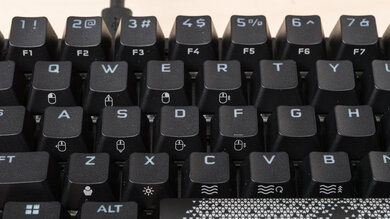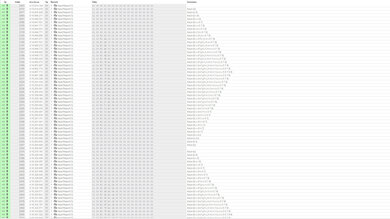The Corsair K65 PRO MINI is a wired mechanical gaming keyboard that continues Corsair's K65 lineup. This keyboard has a Compact (65%) form factor that includes dedicated arrow keys and several navigation cluster keys. It also has a maximum polling rate of 8000Hz and uses Corsair's linear optical OPX switches. Its stock keycaps are made of doubleshot PBT plastic with shine-through legends, but it also includes an alternate ABS plastic spacebar with a shine-through pattern.
During testing, we encountered several technical issues with this keyboard's FN keys, backlighting customization, and firmware update process. These issues have also been widely reported by others online. For more details, see the Configuration Software section.
Our Verdict
The Corsair K65 PRO MINI is an excellent gaming keyboard. It delivers exceptionally low latency performance with a maximum polling rate of 8000Hz and extremely sensitive optical switches, making it well-suited for playing fast-paced, competitive games. It also has impressive overall build quality with durable PBT keycaps and individually backlit keys with shine-through legends that are easy to read in darker rooms.
- Impressive overall build quality.
- Exceptionally low latency.
- Full RGB backlighting with individually-lit keys.
- Folding feet offer only a single incline angle.
While it isn't specifically designed for this use, the Corsair K65 PRO MINI is decent for office work. It has impressive overall build quality with durable PBT keycaps and two layers of sound-dampening foam inside the case. Unfortunately, while its optical switches are well-suited for fast-paced gaming, they have very short total travel pre-travel and will likely feel too sensitive for everyday typing.
- Impressive overall build quality.
- All keys are macro-programmable.
- Switches are very sensitive and easy to bottom out, which can be uncomfortable for everyday typing.
- Folding feet offer only a single incline angle.
The Corsair K65 PRO MINI is a wired-only keyboard that isn't suitable for use with tablets or mobile devices.
The Corsair K65 PRO MINI is decent for programming use. It has impressive overall build quality, individually backlit keys, and shine-through legends that you can easily read in darker rooms. Unfortunately, it's a wired-only model that doesn't support multi-device pairing. Additionally, the optical switches are very sensitive and have short total travel and pre-travel, making them feel overly sensitive for typing. Also, because of its compact form factor, it lacks a dedicated function row, which can be an issue if your workflow depends heavily on F keys.
- Impressive overall build quality.
- Full RGB backlighting with individually-lit keys.
- All keys are macro-programmable.
- Switches are very sensitive and easy to bottom out, which can be uncomfortable for everyday typing.
- No dedicated F-row.
- No dedicated macro keys.
- Folding feet offer only a single incline angle.
The Corsair K65 PRO MINI is terrible for an entertainment or home theater PC setup since it's a wired-only model, requiring you to sit quite close to your computer to use it. And while it has impressive overall build quality and individually backlit keys with shine-through keycaps, it lacks dedicated media controls.
- Impressive overall build quality.
- No dedicated media keys.
- Wired-only.
Changelog
- Updated Aug 26, 2025: We've converted this review to Test Bench 1.4.1. This update removes the Key Release test and a video element from the Multi-Key Latency section, resulting in minor score changes. See our full 1.4.1 changelog for details.
-
Updated May 15, 2025:
We've written text for the new Adjustable Input Granularity box, added with Test Bench 1.4, and we've made sure all text throughout the review reflects any changes.
- Updated May 15, 2025: We've updated this review with our new Test Bench 1.4 methodology. It adds a new Output Type classification in the Switches box, indicating whether the keyboard's output is non-adjustable, adjustable, or analog. It also introduces a new Adjustable Input Granularity test, which improves comparability between keyboards with adjustable input.
-
Updated Feb 06, 2025:
We've made a small change in the Hardware Customizability section, changing our result for the North-Facing Cherry MX Interference test to 'Yes.' This is only to indicate that there is a small possibility of interference with some aftermarket Cherry MX profile keycaps. We've also added new text to this section for more context.
Check Price
Differences Between Sizes And Variants
The Corsair K65 PRO MINI is only available in a black color option, and no variants are available at the time of writing. You can see the label of the unit we bought and tested here.
Popular Keyboard Comparisons
The Corsair K65 PRO MINI is a continuation of Corsair's K65 lineup of mechanical gaming keyboards. This new model has a slightly larger footprint and includes dedicated arrow keys and several navigation keys, which its predecessor, the Corsair K65 RGB MINI, lacks. Additionally, while the previous version used mechanical switches, the new K65 PRO MINI uses Corsair's linear optical OPX switches— optical switches typically being more durable and offering a potential performance benefit as they don't require traditional debouncing like a mechanical switch.
This keyboard leverages these extremely lightweight, low pre-travel optical switches with its maximum polling rate of 8000Hz to minimize gaming latency, while its Compact (65%) layout seeks to strike a balance between the greater functionality offered by larger 75% or TKL form factors and more minimal 60% layouts which typically require you to memorize more hotkey combinations.
For more recommendations, see our picks for the best keyboard, the best mechanical keyboard, and the best gaming keyboard.
The Razer Huntsman Mini and the Corsair K65 RGB MINI are wired mechanical gaming keyboards. The Razer has a compact (60%) form factor and is available with linear or clicky Razer optical switches. On the other hand, the Corsair is only available with linear optical switches. It also has a higher maximum polling rate of 8000Hz and a slightly larger 65% form factor, so it includes dedicated arrow keys and several navigation keys, which the Razer lacks.
The Corsair K65 PRO MINI and the Corsair K70 PRO MINI WIRELESS are mechanical gaming keyboards. The K65 PRO MINI is a wired-only model that uses Corsair's linear OPX optical switches. It's also slightly larger with a compact (65%) form factor, so it has dedicated arrow keys and several navigation keys, which the K70 PRO MINI WIRELESS lacks. On the other hand, the K70 PRO MINI WIRELESS is a wireless model with a compact (60%) form factor and is available with Cherry MX or Cherry MX Speed mechanical switches.
The Corsair K65 RGB MINI and the Corsair K65 PRO MINI are wired mechanical gaming keyboards in the same product lineup. The K65 RGB MINI is slightly smaller and has a compact (60%) form factor. It's available in several linear Cherry MX mechanical switch options. On the other hand, the K65 PRO MINI uses CORSAIR linear OPX optical switches. It's also slightly larger with a compact (65%) form factor, so it has dedicated arrow keys and several navigation keys, which the K65 RGB MINI lacks.
The Corsair K65 PRO MINI and the SteelSeries Apex Pro Mini are wired mechanical gaming keyboards. The Corsair uses liner OPX optical switches and has a higher maximum polling rate of 8000Hz. It's also slightly larger, with a compact (65%) form factor that includes dedicated arrow keys and several navigation keys, which the SteelSeries lacks. On the other hand, the SteelSeries uses optical OmniPoint 2.0 switches, allowing you to customize individual keys' pre-travel distance.
Test Results

The Corsair K65 PRO MINI has a Compact (65%) form factor. It has dedicated arrow keys and includes several keys from the navigation cluster, including a Page Up, Page Down, and Delete key.
Note: This keyboard is slightly larger than its predecessor, the Corsair K65 RGB MINI, which, despite its name, actually has a smaller Compact (60%) form factor.
This keyboard has impressive overall build quality. The bottom case is made of plastic, the faceplate is made of brushed aluminum, and the entire deck exhibits minimal flexing. The majority of the keycaps are made of doubleshot PBT plastic, except for the keycap with the Corsair logo in the top right corner and the alternate "Radiant Spacebar," both of which are made of thinner ABS plastic, which feels cheaper and less durable.
Four rubber strips on the underside of the keyboard do a fairly good job of keeping the keyboard in place while using it, and there are additional rubber pieces on the bottom of the plastic flip-out incline feet.
Additionally, there are two layers of sound-dampening foam inside the case, but the impact this has on the sound and feel of the keyboard is minimal compared to many other keyboards with added foam layers.
This keyboard provides acceptable ergonomics with a standard, high-profile design. There isn't an included wrist rest, but plastic flip-out incline feet on the back edge of the keyboard provide a single incline option.
The Corsair K65 PRO MINI provides impressive hardware customizability. It has plate-mounted stabilizers, and the switches have standard Cherry MX Style switch stems and standard-sized spacebar and right modifier keys.
While the PCB is technically hot-swappable, it's only compatible with CORSAIR OPX switches, and Corsair doesn't sell replacements at this time.
The PCB has north-facing LEDs, and the switches are installed north-facing out of the box. Due to this north-facing orientation, there is a possibility of interference with some aftermarket sets of Cherry MX profile keycaps. While you can rotate the switches 180 degrees into a south-facing orientation, this significantly impacts backlight clarity for the shine-through keycaps and may potentially damage the PCB, so we don't recommend it.
This keyboard has full RGB backlighting with individually backlit keys. You can customize the lighting directly on the keyboard using hotkey combinations or using the configuration software.
Note: The above images include the ABS 'Radiant Spacebar,' which is included in the box as an alternative spacebar with a shine-through pattern. The default PBT plastic spacebar, installed by default out of the box, does not have a shine-through pattern. You can see a comparison image of the stock PBT spacebar and the patterned 'Radiant Spacebar' here.
This keyboard includes a detachable, braided USB-A to USB-C cable. It retains some kinks from its packaging.
This is a wired-only keyboard; you can't use it wirelessly.
This keyboard has no dedicated macro keys, but you can record macros to any key directly on the keyboard or using the configuration software.
This keyboard has various extra features, including caps and scroll lock indicators, a PlayStation compatibility mode, and 8 MB of onboard storage for saving macros and custom profile settings directly to the board.
This keyboard also supports a variety of secondary hotkey functions, many of which are labeled on the front of keys. You can find a full list of hotkey combinations in the user guide that you can see in digital form on Corsair's website here.
The Corsair K65 PRO MINI offers good typing quality overall. The PBT keycaps feel very durable and have a standard OEM profile and a pleasant, slightly textured finish. Key stability is fairly good, with relatively minor wobbling, and despite being a compact keyboard, the layout doesn't feel cramped. The stabilizers are satisfactory but make a noticeable rattling sound, especially with the default PBT plastic spacebar. Using the alternate ABS "Radiant Spacebar" makes the sound profile slightly less high-pitched but doesn't mute the rattling. This type of stabilizer rattle is very common for gaming keyboards at this price point.
There are also two layers of sound-dampening foam inside the board, but this foam doesn't quite absorb sound or significantly affect the feel compared to some keyboards with added layers of case foam.
The Corsair K65 PRO MINI is quiet and unlikely to bother anyone around you. Note that we conducted this test with the stock default PBT plastic spacebar installed.
If you're interested in a sound comparison between the default PBT plastic spacebar and the alternate "Radiant Spacebar," which is made of ABS plastic, you can see a separate video here.
The optical CORSAIR OPX switches are very lightweight and have extremely short pre-travel distances, making them feel exceptionally responsive. Also note that the total travel distance is noticeably shorter than most switches, which can take some time to get used to and may feel somewhat abrupt if you prefer bottoming out your inputs. These switches are ideal for playing fast-paced or competitive games but will feel overly sensitive for most people for normal typing.
The Corsair K65 PRO MINI uses non-adjustable mechanical switches.
This keyboard uses linear CORSAIR OPX optical switches. At the time of writing, you can't buy this keyboard with any other switch types.
If you see this keyboard available with other switch types, let us know in the forums, and we'll update our review.
The Corsair K65 PRO MINI has exceptionally low latency performance. This test was conducted at the maximum polling rate setting of 8000Hz and with the Key Switch Debounce Time set to its lowest setting (0ms).
This keyboard uses Corsair's iCUE configuration software, which is easy to use and understand, but some options are somewhat clunky. You can customize a wide range of settings, including key assignments, macros, RGB lighting effects, polling rates, and key switch debounce time. You can also save your custom settings to the keyboard's onboard storage.
That said, much like the software options from other major manufacturers, this software receives criticism for requiring frequent updates and taking up disproportionate system resources. You may find this software frustrating if you prefer more lightweight software options or no software at all.
Note: Out of the box, this keyboard presented a number of significant technical issues. It would freeze and become unresponsive whenever you pressed the FN button, which prevented combination keys from being used. Attempting to customize the backlighting would also result in a full freeze state. There are fairly widespread reports of others experiencing this issue online. In both these cases, we needed to unplug and reconnect the keyboard to get it to work again.
We also experienced additional issues when attempting to update this keyboard to the latest firmware on Windows. The update process failed repeatedly, and iCUE failed to recognize the keyboard. It's also a widely reported issue online.
We could only circumvent this issue by downloading the firmware update on a separate macOS computer; after that, iCUE properly recognized the keyboard on both Windows and macOS. The FN key and backlighting issues were also resolved, and we encountered no other issues. If you have this keyboard and want to share your experiences, reach out to us in the forums.
This keyboard is compatible with all major desktop operating systems. In Windows, the software is available, and all default key functions work as expected.
For macOS, the iCUE software is available, but the Print Screen hotkey acts like an F13 key, the F11 key minimizes the active window, and the "Pause" hotkey increases screen brightness.
For Linux, the software isn't compatible, but all default key functions work as expected.