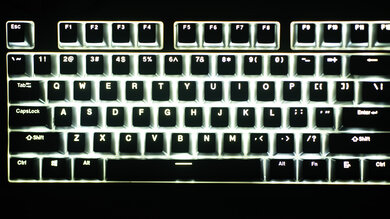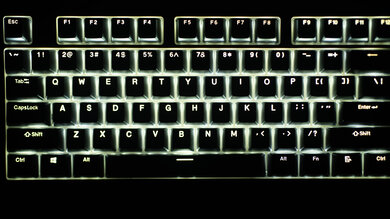The Drop ENTR keyboard is a decent TenKeyLess mechanical keyboard. It has an excellent build quality, with a solid aluminum case and plastic cover that exhibits minimal flex. It has bright, white backlighting with four brightness levels that you can control directly on the keyboard. The Halo True switches on our unit are quiet to type on and feel responsive, but your fingers might get tired due to the amount of force required to move a key. If you prefer linear switches, it's also available with Gateron Yellow linear switches. The ENTR keyboard is fairly comfortable to type on, although it lacks a wrist rest. Unfortunately, there's no companion software for customization, and you can't set macros to any of the keys.
Our Verdict
The Drop ENTR keyboard is decent for gaming. The Halo True switches on our unit have a short pre-travel distance that should be responsive enough for gaming. The actuation force is higher than most tactile switches and the amount of force required to move a key to begin with may be fatiguing. It's also available in Gateron Yellow linear switches that may feel different. None of the keys are macro-programmable and there's no software to customize the settings.
- Excellent build quality.
- Bright white backlighting.
- Also available in linear switches.
- Comfort is only okay.
- No macro-programmable keys.
- No companion software.
The Drop ENTR keyboard isn't designed to be used with mobile devices since it's a wired-only board and has no wireless connectivity options.
The Drop ENTR keyboard is good for office use. Its Halo True switches are quiet to type on and shouldn't bother any surrounding colleagues. The typing quality is good and it's reasonably comfortable, but the amount of force required to move the keys may be fatiguing after a long day of typing, though it's also available in Gateron Yellow switches which may feel different.
- Excellent build quality.
- Quiet to type on.
- Also available in linear switches.
- Comfort is only okay.
- No companion software.
The Drop ENTR keyboard is decent for programming. It's very well-built and has good typing quality, although the amount of force required to move the keys may tire your fingers quickly. It's also available in Gateron Yellow linear switches which may have a different feel. There's no wrist rest, but its compact size helps reduce hand movement. Sadly, none of the keys are macro-programmable, and there's no software to customize the settings.
- Excellent build quality.
- Bright white backlighting.
- Also available in linear switches.
- Comfort is only okay.
- No macro-programmable keys.
- No companion software.
- No companion software.
Changelog
- Updated Jun 11, 2021: Converted to Test Bench 1.0.
- Updated Nov 03, 2020: Review published.
- Updated Oct 28, 2020: Early access published.
- Updated Oct 23, 2020: Our testers have started testing this product.
Check Price
Differences Between Sizes And Variants
Our Drop ENTR keyboard unit is the Green/Gray with Halo True switches. The ENTR keyboard comes in three colors: black chassis with black keycaps (Black/Black), green chassis with two-toned keycaps (Green/Gray), or silver chassis with white keycaps (Silver/White). Each option is available with Halo True or Gateron Yellow mechanical switches. We expect our results to be valid for all colors with the Halo True switch only. You can see the label for our unit here.
| Color | Switch types |
| Black/Black | Halo True, Gateron Yellow |
| Green/Gray | Halo True, Gateron Yellow |
| Silver/White | Halo True, Gateron Yellow |
Popular Keyboard Comparisons
The Drop ENTR keyboard feels better built than many other mechanical keyboards of its size. However, the Halo True switch actuation force is noticeably high for a tactile switch and may cause some fatigue while using the keyboard over a long period. Disappointingly, it doesn't have any companion software to set macros or reprogram any of the keys, and its backlighting isn't RGB. For other options, check out our recommendations for the best keyboards, the best mechanical keyboards, and the best keyboards for programming.
The Drop CTRL and the Drop ENTR are similar TenKeyLess Mechanical Keyboards. The CTRL is available for purchase with a wider range of switch types and is hot-swappable. It also has full RGB backlighting, while the ENTR only has white backlighting. On the other hand, the ENTR has one incline setting and marginally lower latency. Neither keyboard has customization software, but you can adjust settings on the CTRL keyboard via the QMK firmware on the Drop website.
The Ducky One 2 RGB TKL is a better keyboard than the Drop ENTR. The Ducky has RGB backlighting, and the Cherry MX Brown switches on our unit are lighter to press. Also, it comes with a companion software for customizations, unlike the Drop, which has none. However, the Drop is better built and is fully compatible with Linux.
The Ducky One 2 is a slightly better keyboard than the Drop ENTR. The Ducky has one more incline setting, and all of its keys are macro-programmable. It also has onboard memory, so you can save up to six profiles on the keyboard and access them when you switch computers. However, the Drop feels better-built and has full RGB backlighting.
The Drop ALT is a better keyboard than the Drop ENTR. The ALT has full RGB lighting, and all of its keys are macro-programmable. Also, the ALT has a higher travel distance and a lower actuation force. Although the ALT has no companion software, all of its settings are customizable via the Drop website, unlike the ENTR.
Test Results
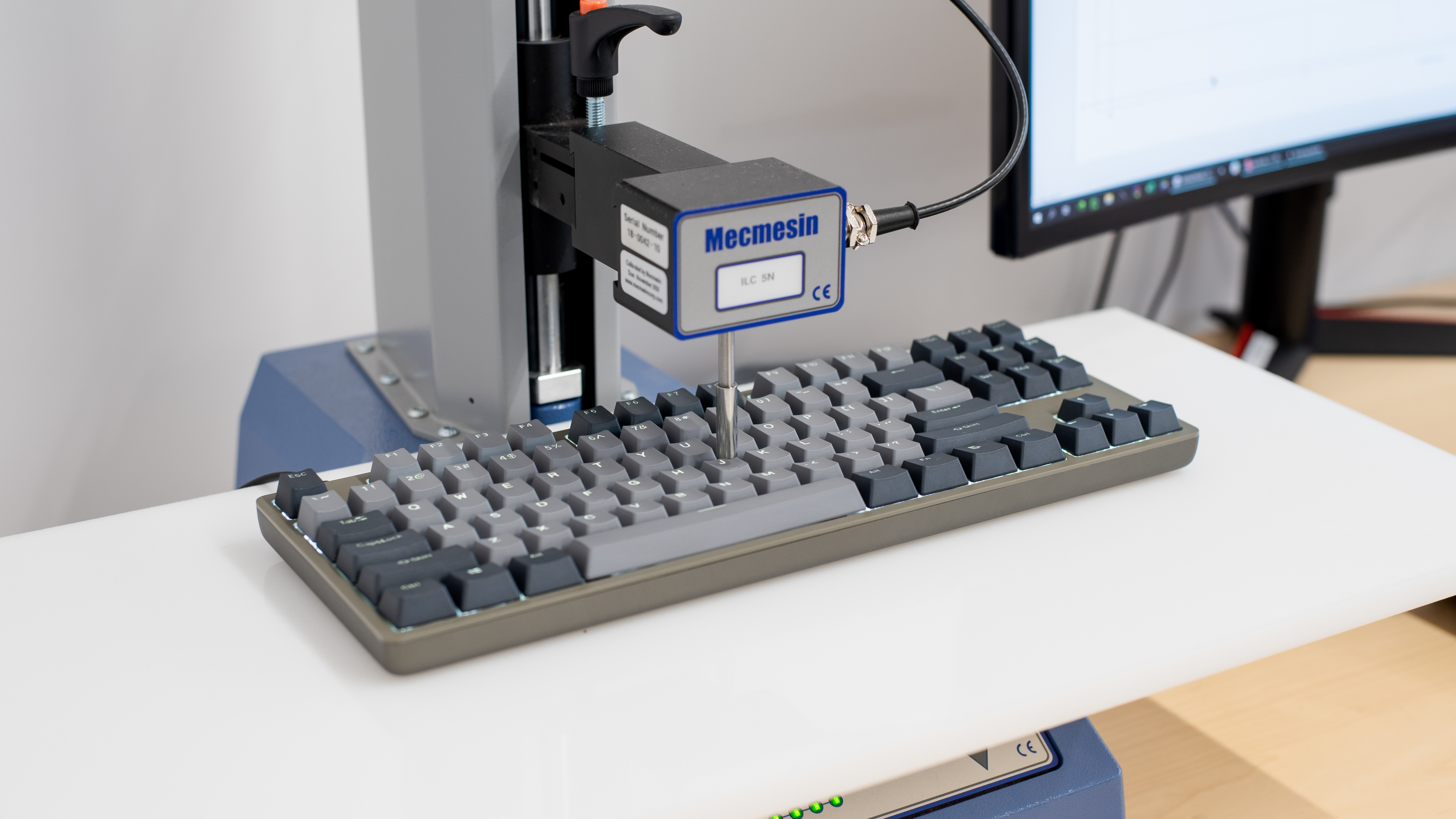
It has outstanding build quality. It has a solid aluminum case covered by a plastic top cover that feels nice and exhibits almost no flex. The doubleshot PBT keycaps have a slight wobble to them, and there's a small rattle from the spacebar stabilizer, but otherwise, everything feels sturdy. There are two rubber feet on the bottom that are surprisingly great at preventing it from sliding, and the plastic incline feet also hold it in place very well, although they feel cheap compared to the rest of the keyboard.
The Drop ENTR keyboard has okay ergonomics. Its one incline setting adds only a little height, and sadly, it doesn't come with a wrist rest. However, you shouldn't feel much fatigue in the wrists while typing since its compact size helps reduce hand movement.
The white backlighting on the Drop ENTR keyboard is outstanding. There are four brightness settings that can be controlled directly from the keyboard, and if ever you want a break from the backlighting, you also have the option to shut it off.
It has a good quality rubber cable that's a bit wavy, but it's not too bad. The cable connector wobbles a bit when plugged into the keyboard.
This keyboard is wired-only and can't be used wirelessly.
The Drop ENTR keyboard doesn't have many extra features, and it lacks macro-programmable keys. On the plus side, it has media hotkeys, and you can lock the Windows key by pressing FN+Windows Key, which prevents you from accidentally minimizing your game. If you want a similar TKL keyboard with macro-programmable keys, check out the ASUS ROG Strix Scope TKL.
Our unit has Halo True switches that provide tactile feedback and feel heavy to type on. Although the force required to actuate a key is somewhat light, it's nearly the same amount of force required to move a key to begin with. This results in quite a heavy-feeling typing experience that may cause more fatigue on the fingers. On the other hand, the pre-travel and total travel distances are short and should provide a fairly responsive typing experience. If you don't like the tactile feel, it also comes in linear Gateron Yellow switches. If you're interested in a similar TenKeyLess keyboard that's also hot-swappable, check out the Drop CTRL.
It has very good typing quality. The doubleshot PBT keys feel nice to type on, and any slight wobbling of the keys isn't noticeable. The force required to actuate a key is somewhat light, but since nearly the same amount of force is required to move a key to begin with it, it results in a heavy-feeling typing experience that may cause more fatigue on the fingers.
Our Halo True switch unit is quiet to type on and shouldn't bother those around you.
It has no companion software, and you can't customize the setting through their website using custom firmware like you can on the Drop ALT.