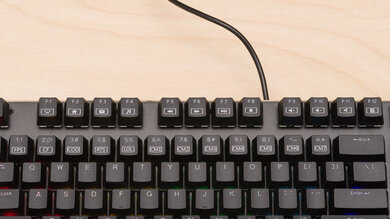The NPET K20 is a basic, full-size mechanical gaming keyboard. Although it lacks many of the features you normally find on higher-end keyboards, it does a good job for what it's meant for, and it's a good entry-level, budget gaming keyboard for people looking to try out mechanical switches for the first time. It's available with tactile Brown, linear Red, or clicky Blue switches, so you can get the feel you prefer, and the Brown switches on our unit are light to press. It's also well-built with a solid frame and ABS keycaps, but it doesn't come with a wrist rest. Sadly, customization is limited because it doesn't have dedicated software to reprogram keys or set macros. Also, while it has backlighting with different effects, it's only multi-color and not RGB, so you can't change the colors of the keys.
Our Verdict
The NPET K20 is good for gaming. It has light-feeling Huano Brown switches, and it's also available with clicky Blue or linear Red switches. It's well-built and has backlighting if you want to use it in a dark room, but it's multi-colored and not RGB. Also, it lacks dedicated software, so you can't reprogram any keys. While its latency is low enough for casual gamers, it's sadly too high for competitive gamers.
- Available with tactile, clicky, and linear switches.
- Has backlighting for use in dark rooms.
- Feels well-built.
- No customization software; can't set macros.
- Latency too high for competitive gamers.
- Backlighting is multi-colored and not RGB.
The NPET K20 is wired-only and isn't designed for use with mobile devices.
The NPET K20 is decent for office. It's a basic mechanical keyboard available with tactile, linear, and clicky switches, and the tactile Huano Brown switches on our unit help provide a comfortable typing experience. They're louder than other tactile switches but still quiet enough for most people. Sadly, it has limited ergonomics because it only has one incline setting, and it doesn't come with a wrist rest.
- Available with tactile, clicky, and linear switches.
- Good typing quality.
- Doesn't come with a wrist rest.
- Brown switches are a bit louder than other tactile switches.
The NPET K20 is okay for programming, but it doesn't have many features programmers are looking for. You can't reprogram any key, so you can't set macros, and while it has backlighting, its customization is limited. The typing quality feels good with the Huano Brown switches we tested, but as it's available with other switches, you can choose the switch types you prefer the most.
- Available with tactile, clicky, and linear switches.
- Has backlighting for use in dark rooms.
- Good typing quality.
- No customization software; can't set macros.
- Doesn't come with a wrist rest.
- Backlighting is multi-colored and not RGB.
The NPET K20 isn't designed to be a home theater PC keyboard, so it's bad for it. It's wired-only, so you have to connect it directly to the TV, and it lacks a trackpad to navigate the interface. On the plus side, it has backlighting so that you can see it in the dark.
- Has backlighting for use in dark rooms.
- Backlighting is multi-colored and not RGB.
- Wired-only.
- Lacks a trackpad.
Check Price
Differences Between Sizes And Variants
We tested the NPET K20 in black, the only color available, and with Brown switches, but you can also get it with linear Red and clicky Blue switches. The Brown switches on our unit are made by Huano, while NPET advertises the Red switches to be from Outemu and doesn't specify the brand of the Blue switches.
NPET sells a few similar full-size keyboards, but they're different from this one. The K10 has rubber dome switches, while the K11 is a wireless version of that one. The closest variant is the NPET K21, which appears to be the same mechanical keyboard, but is sold with a wrist rest.
If you have the NPET K20 and it performs differently from ours, let us know, and we'll update the review. You can see the label for our unit here.
Popular Keyboard Comparisons
The NPET K20 is a good entry-level mechanical gaming keyboard. It offers good value for its cost, as it feels well-built and has good typing quality. However, it's meant as a beginner mechanical keyboard that won't break the bank, and it doesn't have features some slightly more expensive options have, like the macro-programmable keys and hot-swappable switches you'll find on models like the EVGA Z15.
Also see our recommendations for the best cheap keyboards, the best gaming keyboards under $100, and the best mechanical keyboards.
The Redragon Dragonborn K630 RGB is much better for gaming than the NPET K20, but they're different-sized keyboards. The Redragon is a 60% compact keyboard with more gaming features like full RGB backlighting and macro-programmable keys, while you can't set macros on the NPET. On the other hand, the NPET is a full-size keyboard, and it has better typing quality because the keys on the Redragon wobble. Each keyboard is available with tactile, clicky, and linear switches, but the Redragon is hot-swappable with Outemu switches.
The Drop SHIFT is a customizable keyboard that's better for gaming than the NPET K20, which is a basic entry-level mechanical keyboard. The Drop is available with a variety of switches, and it's hot-swappable, so you can choose whichever switches you prefer, and typing on it feels better than the NPET because it has stable keys with PBT keycaps. Latency is also much lower on the Drop, but neither keyboard has macro-programmable keys.
The Redragon K552 KUMARA RGB and the NPET K20 are both good entry-level gaming keyboards. The NPET is available with tactile, linear, and clicky switches, while the Redragon is only available with clicky switches, so the typing noise is louder. The Redragon features full RGB backlighting, while the NPET is multi-colored.
The Corsair K100 RGB is much better than the NPET K20. The Corsair is a high-end gaming keyboard with more features like macro-programmable keys and full RGB backlighting. The Corsair also feels better built and has better typing quality thanks to its PBT keycaps, but it's only available with linear switches, while you can get the NPET with linear, tactile, or clicky switches. The Corsair also has much better ergonomics as it comes with a wrist rest.
Test Results

The NPET K20 has good build quality. It has a solid metal base plate with a plastic frame that doesn't flex much, even if you're applying a lot of pressure on the keyboard, so the entire thing feels sturdy. The ABS keycaps feel nice, but they aren't as good as PBT, and while there's some wobble to most keys, especially the larger keys, it's not too noticeable while typing. There are rubber pads underneath the keyboard, and the feet have rubber tips, so it doesn't slide around easily during regular use. For a cheap keyboard like this one, it's well-built, and there aren't any glaring issues out of the box.
The NPET K20 has okay ergonomics. It has incline feet that raise the keyboard 10.5 degrees, higher than the advertised 7 degrees. It lacks a wrist rest, and because its profile isn't too high, you initially won't feel much strain in your wrists while typing, but it feels like it could benefit from having a wrist rest. There's an NPET K21 variant that seems to be the same keyboard but is sold with a wrist rest.
The NPET K20 has individually-lit keys, but it's not considered RGB backlighting. Instead, it has multi-color keys; while the entire keyboard has a rainbow effect, each key only displays one color, so A is always red, D is always yellow, etc. You can change the lighting effects through the hotkeys on the number row; there are five preset modes for different types of games, and you can create seven different custom lighting profiles.
You can't use the NPET K20 with wireless devices.
The NPET K20 doesn't have many extra features, as it lacks dedicated software, and you can't set any macros. As mentioned in the Backlighting section, there are five preset lighting modes that you can select with the hotkeys on 1 through 5, and you can create up to seven custom lighting profiles. You can learn how to do all of that in the included user manual.
The NPET K20 we bought has Huano Brown switches, which are light to press and offer good tactile feedback, similar to Cherry MX Browns. It's also available with linear Red and clicky Blue switches, and while they advertise the Red switches as Outemu, they don't clarify which brand the Blue switches are from. For a budget gaming board that's hot-swappable, check out the Redragon K582 SURARA RGB.
The NPET K20 has good typing quality. The ABS keycaps have a good feel to them, and while they aren't as good as PBT, they're better than some ABS keycaps on other keyboards. The keycap shape and spacing between them are standard, meaning it won't cause an increase in typos. The Huano Brown switches on our unit offer good tactile feedback, but the bump isn't as smooth as on Cherry MX or Gateron switches. Most keys have some wobble to them, with the larger keys like Shift and Enter being more wobbly than alphanumeric keys, but it's not too bad. Overall, typing feels good, especially for a cheap keyboard, and while you won't get the same feel of a keyboard with PBT keycaps and real Cherry MX switches, it's still fine for most people. Keep in mind that your typing experience will change depending on which switches you get.
The Huano Brown switches sound louder than other tactile switches, but they're still quiet enough that they shouldn't bother others around you. The typing noise will be louder if you get the clicky switches.
The NPET K20 has okay latency. It's fine for casual gamers or those looking for a productivity keyboard, but not for competitive gaming.
The NPET K20 doesn't have dedicated software to customize the backlighting or set macros.