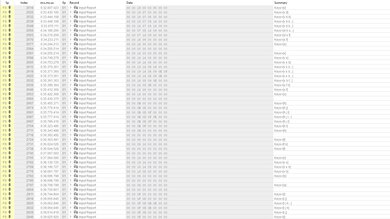The Razer Ornata V3 is a continuation of Razer's budget-friendly Ornata lineup. Like its predecessor, the Razer Ornata V2, the V3 also uses Razer's Mecha Membrane switches, which are membrane switches with the distinct "ping" of a clicky Blue mechanical switch. However, this updated version loses a lot of features that made the V2 a solid out-of-the-box choice, like the plushy wrist rest, per-key lighting customization, and dedicated volume knob. Instead, the V3 is a more straightforward option for those looking for a simple budget gaming keyboard.
Our Verdict
The Razer Ornata V3 is a decent gaming keyboard. It's comfortable to use thanks to the ergonomic features and included wrist rest. You can also customize the RGB backlighting and program macros to any key using the companion software. However, the pre-travel distance on the mecha-membrane switches is fairly long, so keypresses don't feel very instantaneous. Also, its latency isn't fast enough for competitive or reaction-based games, so it doesn't feel very responsive.
- Latency is well-suited to casual gaming.
- All keys macro-programmable.
- Build quality feels cheap.
- RGB backlighting is only customizable in zones.
The Razer Ornata V3 is a decent office keyboard. It feels comfortable to use for long periods thanks to the included wrist-rest and low profile keycaps. However, its typing quality doesn't feel very satisfying as the mecha-membrane switches are fairly heavy to press. They also make a very loud clicking sound when you use them, so this keyboard isn't a good choice for open office environments or shared working spaces.
- Included soft-touch wrist rest for better ergonomic support.
- Dedicated media keys.
- Build quality feels cheap.
- Loud to type on.
Since the Razer Ornata V3 is a wired-only keyboard that connects with a USB-A cable, it isn't suited for mobile use.
The Razer Ornata V3 is an alright keyboard for programming. It comes with an included wrist rest and low-profile keycaps, which make typing more comfortable. However, the typing quality isn't great due to the low-quality keycaps and heavy keypresses. As it's a wired-only unit, it isn't suitable for multi-device setups. Plus, it feels cheap and makes audible creaking noises when flexed.
- Included soft-touch wrist rest for better ergonomic support.
- All keys macro-programmable.
- Build quality feels cheap.
- Wired-only.
The Razer Ornata V3 is a poor keyboard to use in an entertainment setup. It lacks a trackpad for on-screen navigation. It does, however, have dedicated media controls. As its a wired-only unit, you'll have to run the cable from the keyboard to your entertainment center, which is a hassle.
- Dedicated media keys.
- Build quality feels cheap.
- Wired-only.
- Build quality feels cheap.
Changelog
- Updated Nov 29, 2023: We've converted this review to Test Bench 1.3.1, which adds a new estimated PCB latency test to the Single-Key Latency section and a new Analog test to the Switches section of this review. You can see the full changelog here.
- Updated Oct 27, 2023: We've converted this review to Test Bench 1.3, which overhauls how key input is evaluated. We've added new tests for Single Key Latency, Multi Key Latency, Data Transmission, and Chord Split. We've also introduced a new Raw Performance usage and adjusted how the Gaming and Office usage scores are calculated. You can see the full changelog here.
- Updated Jun 15, 2023: We've converted this review to Test Bench 1.2. This update introduces new Backlight Features and Backlight Clarity test boxes. We've also added a new Switches test box, added additional test comparisons to our Hardware Customizability test box that we introduced with our last Test Bench. For an in-depth look at our changes, you can see our full changelog here.
- Updated Apr 21, 2023: We've added details regarding the Razer Ornata V3 TKL to the Difference Between Variants section of this review.
Check Price
Differences Between Sizes And Variants
The Razer Ornata V3 comes only in black and only with Razer's Mecha-Membrane switches. This keyboard has a more compact TenKeyLess variant called the Razer Ornata V3 TKL. We expect our test results to apply to both size variants. There's also a cheaper related product in the Ornata V3 series with notably fewer features that we've tested separately called the Razer Ornata V3 X.
We purchased and tested the full-size Razer Ornata V3, and you can see the label of our unit here.
Popular Keyboard Comparisons
The Razer Ornata V3 is the continuation of Razer's budget-friendly Ornata lineup. The V3 uses Razer's proprietary Mecha-Membrane switches, which combine the feeling of a membrane switch with the noise of a clicky Blue mechanical switch. The result offers a loud and mushy typing experience that will likely feel unpleasant for most experienced gamers but offers a good starting point for newbie gamers looking for a budget-friendly out-of-the-box option. Since it's a budget keyboard, it lacks solid build quality and feels rather cheap. Also, its latency is too high for competitive, reaction-based titles, making it a better option for casual gaming.
If you're interested in other options, check out our recommendations for the best cheap keyboards, the best gaming keyboards under $100. Or, if you're interested in more options from Razer, check out our best Razer keyboards list.
The Razer Ornata V3 X is the budget version of the Razer Ornata V3, and they have a few differences. Firstly, the V3 X only uses membrane switches, so they lack the distinct "click" of the mecha-membrane switches in the V3. The V3 has a higher quality cable, dedicated media keys, and a nicer wrist rest, but overall it feels a bit more cheaply built than the V3 X as it creaks considerably when flexed.
The Razer Ornata V3 is the recent version of the Razer Ornata Chroma; however, the Chroma is still a better choice as it has much better features. For example, the Chroma comes with a plushy, magnetically detachable wrist rest and RGB backlighting that's customizable on a per-key basis. Both keyboards use the same mecha-membrane switches that offer a unique typing experience, so your choice boils down to what extra features you value.
The Razer Ornata V3 is the successor to the Razer Ornata V2. However, the V3 offers fewer features than the V2. For example, the V2 comes with a plushy wrist rest, while the V3 has a fairly stiff plastic one with soft touch coating. The V2 has full RGB backlighting that's customizable on a per-key basis, while the V3 only has ten RGB zones. Otherwise, the two keyboards perform fairly similarly, so it depends on your personal preference of what extra features you value.
The Razer DeathStalker V2 Pro is a high-end, low-profile mechanical gaming keyboard, while the Razer Ornata V3 is a budget gaming keyboard with membrane switches that "click" to sound like a mechanical switch. Also, the DeathStalker is wireless and connects with a USB receiver or Bluetooth. The DeathStalker is a better choice for competitive gamers who need very low latency, while the Ornata V3 is a decent out-of-the-box option for beginners or those who prefer the feeling of a membrane switch.
Test Results

This keyboard has an alright build quality. The chassis and baseplate are both plastic and exhibit quite a bit of flex and creaking. The keycaps feel like generic ABS plastic with a smooth top that's prone to becoming slippery over time. However, Razer advertises that these keycaps are UV-treated, which is supposed to make them more durable and less prone to fading with repeated use. The keys themselves have a slight wobble when they aren't pressed, and it isn't too noticeable while typing, though the stabilizers do rattle on the larger modifier keys, which can be distracting. There are grooves for cable management on the bottom of the board, as well as five rubber feet that do an alright job of keeping the board in place. Overall, this board feels even cheaper than its budget version, the Razer Ornata V3 X, as it creaks and flexes more.
The Razer Ornata V3 has acceptable ergonomics overall. In addition to its two incline settings, it uses low-profile keycaps, so you don't have to tilt your wrists up as high to reach the keys. It also comes with a magnetically detachable wrist rest with a soft-touch covering for additional support while you type.
As an upgrade from the Razer Ornata V3 X, this keyboard has a flexible braided USB-A cable. However, it does still retain kinks from the packaging.
It's a wired-only keyboard, and you can't use it wirelessly.
The Razer Ornata V3 has a few extra features, the most notable being the dedicated media keys in the top right corner. In addition to the volume buttons, there's also a multi-function button that acts as a Play/Pause button or track selection button, depending on how many times you tap it. There's also media hotkeys, as well as a "Game Mode" and macro programming hotkeys. The "Game Mode" disables the Windows key, or you can customize it to disable the Alt+Tab or Alt+F4 commands. The macro-programming key allows you to program macros on the fly, but you'll need Synapse installed and running to save the macros to the board. Although it doesn't have an IP rating, the manufacturer advertises this keyboard as having a spill-resistant design.
The Razer Ornata V3 offers an okay typing experience. The ABS keycaps feel pretty generic and smooth on the fingertips, and the keys themselves have a slight wobble. The mecha-membrane switches have a pretty heavy tactile bump to get over, which can cause some finger fatigue. To help combat any wrist fatigue, this keyboard has low-profile keycaps, two incline settings, and a supportive soft-touch wrist rest, which does help. Overall, the typing experience isn't very satisfying as the switches are heavy to press, and the keycaps feel cheap.
Thanks to the mecha-membrane switches, typing on the Razer Ornata V3 is loud. These switches make a noise similar to a Blue mechanical switch, meaning you might distract roommates or others in an open environment.
The Razer Ornata V3 uses Razer's Mecha-Membrane switches. These switches combine the feel of a membrane switch with the distinct ping of a clicky Blue mechanical switch. They have a long pre-travel distance and feel a bit heavy to press, so keypresses don't feel very responsive or satisfying. That said, these switches do feel less "mushy" than most membrane switches.
The Razer Ornata V3 has good latency, but it's best suited for casual gaming as it might be a bit too slow for reaction-based competitive titles.
For customization, this keyboard uses Synapse 3. You can easily assign macros, alter the RGB backlighting, and change up the 'Game Mode' so it disables the Windows key, the Alt+Tab function, or the Alt+F4 command. You can assign a Hypershift button to enable a second layer of programmable inputs. While you can record macros directly onboard, you'll need to have Synapse 3 installed to save the macros since the keyboard lacks onboard memory.
This keyboard is fully compatible with Windows, macOS, and Linux right out of the box. However, the Synapse 3 companion software is only available on Windows.