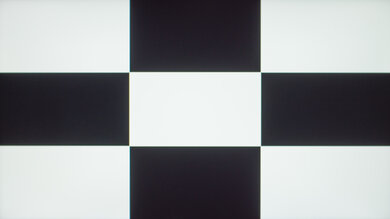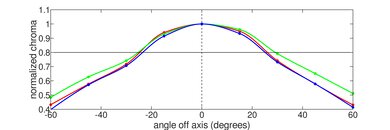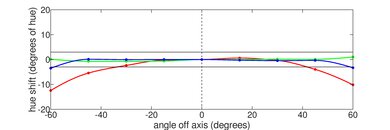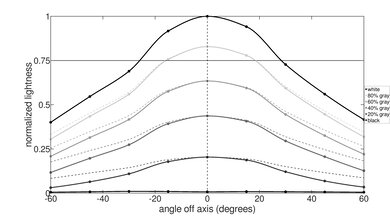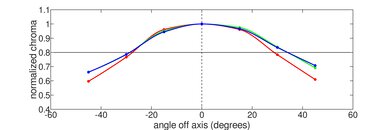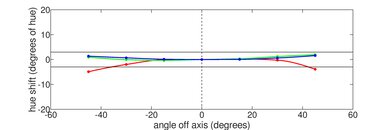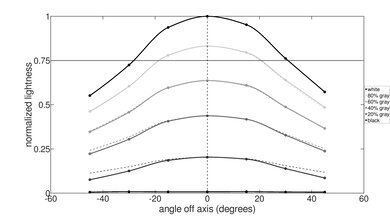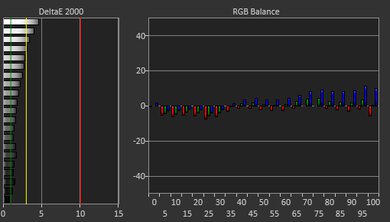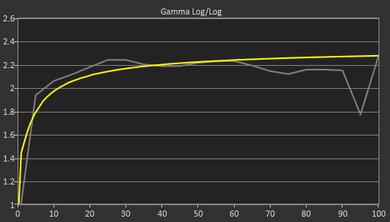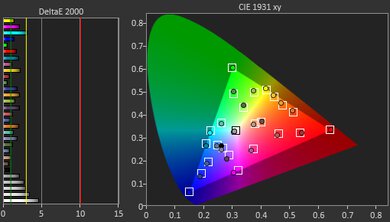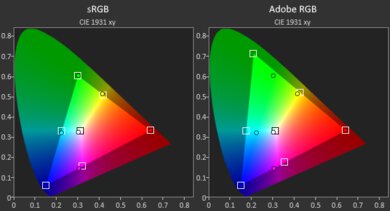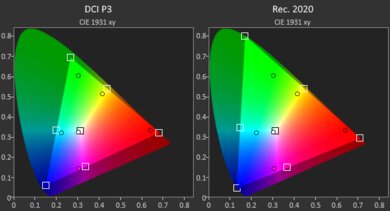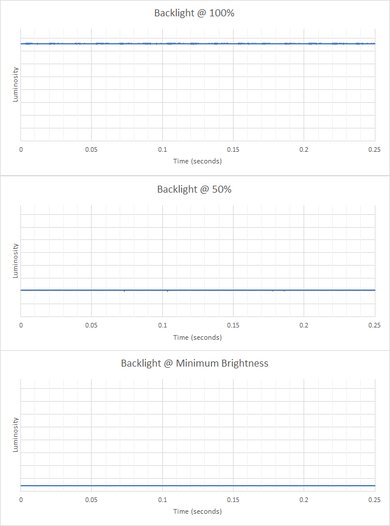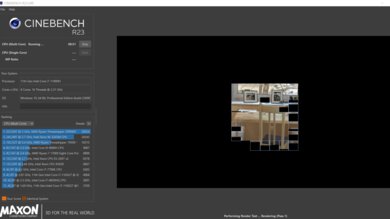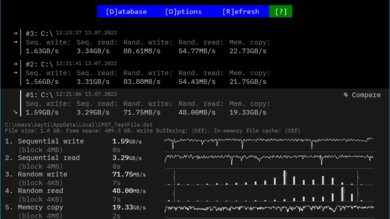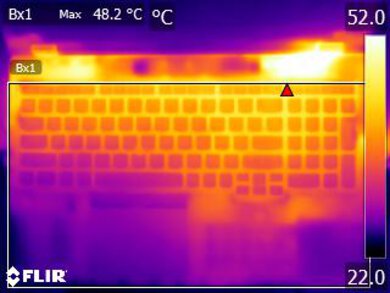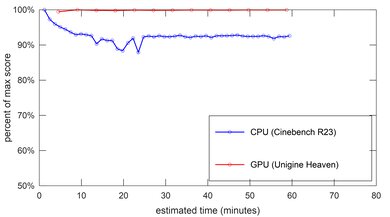The Lenovo ThinkPad P15 Gen 2 (2021) is a 15.6-inch mobile workstation. It replaces the first generation Lenovo ThinkPad P15 from 2020 with Intel 10th Gen CPUs and NVIDIA Quadro GPUs. Although there are minor design changes, the P15 Gen 2 is mainly an internal spec bump. This model gets newer Intel 11th Gen CPU options, faster DDR4 3200MHz memory, Thunderbolt 4 support, PCIe Gen 4 SSDs, and more powerful NVIDIA 'Ampere' discrete GPUs up to an RTX A5000.
Our Lenovo ThinkPad P15 Gen 2 has a 1080p display, an Intel Core i7-11800H CPU, an NVIDIA T1200 discrete GPU, 16GB of memory, and 512GB of storage. You can upgrade the display to a brighter 500 cd/m² 1080p panel, a 4k IPS, or a 4k OLED. CPU configurations range from an Intel Core i5-11500H up to a Xeon W-11955M. The NVIDIA T1200 is the base GPU configuration; the other GPU options include the RTX A2000, A3000, A4000, and A5000. Memory configuration range from 8GB to 128GB, and you can choose between non-ECC or ECC RAM (Xeon models only).
Our Verdict
The Lenovo ThinkPad P15 Gen 2 is decent for school use. It has enough processing power to handle nearly every type of workload, including demanding tasks like graphic design and animation. It has a large display for multitasking, a great keyboard and responsive touchpad, and plenty of ports for peripherals. It feels very well-built, but it's bulky, so it isn't very portable. The battery lasts around eight hours of light productivity, which is just enough for a typical school day, though you may have to plug it in if you do anything intensive.
- CPU and GPU can handle demanding workloads.
- Feels well built.
- Comfortable keyboard.
- Wide port selection.
- Decent webcam for video calls.
- Hard to carry around.
- Base display configuration doesn't get bright enough to combat glare.
- Small touchpad.
- Battery lasts only around eight hours of light use.
The Lenovo ThinkPad P15 Gen 2 is decent for gaming. Its Intel 11th Gen CPUs and NVIDIA discrete GPUs are powerful enough to run demanding modern games. However, these professional graphics processors don't always get the best game drivers and lack features like DLSS. Also, there are only 60Hz display options with no variable refresh rate support to reduce screen tearing.
- CPU and GPU can handle demanding workloads.
- Comfortable keyboard.
- GPUs run at high wattage.
- Doesn't get overly hot or loud under load.
- CPU throttles under load.
- 60Hz displays with no VRR support.
- Gaming performance depends on drivers.
The Lenovo ThinkPad P15 Gen 2 is okay for media consumption. You can choose between multiple display options, including a 4k OLED panel with full DCI P3 coverage for viewing HDR content. It also has a battery that lasts around eight hours of video playback, enough to get you through multiple full-length movies. However, it's bulky, making it hard to carry around, and the speakers sound awful.
- OLED display option.
- Battery lasts around eight hours of video playback.
- Hard to carry around.
- Awful-sounding speakers.
- Base display configuration doesn't get bright enough to combat glare.
The Lenovo ThinkPad P15 Gen 2 is an excellent mobile workstation. It's available with various high-power Intel 11th Gen CPUs and NVIDIA discrete GPUs, all of which can handle demanding production workloads. There are also multiple display options for creators, including 4k panels with full Adobe RGB or DCI P3 coverage. It has a fast PCIe Gen 4 SSD for quick file transfers and a wide port selection that includes an HDMI and Thunderbolt 4 ports. It doesn't get hot or loud under load, though there's some thermal throttling on the CPU.
- CPU and GPU can handle demanding workloads.
- Comfortable keyboard.
- 4k display options with full Adobe RGB or DCI P3 coverage.
- GPUs run at high wattage.
- Wide port selection.
- Doesn't get overly hot or loud under load.
- CPU throttles under load.
The Lenovo ThinkPad P15 Gen 2 is good for business use. It has a fairly large screen for multitasking, a comfortable keyboard that you can type on all day, and a small but responsive touchpad. Its Intel CPU and NVIDIA GPU have enough processing power to handle productivity tasks like text formatting, web browsing, spreadsheets, and presentations. Unfortunately, it isn't very portable because it's bulky and heavy, and its battery lasts only around eight hours of light use, so you'll likely have to plug it in for a quick charge during the day.
- CPU and GPU can handle demanding workloads.
- Feels well built.
- Comfortable keyboard.
- Wide port selection.
- Decent webcam for video calls.
- Hard to carry around.
- Base display configuration doesn't get bright enough to combat glare.
- Small touchpad.
- Battery lasts only around eight hours of light use.
Changelog
- Updated Sep 24, 2024: Added mention of the Lenovo ThinkPad P16 Gen 2 (2024) as an alternative with newer, faster CPUs in the CPU section.
- Updated Nov 08, 2022: Added mention of the MSI WS76 (2021) in the Speakers section as an alternative with better-sounding speakers.
- Updated Aug 22, 2022: Added mention of the Dell Precision 3571 (2022) as a more portable alternative.
- Updated Aug 05, 2022: Review published.
Check Price
Differences Between Sizes And Variants
We tested the Lenovo ThinkPad P15 Gen 2 (model 20YQ0085US) with a 1080p display, an Intel Core i7-11800H CPU, a NVIDIA Quadro T1200 discrete GPU, 16GB of non-ECC memory, and 512GB of storage. The screen, CPU, GPU, memory, and storage are configurable; you can see the available options in the table below. Our review applies only to variants with a model number starting with '20YQ'.
| Screen |
|
| CPU |
|
| GPU |
|
| Memory |
Non-ECC Memory:
ECC Memory (Intel Xeon models only):
|
| Storage |
|
| Color |
|
Our display and performance results are only valid for the configuration we tested. If you come across a different configuration option not listed above, or you have a similar Lenovo ThinkPad P15 Gen 2 that doesn't correspond to our review, let us know, and we'll update it. Some tests, like black uniformity and color accuracy, may vary between individual units.
You can see our unit's label here.
Popular Laptop Comparisons
The Lenovo ThinkPad P15 Gen 2 is an excellent mobile workstation with a lot of processing power for demanding workloads. However, it's very bulky, and among the least portable devices that we've tested so far.
For other options, see our recommendations for the best laptops, the best Windows laptops, and the best business laptops.
The Lenovo ThinkPad P15 Gen 2 (2021) and the Lenovo ThinkPad P1 Gen 4 (2021) are both mobile workstations with fairly similar features and CPU/GPU configurations. The main difference is that the P1 Gen 4 has a thinner and lighter design for portability, whereas the P15 Gen 2 is a much bulkier device with a more robust cooling system to allow the GPU to run at a higher wattage, resulting in better performance.
The Lenovo ThinkPad P15 Gen 2 (2021) and the Apple MacBook Pro 14 (M1, 2021) are both mobile workstations designed for demanding production workloads. However, they're quite different. The Apple is a more premium and portable device that offers a better user experience than the Lenovo. The performance will depend largely on which configuration you get and which applications you use. The Lenovo's higher configurations may score better in some benchmarks than the Apple, but keep in mind that it's the dedicated media engines that do most of the heavy lifting on the Apple, so the benchmark scores aren't always indicative of performance. The Lenovo's advantage is that it's more versatile because you can also use it for gaming. You can game on the Apple, but there aren't many games optimized for its M1 SoC.
The Lenovo ThinkPad P15 Gen 2 (2021) and the Dell Precision 5560 (2021) are both mobile workstations. Choosing between them depends on what you care more about. If you just want performance, the Lenovo is a better choice as it has higher-end GPU configurations, and its more robust cooling system allows the GPUs to run at a higher wattage. On the other hand, if you prefer a sleeker and more portable device that offers a better user experience, then go with the Dell.
Choosing between the Lenovo ThinkPad P15 Gen 2 (2021) and the Apple MacBook Pro 16 (M1, 2021) depends on your operating system preference, the applications you use, and whether portability and user experience matter to you. The Apple is a more premium and portable device and generally offers a better user experience. However, the Lenovo might be a good option if you don't travel with the laptop and use it mainly with an external display and peripherals. The performance varies depending on which configuration you get; just keep in mind that the Apple's M1 Pro and Max SoCs have dedicated media encoders and decoders that improve performance significantly in applications that can take advantage of them, which synthetic benchmarks don't always show.
Test Results
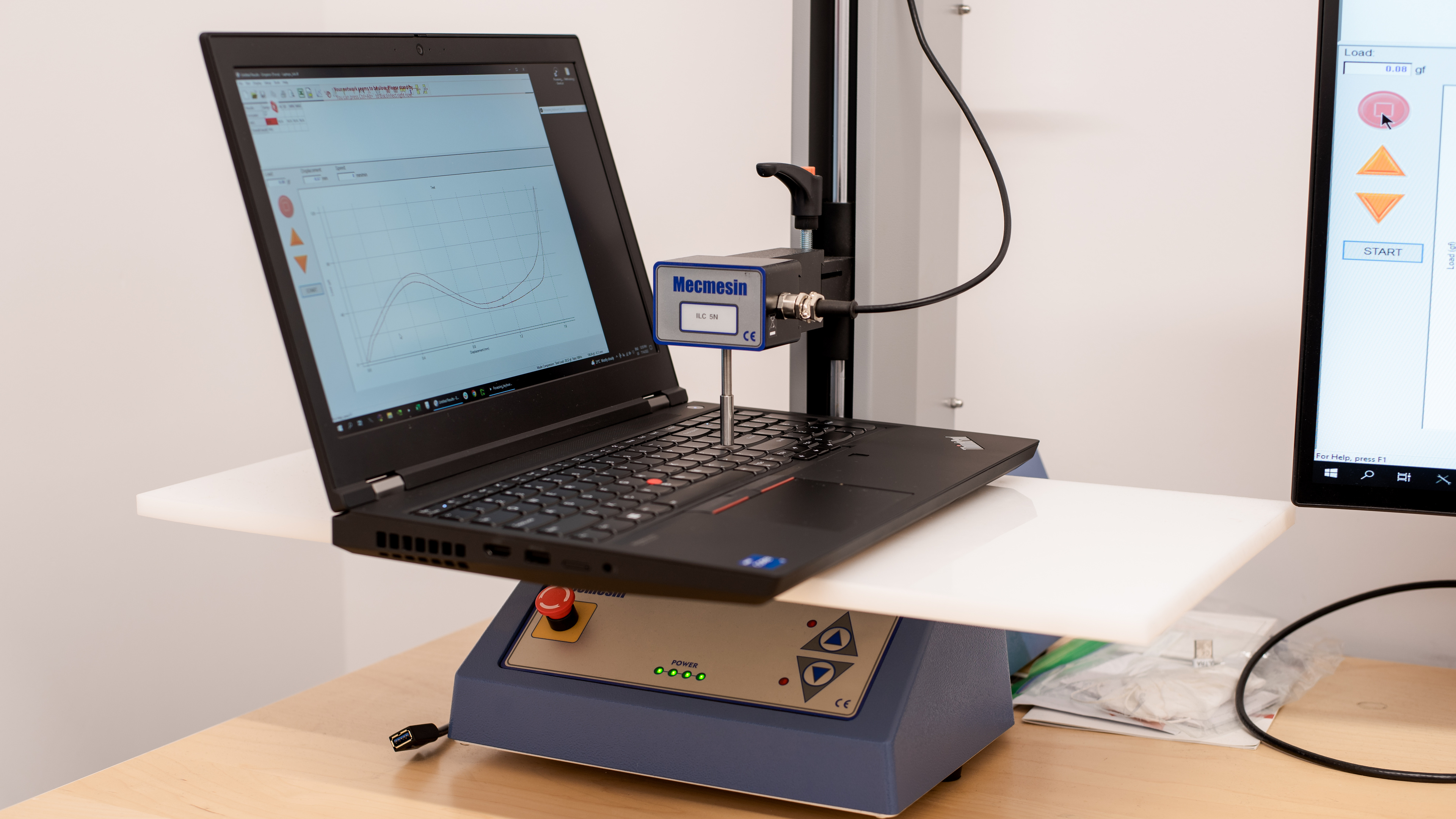
The Lenovo ThinkPad P15 Gen 2 has a bland and utilitarian design. It's thick and bulky, with chunky bezels and a black and red color scheme. In addition to the vents on the bottom, there are also vents on the sides and the back. There are a few ports on the back, like the Ethernet, power, and USB-C ports. It isn't so much an issue for the Ethernet and power ports, as most people will only plug it in once during a session, but having the USB-C ports on the back is a little more inconvenient. Like most ThinkPads, you get a Trackpoint nub as an alternate way of controlling the mouse cursor, as well as dedicated mouse buttons at the top of the touchpad.
The Lenovo ThinkPad P15 Gen 2's build quality is great. It has a magnesium frame with a glass fiber-reinforced plastic outer shell. The laptop feels solid overall, with no obvious flaws or gaps in the construction. There's very little flex in the display and keyboard deck, and the soft touch finish doesn't scratch or pick up fingerprints easily. The only thing that stands out is that the laptop doesn't feel as sturdy after we disassembled it and put it back together, so it's best to avoid doing it unless it's absolutely necessary.
The Lenovo ThinkPad P15 Gen 2 is a thick and heavy laptop that's hard to carry around. The 170W power adapter is fairly light and not too bulky, though the 230W charger (models with an NVIDIA RTX A3000, A4000, and A5000 GPU) is more cumbersome. If you want a more portable mobile workstation, check out the Dell Precision 3571 (2022).
The Lenovo ThinkPad P15's serviceability is mediocre. Accessing the memory and storage is fairly easy as you only need to remove a single screw holding the hatch. However, this hatch only gives access to two of the four RAM slots and two of the three storage slots. The other RAM and storage slots are significantly harder to access because it requires removing the entire bottom panel and the keyboard. You can see the user guide here. Opening the laptop and changing the hardware may void the manufacturer's warranty.
The Lenovo ThinkPad P15 is available with the following displays:
- 15.6" IPS 1080p 60Hz (300 cd/m²)
- 15.6" IPS 1080p 60Hz (500 cd/m²)
- 15.6" IPS 4k 60Hz (600 cd/m²)
- 15.6" OLED 4k 60Hz (touchscreen, 400 cd/m² SDR, 500 cd/m² HDR)
The 1080p displays look decently sharp at this screen size, though you can see individual pixels if you're close enough. It's preferable to go with one of the 4k displays for productivity; just know that it'll shorten the battery life significantly. 16:9 is a fairly standard aspect ratio well suited for media consumption and gaming; however, some might find it too short for work. A taller 16:10 aspect ratio would have been better as it'll give you more vertical space so that you don't have to scroll as much when reading a document or website.
The 4k OLED panel supports touch and pen input (Wacom AES 2.0). The only thing to keep in mind is that the OLED panel is susceptible to permanent burn-in, especially with static desktop elements like Windows' taskbar.
The Lenovo P15 is only available with 60Hz displays. The IPS panels have a slow response time that causes noticeable ghosting, so they aren't ideal for viewing fast-moving content or gaming. The OLED is faster than the IPS panels but likely still on the slower side for OLEDs. None of the displays support variable refresh rate to reduce screen tearing when gaming.
The Lenovo P15 has a decent contrast ratio for an IPS display. It's better than the advertised 700:1 contrast and closer to the 1080p (500 cd/m² option) and 4k IPS panels' advertised 1200:1. It's still a relatively low contrast ratio, though, so it isn't the best for dark room viewing as blacks look gray. The OLED panel, on the other hand, has infinite contrast since OLEDs can turn off the pixels to produce perfect blacks. The IPS panel's contrast ratio can vary between individual units, but the difference is usually minor and isn't noticeable.
The Lenovo P15's base 1080p display only gets bright enough for a moderately-lit room, so you may have visibility issues in sunny rooms or outdoors in broad daylight. It gets very dim at the lowest brightness setting, which is great for dark room viewing as it helps reduce eye strain. If you plan on using the laptop in a well-lit environment, it's best to get any of the other three displays. The other 1080p panel has an advertised brightness of 500 cd/m², while the 4k IPS panel has an advertised brightness of 600 cd/m². The OLED panel gets up to 400 cd/m² in SDR and 500 cd/m² in HDR.
The Lenovo P15 Gen 2 has good reflection handling. The 1080 IPS panel's matte finish is fairly effective in reducing the intensity of direct reflections like a lamp or open window during the day. You can see some reflection when viewing bright-color content with the screen at full brightness, though it isn't overly distracting. It's mainly when viewing dark-color content that the reflections become problematic. The OLED panel likely has a glossy finish since it supports touch input. Unfortunately, we don't know how the glossy finish handles reflections.
The Lenovo P15's black uniformity is sub-par. There's clouding and smearing throughout the screen, as well as a fair amount of backlight bleed along the top and bottom edges. However, these uniformity issues are only visible when viewing dark content in a dark setting. Black uniformity on the IPS panels varies between individual units due to manufacturing tolerances. The amount of backlight bleed will differ, but you can expect the rest of the screen to be fairly similar. The 4k OLED panel has perfect uniformity since OLEDs can turn off the pixels to produce perfect blacks.
The Lenovo P15 Gen 2's 1080p display has okay horizontal viewing angles. The image dims and washes out fairly quickly as you move to the side, so you have to be close or directly in front of the screen to get the best accuracy. The 4k OLED panel performs better when it comes to brightness loss and color washout but suffers more from color shifting.
The Lenovo P15's 1080p display has adequate vertical viewing angles. Again, brightness loss and color washout are the two main issues when viewing the screen from above or below. These issues don't happen as quickly as when moving to the side, but you still lose image accuracy. The 4k OLED panel won't dim as much, though it'll likely have some color shifting.
The Lenovo P15 Gen 2's out-of-the-box color accuracy is outstanding. Most color inaccuracies aren't visible to the naked eye, and the white balance is only slightly off at high brightness levels. The color temperature is just a tad cooler than the standard 6500K target, giving the image a slight, almost imperceptible blueish tint. The gamma is okay; dark scenes are a little too dark, and bright scenes are too bright. Color accuracy varies between individual units, but the difference is usually minimal.
The Lenovo ThinkPad P15 has a great color gamut. It covers the entire sRGB color space used in most content. It has great Adobe RGB and DCI P3 coverage, but it isn't enough for professional creators. If you need wide gamut support for color work, the 4k IPS panel has 100% Adobe RGB coverage, while the 4k OLED panel has 100% DCI P3.
The Lenovo P15 Gen 2 has a great keyboard. The layout feels spacious and is easy to get used to. The keys have a lot of travel, don't require much force to actuate, and provide decent tactile feedback, although they aren't the most stable. The plastic used for the keycaps feels okay; not particularly premium nor overly cheap. Typing on this keyboard feels great and isn't tiring over an extended period, and the keys are very quiet, so you won't have to worry about causing too much noise. You can toggle between two backlight brightness levels or turn it off completely.
The Lenovo P15 Gen 2 has a decent touchpad. It feels smooth and responds to all movements and gestures; however, it's quite small, which makes actions like dragging and dropping harder. You can also control the mouse cursor with the Trackpoint nub, allowing you to keep your hand closer to the keyboard. It's a little hard to control because it's pressure-sensitive, meaning the cursor will move faster if you press harder. You can click on the touchpad instead of using the dedicated buttons, but only in the bottom half of the touchpad. As for the click mechanism of the touchpad and the dedicated buttons, it feels okay. There's nothing wrong with it, but it doesn't stand out either. The touchpad and Trackpoint use Synaptics drivers.
The Lenovo P15 Gen 2's speakers get decently loud, but they sound awful. They sound tinny, unnatural, and slightly glaring, with no bass whatsoever. They're fine for speech-heavy content but not for music or movies. If you want a mobile workstation with better-sounding speakers, check out the MSI WS76 (2021).
The Lenovo P15 Gen's webcam video quality is okay. The exposure is good, and the colors look accurate, but the overall image is soft and lacks detail. Though slightly nasal, voices come across clearly over the microphone with very little background noise. The privacy cover doesn't disable the microphone, but there's a button (F4 hotkey) to disable it at the software level. Some models have an IR camera for facial recognition.
The Lenovo P15 has an outstanding port selection. Both USB-As support USB 3.2 Gen 1 data transfer speed (up to 5Gbps); the only difference is that the one on the left is always on, meaning you can use it to charge a mobile device even when the laptop is in sleep mode. Two USB-Cs are Thunderbolt 4 ports (up to 40Gbps data transfer speed), while the third is only USB 3.2 Gen 2 (up to 10 Gbps). All three USB-Cs support DisplayPort 1.4, with a maximum output resolution of 5120 x 3200 @ 60Hz. Models with an NVIDIA RTX GPU have an HDMI 2.1 port with a maximum output resolution of 8k @ 60Hz. You can charge the laptop via any USB-C port; however, the battery will continue to discharge if you perform demanding tasks as the USB-C ports can only accept up to 100W of power. There's a slot for a Kensington lock on the right side.
The Lenovo P15 Gen 2 has an Intel Wi-Fi 6E AX210 wireless adapter. Some models support 4G connectivity.
The Lenovo ThinkPad P15 Gen 2 is available with the following CPUs:
- Intel Core i5-11500H (6 cores/12 threads, up to 4.6GHz, 12MB cache)
- Intel Core i7-11800H (8 cores/16 threads, up to 4.6GHz, 24MB cache)
- Intel Core i7-11850H (8 cores/16 threads, up to 4.8GHz, 24MB cache)
- Intel Core i9-11950H (8 cores/16 threads, up to 5.0GHz, 24MB cache)
- Intel Xeon W-11855M (6 cores/12 threads, up to 4.9GHz, 18MB cache)
- Intel Xeon W-11955M (8 cores/16 threads, up to 5.0GHz, 24MB cache)
The Intel Core CPUs are mainstream processors often found in gaming and workstation laptops, while the Xeons are almost exclusively in workstations. There isn't much difference between the Core and Xeon CPUs performance-wise; the main reason for getting a Xeon CPU is its support for ECC (Error Correction Code) memory. All of these CPUs can handle demanding workloads like video editing and CADs. That said, it's worth getting one of the 8-core CPUs for professional workloads, as the two additional cores will provide significantly better multi-thread performance. The only difference between the i7-11800H, the i7-11850H, and the i9-11950H is faster clock speeds, which usually results in only a minor performance increase, so depending on the price difference, it may or may not be worth upgrading. Check out the Lenovo ThinkPad P16 Gen 2 (2024) if you need a laptop with newer, faster CPUs.
The Lenovo P15 Gen is available with the following discrete GPUs:
- NVIDIA T1200 4GB GDDR (60W TGP)
- NVIDIA RTX A2000 4GB GDDR6 (60W TGP)
- NVIDIA RTX A3000 6GB GDDR6 (90W TGP)
- NVIDIA RTX A4000 8GB GDDR6 (90W TGP)
- NVIDIA RTX A5000 16GB GDDR6 (90W TGP)
These are all professional laptop GPUs designed for demanding production workloads like graphic design, video editing, and 3D modeling. In terms of relative processing power compared to the more popular NVIDIA GeForce GPUs, the T1200's performance is roughly equivalent to an NVIDIA GeForce GTX 1650 Ti, the RTX A2000 is equivalent to an RTX 3050/3050 Ti, and the A3000 is equivalent to an RTX 3060. The A4000 and A5000 are equivalent to the RTX 3070 and 3080, respectively. As for the TGP (Total Graphics Power), the T1200, A2000, and A3000 operate at around the middle of their respective power spectrum, while the A4000 and A5000 are towards the lower end. A GPU's TGP is a quick way to compare performance between laptops. Assuming there isn't any thermal throttling, a higher TGP usually leads to better performance. This means that if you compare this laptop to another laptop like the Lenovo ThinkPad P1 Gen 4 (2021) as an example, you can expect that the 60W RTX A2000 in this laptop will perform better than the 35W variant in the P1 Gen 4. Choosing between these GPUs will largely depend on your workload and budget. Naturally, a higher-end GPU with more cores will be able to complete renders faster and provide a smoother experience with fewer stutters and frame drops. You can see each GPU's features and their differences in Lenovo's specifications.
These GPUs can handle gaming; however, they don't always have the most optimized drivers compared to the GeForce GPUs, and they also lack features like DLSS and NVIDIA Reflex. There's NVIDIA Optimus support, meaning the system can switch to the CPU's integrated graphics in lighter workloads to prolong battery life.
You can configure the Lenovo ThinkPad P15 Gen 2 with 8, 16, 32, 64, or 128GB of memory. If you get a model with an Intel Xeon CPU, you can choose between non-ECC or ECC (Error Code Correction) modules. ECC RAM is a type of memory that checks and corrects any data corruption to provide better system stability. Some models only have a single memory module running in single-channel mode, so if you don't plan on adding a second module yourself, it's best to get a model with dual-channel memory.
You can configure the Lenovo P15 with up to 3TB of storage. Some models come with a PCIe Gen 3 x4 NVMe SSD and some with a faster PCIe Gen 4 x4 NVMe SSD. You can check each model's specifications here.
The Lenovo P15 has an outstanding overall score in the Geekbench 5 benchmarks. The Intel Core i7-11800H's single-thread score is in the expected range and the same ballpark as other laptops with the same processor, like the Lenovo ThinkPad P1 Gen 4 (2021). However, the multi-thread score is a little low. The lower than expected score is due to the use of slower rank x16 memory, which affects tasks like file compression. Replacing the memory with faster rank x8 modules increased the multi-thread score to 8751. That said, even though the memory configuration isn't optimal, the i7-11800H is still capable of handling demanding production workloads; just know that you can improve the performance by changing the RAM. Upgrading to a CPU with faster clock speeds won't improve the performance much, but downgrading to the 6-core i5-11500H or the Xeon W-11855M will reduce multi-thread performance significantly.
As for GPU compute tasks, the NVIDIA T1200 performs well, about the same as the entry-level NVIDIA GeForce GTX 1650 Ti in the Acer Nitro 5 15 (2020). The other GPUs will perform better, with the RTX A5000 being the top-end configuration. As noted in the GPU section, the choice of the GPU depends entirely on your workload and budget. Generally speaking, if your work requires a powerful discrete GPU, it's usually better to put a larger portion of your budget towards a better-performing GPU than other aspects of the laptop, like memory and storage, especially since the memory and storage are user-replaceable.
The Lenovo P15 with an Intel Core i7-11800H performs exceptionally well in Cinebench R23, making it suitable for professional-level rendering. The Intel Core i7-11850H, i9-11950H, and Xeon W-11955M will only be slightly faster; however, the 6-core i5-11500H and the Xeon W-11855M will be slower as they have fewer cores.
The Lenovo P15 Gen 2 is excellent for rendering work in Blender. There's no reason to use the CPU for rendering as the NVIDIA discrete GPUs are significantly faster, especially when using NVIDIA Optix hardware acceleration. Upgrading the GPU will further shorten the render time.
The Lenovo P15 Gen 2 with an NVIDIA T1200 GPU performs well in the Basemark GPU benchmark. It's in the same ballpark as an NVIDIA GeForce GTX 1650Ti, a gaming-focused GPU intended for 1080p gaming at 60fps with medium or low settings. The RTX A2000 and A3000 are also for 1080p gaming, but you'll be able to play at higher settings or even at 1440p in the case of the A3000. The RTX A4000 and A5000 can handle demanding games at 1440p and some lighter games at 4k.
The Lenovo ThinkPad P15 Gen 2's storage drive performance is outstanding. It isn't the fastest PCIe Gen 4 x4 SSD, but it's still very fast, so transferring large files won't take too much time. If you care about drive speed, it's best to check the specifications first to ensure you're getting a Gen 4.0 SSD, as some models come with a slower Gen 3 x4 drive. The SSD's performance may vary depending on the size, as larger SSDs tend to perform better.
The Lenovo P15 Gen 2 has okay battery life. It lasts just long enough for a typical 8-hour workday, but it's tight, so you'll likely have to plug it in for a quick charge if you do anything remotely intensive. If you have a demanding workload, you can expect the battery to be closer to the gaming battery life, which means you'll have to use the laptop plugged in most of the time. Battery life varies greatly depending on your usage as well as the GPU and display configuration.
Borderlands 3 runs poorly on the Lenovo ThinkPad P15. The NVIDIA T1200 GPU can only reach 60 fps at 1080p with medium or low settings, and even then, there are still noticeable stutters due to frame drops. The RTX A2000 and A3000 will provide a much smoother 60fps+ experience at 1080p with minimal tweaks in the settings. The RTX A4000 and A5000 can run this game at 1440p without any issue.
Civilization VI runs decently well on the Lenovo ThinkPad P15 Gen 2. The lowest-end NVIDIA T1200 has no issue pushing above 60fps at high settings. The only thing that stands out is the somewhat long average turn time, which is mainly due to the system's rank x16 memory. Swapping to faster rank x8 memory decreased the turn time to 7.52 seconds. Upgrading the CPU won't improve the turn time significantly.
CS:GO runs well on the Lenovo P15 with an Intel Core i7-11800H CPU and an NVIDIA T1200 GPU. CS:GO isn't a graphically-intensive game, so any of the available GPUs can handle it without any issue. However, the game still stutters at times due to the slower rank x16 memory. Upgrading to rank x8 memory will greatly improve the 1% and 0.1% lows, resulting in smoother motion.
The Lenovo ThinkPad P15 Gen 2's performance in Shadow of the Tomb Raider is mediocre. Although the NVIDIA T1200 reaches an average of 60fps at high settings, the game stutters a lot due to frame drops. Replacing the rank x16 memory with rank x8 memory doesn't improve the average frame rate but noticeably improves the 1% and 0.1% lows. The RTX GPUs will perform better, though you may still experience some stutters if you keep the rank x16 memory modules.
The Lenovo P15 Gen 2 has decent thermal and noise handling. The keyboard is only mildly warm at idle, and while it does get much hotter under load, the heat is mostly towards the top right corner of the keyboard deck, away from where most people rest their hands. The fans are only audible under load. They don't get very loud, but they produce a slight hiss that some people may find annoying.
The Lenovo ThinkPad P15 Gen 2's performance over time is excellent. The GPU doesn't throttle as the temperature is relatively low. However, the CPU gets very hot and throttles. The performance loss isn't significant but still noticeable in long, sustained workloads. The higher-end CPUs with faster clock speeds will likely throttle more as the i7-11800H already reaches 100 °C under load, which is close to the CPU's thermal limit.
The Lenovo P15 has a few pre-installed applications, including:
- Disney+: App for the video streaming service.
- Dolby Access: Adds Dolby Atmos support and allows you to change the speakers' sound profile.
- Lenovo Commercial Vantage: Lets you view the system's status, change various settings, and give access to IT admins to troubleshoot and fix issues.
- Lenovo Quick Clean: Lets you lock the keyboard and touchpad for cleaning.
- Spotify: App for the music streaming service.
Depending on the manufacturing date, you may get Windows 10 or 11 preloaded. There are also models with Ubuntu Linux or no operating system installed. The P15 Gen 2 has certifications from Independent Software Vendors (ISVs) to ensure that professional applications run reliably; you can see the list of certified applications here.
The Lenovo ThinkPad P15 has a fingerprint sensor located below the arrow keys. You can use it to log into Windows, authorize purchases on the Windows Store, or auto-fill saved passwords on supported websites. The 4k OLED display supports pen input; however, the stylus is an optional accessory that you have to buy separately. You can get Lenovo's ThinkPad Pen Pro or any stylus that uses Wacom AES 2.0 pen technology.