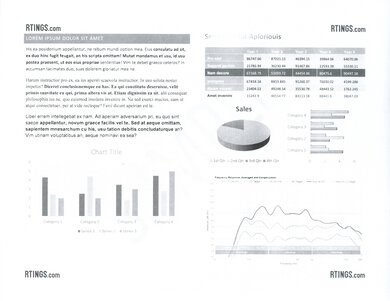The Canon imageCLASS MF242dw is a monochrome laser printer designed for small office use. Its cost-per-print is outstanding, thanks to its high page yields, and the drum unit is included in the toner cartridge, so you don't need to worry about replacing it separately. Also, it has a flatbed scanner, and you can extend the scanner lid's hinges to fit thicker materials like magazines or books to easily digitize them. Unfortunately, its document printing quality is bad, and it lacks an automatic document feeder, which means you'll have to manually place each page onto the scanner. Additionally, we encountered issues while setting up the printer on a Windows PC, which made the installation process difficult, meaning we couldn't use the printer straight out of the box.
Our Verdict
The Canon imageCLASS MF242dw is a poor printer for family use. Since it's a monochrome laser printer, it can't print in color, and even for black-and-white documents, its print quality isn't good. It also lacks an automatic document feeder, meaning scanning multi-page documents can get tedious. On the bright side, it yields a significant number of pages before the toner needs replacing, so its cost-per-print is outstanding.
- High page yield; low cost-per-print.
- Feels very well-built.
- Wide connectivity options.
- Poor print quality for black and white documents.
- Slow scanning speed.
- Can't print in color.
- Terrible photo quality.
- No automatic document feeder.
Canon imageCLASS MF242dw is a good printer for small or home office use. Although it lacks an automatic document feeder and can't perform duplex scanning, it has very high page yields and an outstanding cost-per-print. It also feels very well-built and offers easy access to paper jams and the toner cartridge. Unfortunately, its print quality isn't good, which might be a dealbreaker if you work in a professional office that needs high-quality prints.
- High page yield; low cost-per-print.
- Feels very well-built.
- Prints quickly.
- Wide connectivity options.
- Poor print quality for black and white documents.
- Slow scanning speed.
- No automatic document feeder.
The Canon imageCLASS MF242dw is good for student use. It has plenty of connectivity options, and its high page yield means you won't have to replace the cartridge often, saving you money. However, it produces low-quality black-and-white documents, which might be an issue if you need to hand in assignments or papers.
- High page yield; low cost-per-print.
- Feels very well-built.
- Prints quickly.
- Wide connectivity options.
- Poor print quality for black and white documents.
- Slow scanning speed.
- No automatic document feeder.
Canon imageCLASS MF242dw is a good printer for black-and-white printing. It has high page yields and an outstanding cost-per-print for black-only text documents. It feels well-built and doesn't require a lot of maintenance to upkeep. Though it takes a little bit to warm up and print the first page, it's still very quick, and subsequent pages print out even faster. The main downside of this printer is its poor print quality, which might be a dealbreaker if you need to print professional-looking documents for work.
- High page yield; low cost-per-print.
- Feels very well-built.
- Prints quickly.
- Poor print quality for black and white documents.
- No automatic document feeder.
Canon imageCLASS MF242dw is a terrible photo printer, as it wasn't designed for this use. Since it's a monochrome laser unit, it can't print in color, and its photos lack details due to the high contrast.
- Feels very well-built.
- Can't print in color.
- Terrible photo quality.
- Feels very well-built.
- Feels very well-built.
- Feels very well-built.
- Feels very well-built.
- Feels very well-built.
Performance Usages
Changelog
- Updated Feb 06, 2024: We've added a link to the HP OfficeJet Pro 8135e/8139e in the 'Connectivity' section of the review to provide an alternative that can print from an external storage device.
- Updated Oct 25, 2022: We've retested the Black and White Document print quality. We've lowered the score from 5.5 to 4 as it's a more accurate score compared to other printers we've tested.
- Updated Aug 29, 2022: Converted to Test Bench 1.2.
- Updated Jul 04, 2022: Converted to Test Bench 1.1.
Check Price
Differences Between Sizes And Variants
We tested the Canon imageCLASS MF242dw in black. It's a Walmart-exclusive model, and there are no other variants. You can see our unit's label here.
Popular Printer Comparisons
The Canon imageCLASS MF242dw is a monochrome laser printer designed for business use. While it's part of Canon's imageCLASS lineup of laser printers, it doesn't have as many features as more expensive options. It lacks a touchscreen display and an automatic document feeder, and while its page yields are very high, they aren't as high as others, like the Canon imageCLASS MF445dw. Its scanning resolution also only goes as high as 600 DPI, which might not be high enough for some offices.
For more options, check out our recommendations for the best laser printers, the best Canon printers, and the best black and white printers.
The Canon imageCLASS MF242dw is much better than the Canon imageCLASS MF3010. The MF242dw has a much better display console with more labeled buttons to help you navigate the settings menu, and it allows for tilt, so it's easier to see even if you place it on a lower table. It also has wireless connectivity, which the MF3010 lacks, and it's accessible through a mobile companion app. The MF242dw yields more prints per toner cartridge, so its cost-per-print is lower in the long run. Unfortunately, both printers produce low-quality documents that look faded.
The HP LaserJet Enterprise M507dn and the Canon imageCLASS MF242dw are both monochrome laser printers, but the Canon is an all-in-one unit that includes a flatbed scanner, while the HP is a printer-only unit. The HP has much faster print speeds, a larger input tray capacity, and a significantly higher page yield. The Canon has a marginally lower cost-per-print and many more wireless connectivity options.
The Epson EcoTank ET-4760 is an inkjet printer, while the Canon imageCLASS MF242DW is a monochrome laser printer. However, the Epson performs better overall. The Epson produces significantly more pages thanks to its supertank cartridge system, and it can print in color, so it has better photo quality. It also produces higher-quality black and white documents, as the Canon's prints look faded with lots of artifacts. The Epson's scanner has a higher scan resolution, and it has an automatic document feeder, which the Canon lacks. On the other hand, the Canon has a much faster print speed, and it doesn't require as much upkeep.
The Canon imageCLASS MF445dw and the Canon imageCLASS MF242dw are both monochrome laser printers, but the MF445dw performs better overall. The MF445dw has a large touchscreen display and an automatic document feeder that can perform duplex scanning. Also, it has a slightly faster print speed, higher page yields, and it has a USB port for printing directly from USB keys. On the other hand, the MF242dw has a marginally lower cost-per-print, and though it's quite a large printer, it's more compact than the MF445dw.
Test Results
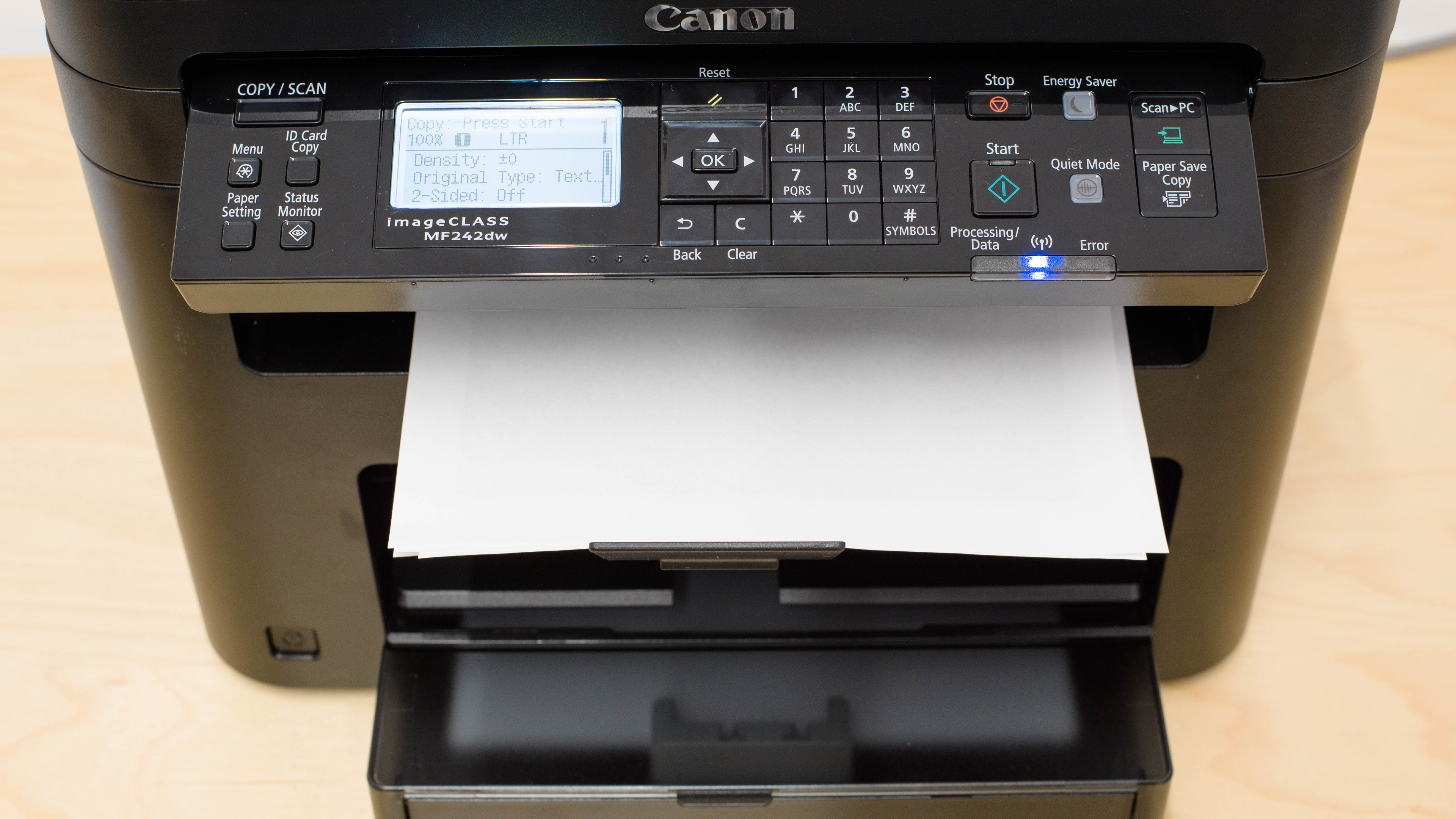

The Canon imageCLASS MF242dw has a very good build quality. It's made of a thick plastic that feels sturdy, and it offers easy access to the toner cartridge by lifting the scanning bed. There's also a panel in the back that allows you to access and clear away paper jams. The scanner lid stays open on its own, and its hinges extend to fit larger items like books or magazines. Behind the front panel, there's the input tray and a multi-purpose input tray that can hold one sheet at a time for specialized printing. Both trays are extendable and have sliders to fit the paper's length and width. Also, its power cord is removable, making it easier to replace if it's lost or damaged. Unfortunately, you'll have to remove all of the paper from the input tray before you can slide it closed for storage. Also, you'll have to guide the scanner lid while it closes; otherwise, it will slam down.


The Canon imageCLASS MF242dw should easily fit on a larger desk or table and requires some overhead clearance as it's fairly tall.
The Canon MF242dw is a laser printer, so it doesn't have the same risk of clogging as an inkjet printer. The drum unit is included in the cartridge, so you won't need to replace it separately. You can access the paper rollers through a panel in the back to clean them if your prints appear to have smudges or lines from build-up; however, the access is limited as the output tray is deep and narrow, so it may be a bit difficult to clean.
This printer also has built-in features like a toner saving function to reduce the amount of toner used during prints and copies and preset special processing modes to print on different kinds of paper.

The Canon MF242dw has a small black and white LCD with no touch capabilities, so you'll have to use the buttons and directional pad to navigate the menu. Since the mobile app doesn't let you check the settings, and there's no dedicated computer software, using the printer's display is the only way to make changes. Fortunately, the buttons are responsive, and the menus are fairly straightforward, though you may have to wait for text to scroll across the screen to read it in full.

The Canon MF242dw's cartridge system is remarkable. Its toner cartridge can yield a high number of pages before needing to be replaced. While the printer will alert you to replace the toner, you can continue printing and get more pages out of the cartridge before your pages start to fade. Unfortunately, at this time, there's no high-yield toner available for this printer.

The Canon MF242dw has poor scanning features. While it does have a flatbed scanner, it lacks an automatic document feeder, so you'll have to manually place each item to scan onto the scanning bed. The scanning speed is very slow, as you'll have to wait for the scanned image to process on the computer before you can continue scanning.
Also, you can scan documents as a searchable PDF file by creating a scanning profile through the software. Without first creating a profile, you can only scan documents as JPEGs or non-searchable PDFs when scanning directly from the printer itself. If you don't need a scanner and prefer a more straightforward print-only unit, check out the Pantum P2502W.

The resolution on the Canon imageCLASS MF242dw maxes out at 600 DPI, which isn't ideal for capturing very small details, but it's enough for simple text documents.
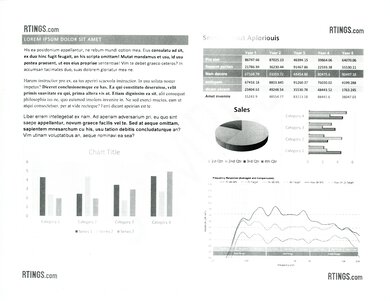
The Canon MF242dw produces poor-quality black-and-white documents. The whole print looks faded, so some of the text is hard to read, and finer details, like the lines in the graph, are barely visible. There's also a dotted effect in the title bar and chart due to the use of halftones to simulate the various shades of gray.
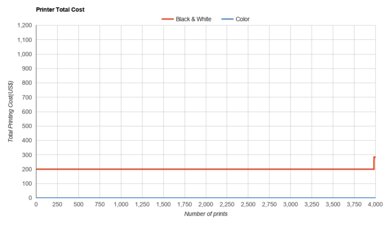
The Canon MF242dw has an exceptional cost-per-print. Although the toner cartridge is relatively expensive, it also includes the drum unit, so you won't need to replace that separately, which helps keep costs low over time.
The Canon MF242dw has a fantastic print speed. It doesn't take too long to warm up and print the first page, and subsequent pages come out quickly. Its output tray can hold 100 sheets of paper, so you should have plenty of space to print very long documents. Since the printer doesn't support printing on glossy paper, our photo printing speed test was done using regular letter size paper.
There's a main paper input tray with sliders to adjust to the width and the length of the paper up to 8.5" x 14", or legal-size sheets. There's also a multipurpose input tray with a width slider that can be extended. However, the printer doesn't support printing on paper smaller than letter size, and it can't print on glossy photo paper.


The color gamut image shown here is only included for reference, as the printer can't print in color.

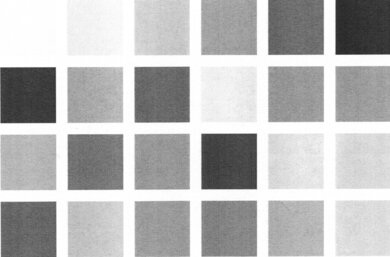
The color accuracy image shown here is only for reference, as the printer can't print in color.

The Canon MF242dw has very good connectivity options. However, unlike the HP OfficeJet Pro 8135e/8139e, it lacks a USB port, so you can't print directly from external storage devices.

You can use the Canon PRINT Business app to print, scan, and copy documents to the Canon MF242dw from your mobile device. However, the documents printed from a device using iOS may require reformatting to fit the page correctly, which you can do by clicking "Image Correction" within the print preview. Android devices do this step automatically. However, you can't print photos directly through the app on an Android device; instead, you need to go into the files on your device and open the photo using the app to print it. Otherwise, the image won't appear as a printable item in the app. As a note, the maximum scan resolution when scanning with your smart device's camera is 300 DPI rather than 600 DPI.
The Canon MF242dw is compatible with all operating systems. You'll need to install drivers to use with Windows, but you don't need to install drivers for macOS or ChromeOS. Fortunately, the drivers are easily available to download from Canon's website.
We encountered some difficulties during set up using Windows. We kept getting an error message saying we didn't have admin rights to make changes on the computer. To install and use the printer, we had to create a new local admin user and install the printer as a shared printer to use all of its features. Let us know in the discussions if you have encountered a similar issue.