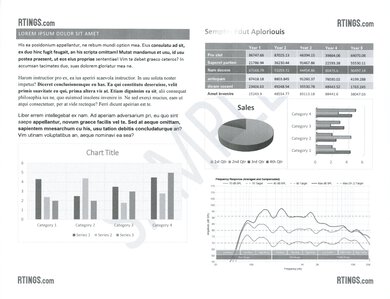The Epson Expression Premium ET-7750 EcoTank is an all-in-one inkjet printer that is great for family use. Instead of using cartridges, it has a supertank system with five refillable ink tanks that hold a lot of ink. Even if you print frequently, you shouldn't have to refill the tanks often, which helps keep the cost-per-print low. It has a flatbed scanner with great scan solution and color depth, but it lacks an automatic document feeder and duplex scanning. Disappointingly, it's very slow at printing black-only text documents and color documents, but it's very fast at printing photos. It produces great-looking photos that have only a bit of graininess and banding, but sadly the color accuracy is only mediocre.
Our Verdict
The Epson ET-7750 is great for family use. It has great photo printing quality, fantastic connectivity options, and a flatbed scanner with great resolution and color depth. It's very affordable to print in black or color since the ink lasts a long time, so you shouldn't need to buy new bottles often.
- Great photo printing quality.
- Outstandingly low cost-per-print.
- Exceptionally high page yield.
- Outstanding connectivity options.
- Decent build quality.
- Mediocre color accuracy.
- Very slow printing speed.
The Epson ET-7750 is decent for small or home offices. Since the tanks hold a lot of ink, you shouldn't have to refill them often if you print frequently. This helps keep the cost-per-print outstandingly low. Unfortunately, it lacks an automatic document feeder, duplex scanning capability, and it prints disappointingly slow.
- Outstandingly low cost-per-print.
- Exceptionally high page yield.
- Outstanding connectivity options.
- Decent build quality.
- No automatic document feeder.
- Very slow printing speed.
The Epson ET-7750 is fantastic for students. The tanks hold a lot of ink, so you shouldn't have to refill them often if you print frequently, and this helps keep the cost-per-print outstandingly low. It has a great flatbed scanner and superb connectivity options, but it doesn't support Bluetooth. Unfortunately, the first page is slow to come out, and subsequent pages don't get much faster.
- Great photo printing quality.
- Outstandingly low cost-per-print.
- Exceptionally high page yield.
- Outstanding connectivity options.
- Decent build quality.
- Very slow printing speed.
The Epson ET-7750 is great for black and white printing. It has a high page yield for black ink, which helps keep its cost-per-print incredibly low. It has fantastic connectivity options and a great flatbed scanner, but sadly it lacks an automatic document feeder and duplex scanning capability. It also prints black-only text documents disappointingly slow.
- Outstandingly low cost-per-print.
- Exceptionally high page yield.
- Outstanding connectivity options.
- Decent build quality.
- No automatic document feeder.
- Very slow printing speed.
The Epson ET-7750 is good for casual photos. It produces great-looking photos, although there's a bit of banding and graininess present. It prints photos sizes 4" x 6" and 5" x 7" incredibly quickly, but it can't print 2" x 3" photos. Sadly, color accuracy is only mediocre.
- Great photo printing quality.
- Outstandingly low cost-per-print.
- Exceptionally high page yield.
- Decent build quality.
- Mediocre color accuracy.
- Very slow printing speed.
- Outstandingly low cost-per-print.
- Exceptionally high page yield.
- Decent build quality.
- Very slow printing speed.
- Outstandingly low cost-per-print.
- Exceptionally high page yield.
- Decent build quality.
- Very slow printing speed.
- Outstandingly low cost-per-print.
- Exceptionally high page yield.
- Decent build quality.
- Very slow printing speed.
- Outstandingly low cost-per-print.
- Exceptionally high page yield.
- Decent build quality.
- Very slow printing speed.
- Outstandingly low cost-per-print.
- Exceptionally high page yield.
- Decent build quality.
- Very slow printing speed.
Performance Usages
Changelog
- Updated Sep 23, 2022: Converted to Test Bench 1.2.
- Updated Sep 09, 2022: Converted to Test Bench 1.1.
- Updated Aug 22, 2022: We've raised the build quality score from 5.5 to 7.0 as some aspects of the build were scored too harshly compared to other printers.
- Updated May 27, 2022: This model can print custom sizes. This lets you print on A5 paper, even if that size isn't in the presets, so we changed the A5 result in Printing Size from 'No' to 'Yes'.
Check Price
Differences Between Sizes And Variants
We tested the Epson Expression Premium ET-7750 and it's only available in black. There's also a variant called the Expression Premium ET-7700 EcoTank. While we haven't tested it, it seems that its input tray isn't as wide as the ET-7750's, so it can't print on Tabloid-size paper. You can see the label of our unit here.
Popular Printer Comparisons
The Epson Expression Premium ET-7750 is a great all-in-one family printer. It has a lower cost-per-print than a lot of printers in its price range thanks to its outstanding supertank ink system. It prints photos very well, but its color accuracy is only mediocre, and it doesn't have an automatic document feeder like the Epson EcoTank ET-3760. For other options, see our recommendations for the best inkjet printers, the best printers with cheap ink, and the best wireless printers.
The Epson EcoTank Pro ET-5850 and the Epson Expression Premium ET-7750 EcoTank are all-in-one color inkjet printers with supertanks, but the ET-5850 is much better for small or home offices. The ET-5850 has an automatic document feeder with duplex scanning, a much larger input tray capacity and significantly faster printing speed. On the other hand, the ET-7750 has a much better cost-per-print and page yields, and it prints better-looking photos. It can also print on wide tabloid-format paper and can print directly from SD cards.
The Epson Expression Premium ET-7750 EcoTank is slightly better than the Brother MFC-J805DW INKvestment Tank. The Epson has a lower cost-per-print, a faster print speed, more accurate looking colors, and better photo quality. It also supports printing from an external storage device. However, the Brother has better scanner features, a higher page yield, and it feels much better built.
The Epson EcoTank ET-3760 and the Epson Expression Premium ET-7750 EcoTank are all-in-one color inkjet printers with supertank ink systems. The ET-3760 is a better home office printer as it has an ADF, prints black-only documents more quickly, and has a much better color page yield and color document cost-per-print. However, the ET-7750 has a much better black page yield, can print tabloid-size paper, prints photos significantly faster and with much better quality, and can print directly from SD cards and USB flash drives.
The Epson Expression Premium ET-7750 EcoTank is a better family printer than the Epson EcoTank ET-4700. The ET-7750 yields many more black pages, resulting in a lower cost-per-print for black printing, it prints significantly quicker, and it performs automatic duplex printing. It also lets you print directly off an SD card or USB key. On the other hand, the ET-4700 has an automatic document feeder and yields more color pages.
Test Results


The Epson Expression Premium ET-7750 has decent build quality. It provides good access to paper jams from the rear and an easy view of the ink levels, but you need to lift the entire maintenance bay to access the ink tanks to refill them. The scanner and maintenance bay lids stay up on their own, but the dampening mechanism is bad, and it slams shut if you don't guide it down slowly. While the body feels sturdy, the plastic on the scanner lid feels thin and cheap. Also, the scanner lid has a separation down the middle that allows it to fold about 20 degrees. This allows you to hold the document in place with one hand until the lid is almost down, and it also helps prevent the paper from moving due to the draft of bringing down the lid. Unfortunately, it risks damaging the scanner's white background.


The Epson Expression Premium ET-7750 is short and fairly compact, so it should fit well in most tight areas.
The Epson Expression Premium ET-7750 requires very little maintenance. Its ink tanks yield an exceptionally high number of prints, which means you won't have to refill them often. Replenishing the tank is straightforward as the tanks are easily accessible from the front of the printer, although it can get a bit messy if you aren't careful. Like most inkjet printers, the printheads can clog after extended use. You can resolve this issue with the built-in functions, like nozzle check, head cleaning, and power cleaning, but you may have to repeat these processes a few times to get good results. There are three ways to access the sheet rollers; you can open a panel on the back, lift the scanner, or remove the input trays. The photo paper cassette holds 20 sheets, the regular paper tray holds 100 plain sheets or 20 photo papers, and the back input tray holds 10 sheets. You can see the user's manual here.

The Epson Expression Premium ET-7750 has a decent display. It has arrow keys with an OK and a back button to navigate around the menu, and the black background makes it easy to read the text. The screen has good visibility if you're looking directly at it, but it's hard to see it from the side.

The Epson ET-7750 has an outstanding supertank ink system. It has five high-capacity ink tanks that hold a lot of ink, meaning you shouldn't need to refill them often even if you print regularly. This printer comes with two sets of all four ink bottles, which is significantly more than the small starter kits that are commonly included with most printers.
While you can technically fill the supertanks with any third-party ink, we didn't try it and don't recommend doing so. Low-quality ink can damage the print heads, and, unlike standard inkjet printers, the ink can't be simply removed if there's a problem. Using third-party supplies can also void your warranty.

The Epson Expression Premium ET-7750 has disappointing scanner features. It has a flatbed scanner with high resolution and color depth, but since there's no sheetfed scanner, any multi-paged documents need to be scanned manually, which can be long and tedious. If you need an automatic document feeder that can duplex scan large tabloid-size sheets, check out the Brother MFC-J6945DW.
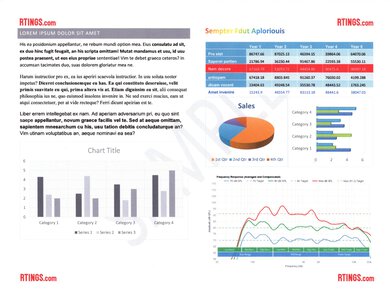
The Epson Expression Premium ET-7750 can scan at a high resolution and color depth. By default, it scans the document as a black and white PDF at 200 DPI and in a portrait orientation; however, you can change these settings.

- Power cable
- Spare maintenance box
- Cleaning sheet
- Plastic bag to ship printer
- Two full sets of Epson EcoTank 512 ink bottles
- 2x Yellow
- 2x Cyan
- 2x Magenta
- 2x Black
- 2x Photo Black
- User manual
- Installation CD
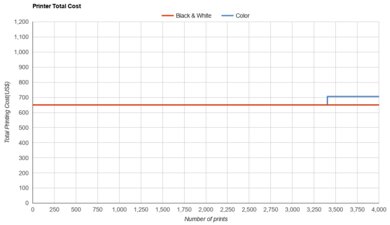
The Epson ET-7750's cost-per-print is exceptionally low. Since the ink tanks hold a lot of ink, you shouldn't have to buy ink bottles often, which keeps costs very low.
The printing speed is good. While it prints both black-only text documents and color documents fairly slow, it's very quick at printing photos. It can automatically print double-sided, but some larger sizes, like tabloid, need to be turned over manually.
The Epson ET-7750 has three input trays that support most paper sizes. The front input tray can hold 100 plain papers, 20 photo papers, or 10 envelopes at once. Tabloid size paper only fits in the input tray at the back. Along with the preset sizes, you can also print user-defined sizes. This lets you print on A5-sized paper if you set the measurements manually.


The Epson Expression Premium ET-7750 has a great color gamut. It prints bright, saturated colors well, as you can see the zigzag line clearly in all colors. Blacks look good as they have very little red or blue tint; however, they don't transition well into the darker colors. Other color transitions look great, though, and while there's some banding, it isn't enough to be distracting.


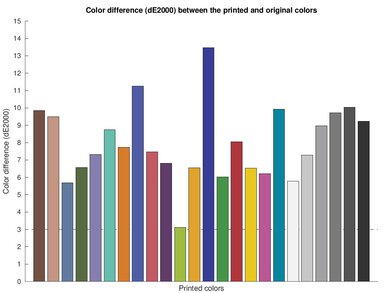
The color accuracy is okay. While it may not be good enough for professions that require exact color reproduction, it should be fine for adding a splash of color to a report.
These results are based on the actual physical photo, not the scanned image provided for reference above, which may not be representative of the printer's photo print quality.

The Epson ET-7750 has incredible connectivity options. While it doesn't support Bluetooth, you can print wirelessly via Wi-Fi, Apple AirPrint, and Mopria Print. You can also print directly from an external storage device via the SD card slot and the USB port at the front.
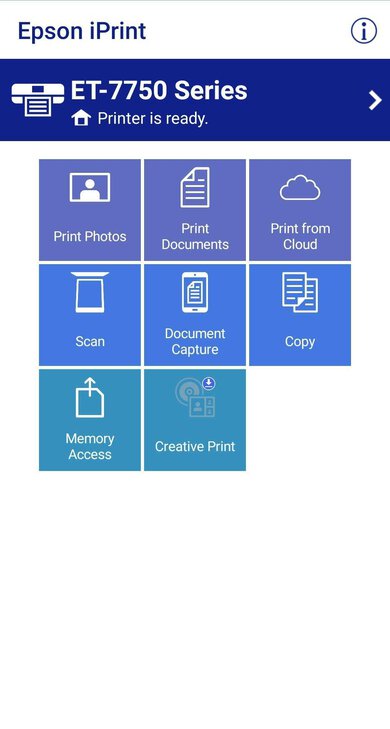
The Epson ET-7750 uses the Epson iPrint app which allows you to print, scan, and copy directly from the app. Also, you can check ink levels and perform maintenance tasks like firmware updates or printhead cleaning.