The eero Pro 7 is a Wi-Fi 7 router with 2.4GHz, 5GHz, and 6GHz bands. It continues eero's 'Pro' lineup of high-end mesh routers and is available as a standalone unit or in packs of two or three. It has a sleek design that's reminiscent of the flagship eero Max 7, but scaled down. It features two 5Gbps Ethernet ports and built-in smart home integration with Thread, Matter, and Zigbee. You control it with the eero app, which lets you adjust basic settings, but has many features, including parental controls, that are exclusive to eero+ subscribers.
Note: We've removed the Wi-Fi coverage tests. We're exploring better ways to convey the results that will be more helpful to users.
Our Verdict
The eero Pro 7 is a great router for apartments and small homes. It has an unobtrusive design that can fit into your living space well. It provides great speeds suitable for bandwidth-heavy internet activities, like quickly downloading large files or multiple devices streaming 4k content. It also features two 5Gbps Ethernet ports. That said, you have to sign up for an eero+ subscription to access additional features like parental controls.
Impressive top speeds.
Wi-Fi 7 support.
Have to pay an additional subscription fee for advanced features.
Only two Ethernet ports.
The eero Pro 7 is a great router for multi-level homes. It delivers impressive speeds that are well-suited for high-bandwidth activities like multiple users downloading large files quickly. It has enough range to provide good coverage throughout a large home, and you can easily expand your network by adding more nodes. Unfortunately, you have to sign up for an eero+ subscription to access additional features like parental controls.
Impressive top speeds.
Wi-Fi 7 support.
Very good range.
Can add additional mesh units for better coverage.
Slightly worse 5GHz range than expected.
Have to pay an additional subscription fee for advanced features.
Only two Ethernet ports.
The eero Pro 7 delivers impressive speeds suitable for internet connections up to ~2.5Gbps. It supports DFS (dynamic frequency selection), so it can use less congested DFS-only channels for better speeds in noisy wireless environments, like apartment buildings.
Impressive top speeds.
Wi-Fi 7 support.
The eero Pro 7 has very good range overall. It's a mesh router, so you can easily add access points to improve range in large areas. That said, while its 5GHz band still delivers good range, it's slightly worse than expected for a router of this caliber.
Very good range.
Can add additional mesh units for better coverage.
Slightly worse 5GHz range than expected.
Changelog
-
Updated Jan 26, 2026:
We've added a link to the TP-Link Deco BE25 in the Dimensions section of the review.
-
Updated Jan 12, 2026:
We've added text in the MLO implementation section of the review to give additional context to the test results.
- Updated Dec 16, 2025: We've added an MLO Implementation test for Test Bench 0.8.2! Read the changelog for more details.
-
Updated Nov 21, 2025:
We've added a link to the TP-Link Archer BE400 in the USB Ports section.
Check Price
Differences Between Sizes And Variants
This router is available on its own or in a two- or three-pack. We bought and tested a two-pack. See a photo of our unit's label.
Popular Router Comparisons
The eero Pro 7 is a tri-band Wi-Fi 7 router with 2.4GHz, 5GHz, and 6GHz bands that continues eero's 'Pro' lineup of routers, succeeding the eero Pro 6. Like other eero routers, it's designed to be used in a mesh system with multiple nodes and is compatible with any other eero router. It features a built-in smart home hub, so you can connect Thread, Zigbee, and Matter devices. You can adjust basic functions with the eero app, but many features, like parental controls, ad blocking, and VPN access, are unfortunately exclusive to 'eero Plus' subscribers.
The eero Pro 7 performs well on the whole, delivering great overall speeds and very good range, especially on the 6GHz band. That said, it slightly underperforms the older eero Pro 6E in terms of range and is outperformed by many, much cheaper routers like the TP-Link Deco BE63 and the TP-Link Archer BE550 overall.
For more recommendations, see our picks for the best mesh Wi-Fi systems, best long range Wi-Fi routers, and the best routers for streaming.
The eero Max 7 is a better router than the eero Pro 7. It delivers significantly faster top speeds, better range, and has a better port selection with two 10GbE and two 2.5GbE ports, while the Pro 7 only has two 5GbE ports. That said, the Pro 7 is smaller than the Max 7, so it doesn't stick out as much in your living space. Other than the performance and size differences, the two routers offer nearly identical functionality.
The eero Pro 7 is the Wi-Fi 7 successor to the Wi-Fi 6 eero Pro 6. They're both tri-band routers designed to be used in a mesh system, but the Pro 7's third band is 6GHz, while the Pro 6's is 5GHz. As such, the Pro 7 delivers significantly faster top speeds than the Pro 6, but its 5GHz band has marginally worse range than the Pro 6. Otherwise, the two have very similar functionality.
The eero Pro 7 and the eero Pro 6E are tri-band mesh routers from eero's 'Pro' lineup. The Pro 7 is a Wi-Fi 7 router, while the Pro 6E is a Wi-Fi 6E router. Performance-wise, the former offers better speeds and range on its 6GHz band, but the latter has a significantly more performant 5GHz band. Other than the Pro 6E being smaller and easier to place, the two offer very similar functionality.
The eero Pro 7 is a better router than the eero 7. While both routers support Wi-Fi 7, the Pro 7 has 2.4GHz, 5GHz, and 6GHz bands, while the 7 only has the latter two bands. As such, the Pro 7 is significantly faster and delivers better range than the 7.
Test Results


If you're looking for a smaller router, check out the TP-Link Deco BE25.

Note that we've listed the 5Gbps ports as 2.5Gbps since our test bench doesn't currently have an option for 5Gbps ports.
This router's networking ports automatically detect whether you use a WAN or LAN connection.
Check out the ASUS ZenWiFi BT10 if you're looking for a mesh router with 10Gbps Ethernet ports.
While this router has a USB-C port, it's only for power and doesn't support data transfer.
If you're looking for a router with a USB 3.0 port, check out the TP-Link Archer BE400.
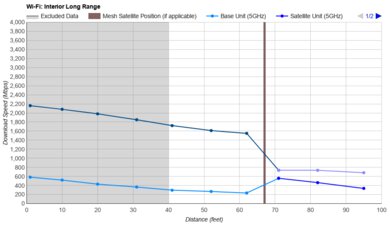
The 5GHz band is notably slower at longer distances than expected, especially compared to routers like the older eero Pro 6E or the TP-Link Deco BE63. That said, your results will likely be different depending on your home and wireless environment. What's important is the trend line that shows how the speed degrades over distance.
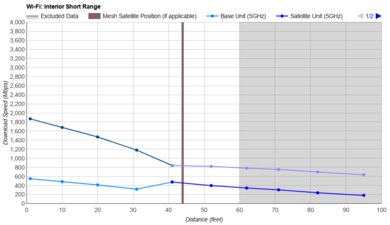
In order to take advantage of Wi-Fi 7's theoretically higher throughput, you'll need Wi-Fi 7 capable client devices.
This router uses alternating MLO (multi-link operation), which is a limited implementation of the technology that establishes a connection with clients on one band at a time. For more information, read our article on the topic.


