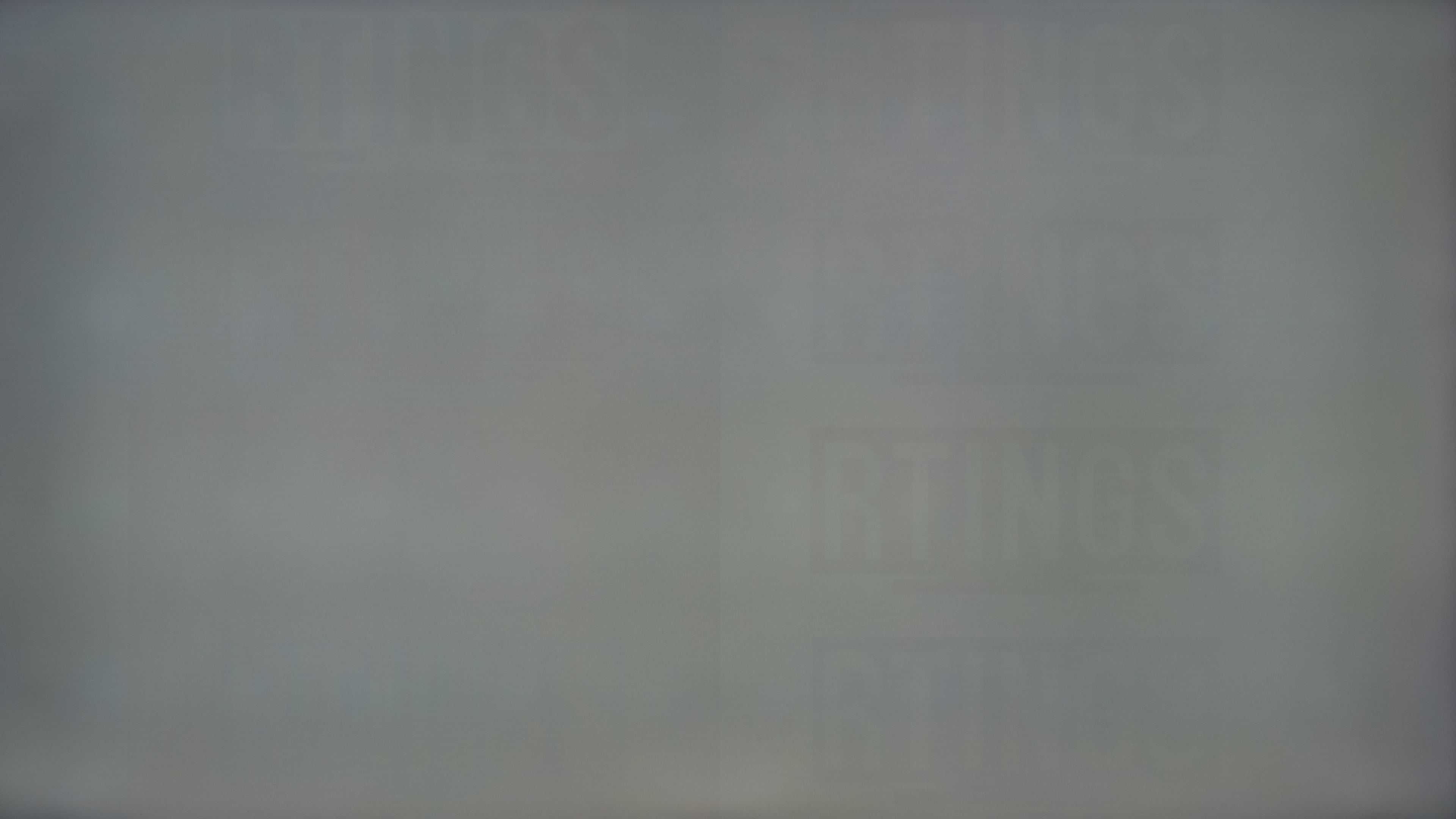Note that this is different to permanent burn-in; learn more about permanent burn-in here.
Temporary image retention is when a high-contrast image appears to stay on the screen even after it's gone. This happens with content that has a lot of static elements, like banners on the news or UI elements in a video game, that stay on the screen for an extended period. After changing channels or video games, you'll notice that the elements from your previous screen appear to stay, almost like a ghost, and they eventually disappear. This is something that can vary between TVs, and some panel types are more susceptible to it than others. This is different from the permanent burn-in that can occur with OLEDs, which you can read about here.
To test for image retention on TVs, we run a 10-minute video that includes high-contrast static images, then we take pictures of the screen at two-minute intervals to see if there's any retention from the video. You can also read about image retention on monitors here.
Test results
When It Matters
It's important to have a TV that doesn't show any signs of image retention if you watch content with a lot of static elements. Whether you want to use it as a PC monitor, to play video games, or to watch cable broadcasts like the news or sports, each have a ton of static elements that can cause temporary image retention. You won't notice the image retention while you're watching that particular content, but it will only be noticeable when something else appears on-screen, and even then, it may only last a few moments. However, we don't expect this to be an issue for those watching movies or if you watch content with varied elements; even a sports broadcast, with its static scoreboards, changes things up with replays and commercials.
Temporary image retention can vary from TV to TV, even if they're the same model, so you may get unlucky and buy a unit that shows signs of it right when you first open it. If that's the case and it really bothers you, see what you can do to get the TV exchanged for a new one, but there's no guarantee that one won't show image retention either.
Our Tests
As for testing for temporary image retention, it's a pretty simple process. Everything that we need is included in our image retention video. First, it displays a 15% gray image and we take a picture of it to use as a reference. Then, a 10-minute clip plays with high-contrast static images of our company logo. Right after the video finishes, it displays another 15% gray image and we take a picture to compare to our original image. Image retention is most noticeable at this point since it's immediately after the static images have left the screen. Then, the video continues to display flashing red, green, and blue so that the pixels return to their 'normal' state. Every two minutes after that, there's a 15% gray image of which we take another picture to see if there's image retention 2, 4, 6, 8, and 10 minutes after the high-contrast elements have disappeared.
Most TVs with image retention issues will only show signs of it immediately after the video finishes, and it quickly disappears. Although this test doesn't give us the exact time that the image retention disappears, it gives us a ballpark number of how long the elements stay on the screen.
To stay consistent across all TVs during testing, we adjust the backlight on the 15% gray scene to 2 cd/m², with the TV calibrated and without any local dimming setting enabled. All the photos are taken automatically. We connect our camera to the PC and use software that automatically takes pictures every two minutes. Below you can see what a standard 15% gray image and our test video look like.
Warning: The video contains flashing images.
Image Retention After X Min Recovery
To determine the amount of image retention, we compare our initial reference image with pictures taken at each two-minute interval. We can then determine how much image retention is left at each interval. The video flashes red, green, and blue in between the two-minute intervals to help the pixels remove any image retention.
TVs that continue to show signs of image retention after a longer period, like 10 minutes, generally present more of an issue, as the retention continues throughout normal content. Below you can see examples of two TVs that show signs of image retention, the Samsung TU8000 and the Vizio OLED 2020. It quickly disappears for the Samsung and stays on longer for the Vizio, but it's less noticeable. However, when testing the Vizio, we accidentally left the connected computer on overnight, so in the morning, we could see the user elements of the desktop, but they eventually disappeared.
Additional Information
What causes image retention?
Modern TVs use one of two popular panel types: Organic Light Emitting Diode (OLED) or a Liquid Crystal Display (LCD) panel lit by LED lights. Each type uses different technology to display an image; an OLED can individually turn on each pixel, whereas pixels in an LCD panel need voltage to be applied, and they rotate to allow light through, producing the image. However, between each type, if the same image remains on-screen for a long period, then the pixels remain in that position even after the on-screen display changes. This is why it's most noticeable when watching content with static elements for long periods.
OLEDs tend to suffer more burn-in than LCD panels, but once again, it's all about the luck of the draw and you can still receive an LED-backlit LCD TV with severe image retention. There are also two popular types of LCD panels: VA and IPS, and IPS panels are generally more prone to image retention, but that doesn't mean VA panels are immune to it, either.
Image retention vs burn-in
Although it may be easy to think temporary image retention and burn-in are the same, they're actually different. While image retention is a temporary issue, burn-in is permanent. Only OLED panels suffer from burn-in, as LED TVs appear to be immune to it according to our long-term testing. If you constantly watch content with the same static elements on an OLED, like leaving it on the news all day or using it as a PC monitor, without watching anything else, then the pixels get stuck on the same color and have trouble displaying other colors. This is permanent damage, but we don't expect it to be an issue for people who watch varied content; you should only really worry about burn-in if you're going to use your OLED as a monitor. You can learn more about our 20/7 OLED burn-in test here.
How to get the best results
If you buy a TV and notice that it shows signs of temporary image retention out-of-the-box, there isn't much you can do to fix it. However, if you're worried about causing any image retention or even burn-in, there are a few ways you can reduce the risks:
- Varying content: Watching content with varying images is always the best way to avoid image retention. Even if you're using your TV as a PC monitor, you can hide the taskbars, use a screensaver, or simply use the TV to watch movies after a long day of work.
- Lowering the contrast: Since image retention is most noticeable with high-contrast elements, lowering the contrast in your TV's settings can help reduce the risk. You shouldn't reduce the contrast to the point where it's hard to read text, but make sure you still feel comfortable using the screen.
- Lowering the backlight: In regards to both LED and OLEDs, lowering the backlight (or brightness setting on some TVs) can help reduce image retention. It doesn't affect picture quality, so adjust it to your liking.
- OLED settings: The TV manufacturers that produce OLEDs include settings to help reduce permanent burn-in, but they also may help with image retention. Most OLEDs include 'Pixel Shift' and 'Screen Refresh' settings that are aimed to avoid the risks of permanent burn-in, but LG also includes a 'Logo Luminance Adjuster' setting that lowers the brightness of logos on cable channels, and this could help with image retention.
- Shutting down: If you're watching a movie and need to pause for a while, shut the TV down instead of leaving it on. Check to see if there are any sleep settings that will automatically shut the TV off if it's left on a static screen for too long. It can be a nuisance constantly turning the TV on and off, but it helps reduce image retention.
Conclusion
Temporary image retention on a TV can be noticeable, and even distracting, after static elements disappear from the screen. Although most TVs don't have this problem, there are still some with it and because it can vary from unit to unit, you won't know if the TV you buy has the issue until you open it. Image retention is caused when pixels remain in the same position for too long and then remain in that same position for a short time after you switch content. There are a few ways you can avoid image retention, like lowering the contrast, watching varied content, and turning off the TV. It's also different from the permanent burn-in that can happen on OLEDs. Since temporary image retention doesn't cause long-term damage to your TV, it shouldn't be something you worry about too much.