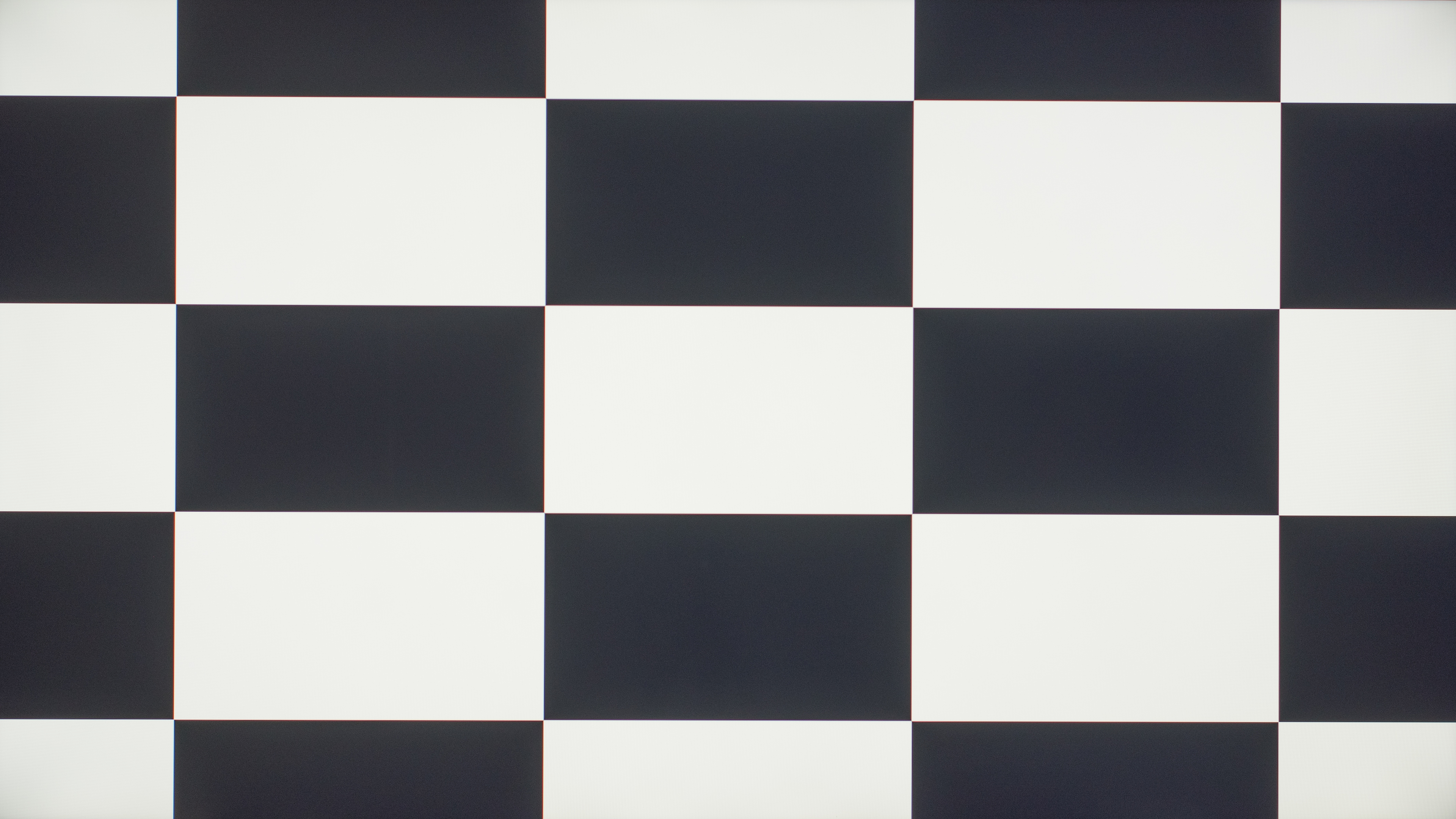There are different TV technologies that affect picture quality in their own way. Competing LCD panel types each offer advantages and disadvantages, and choosing a TV with one over another depends on how you're going to be using the TV.
This article looks at the main differences between the two common LCD panel types: IPS and VA, and how they affect the picture quality.
Test results
Differences Between VA And IPS
Many TVs use LCD (Liquid Crystal Display) panels that are lit by LED backlights. There are two popular types of LCD panels: In-Plane Switching (IPS) and Vertical Alignment (VA), and there are two main differences between each type. A VA panel usually has a high contrast ratio and narrow viewing angles. However, an IPS panel has low contrast and wide viewing angles. These are the main differences between each, and for the most part, panel type doesn't affect other aspects of picture quality, like peak brightness, color gamut, or color accuracy.
VA TV
For the purposes of this article, we're going to compare two LED-backlit LCD TVs: the Sony X800H, which has an IPS panel, and the Hisense H9G, which has a VA panel. Due to their different panel types, there are three noticeable differences in picture quality: viewing angles, contrast, and black uniformity, so we're going to look at each one.
| IPS | VA | |
| Viewing Angle | Excellent | Poor |
| Contrast | Poor | Excellent |
| Black Uniformity | Mediocre | Great |
Viewing Angle
Viewing angle refers to the angle at which you can watch the TV without seeing a noticeable drop in picture quality. IPS TVs are the clear winner here, as the image remains accurate when viewing from the side - you can see the differences in the videos above. This is their main advantage over VA panels. Most VA panel TVs have a noticeable loss in image accuracy when viewing from the side. The narrow viewing angle of VA-type TVs is also problematic when the TV is used as a PC monitor from up close since the edges of the display look washed out.
Winner: IPS
Contrast
Contrast ratio is one of the most important factors when it comes to picture quality. It determines how well a TV displays blacks, so one with a good contrast displays deep blacks when viewed in the dark. However, if your TV has a low contrast ratio, you'll notice that blacks look gray when viewed in the dark.
VA panels are far superior to IPS panels when it comes to this, so if you tend to watch movies in the dark, you likely want to get a TV with a VA panel. Most TVs use VA panels due to this main advantage, and high-end models may have a local dimming feature that further enhances black levels. On the other hand, IPS panels normally have low contrast, so blacks look closer to gray, but you may not notice the difference in contrast in bright environments.
In the photo above, the Hisense has a much better contrast ratio; both photos are set at the same brightness, but the Hisense appears brighter because there's a bigger contrast between its deepest black and brightest white.
Winner: VA
Black Uniformity
Our black uniformity tests determine how well a TV displays a dark scene with a bright image in the center. Ideally, you want to see a completely black screen with the center cross being the only part that's lit up, and this is important for people watching movies. No LED TV has perfect uniformity, and unlike viewing angles and contrast, the panel type doesn't completely determine its black uniformity. However, most VA panels that we've tested have good black uniformity, while most IPS panels have sub-par black uniformity. This doesn't mean that every VA panel TV has good uniformity, as this can change between units, and you can also improve uniformity using the local dimming feature.
As you can see in the pictures above, the Sony has uniformity issues with backlight bleed and clouding throughout. The entire screen also looks blue due to the low contrast ratio. The Hisense's screen is much more uniform, and although you can see some backlight bleed along the edges, it disappears if you enable local dimming, as seen in this photo.
Winner: VA
Technical Differences
LCDs function by having liquid crystals in little groups to form the pixels. These crystals react and change position when charged with electricity and, depending on their position, they allow a certain color of light to pass through.
IPS displays have their crystals aligned horizontally at all times. When charged, they turn to allow light through. VA displays have their crystals aligned vertically. When charged, they move to a horizontal position, allowing light through. When current isn't sent through them, however, their vertical alignment blocks light far more efficiently, creating better blacks and giving better contrast.
There's also another type of IPS panel, called Plane-to-Line Switching (PLS), which can be seen with the Sony X800H. This panel type was designed by Samsung and technically performs the same as an IPS panel. When you compare the pixels visually, IPS panels look like chevrons, VA looks like very straight rectangles, and PLS looks like round-edged capsules. You can learn more about pixels here.
Sub-pixel layout
The way the pixels are laid out can also affect text clarity. Many IPS panels, like the ones on the Sony X800H or the LG SK9000, use RGB sub-pixel layouts, while many VA panels have a BGR layout, like on the Hisense H9G. The sub-pixel layout doesn't directly affect picture quality unless you're using it as a PC monitor. Some applications may expect an RGB layout, so if you have a BGR sub-pixel layout, text may not look clear. You may need to increase the text scaling to read it properly, but this issue isn't common with an RGB layout. You can learn more about it here.
Other Technologies
TV manufacturers have come up with ways to improve LED TVs to increase picture quality. There are competing technologies, like OLED, which also present their own unique characteristics.
OLED
Unlike LED TVs, OLEDs don't use a backlight and instead have self-emitting pixels. This allows the pixels to individually turn on and off, resulting in perfect blacks. This means that they also have perfect black uniformity as there's no blooming around bright objects like on some LED TVs. They also have wide viewing angles, sometimes even wider than some IPS panels, so OLEDs are a good choice for wide seating arrangements.
However, the one major downside to OLEDs compared to LEDs is their risk of permanent burn-in. This could be problematic if you constantly watch content with static elements, like the news, or if you use it as a PC monitor. We don't expect it to be an issue for people who watch varied content, but if you're truly worried about it, LED TVs appear to be immune to burn-in.
 20/7 Burn-In Test LED (Samsung KU6300)
20/7 Burn-In Test LED (Samsung KU6300)QLED
Samsung released quantum dot TVs in 2015, which they later labeled as QLED in 2017. These TVs include a quantum dot layer between the LED backlights and the LCD panel to achieve a wider color gamut. Other companies like Vizio and TCL also use this quantum dot technology on their TVs. Adding this extra quantum dot layer doesn't change the characteristics of the panel type; the VA panel on the TCL 6 Series/S635 2020 QLED still has a high contrast ratio and narrow viewing angles. Although most QLED TVs use VA panels, you can easily use an IPS panel as well.
Wide viewing Angle VA
Manufacturers have tried different techniques to improve the viewing angles on VA panels over the years, aiming to produce a perfect LCD panel with both wide viewing angles and high contrast. While they have yet to achieve that goal, a few TVs have hit the market that try to combine the best of both panel types. The first TVs with this viewing angle technology came out in 2018, and only a few high-end models like the Samsung Q90/Q90T QLED and the Sony X950H had this technology in 2020. These TVs are a bit unique, delivering noticeably better viewing angles than their pure VA counterparts, but still worse than true IPS panels. This comes at the expense of a lower contrast ratio, as these TVs have worse native contrast than most VA panels, but they're still better than IPS panels. Combined with their local dimming features, they still produce deep blacks.
Below you can see the viewing angle videos for the Samsung Q90T and the Sony X950H. The image remains accurate at fairly wide angles on each TV, but the Samsung does a better job overall at making sure the image is still fairly accurate when viewing from the side.
Conclusion
Between IPS and VA panels, neither technology is inherently superior to the other as they both serve different purposes. In general, IPS TVs have wide viewing angles suitable for when you want to watch the big game or your favorite show in a large seating arrangement. They're also beneficial for use as a PC monitor since the edges remain accurate if you sit up close. However, VA panels are a better choice for watching content in dark rooms, as their improved contrast allows them to display deep blacks. Choosing between the two is a series of trade-offs and qualities, so choosing the best TV for your needs depends on your usage.