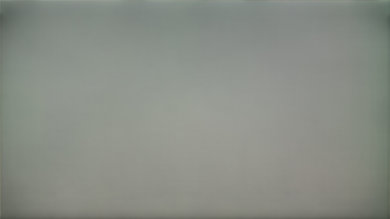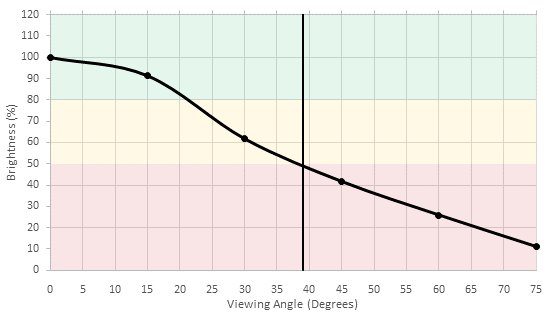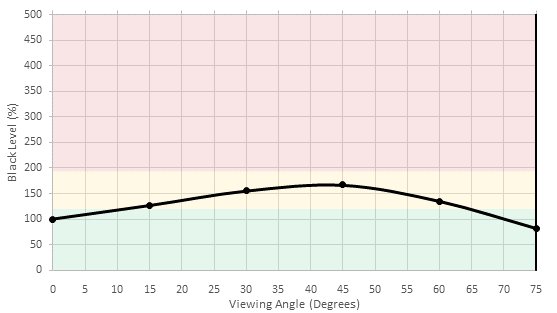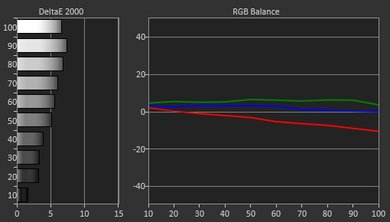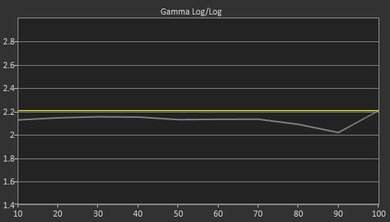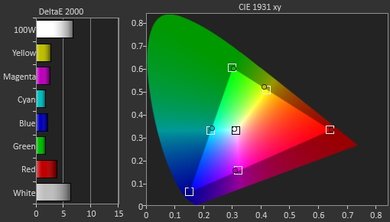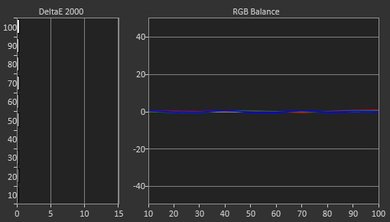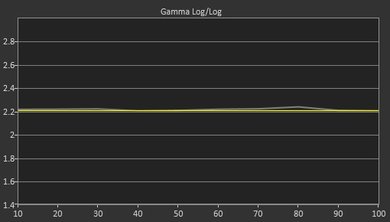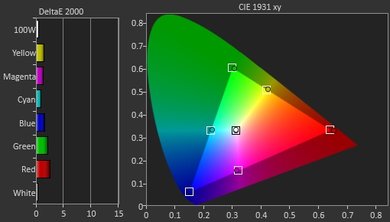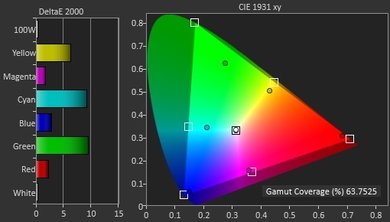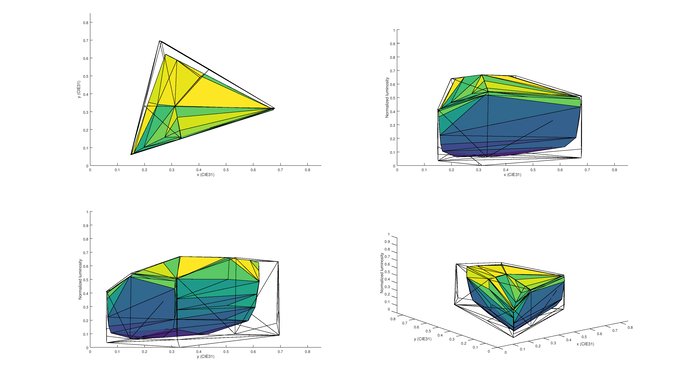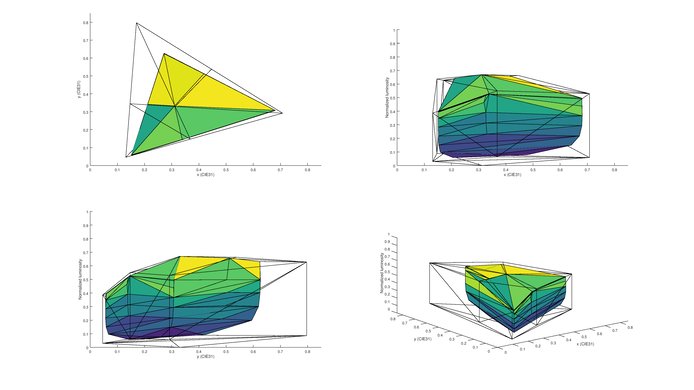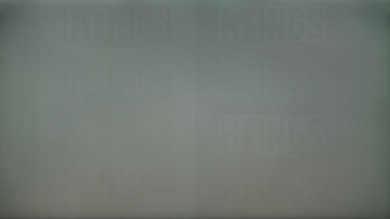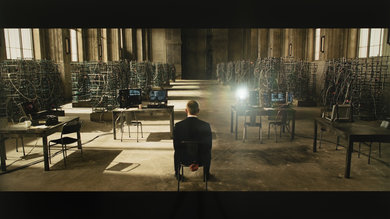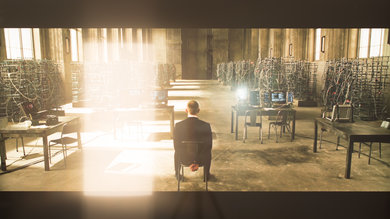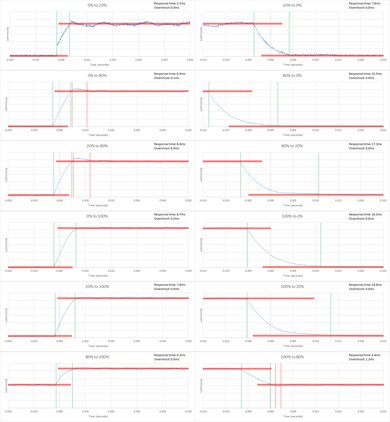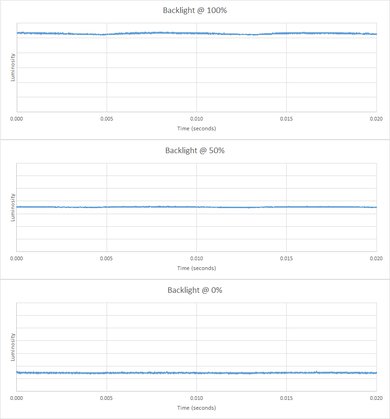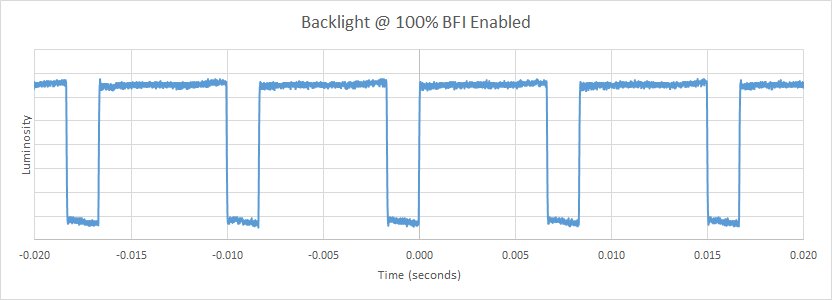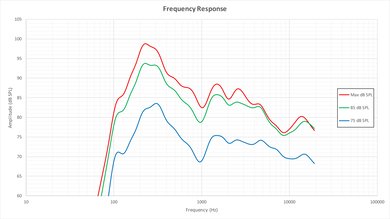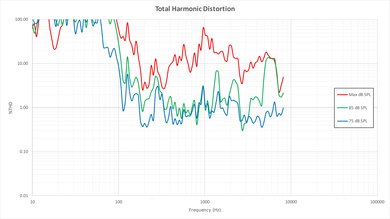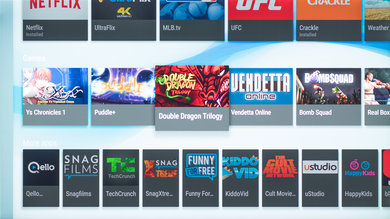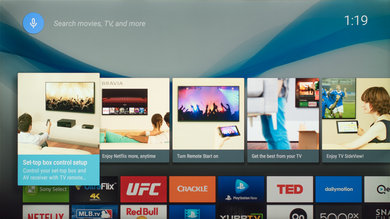Our Verdict
Good TV for a range of usages. Low native contrast ratio so blacks appear gray in a dark room, but image remains accurate when viewed at an angle. Motion handling is great which is good for sports or gaming but unfortunately the input lag is fairly high.
- Great for fast motion content like sports and video games
- Wide viewing angle
- Blacks appear a little gray in the dark
- Average HDR performance
Below average for watching movies in a dark room. Low native contrast ratio so blacks appear gray, but uniformity is quite good.
Good for watching TV in a bright room. Image remains accurate when viewed at an angle which is good for wide living rooms. Can get fairly bright to combat glare and reflection handling is decent.
Good choice for watching sports. Image remains accurate when viewed at an angle so everyone gets a good view. Motion handling is great so only a short trail can be seen following fast moving objects.
Capable gaming TV for 1080p sources but input lag is a bit high for 4k sources, even for casual gamers. Motion handling is great but there is some temporary image retention.
Supports HDR10. Can produce a wide color gamut and gets quite bright to display HDR content which is good. Unfortunately picture quality is below average due to low native contrast ratio.
Supports HDR gaming. Picture quality is below average due to low native contrast ratio, and 4k input lag is a bit high. Motion handling is great and can produce bright vivid highlights with HDR.
Great PC monitor. Image remains accurate even when the sides are viewed from up close. Supports 4:4:4 for clear text across all backgrounds. Unfortunately the input lag at 4k is quite high, but motion handling is great.
Check Price
Differences Between Sizes And Variants
We reviewed the 55" (Sony XBR-55X850D). It has an IPS panel.
Update: The 65" and 75" are also IPS, so our review is also valid for that one. But the 85" has a VA panel, so it will produce better blacks directly in front, but worse color accuracy at an angle.
As an interesting note, the 55" shares a panel very similar to the 2016 LG 55UH8500 that we reviewed a few weeks ago. The response time measurements are almost the same, as well as the contrast ratio (around 1200:1, which is very good for an IPS).
| Size | Model | UK | Panel |
| 55" | XBR-55X850D | KD-55XD8505 | IPS |
| 65" | XBR-65X850D | KD-65XD8505 | IPS |
| 75" | XBR-75X850D | KD-75XD8505 | IPS |
| 85" | XBR-85X850D | KD-85XD8505 | VA |
Popular TV Comparisons

Compared to other TVs, the Sony X850D is a good choice for wide living rooms with seating on the side of the TV. If the main viewing position is directly in front of the TV, there are better alternatives.

We buy and test dozens of TVs yearly, taking an objective, data-driven approach to deliver results you can trust. Our testing process is complex, with hundreds of individual tests that take over a week to complete. Most of our tests are done with specially designed test patterns that mimic real content, but we also use the same sources you have at home to ensure our results match the real-world experience. We use two main tools for our testing: a Colorimetry Research CR-100 colorimeter and a CR-250 spectroradiometer.
Test Results
The designers behind the Sony 4k UHD X850D LED TV have done a decent job of making the TV look good, but it looks cheaper than last year's X850C. It still feels sturdy, but most of the metal finish is gone; its frame and stand are now entirely made of plastic. The new stand feels more solid, though. The X850D is relatively thin, but those looking to mount it flush on a wall will block some of its back connections.
There is no local dimming feature on this TV. If you want that feature, you should go with the pricier X930D instead.
The SDR peak brightness is average for the Sony X850D. This TV does not have a local dimming feature, and thus the overall average is about 320cd/m², which is 100 less than what it can reach when in HDR mode. This is good for a dark room, fall a bit short for a very bright room.
Since the X850D doesn't support local dimming, all % values are near the same. The maximum brightness is not enough to enjoy HDR fully.
The Sony X850D does present some image retention, but unlike the X700D, the retention is present only right after the static scene of the test video. After 2 minutes, visually and from our computer analysis, we could not make out any image retention at all, which is pretty good for an IPS TV. This is particularly good for PC and video games enthusiasts.
With 24p content like Blu-ray, 'Motionflow' has to be set to 'True Cinema' to remove judder. For 60Hz signals like cable and streaming, you also need to set 'CineMotion' to 'High'.
Lowest 1080p input lag is achieved under 'Game' picture mode. The 'Clearness' setting under 'Motionflow' can be used to clarify action some more and won't increase the input lag (although it does darken the screen). 1080p input lag also stays low enough for some slower games when image interpolation is turned on, which is something that can't be said for most TVs.
Update 11/02/2016: With the latest firmware update (PKG3.531.0108NAB), the overall 1080p and 4k SDR remain the same, but the 4k HDR input lag is now almost half than was with was before and is now the same as 4k SDR. It is still a bit high even for casual gaming, but it is definitely an upgrade over the 93ms that it was before.
Most resolutions are accepted. To get chroma 4:4:4, select 'Game' or 'Graphics' picture mode. For 4k @ 60Hz @ 4:4:4, you also need to set the HDMI input to 'Enhanced format' (under 'External inputs' menu). Just like with last year's Sony TVs, 1080p @ 120Hz produces little artifacts (lines), but this shouldn't be too bothersome while gaming. The 'Graphics' picture mode has fewer of these little artifacts.
Decent frequency response. However, the low-end cutoff of 143Hz is rather high, even for a TV; this TV doesn't produce a lot of bass. It doesn't get very loud either, and pumping may be present at higher volumes.
Not much has changed from Sony's Android TV smart platform from last year, which isn't such a bad thing, though some improvements would have been nice. It still feels like Sony uses a bunch of different interfaces thrown together into one. The content and apps are there, though, and that is what really matters. The interface is faster, too. As for the TV's inputs, you probably won't need more. Just make sure you have enough space in your setup to hide the huge power brick.
Sony Android TVs don't have ads. They do however have a slew of app recommendations on their home screen, which some might not like.