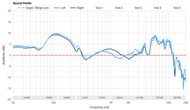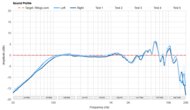You don't always need to pay a premium price for a good gaming headset. Even budget headphones can be packed with features suitable for your needs. You want good sound quality and comfort, especially if you game for hours daily. If you play multiplayer games, a good microphone can be very important to communicate with friends and teammates online. Good gaming headphones will also accurately localize objects like footsteps in the stereo image. While this list features some wireless headphones, many use a wired connection, so you can use them for Xbox and PlayStation family consoles and PCs.
We've tested over 850 headphones, and below are our top picks for the best gaming headphones under $100 to buy. Check out our recommendations for the best gaming headsets, the best PC gaming headsets, and the best budget and cheap gaming headsets. If you want to upgrade your whole setup, see our recommendations for the best gaming mice and the best gaming keyboards.
Quick Look




-
Best Gaming Headset Under $100
 Wireless Gaming (In Development)7.4Wired Gaming (In Development)6.0Peaks/Dips8.0Recording Quality7.8See all our test resultsNoise Handling8.3
Wireless Gaming (In Development)7.4Wired Gaming (In Development)6.0Peaks/Dips8.0Recording Quality7.8See all our test resultsNoise Handling8.3Console Compatibility: PC, PlayStation, Xbox
The Turtle Beach Stealth 600 (Gen 3) is the best headset under $100 for gaming that we've tested. This comfortable headset offers low latency via a USB dongle, which ensures that your audio and visuals stay in sync during the heat of the moment. While the headset can't be used wired, with an amazing 85 hours of continuous battery life and an auto-off timer to conserve battery life when not in use, that won't be an issue for most people. It also supports Bluetooth; you can't hear audio via the dongle and Bluetooth connections simultaneously, but you can press a button to switch between input sources.
These over-ears come with a very good microphone that you can handily flip up to mute. The mic reproduces your voice well, so you sound natural and realistic to whoever you're talking to. It also does a great job separating your voice from any noise around you. Out of the box, these headphones have a fairly balanced sound profile. They lack a touch of low-bass but have a bit of extra boom and warmth to help bring out sound effects like footsteps in gameplay. On the other hand, their mid-treble can make sibilants sound a bit piercing. If you prefer a different sound, they're compatible with Turtle Beach's Swarm II app, which allows you to customize their sound using a graphic EQ and presets.
If you'd rather not use EQ, the HyperX Cloud III Wireless have a flatter sound out of the box and a longer battery life than the Turtle Beach, but their mic isn't as good, and they often cost a bit more than $100. They're also even more prone to inconsistencies in audio delivery than the Turtle Beach. With both of these headsets, it's worth taking some time to seat them on your head with each wear in order to ensure a consistent sound from wear to wear.
-
Best Wireless Gaming Headset With Bluetooth Under $100
 Wireless Gaming7.3Wired Gaming5.7Peaks/Dips5.7Recording Quality8.7See all our test resultsNoise Handling7.5
Wireless Gaming7.3Wired Gaming5.7Peaks/Dips5.7Recording Quality8.7See all our test resultsNoise Handling7.5Console Compatibility: PC, PlayStation, Xbox
Check out the Razer Kaira Pro Wireless instead if you're looking for Bluetooth support. Unlike the Turtle Beach Stealth 600 (Gen 3), these headphones can simultaneously support audio via both Bluetooth and wireless dongle connections. The dongle's low-latency performance ensures that your audio stays in sync with the visuals on your screen while you game. When it comes to sound, they deliver warmth and boom to your audio, helping to intensify sound effects. This slightly muddies voices and instruments, and these headphones don't do a particularly good job of adhering to their own sound profile, so sounds like clashing swords might be dull or extremely piercing depending on their pitch. That said, you can always adjust the sound with the EQ and presets in the Razer Audio app.
Depending on your gaming setup, you can choose between the PlayStation variant (which also works with PC) or the Xbox version. They don't support a wired connection, though, so you don't have the option of plugging the cable into an AUX port for more versatility or to eliminate latency. They last about 19 hours, which is enough to continuously get you through a few long gaming sessions, but nowhere near the Turtle Beach's 85 hours. Still, their mic performs about as well as our top pick, so anyone you're gaming with should hear you loud and clear.
-
Best Wired Gaming Headset Under $100
 Wireless Gaming5.6Wired Gaming7.6Peaks/Dips6.6Recording Quality8.4See all our test resultsNoise Handling7.2
Wireless Gaming5.6Wired Gaming7.6Peaks/Dips6.6Recording Quality8.4See all our test resultsNoise Handling7.2Console Compatibility: PC, PlayStation, Xbox
If you want to avoid latency issues or have a better audio quality experience, the SteelSeries Arctis Nova 3 is the best wired gaming headset we've tested in the sub-$100 range. It offers some customization features, like programmable RGB lighting on the ear cups and a parametric EQ with presets when connected via a PC. And you can use it via a wired USB cable or an analog cable. We noticed a warping sound with our unit, but this only occurred using the USB connection, not via analog.
While picks like the Turtle Beach Stealth 600 (Gen 3) offer low wireless latency, using the analog cable with these headphones virtually eliminates latency, making them a good choice if you're concerned about audio-syncing issues. They have a warm sound profile, with a touch of extra bass to help emphasize sound effects, such as footsteps, when gaming. Dialogue and soundtracks are understandable but very dull and veiled. Fortunately, their in-app graphic EQ and presets allow you to customize the mix to suit your preferences.
While comfortable, their ski-band headband design doesn't provide a consistent fit, position, or seal, so take the time to ensure they're sitting well on your head before getting started. Despite their closed-back design, their soundstage feels wide and somewhat open. Their boom mic also captures speech well, but if you want an even better mic performance, check out the HyperX Cloud 2/Cloud II. Their boom mic is significantly better at separating your voice from surrounding sounds, which is great if you're gaming in a noisy environment. However, they don't have any customization features to adjust their sound.
-
Best Open-Back Gaming Headset Under $100
 Wireless Gaming (In Development)4.4Wired Gaming (In Development)6.4See all our test resultsPeaks/Dips7.7
Wireless Gaming (In Development)4.4Wired Gaming (In Development)6.4See all our test resultsPeaks/Dips7.7Console Compatibility: PC, PlayStation, Xbox
The best open-back gaming headphones you can get for under the $100 mark are the Philips SHP9500. Unlike tried and true (and unfortunately, hard to find) options like the Sennheiser Game One Gaming Headset, they aren't dedicated gaming headphones, so you'll need to bring your own mic. But they're affordable, and their airy presentation helps game audio feel wider and more immersive than most closed-back options. They’re well worth considering if sound quality is a priority. Of course, like most open-backs, they don't deliver much low-bass thump, so explosions and heavy effects lack the rumble you get from closed-back gaming alternatives. But they offer a much flatter, more detailed mid-range than headphones like the Turtle Beach Stealth 600 (Gen 3), so dialogue sounds true-to-life and subtle environmental cues come through clearly, which is ideal for competitive play where accuracy matters.
They're lightweight and comfortable for long sessions, though their swiveling ear cups feel a little loose, and the fabric on the pads can show wear over time. Their wired connection eliminates latency, but means you also can't use them wirelessly. Because they hardly block out ambient noise, they're best used in a quiet room, and we already mentioned this but is worth doing so again: you'll need a standalone mic or USB microphone for in-game chat.
Notable Mentions
-
Logitech G535 LIGHTSPEED Wireless:
The Logitech G535 LIGHTSPEED Wireless have a more balanced default sound than the Turtle Beach Stealth 600 (Gen 3). However, neither their microphone or battery life are as good as the Turtle Beach's.
See our review -
Razer BlackShark V2 HyperSpeed Wireless:
If they were always available for under $100, the Razer BlackShark V2 HyperSpeed Wireless would rival the Turtle Beach Stealth 600 (Gen 3) for our Top Pick position. These headphones perform quite similarly across the board, but the Turtle Beach create more open-feeling audio and adhere more closely to their own sound profile. But the Razer usually cost more than $100, unlike the Turtle Beach.
See our review -
HyperX Cloud III:
The HyperX Cloud III perform quite similarly to the SteelSeries Arctis Nova 3 but are a bit more affordable. However, the audio cable isn't detachable, and their companion app doesn't work on macOS, and only offers a graphic EQ compared to the SteelSeries' detailed parametric EQ.
See our review - HyperX Cloud Stinger: The HyperX Cloud Stinger are gaming headphones with an outstanding microphone, but they don't feel as well-built as the SteelSeries Arctis Nova 3 and don't have companion software. See our review
Recent Updates
Dec 08, 2025:
The Philips SHP9500 replace the Sennheiser Game One Gaming Headset as our 'Best Open Back' pick now that the Sennheiser is hard to find. We also removed our 'Most Durable Gaming Headset' pick. Finally, we removed the SteelSeries Arctis 1 Wireless and Turtle Beach Stealth 600 Gen 2 from our Notable Mentions, as they're too expensive for this list, but we added the Razer BlackShark V2 HyperSpeed Wireless.
Apr 10, 2025:
We've removed our 'Most Versatile Gaming Headset Under $100' pick as the Logitech G433 is becoming hard to find and offers no advantages over our existing picks. We also wanted to ensure that more of our picks are permanently priced under $100 and don't fluctuate above $100. We also added the HyperX Cloud III Wireless as an alternative to the Turtle Beach Stealth 600 (Gen 3) for gamers who prefer a flatter default sound.
Jan 09, 2025:
We've refreshed our text to ensure clarity and accuracy. There hasn't been a change in our recommendations.
Oct 10, 2024: The Turtle Beach Stealth 600 (Gen 3) Wireless are our new top pick for gaming headsets under $100 because their microphone and battery life are much better than the Logitech G535 LIGHTSPEED Wireless', which was our previous top pick. The Logitech are now a Notable Mention. We also added a notice at the top of each pick listing their console compatibility.
Jul 15, 2024: We reviewed our picks to ensure they're still relevant and in stock, but they haven't changed. Other than that, we made some small changes to the text for clarity.
All Reviews
Our recommendations above are what we think are currently the best headphones under $100 for most gamers. We factor in the price (cheaper headphones win over pricier ones if the difference isn't worth it), feedback from our visitors, and availability (no headphones that are difficult to find or almost out of stock everywhere).
If you would like to choose for yourself, here is the list of all our reviews for gaming headsets under $100. Be careful not to get caught up in the details. There are no perfect headphones. Personal taste, preference, and listening habits will matter more in your selection, especially if you don't care about having a microphone or wireless features.