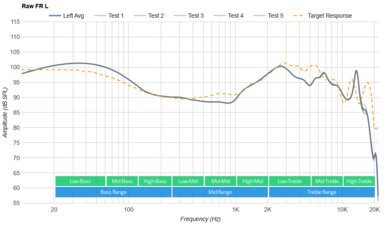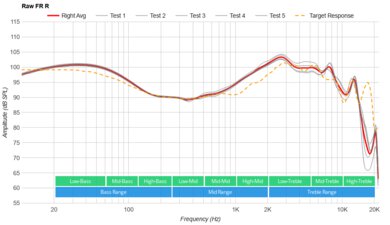The JBL Tune Flex True Wireless are Bluetooth earbuds with an active noise cancelling (ANC) feature. Unlike other earbuds from JBL, they have a flexible design, as you can use them with silicone 'Sealing' ear tips for better noise isolation or with their 'Open' fit, which allows the buds to rest outside of your ear canal instead of entering them. Their app lets you select which ear tips you're using to optimize the sound and includes a variety of other customization features, including a graphic EQ and presets and controls for the ANC, 'Ambient Aware', and 'Talk-Through' modes.
Our Verdict
The JBL Tune Flex are good for neutral sound. They have a well-balanced sound profile, with some extra rumble and punch in the bass range and clear and detailed instruments and vocals. The app also includes a graphic EQ and presets, so you can adjust the sound to suit you.
- Well-built and comfortable.
- In-app sound customization features.
- Small, closed-off passive soundstage.
The JBL Tune Flex are decent for commuting and travelling. They're very light, portable, and have a comfortable fit for most people. They last for around 6.5 hours of continuous use with ANC on and come with a case with four extra charges, so you can always pop them in for a quick recharge during long trips. However, they have a sub-par noise isolation and won't do much to block out rumbling bus or plane engines.
- Well-built and comfortable.
- Sub-par noise isolation.
The JBL Tune Flex are great for sports and fitness. They have a comfortable, stable fit for most people using the silicone 'Sealing' ear tips. They're rated IPX4 for protection against water exposure like light rain, and they have a wireless design, so you can't snag a wire and yank the headphones out of your ears accidentally. While they have sub-par noise isolation, so they won't block out the sounds of a busy gym, you can use 'Ambient Aware' mode when you want to hear your surroundings, like during a run outside.
- Well-built and comfortable.
- Stable fit with silicone ear tips.
- Sub-par noise isolation.
The JBL Tune Flex are adequate for the office. They're comfortable, sturdy, and have a well-balanced, versatile default sound profile. They last for about 6.5 hours of continuous use and come with a case that holds four extra charges, so you can always recharge at lunch. Unfortunately, they don't have good noise isolation, so they aren't ideal for cutting out distractions like background chit-chat. They leak enough audio that people nearby can hear some of your music if you like loud volume.
- Well-built and comfortable.
- Good noise handling.
- No multi-device pairing.
- Sub-par noise isolation.
- Sub-par mic recording quality.
These earbuds aren't suitable for wireless gaming. They can only connect via Bluetooth, so they won't work with Xbox or PlayStation consoles. They have higher latency with PCs, even with the lower-latency 'Video' mode activated, so your audio and video will be out of sync.
These earbuds are wireless only; you can't use them for wired gaming.
The JBL Tune Flex are okay for phone calls. The mic has a sub-par recording quality, so your voice is understandable but sounds unnatural over the phone. The mic does a good job of separating your voice from ambient sound, so if you make a call from a busy street, sounds won't drown out your voice. However, the earbuds' ANC feature doesn't block out very much noise, so you might have difficulty hearing calls you make from noisy places.
- Well-built and comfortable.
- Good noise handling.
- Sub-par noise isolation.
- Sub-par mic recording quality.
Changelog
- Updated Dec 20, 2023: We've added a comparison between these headphones and the JBL Tune Buds True Wireless in Bluetooth.
- Updated Sep 25, 2023: Review published.
- Updated Sep 20, 2023: Early access published.
- Updated Sep 14, 2023: Our testers have started testing this product.
Check Price
Differences Between Sizes And Variants
The JBL Tune Flex come in a variety of colors. The standard version comes in 'Black', 'Blue', and 'White'. We tested it in 'Blue', and you can see the label for the unit we tested here. There's also a 'Ghost Edition' version, which features a transparent plastic design for the buds and case and comes in 'Purple', 'Black', and 'White'.
If you come across another variant or your headphones are different, let us know in the forums and we'll update our review.
Popular Headphones Comparisons
The JBL Tune Flex are Bluetooth earbuds that are designed to be used either with their 'Sealing' silicone ear tips, which provide a more stable fit and better noise isolation, or with the 'Open' tips, which allow the buds to sit outside your ear canal. Like other similar JBL earbuds, like the JBL TUNE 230NC TWS True Wireless and JBL Live Free NC+ TWS True Wireless, they have a well-balanced default sound profile with a little extra bass and in-app sound customization features. However, their ANC doesn't block out much noise compared to some similarly-priced options like the JBL Live Pro+ TWS True Wireless or Anker Soundcore Liberty 4 NC Truly Wireless.
If you're looking for more earbuds, try our recommendations for the best earbuds and in-ear headphones, the best wireless Bluetooth earbuds under $100, and the best JBL earbuds and headphones.
The JBL Tune Buds True Wireless are better in-ears for most purposes than the JBL Tune Flex True Wireless. While both pairs are equipped with ANC and have similarly flat mid-ranges that represent a variety of audio content well, the Tune Buds have a longer continuous battery life and a better noise isolation performance, making them a better choice for commuting. They also feature multi-device pairing, which is great if you want to connect multiple devices to them while working from home or at the office. However, some users may prefer the Tune Flex's stem design and that they come with both 'open' and 'sealing' ear tips, which allows you to choose between a passively isolating seal and one that lets in some ambient noise.
The JBL Live Pro 2 TWS True Wireless are better earbuds for most uses than the JBL Tune Flex True Wireless. While the Tune Flex have a more balanced sound profile out of the box and a more comfortable, stable fit, they have a sub-par noise isolation performance, even with their 'sealing' ear tips. The Live Pro 2 have a great noise isolation performance by comparison and a longer continuous battery life, making them a better choice for commuting and travel. They also have Bluetooth multipoint connectivity, which can be handy if you want to pair to both your laptop and your phone.
JBL TUNE 230NC TWS True Wireless are better than the JBL Tune Flex Wireless. The earbuds have similar features, but the TUNE 230NC have a better noise isolation performance and a longer battery life. They also leak less audio. However, the Tune Flex have lower latency using 'Video' mode, so you won't have audio syncing issues while watching a video on your phone.
The JBL Tune Flex Wireless are better than the Beats Studio Buds True Wireless. The JBL have a more neutral, versatile default sound profile and an app with sound customization features. They also have a longer continuous battery life and an auto-off timer to save power. However, the Beats have a quick pairing feature that works with Android and iOS. They support Apple's Spatial Audio feature, which works with apps like Apple Music and is meant to create a more immersive listening experience.
Test Results
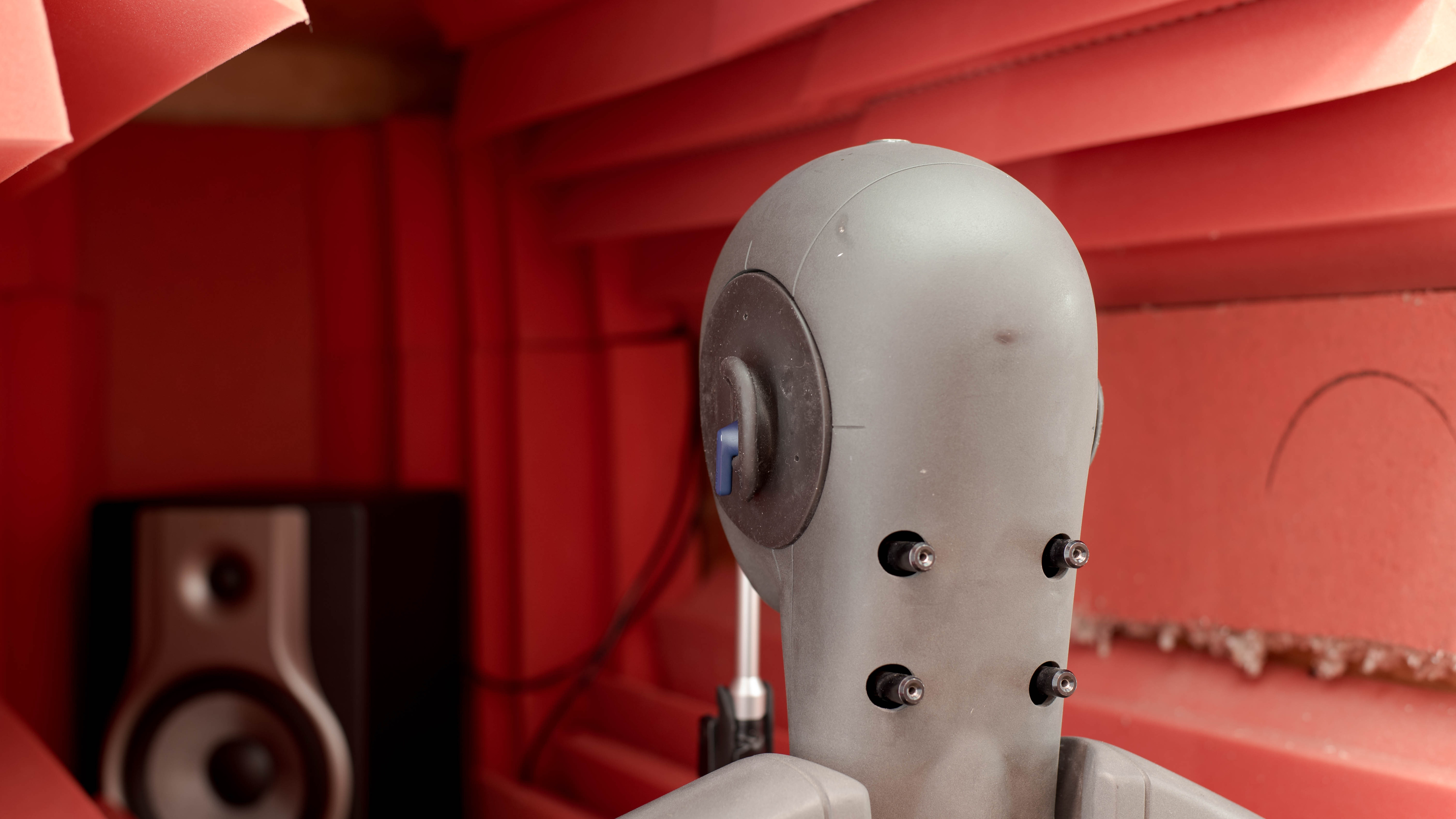
The JBL Tune Flex have a similar design to the JBL TUNE 230NC True Wireless with short stems. The JBL logo is engraved on each stem. The buds come in a few different colors: 'Black', 'Blue', and 'White'. There are also a few 'Ghost Edition' colors: 'Purple', 'Black', and 'White'. The case and buds of 'Ghost' variants are made of transparent plastic.
The buds offer a comfortable fit for most people. They come with three differently-sized silicone 'Sealing' tips and can also be used without the tips for an 'Open' fit. With the 'Open' tips, they sit outside your ear canal. You may prefer that if you have small ears or are sensitive to pressure inside your ear, but it gives them a looser, less secure fit. Conversely, the 'Sealing' ear tips fit snuggly inside your ear canal without putting a lot of pressure on your ears. Unfortunately, the long stem coming down from the buds can be annoying since it can get in the way of earrings or earmuffs in the winter.
The JBL Tune Flex have easy to use touch controls. There are audio tones and voice prompts for functions like pairing, audio playback, and ANC mode changes. Registering a command only requires a light touch, and it's easy to accidentally pause your audio or change the ANC mode as you readjust the earbuds. On the plus side, the controls can be customized in the earbuds' companion app.
On the left earbud:
- Single tap: Switches between ANC on and 'Ambient Aware' mode, which lets you hear your surroundings without removing the buds.
- Double tap: Toggles 'Talk-Through' mode, which pauses audio and lets in ambient sound.
On the right earbud:
- Single tap: Plays and pauses audio.
- Double tap: Skips to the next track.
- Triple tap: Skips to the previous track.
On either earbud:
- Double tap: Answers and ends a phone call.
- Tap and hold: Activates Siri and rejects an incoming phone call. During a call, mutes and unmutes the microphone.
They come with a good, very light case. The hinge helps it snap closed, and there are magnets inside to keep the earbuds in place. It has three LED lights to indicate the case's remaining battery life. The case feels reasonably sturdy but doesn't have a super solid or premium feel.
They're well-built earbuds. They don't feel particularly premium or high-end but have a solid plastic build. The silicone ear tips may deteriorate or rip after some time, but that isn't unusual. The earbuds are rated IPX4 for water resistance, which protects them from exposure to light rain or drips.
They have good stability. Whether you're using the silicone 'Sealing' tips or the 'Open' tips, they don't fall out even if you make big, fast head movements. However, without the silicone tips, they move around more in your ears, so if you're using them during a workout, you'll have to readjust more often.

The JBL Tune Flex have a neutral sound profile using the silicone 'Sealing' tips and accompanying setting in the app. They deliver some extra rumble and punch in the bass range, while instruments and vocals are clear and detailed. If you use the 'Open' fit and change the ear tip sound setting in the app accordingly, they deliver more bass, but sibilants like S and T sounds are a little duller. Here's a comparison of the frequency response with the 'Open' tips and the silicone 'Sealing' tips.
Whether you're using the silicone tips or not, you can also customize the sound profile with a graphic EQ and presets in the companion app.


They have excellent frequency response consistency with the silicone 'Sealing' ear tips. There are some deviations in the sound depending on fit, seal, and positioning in the bass and treble ranges. However, they aren't major, and if you adjust the buds with each use, you can get a consistent sound.
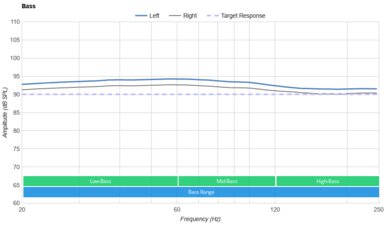
The JBL Tune Flex have excellent bass accuracy. The entire range is somewhat overemphasized, so your audio has extra rumble and punch. The high-bass is more neutral, so audio sounds warm without being boomy.
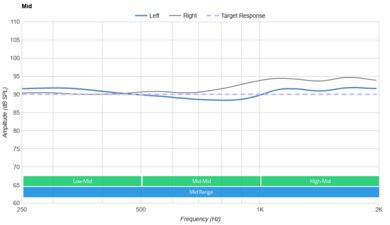
They have excellent mid accuracy. The low and mid-mid are very neutral, so instruments and vocals are clear and present in the mix. However, there's some overemphasis in the high-mids, so in songs like Adele's 'Someone Like You', voices sound clear and intense but also somewhat harsh.

They have excellent treble accuracy. The low and mid treble are very neutral, so instruments and vocals are detailed, and sibilant sounds like cymbals are bright.

They control their sound profile very well. There are some peaks and dips across the range, but most are pretty minor. A dip in mid-mid in the left driver nudges instruments and vocals toward the back of the mix, while a peak in the high-mid in the right driver adds harshness. There's also a dip in the left driver's low-treble, which hurts the detail of vocals and instruments, and the peak present in both drivers makes sibilants slightly more piercing.

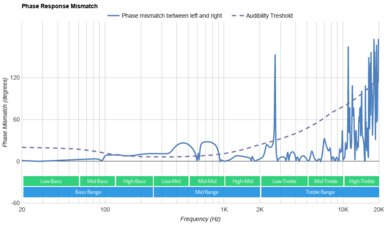
They have excellent imaging, which is typical among JBL headphones we've tested, with a few exceptions. This is an indication of the brand's good quality control and ergonomics. The group delay falls below the audibility threshold for the entire range, resulting in tight bass and transparent treble reproduction. The left and right drivers are well-matched in amplitude, but some mismatch exists in their frequency and phase response. This causes vocals and instruments to seem pushed towards the center, making them quieter on the left side. Vocals seem incorrectly placed on the left, and high-bass frequencies sound more full and properly placed in the soundstage on the right side. It is noticeable with real-life content but not very distracting unless you're looking for it. Also, imaging varies between units.
They have a bad passive soundstage, which is normal for earbuds. Since the sound doesn't interact with your outer ear, audio seems to come from inside your head instead of speakers in the room around you. Also, the soundstage seems small and closed off compared to open-back headphones.

They have a great weighted harmonic distortion performance. Aside from some slight distortion in the mid-treble range, the rest of the response falls within good levels for the entire spectrum, resulting in clean and clear audio reproduction.
These are the settings used to test the JBL Tune Flex earbuds. Our results are only valid when the earbuds are used in this configuration.

The ANC can be set to different modes in the app, from 1 to 6. However, the noise isolation doesn't increase with each mode in the way you might expect. Our results reflect the earbuds' performance with the ANC set to '5' since it provides better noise isolation in the bass range than mode '6'. You can see a comparison of every mode here.
When set to mode '5' and using the silicone 'Sealing' ear tips, they have poor noise isolation. Even though they have ANC, it doesn't do a good job of isolating you from ambient sound. It lets in most bass-range noise, like rumbling engines. While it does a better job of reducing mid-range noise, some earbuds block out a similar amount of noise, like background chit-chat, without ANC altogether.
Their noise isolation performance also changes if you use them with the 'Open' tips. You can see how they perform with and without ANC in a graph here. The ANC still helps them block out noise, but they don't block out as much overall.
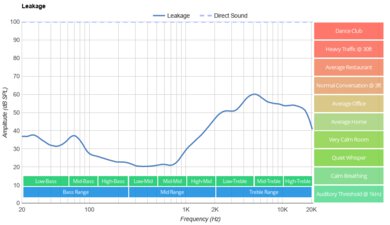
They have a decent leakage performance. With the silicone 'Sealing' tips, audio leakage is loud enough to be heard over the noise floor of an average office, but it's mostly concentrated in the treble range, so it sounds thin. You can also see their performance with the 'Open' ear tips here. The 'Open' tips create less of a seal, so the earbuds leak more audio across the range.

The mic has a sub-par recording quality. Your voice is understandable and sounds full-bodied, but also unnatural and a bit robotic.
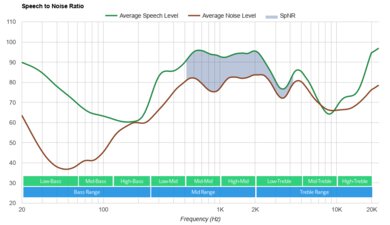
The mic has a good noise handling performance. If you're in a moderately noisy environment like an office, the mic takes a few seconds to adjust itself, and afterward, background noise isn't audible, and your voice is clear. Your voice won't be completely drowned out somewhere louder, like a subway station, although it can sound distorted or clip out briefly with really loud noise, like when a train goes by.
The manufacturer advertises a continuous battery life of six hours, and we measured a little more than that. However, battery life varies depending on use. With ANC off, the manufacturer advertises them to last eight hours off of a single charge. The earbuds fully recharge in less than an hour, and the case holds about four additional charges. They're also equipped with an auto-off timer and standby mode to help conserve battery life when you're not listening to audio.
The JBL Tune Flex have a great app. Like other JBL earbuds, like the JBL TUNE 230NC TWS True Wireless, you can use the app to access features like ANC, Talk-Through, Ambient Aware Mode, and Smart Audio & Video. You can adjust the sound profile with a graphic EQ and presets and customize the maximum volume, gesture controls, and left/right sound balance. These earbuds stand out from other options from JBL because of their choice of ear tips, and you can select which way you're using the buds in the app, which is meant to adjust the sound profile accordingly. It's quite easy to navigate, and you can see a video of the app in use here.
The JBL Tune Flex have adequate Bluetooth connectivity. Unlike more recent JBL earbuds, like the JBL Tune Buds True Wireless, they lack Bluetooth multi-device pairing. By default, they have high latency with iOS, Android, and PCs, so you'll have audio syncing issues while watching videos. However, if you activate 'Smart Audio Modes' and select 'Video', it lowers their latency with Android and iOS devices to good levels, so your audio and video will be in sync. Latency with PCs is still somewhat high, so they aren't ideal for gaming or watching movies on your computer. However, some apps and devices compensate for latency.
These earbuds are compatible with Bluetooth-enabled PCs but can't connect any other way.