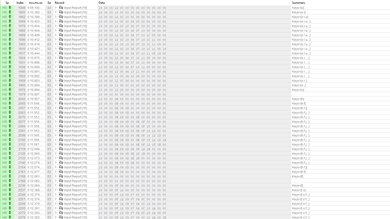The EVGA Z20 is an outstanding mechanical gaming keyboard. It has a sturdy-feeling build, acceptable ergonomics, and a detachable wrist rest. It also has exceptionally low latency and an advertised polling rate of 4000Hz. It's available with either clicky or linear Light Strike LK Optical switches. Some of its additional features include full RGB backlighting, dedicated macro and media keys, a 3.5mm audio port, a USB passthrough, a volume wheel, and a time-of-flight sensor that you can program to perform functions based on your distance from the keyboard. Unfortunately, it has a very aggressive gamer look and prominent branding that some people might find distracting.
Our Verdict
The EVGA Z20 is incredible for gaming. It has a sturdy-feeling build, full RGB backlighting, dedicated macro keys, and acceptable ergonomics with a plush leatherette wrist rest and multiple incline settings. It also has exceptionally low latency and robust companion software for configuration. The unit we tested has clicky Light Strike LK Optical switches that feel very light, have a short pre-travel, and a small tactile bump to overcome before actuation. If you'd prefer a linear switch without tactile feedback, this keyboard is also available with linear Light Strike LK Optical switches.
- Outstandingly low click latency.
- Great build quality.
- Full RGB backlighting with individually-backlit keys.
- Many useful extra features.
- Slight wobble on stabilized keys, especially the spacebar.
The EVGA Z20 is okay for office use. It has acceptable ergonomics with multiple incline settings and a detachable leatherette wrist rest. It's fully compatible with both Windows and macOS, but you can't install the software on macOS. The build feels sturdy, and the clicky Light Strike LK Optical switches feel very responsive and have good tactile feedback. That said, you may make more typos as the keys have a very short pre-travel and take only a light force to actuate. Also, the switches make a fair amount of noise that may bother those around you. However, it's also available with linear Light Strike LK Optical switches, which we expect to be quieter.
- Very good typing quality.
- Great build quality.
- Many useful extra features.
- Slight wobble on stabilized keys, especially the spacebar.
The EVGA Z20 is wired-only and can't be used with mobile devices.
The EVGA Z20 is very good for programming. It feels solidly built, has multiple incline settings, and comes with a detachable plush leatherette wrist rest, so you're unlikely to experience fatigue during long programming sessions. It also has full RGB backlighting, all keys are macro-programmable, and there are an additional five dedicated macro keys. The clicky Light Strike LK Optical switches we tested provide a great typing quality and feel very responsive. However, you may find yourself making more typos than usual as the pre-travel is short, and only a light amount of force is required to actuate keys.
- Very good typing quality.
- Great build quality.
- Full RGB backlighting with individually-backlit keys.
- Many useful extra features.
- Slight wobble on stabilized keys, especially the spacebar.
The EVGA Z20 isn't suitable for home theater PC setups. It's a wired-only keyboard, so you'll need to sit within cable distance, and it doesn't have a trackpad, so you'll likely need to use a mouse to navigate menus. That said, it does have full RGB backlighting, dedicated media keys, a volume wheel, and robust software for customization.
- Full RGB backlighting with individually-backlit keys.
- Wired-only.
- No trackpad.
Changelog
- Updated Nov 29, 2023: We've converted this review to Test Bench 1.3.1, which adds a new estimated PCB latency test to the Single-Key Latency section and a new Analog test to the Switches section of this review. You can see the full changelog here.
- Updated Oct 30, 2023: We've converted this review to Test Bench 1.3, which overhauls how key input is evaluated. We've added new tests for Single Key Latency, Multi Key Latency, Data Transmission, and Chord Split. We've also introduced a new Raw Performance usage and adjusted how the Gaming and Office usage scores are calculated. You can see the full changelog here.
- Updated Jun 15, 2023: We've converted this review to Test Bench 1.2. This update introduces new Backlight Features and Backlight Clarity test boxes. We've also added a new Switches test box, added additional test comparisons to our Hardware Customizability test box that we introduced with our last Test Bench. For an in-depth look at our changes, you can see our full changelog here.
- Updated May 26, 2023: We've converted this review to Test Bench 1.1. This update adds several new tests addressing Hardware Customization, Macro Keys And Programming, and Wireless Mobile Compatibility. We've also added new objective evaluations to the Typing Noise test, and we've simplified several tests and removed several others that were no longer relevant. For an in-depth look at all our changes, you can see our full changelog here.
Check Price
Differences Between Sizes And Variants
We tested the EVGA Z20 in black with clicky Light Strike LK Optical switches, and it's also available with linear Light Strike LK Optical switches. While not a variant, the EVGA Z15 is a very similar keyboard with nearly identical performance. It lacks several of the extra features of the Z20 keyboard and has a downgraded wrist rest, but it's hot-swappable, meaning you can easily change switch types without soldering. You can see our unit's label here.
Popular Keyboard Comparisons
EVGA may be new to the peripheral market, but the EVGA Z20 has remarkable performance. Visually, it has a very gamer-forward design that may not be for everyone. However, its notable performance and features, including an advertised 4kHz polling rate and a novel time-of-flight sensor, garner it a spot alongside some of the high-end gaming keyboards currently available. This keyboard may be a good option if you're a serious gamer looking for exceptionally low latency and you're a fan of more aggressive gamer aesthetics.
For other options, see our recommendations for the best gaming keyboards, the best mechanical keyboards, or the best RGB keyboards.
The EVGA Z15 and the EVGA Z20 are both fantastic wired gaming keyboards with very similar designs, but there are a few differences. The Z20 has dedicated macro keys, a USB and audio passthrough, and a unique time-of-flight sensor that you can program to perform certain functions when you approach or move away from your keyboard. It's available with linear or clicky Light Strike LK Optical switches. On the other hand, the Z15 is a hot-swappable board that lets you easily swap out the switches without needing to solder anything. It's also available with clicky Kailh Speed Bronze and linear Speed Silver switches.
The SteelSeries Apex Pro and the EVGA Z20 are remarkable mechanical gaming keyboards that offer similar performance but have notable features that differentiate the two. The SteelSeries has unique linear OmniPoint switches that let you adjust the amount of pre-travel distance required to input a keystroke. It also has better companion software that's compatible with both Windows and macOS. The EVGA has better latency and a time-of-flight sensor that you can program to perform certain functions as you physically approach or move away from your keyboard. It's available with either clicky or linear Light Strike LK Optical switches.
The Corsair K100 RGB and the EVGA Z20 are remarkable mechanical gaming keyboards offering similar performance and feature sets, but the Corsair is a marginally better keyboard overall. The Corsair has a sturdier-feeling build, PBT keycaps, software that's compatible with Windows and macOS, and slightly lower latency, though the difference is unlikely to be noticeable. It's available with either Cherry MX Speed switches or Corsair's linear OPX Optical switches. The EVGA is available with either clicky or Light Strike LK Optical switches. It also has a time-of-flight sensor that you can configure to perform certain functions when you approach or move away from your keyboard. Unfortunately, it has ABS keycaps that are prone to developing shine from finger oils.
The Razer BlackWidow Elite and the EVGA Z20 are outstanding wired gaming keyboards with comparable performance but several differences in feature sets and available switch types. The Razer has a volume control knob, and while it doesn't have dedicated macro keys, all of its keys are macro-programmable. It's available with tactile Razer Orange, clicky Razer Green, or linear Razer Yellow switches. On the other hand, the EVGA has five dedicated macro keys, a volume wheel, and a time-of-flight sensor that you can program to perform functions based on your proximity to the keyboard. It's available with either linear or clicky Light Strike LK Optical switches.
Test Results

The EVGA Z20 feels very well-built. It has a plastic body with RGB zones on either side and a brushed metal base plate that's very sturdy and exhibits almost no flex. The dedicated macro keys and the WASD keys have keycaps with textured surfaces and extra RGB highlights, though there are replacements included for each of these keys without texture or additional RGB if you prefer. The keycaps are doubleshot ABS, which tends to make printed legends more durable but makes keycaps more prone to developing shine from finger oils. The stabilizers are okay, but the larger keys suffer from a slight wobble and somewhat uneven travel. The keyboard's feet are ordinary but feel grippy enough to prevent slipping, and they don't collapse if you nudge the keyboard forward.
The EVGA Z20 has a straight design with acceptable ergonomics. It has a slight incline by default, the keycaps have curved profiles, and there are two additional incline settings. There's also a plush leatherette wrist rest included that you can attach magnetically to the bottom of the keyboard for added support.
The EVGA Z20 has a very thick, braided cable that retains kinks. The cable has one USB connector for the keyboard itself, plus additional USB and AUX cable connectors for the USB and the audio passthroughs, respectively.
The EVGA Z20 can't be used wirelessly.
The EVGA Z20 has a range of extra features, including dedicated macro keys, dedicated media keys, a volume wheel, a time-of-flight (ToF) sensor, and both a 3.5mm audio port and a USB passthrough. The ToF sensor is a small proximity sensor at the bottom of the keyboard that you can program to change lighting effects, lock/unlock or sleep/wake up your computer when you approach or move away from your keyboard. You can modify the sensor's range and functionality using the companion software.
The EVGA Z20 has very good typing quality. The keycaps are made of ABS plastic and feel good to type on, but they're prone to showing oil marks from fingers. The version we tested has clicky Light Strike LK Optical switches that feel very light and responsive and have a small tactile bump for feedback. That said, you may find yourself accidentally making more typos due to the short pre-travel distance and light amount of force required to actuate keys; some gamers may prefer this high level of responsiveness. Some of the larger keys also wobble slightly if your fingers don't quite land in the right spots, especially on the spacebar. However, it's very slight, and many people may not even notice.
The EVGA Z20 is quite loud and may bother those around you. The unit we tested has clicky Light Strike LK Optical switches, but it's also available with linear Light Strike LK Optical switches, which we expect to be somewhat quieter.
The EVGA Z20 we tested has clicky Light Strike LK Optical switches, which feel very light and responsive and have a small tactile bump. It's also available with linear Light Strike LK Optical switches, which don't provide tactile feedback, but we expect them to feel even more responsive.
The EVGA Z20 has exceptionally low latency, and you can set the polling rate to either 1000Hz, 2000Hz, or 4000Hz using the companion software. We kept the polling rate to the maximum of 4000Hz for our tests, and we're confident this should only impact the latency test. While we didn't test the lower polling rates, we expect only marginally higher latency results from doing so.
The EVGA Z20 keyboard has companion software that allows for a wide range of customization. While setting macros and programming RGB lighting isn't too difficult, the software can be a little clunky and lacks polish in some areas.