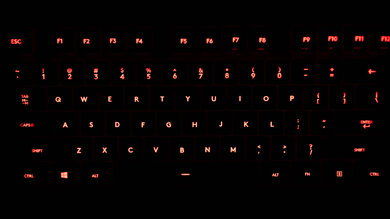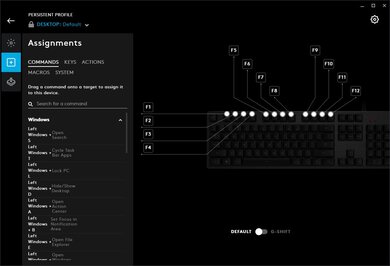The Logitech G413 is a very straightforward mechanical keyboard. It features tactile Romer-G switches that have a very smooth bump and offer a good overall typing experience. However, the board can only light red, which is disappointing if you prefer full RGB lighting. On the upside, it's fairly well-built and is compatible with the G HUB software that allows some customization settings, like macros on function keys.
Our Verdict
The Logitech G413 is a great gaming keyboard. It features Romer-G switches that have a smooth bump for tactile feedback and have a quick actuation point. The board is well-built and features red backlighting. Unfortunately, you can't use any key to set macros and need to use the functions keys, which isn't ideal for most.
- Nice brushed aluminum frame.
- Individually backlit keys.
- Good typing experience.
- Light and responsive switches.
- Only red backlighting.
- Macros only available on function keys.
The Logitech G413 is wired-only and isn't designed to be used with mobile devices.
The Logitech G413 is decent for the office. The tactile switches are rather smooth and offer small tactile feedback when typing. It's pretty quiet and shouldn't bother people around you. Unfortunately, it doesn't include a wrist rest, which would improve the overall ergonomics.
- Nice brushed aluminum frame.
- Good typing experience.
- Straight board design isn't the most ergonomic.
The Logitech G413 is a decent keyboard for programmers. The mechanical switches offer good tactile feedback, and the board is sturdy enough to last a while. You can set some macros, but it's limited to the function keys. Unfortunately, it lacks an included wrist rest, which would improve the overall comfort and ergonomics of the board.
- Nice brushed aluminum frame.
- Individually backlit keys.
- Good typing experience.
- Straight board design isn't the most ergonomic.
- Macros only available on function keys.
The Logitech G413 is bad for use with a home theater PC. It's a wired-only keyboard with no trackpad, so you'll likely have a cable running across the room, and you need a separate mouse for navigation.
- Individually backlit keys.
- Good typing experience.
- Wired-only.
- No trackpad.
Changelog
- Updated Sep 02, 2022: Added a mention of known Logitech G HUB software issues to this review.
- Updated Feb 21, 2022: Updated the Ergonomics Score and corresponding Usage Boxes as the product was originally incorrectly listed as being low-profile.
- Updated Feb 04, 2021: Converted to Test Bench 1.0.
- Updated Jun 22, 2020: Review published.
Check Price
Differences Between Sizes And Variants
We reviewed the Logitech G413 with a Carbon finish, but it's also available in Silver. The only difference between the two models is the backlighting color. The Carbon has red backlighting and the Silver variation has white backlighting. We expect our review to be valid for both, other than for the Backlighting test.
Popular Keyboard Comparisons
The Logitech G413 is a pretty straightforward mechanical that doesn't really stand out for anything. It lacks a lot of features that higher-end keyboards have like RGB lighting or a wider variety of available key switches. For more options, check out our recommendations for the best gaming keyboards, the best mechanical keyboards or if you're on a tight budget, take a look at our options for the best cheap keyboards.
Overall, the Logitech G413 is much better than the Logitech G213 Prodigy. The G413 is a mechanical keyboard with significantly better build quality, and its Romer-G Tactile switches provide a better typing experience. Also, the G413 has a USB passthrough, the backlight has brightness settings, and the keys are individually lit. On the other hand, the G213 comes with a built-in wrist rest, and it has dedicated media controls. The backlight on the G413 is limited to a single red color, while the G213 is multi-color.
The Logitech G413 and the Logitech K845 serve different purposes, as the G413 is designed for gaming and the K845 is designed for office. The G413 is only available with Romer-G Tactile switches, while the K845 has various Logitech GX and Cherry MX switch options. Since the G413 is designed for gaming, it has much lower latency and is compatible with Logitech's G HUB software. It also has macro-programmable keys, which the K845 lacks, but it's limited to the function keys only.
The Logitech G513 is an upgraded version of the Logitech G413 that includes a wrist rest and full RGB backlighting. They perform almost identically. There are some slight differences in the pre-travel distance and operating force, but it's fairly minor and shouldn't be noticeable to most people.
The Logitech G413 SE is the budget version of the Logitech G413. That said, the original G413 performs much better. It has much better latency and is compatible with Logitech G HUB, so it's macro-programmable. Also, it uses Logitech's in-house switches, which provide a much better typing experience than the Long Hua switches found in the G413 SE. On the other hand, the G413 SE upgraded the keycap material to PBT, and the backlighting comes in a different color.
Test Results

The build quality of this keyboard is almost identical to the Logitech G512 Special Edition. It has a plastic frame with a nice brushed aluminum plate on top. It feels solid with virtually no flex at all. The rubber feet are very grippy and prevent the keyboard from sliding around; however, the incline feet feel a little loose. The keys wobble slightly, but it isn't noticeable while typing. Unfortunately, the doubleshot ABS keycaps feel a bit cheap and shine very easily with regular use. Some even seem slightly crooked and don't look properly aligned.
Update 02/21/2022:Originally, this keyboard was given a score of 7.5 due to the low profile of the board. However, the height of this keyboard falls outside of the low-profile range, and the score is lower as a result since a low-profile keyboard is more ergonomic to use. The review now reflects the change to this ergonomics score.
The Logitech G413 has okay ergonomics. While its profile is fairly low, it's not considered a low-profile keyboard, and you'll likely be more comfortable using a wrist rest with it. Unfortunately, it lacks an included wrist rest, and there's only one incline setting. If you'd like something with a detachable wrist rest, consider the Logitech G513, which is a step up from this keyboard.
The Logitech G413 has a great red backlight. All keys are individually-lit, and you can also have some effects that can be set with the software. You can also easily control the brightness through five different levels. If you prefer something with multi-color backlighting instead of just one color, look into the NPET K20.
This keyboard has a fixed cable that should be long enough for most setups. The cable ends in two USB-A connectors, and both need to be plugged in to use the USB passthrough.
This board is wired-only and can't be used wirelessly.
This keyboard has a few nice extra features like media hotkeys and a USB passthrough on the right side of the board. Unfortunately, only the function keys are macro-programmable. If you'd like a budget model that lets you set macros to any key on the board, check out the Redragon K582 SURARA RGB. On the upside, you can easily lock the Windows button to prevent your games from minimizing accidentally.
The Logitech G413 uses proprietary Romer-G Tactile switches. Just like Logitech G910 Orion Spark, there's a small bump before the actuation point. The switches have a short pre-travel distance and are quick to actuate, which feels responsive for gaming, but might be prone to accidental keystrokes as well.
The overall typing quality is good. The switches feel like softer Cherry MX Browns and provide a very light bump. However, the keys feel a bit stiff and fatigue can be felt quite quickly when typing on the board. The ABS keycaps don't wobble too much, but they don't feel as premium as PBT doubleshot keycaps.
Typing on this board doesn't make much noise. This should be quiet enough to use in an open-office environment without disturbing your surrounding colleagues.
The latency is superb. There shouldn't be any delay when gaming.
This keyboard is compatible with the Logitech G HUB software. It allows for a good amount of customization, but unfortunately, you can't save your custom profiles directly on the board as it lacks onboard memory. On the upside, even if the backlighting is a single red color, you can still apply effects.
There weren't any software issues during testing, but many users online have reported various problems trying to use the Logitech G HUB software, including but not limited to startup issues, freezing, and connection issues with some devices. If you'd like to share your experience using Logitech G HUB with this keyboard, feel free to leave a comment in the discussions section.
While this board is fully compatible with Windows, the software isn't available on Linux, which means you won't be able to fully customize it to your preference. The Pause and Scroll Lock keys also don't work on macOS.