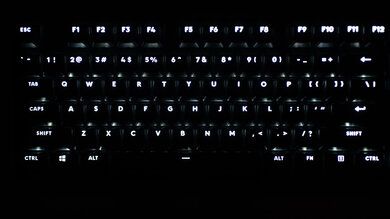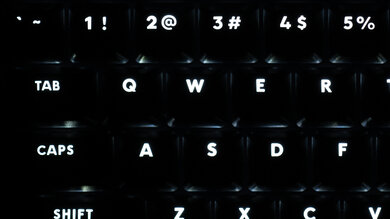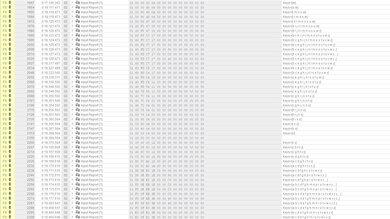The Logitech G413 SE is a wired-only mechanical keyboard designed for gaming. It's a budget version of the Logitech G413 and has some noticeable differences from its more premium counterpart. Notably, it isn't compatible with Logitech G Hub software, so you can't customize it or program macros to it. Unlike most gaming keyboards that come in a choice of switch styles, this board only comes with Long Hua Brown switches, which have a relatively short pre-travel but don't feel as smooth to press as more premium switches, like Cherry or Gateron. On the upside, it feels very well-built and solid, and its PBT keycaps feel nice to touch. It has outstanding latency, so even fast-paced FPS games feel responsive. Also, its white-only backlighting is bright and easily illuminates keys in dark rooms.
Our Verdict
The Logitech G413 SE is a great keyboard for gaming. It feels sturdy and well-built, and its latency is outstanding, so it feels responsive, even when playing fast-paced FPS games. The LED backlighting is bright, and the keys are easy to see in the dark. The PBT keycaps feel nice to type on, and the Long Hua Brown switches in the board have a short pre-travel distance and don't require too much force to overcome. With that said, the switches don't feel as smooth as more premium offerings, and you can't get the board in a different switch type or swap the switches out easily. Also, despite being a gaming keyboard, it's not compatible with Logitech G HUB, so you can't program macros or remap keys.
- PBT keycaps feel nice to type on.
- Feels very well-built and sturdy.
- Outstanding latency.
- Not compatible with Logitech G HUB software.
The Logitech G413 SE is a decent keyboard for office use. The Long Hua Brown switches that it comes with are quiet to type on, which is suitable for an open office environment. The board itself feels very well-built and solid, and it's fully compatible with Windows, and only a few keys, like Scroll Lock and Pause/Break, don't work on macOS. Unfortunately, it lacks a wrist rest, which would improve its overall ergonomics and make it more comfortable to type on. Also, while the switches are quiet, they feel heavy to press, and they don't feel as smooth as more premium switches like those from Cherry or Gateron.
- PBT keycaps feel nice to type on.
- Feels very well-built and sturdy.
- Long Hua Brown switches aren't smooth and feel a bit rough to type on.
- No included wrist rest.
The Logitech G413 SE is a wired-only keyboard, so it's not suitable for mobile devices or tablets.
The Logitech G413 SE is an alright keyboard for programming. Although it feels well-built, the Long Hua Brown switches in the unit don't feel very smooth to type on, so the typing quality is only decent. Also, the keys feel heavy to press, so you'll likely feel some discomfort after a long period of use, and it doesn't include a wrist rest, though you can buy one separately to improve the overall comfort. Unfortunately, as it's wired-only, you can't use it in a multi-device setup, and it's not compatible with Logitech G Hub software, so you can't assign macros to keys.
- PBT keycaps feel nice to type on.
- Feels very well-built and sturdy.
- Long Hua Brown switches aren't smooth and feel a bit rough to type on.
- No included wrist rest.
The Logitech G413 SE is a bad keyboard for a home theatre PC set up. It's wired-only, so you'll have to run a cable from the keyboard to the PC. Also, it lacks a trackpad, meaning you'll need an extra peripheral, like a mouse or remote, to navigate the screen.
- Feels very well-built and sturdy.
- Wired-only connection.
- No built-in trackpad.
- Feels very well-built and sturdy.
Changelog
- Updated Nov 29, 2023: We've converted this review to Test Bench 1.3.1, which adds a new estimated PCB latency test to the Single-Key Latency section and a new Analog test to the Switches section of this review. You can see the full changelog here.
- Updated Oct 27, 2023: We've converted this review to Test Bench 1.3, which overhauls how key input is evaluated. We've added new tests for Single Key Latency, Multi Key Latency, Data Transmission, and Chord Split. We've also introduced a new Raw Performance usage and adjusted how the Gaming and Office usage scores are calculated. You can see the full changelog here.
- Updated Jun 15, 2023: We've converted this review to Test Bench 1.2. This update introduces new Backlight Features and Backlight Clarity test boxes. We've also added a new Switches test box, added additional test comparisons to our Hardware Customizability test box that we introduced with our last Test Bench. For an in-depth look at our changes, you can see our full changelog here.
- Updated May 19, 2023: We've converted this review to Test Bench 1.1. This update adds several new tests addressing Hardware Customization, Macro Keys And Programming, and Wireless Mobile Compatibility. We've also added new objective evaluations to the Typing Noise test, and we've simplified several tests and removed several others that were no longer relevant. For an in-depth look at all our changes, you can see our full changelog here.
Check Price
Differences Between Sizes And Variants
The Logitech G413 SE only comes with tactile brown switches. There's also a TKL-sized variant, and the test results are also valid for that variant. You can see the label of our unit here.
Popular Keyboard Comparisons
The Logitech G413 SE is a wired, mechanical keyboard designed for gaming use. It's a budget version of the Logitech G413, and it has considerably fewer features. Notably, it's not compatible with Logitech G Hub software, so you can't remap keys, customize lighting, or program macros onto the board. Compared to other mechanical gaming keyboards that offer a variety of switch types or are hot-swappable, the G413 SE only comes with one type of switch: Long Hua Browns. These switches feel heavy to press and aren't as smooth as more premium options like Cherry or Gateron.
For more recommendations, check out the picks for the best gaming keyboards, the best mechanical keyboards, and the best budget mechanical keyboards.
The Logitech G413 SE is the budget version of the Logitech G413. That said, the original G413 performs much better. It has much better latency and is compatible with Logitech G HUB, so it's macro-programmable. Also, it uses Logitech's in-house switches, which provide a much better typing experience than the Long Hua switches found in the G413 SE. On the other hand, the G413 SE upgraded the keycap material to PBT, and the backlighting comes in a different color.
The Logitech G213 Prodigy and the Logitech G413 SE are two full-size, wired-only keyboards designed for gaming use. The G413 SE is a mechanical keyboard, and its switches have a shorter pre-travel distance, and they provide tactile feedback to let you know when you've pressed a key. Also, it comes in a TKL size, if you'd prefer a smaller size. On the other hand, the G213 uses rubber dome switches, which don't feel as satisfying to use. However, it has much better latency, and it has RGB backlighting instead of white only.
The Razer BlackWidow Tournament Edition Chroma V2 and the Logitech G413 SE are both wired-only mechanical gaming keyboards, but the Razer performs much better overall. The Razer comes with a detachable wrist rest for much better ergonomics. It uses linear Razer Yellow switches, which provide a responsive and light typing experience and have a shorter pre-travel distance. Also, its latency is better, and it has companion software. On the other hand, the Logitech is a full-size board with PBT keycaps, which feel nicer to the touch.
The Ducky One 3 and the Logitech G413 SE are both wired-only mechanical keyboards, but the Ducky performs better overall. The Ducky has full RGB backlighting, whereas the Logitech only has white. All of the keys on the Ducky are macro-programmable, and it's also hot-swappable, so you can change the switches for any that you'd prefer. On the other hand, the Logitech only comes with Long Hua Brown switches and comes in two size variants: full-size and TKL.
Test Results

The Logitech G413 SE is a full-size keyboard that takes up a fair amount of space on your desk due to its NumPad and separated navigational cluster. However, there's a TenKeyLess variant if you'd prefer a keyboard with a smaller desk footprint.
The Logitech G413 SE has an excellent build quality. The aluminum top plate looks nice and feels solid, while the solid plastic chassis exhibits only minor flex, which is normal for this material. As an upgrade from the previous version of the Logitech G413, this board has PBT keycaps, which feel much more premium and less slippery than ABS. The keys themselves feel pretty stable; though there's a bit of wobbling, it's not noticeable during use. The five rubber strips on the bottom and feet of the board do a decent job of keeping it in place on a desk or table.
The Logitech G413 SE has acceptable ergonomics. It has one incline setting to make the typing experience more comfortable. Though the board has a shorter profile than some other mechanical gaming options, it's not short enough to be considered low-profile, meaning it would benefit from a wrist rest. Unfortunately, it doesn't come with a wrist rest, but you can purchase one separately.
The Logitech G413 SE has excellent backlighting. It's white only, and all keys are individually lit, meaning you can see them easily in a dark environment. You can control the brightness directly on the board using hotkeys.
The Logitech G413 SE uses a fixed rubber cable, which will be long enough for most setups. Unlike the previous Logitech G413, this cable only has one USB-A end connector as there's no USB passthrough functionality to attach external controllers or peripherals directly to the keyboard.
The Logitech G413 SE offers a few extra features. It has 6-key rollover, meaning you can press up to six keys at once, and the board will register their presses correctly. There's also a Windows key lock accessible by pressing the Fn key and the Windows key simultaneously. You can access the media keys and backlight brightness settings through hotkeys on the board directly. Unfortunately, since this board doesn't work with Logitech G HUB, you can't set macros to any key.
The Logitech G413 SE offers a decent typing experience. The PBT keycaps feel nice to type on, and they aren't as slippery as ABS keycaps. The keys themselves are well-spaced and laid out, and they only wobble a bit, but it's not distracting while typing. Unfortunately, the Long Hua Brown switches don't feel satisfying to type on. The tactile bump comes very early in the keypress, and it feels heavy to type on, though the actual required force to overcome the bump isn't that high. The bump itself doesn't feel as smooth as other, more premium Brown-style switches. Instead, it feels rough, so it decreases the chances of making a typo because the keys feel heavier, but that means you'll likely experience finger fatigue during prolonged use.
The Long Hua Brown switches are very quiet to type on and won't disturb colleagues around you while you type.
The Logitech G413 SE comes with Long Hua Brown switches. The switches have a decently short pre-travel distance, but the tactile bump comes very early on in the keypress. Although it doesn't take much force to overcome the bump, the keypress still feels heavy. While this heaviness means you're less likely to register an accidental keypress, it also means that you're more likely to experience finger fatigue while typing.
This keyboard has outstanding latency. Even the most competitive gamers won't notice a delay.
Despite the Logitech G413 SE being a gaming keyboard, it isn't compatible with Logitech G HUB, so you can't remap keys, program macros, or customize the lighting effects.
This keyboard is fully compatible with Windows, meaning everything works as intended. However, on macOS, the Pause/Break buttons and Scroll Lock button don't work, and on Linux, the calculator hotkey doesn't work.