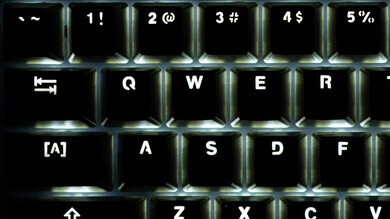The Logitech K845 is a decent mechanical keyboard for office use. It's a full-size keyboard that feels well-built, and while our unit uses Cherry MX Blues, you can get it with other types of switches to suit your preference. The Cherry MX Blue switches provide a great typing experience with good tactile feedback, but they can be rather loud, which isn't ideal for quiet office settings. Unfortunately, it has very few extra features and lacks software for customization. Also, its latency is a bit high for a wired keyboard, which might disappoint some gamers.
Our Verdict
The Logitech K845 is decent for gaming. The Cherry MX Blue switches on our unit have a fairly light operating force and a short pre-travel distance, which results in a quick and responsive gaming experience. However, its latency is a bit high for a wired keyboard, which might disappoint more serious gamers. Unfortunately, there's no software for customization, so you can't set macros to any of the keys.
- Light and responsive typing experience.
- Great build quality.
- Customizable backlighting.
- No macro-programmable keys.
- No customization software.
- No included wrist rest.
The Logitech K845 isn't designed for mobile or tablet use.
The Logitech K845 is decent for office use. The Cherry MX Blue switches on our unit provide a great typing experience, but if you find them too loud for an office setting, you can get the keyboard with another type of switch to suit your preference. It doesn't feel tiring to type on, but some people might need a wrist rest, and one isn't included. It's fully compatible with Windows, and only a few keys don't work on macOS.
- Light and responsive typing experience.
- Great build quality.
- Customizable backlighting.
- Cherry MX Blue switches are loud.
- No customization software.
- No included wrist rest.
The Logitech K845 is decent for programming. The Cherry MX Blue switches on our unit feel fairly light and responsive, thanks to the short pre-travel distance and clicky tactile feedback. It has nice white backlighting that can be customized using the hotkeys. Unfortunately, there's no software for customization, so you can't set any macros or remap keys.
- Light and responsive typing experience.
- Great build quality.
- Customizable backlighting.
- No macro-programmable keys.
- No customization software.
- No included wrist rest.
The Logitech K845 is bad for a home theater PC. It's a wired-only keyboard, which isn't ideal if you have kids or pets that might trip over the cable. Also, you need a separate mouse to move the cursor because there's no built-in touchpad. It has media controls, but the legends are printed on and don't light up in the dark, making them hard to see.
- Light and responsive typing experience.
- Great build quality.
- Customizable backlighting.
- No customization software.
- No included wrist rest.
Changelog
- Updated Jun 21, 2023: We've converted this review to Test Bench 1.2. This update introduces new Backlight Features and Backlight Clarity test boxes. We've also added a new Switches test box, added additional test comparisons to our Hardware Customizability test box that we introduced with our last Test Bench. For an in-depth look at our changes, you can see our full changelog here.
- Updated May 31, 2023: We've converted this review to Test Bench 1.1. This update adds several new tests addressing Hardware Customization, Macro Keys And Programming, and Wireless Mobile Compatibility. We've also added new objective evaluations to the Typing Noise test, and we've simplified several tests and removed several others that were no longer relevant. For an in-depth look at all our changes, you can see our full changelog here.
- Updated Jul 30, 2021: Updated review for accuracy and clarity.
- Updated Mar 15, 2021: Converted to Test Bench 1.0.
Check Price
Differences Between Sizes And Variants
We tested the Logitech K845 Mechanical Illuminated Keyboard in black, which is the only size and color available for this model. It's available in a variety of switch types: Logitech GX Red, Blue, Brown, Cherry MX Red, and Cherry MX Blue. Our unit uses Cherry MX Blue switches.
You can see our unit's label here.
Popular Keyboard Comparisons
The Logitech K845 is a decent full-size mechanical keyboard for the office, but it has very few features, which is expected for a budget mechanical keyboard. It doesn't come with a wrist rest, and it doesn't seem to work with any of the Logitech software, so you can't set macros or remap any of the keys. On the plus side, it does have backlighting and feels quite well-built.
For other options, see our recommendations for the best mechanical keyboards, the best cheap mechanical keyboards, and the best Logitech keyboards.
The Logitech G413 and the Logitech K845 serve different purposes, as the G413 is designed for gaming and the K845 is designed for office. The G413 is only available with Romer-G Tactile switches, while the K845 has various Logitech GX and Cherry MX switch options. Since the G413 is designed for gaming, it has much lower latency and is compatible with Logitech's G HUB software. It also has macro-programmable keys, which the K845 lacks, but it's limited to the function keys only.
The Logitech G513 is a much better keyboard than the Logitech K845. Since it's designed for gaming, the G513 has some programmable keys, customization software, RGB backlighting, and a USB passthrough. It also has lighter and more responsive keys, and it comes with a wrist rest. However, the K845 has a longer pre-travel distance, which should help prevent typos, and it's fully compatible with Linux.
The Logitech K845 is better than the Das Keyboard Model S Professional. The Logitech feels better built, has backlighting, and it shouldn't tire your fingers as much, thanks to its low front. However, the Das has a USB passthrough, which the Logitech doesn't.
Although the Logitech K845 and Keychron K6 are both mechanical keyboards, they're quite different. The Logitech is a full-size wired-only keyboard, while the Keychron is a 65% keyboard that can be used wired or wirelessly via Bluetooth. The Keychron has full RGB backlighting, while the Logitech is white-only. The Keychron has a multi-device pairing that lets you pair up to three devices simultaneously so that you can switch easily between them. If you plan on gaming, the Keychron has lower latency in wired mode.
Test Results

The Logitech K845 is a full-size keyboard that takes up a fair amount of space. It's almost identical in size to the Logitech K480 Bluetooth Multidevice Keyboard.
The build quality feels great. It's mostly plastic with an aluminum top plate that feels nice and solid. The body has a slight flex to it, but it isn't noticeable when typing. The ABS keycaps have a rough texture for better grip, and some of the keys wobble when pressed, especially the Enter, Shift, Backspace, and Spacebar keys. There are five rubber feet at the bottom that do a good job of keeping the keyboard in place, and the incline feet shouldn't collapse when sliding the board around.
This keyboard has acceptable ergonomics. The key spacing is standard, and it doesn't feel tiring to type on, but sadly, it doesn't come with a wrist rest. If you'd like a model with a wrist rest, consider the ROCCAT Pyro.
The Logitech K845 has excellent individually lit backlighting. You can control the brightness and cycle between five lighting effects using the function keys. The secondary functions on the F keys, like media and brightness controls, are printed onto the keys and don't light up, so they may be difficult to see in the dark.
The cable is rubber-coated and retains kinks from the packaging.
The Logitech K845 is wired-only keyboard and can't be used wirelessly.
The Logitech K845 has few extra features. You can control your media from the hotkeys, FN+F5 to F11. Unfortunately, you can't set any macros.
Our Logitech K845 uses Cherry MX Blue switches. You can get it with other switches if you prefer, but they would offer a different typing experience. The Cherry MX Blues provide good tactile feedback and are clicky. They have a short pre-travel distance and require some force to actuate, but the overall feeling remains light.
The typing quality is great. The Cherry MX Blue switches give nice responsive feedback and don't feel tiring to type on. The ABS keycaps have a rough texture that makes them grippy, and the standard spacing of the keys should make it easier to adapt to. If you don't like Cherry MX Blue switches, it's also available in different switch types.
The Cherry MX Blue switches on our Logitech K845 are loud and might bother those around you in an office setting. It's also available in tactile and linear switch types that will be quieter.
The latency is relatively high for a wired keyboard. It's fine for general productivity or even casual gaming, but it isn't ideal for competitive gaming.
This keyboard doesn't work with any Logitech customization software.
On Windows and Linux, all default key functions work. On macOS, the Print Screen button acts like an F13 button, the Calculator hotkey does nothing, and the Scroll Lock and Pause/Break keys adjust screen brightness.