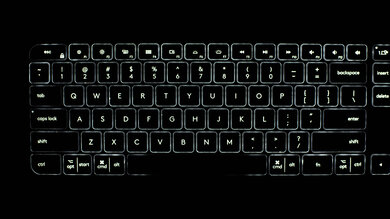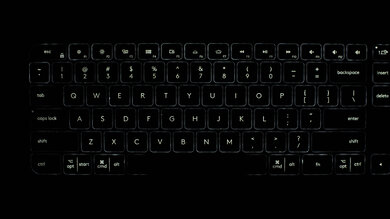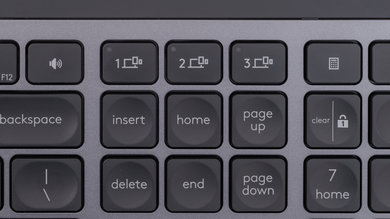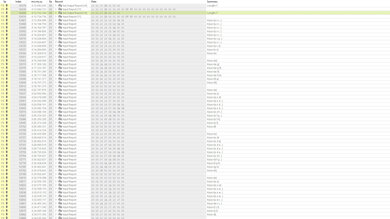The Logitech MX Keys is a good productivity keyboard. Its wireless connectivity allows you to pair up to three devices over Bluetooth or its USB dongle, and you can switch easily between the paired devices without repeating the pairing process. Typing feels light and responsive due to its scissor switches' short pre-travel distance and low operating force, and its indented keys help minimize typos. Also, typing noise is quiet and shouldn't bother people around you. It's also comfortable to type on without a wrist rest due to the keyboard's low profile.
Our Verdict
The Logitech MX Keys is an adequate keyboard for more casual gaming, and its scissor switches have short pre-travel distance, making them feel responsive. Unfortunately, the latency is quite high and very inconsistent, so it's not well-suited for reaction-based games.
- Premium and well-built design.
- Good typing experience.
- Works with any OS and supports multi-device pairing.
- Latency too high for reaction-based games.
The Logitech MX Keys is a great keyboard for office use. While it lacks incline settings, its low profile design means you likely don't need a wrist rest to type comfortably. It provides a great typing experience with keys that are quiet and easy to actuate. Its wireless connectivity helps reduce the number of cables on your desk, and it supports multi-device pairing so that you can pair multiple devices simultaneously.
- Premium and well-built design.
- Good typing experience.
- Works with any OS and supports multi-device pairing.
- Limited software customization options.
The Logitech MX Keys is decent for mobile or tablet use. It has Bluetooth capability, so you can use it with a wide variety of mobile devices running on Android, iOS, or iPadOS. However, it's a full-sized keyboard that might be hard to fit in a backpack.
- Premium and well-built design.
- Good typing experience.
- Works with any OS and supports multi-device pairing.
- Large full-size layout.
The Logitech MX Keys is a good keyboard for programming. It feels well-built, and it's compatible with most desktop operating systems. Its scissor switches provide a light typing experience with good tactile feedback, and its indented keys help reduce typos.
- Premium and well-built design.
- Good typing experience.
- Works with any OS and supports multi-device pairing.
- No dedicated macro keys.
- Limited software customization options.
The Logitech MX Keys is okay for use with a home theater PC. You can connect wirelessly thanks to its Bluetooth capability, and it has backlighting so that you can see the keys when watching a movie or gaming in the dark. However, it lacks a trackpad, which means you need a dedicated mouse to navigate the user interface.
- Premium and well-built design.
- Good typing experience.
- Works with any OS and supports multi-device pairing.
- No trackpad.
While perfectly suitable for everyday browsing or work, the Logitech MX Keys has inadequate raw performance for gaming. Overall, it has adequate single-key latency but has disappointing multi-key latency, no n-key rollover, and its low effective update rate of 250Hz acts as a bottleneck for its polling rate of 500Hz.
- Premium and well-built design.
- Good typing experience.
- Works with any OS and supports multi-device pairing.
Changelog
- Updated Nov 29, 2023: We've converted this review to Test Bench 1.3.1, which adds a new estimated PCB latency test to the Single-Key Latency section and a new Analog test to the Switches section of this review. You can see the full changelog here.
- Updated Aug 30, 2023: We've added text to this review for the new tests added in TBU 1.3.
- Updated Aug 30, 2023: We've converted this review to Test Bench 1.3, which overhauls how key input is evaluated. We've added new tests for Single Key Latency, Multi Key Latency, Data Transmission, and Chord Split. We've also introduced a new Raw Performance usage and adjusted how the Gaming and Office usage scores are calculated. You can see the full changelog here.
- Updated Jun 27, 2023: We've updated this review because this keyboard's configuration software offers new functionality. We've added supporting text in several places, notably in theMacro Programming with Software section. Additionally, the Macro Programming With Software and Windows Lock tests' test results have changed from No to Yes.
Check Price
Differences Between Sizes And Variants
We tested the 'Multi-OS' version of the Logitech MX Keys in the Graphite color. This version is also available in black, though it isn't available through all retailers. Some users have reported a slightly different feel to the keys between the black and the Graphite versions, but we can't speak to this. There's also a variant with Mac-specific symbols that's available in Space Grey to match other Apple products, though we haven't tested it. If you have this keyboard and it doesn't seem to line up with our results, let us know in the discussions.
Popular Keyboard Comparisons
The Logitech MX Keys is one of the best non-mechanical office keyboards we've tested. Even though it doesn't offer the same ergonomics as the Logitech ERGO K860, fans of traditional, straight keyboards should be happy with it. The typing quality is great and the low profile means it doesn't get too tiring typing on this keyboard. Also see our recommendations for the best keyboards, the best wireless keyboards, and the best keyboards for writers.
The Logitech MX Keys S is a newer version of the Logitech MX Keys. The MX Keys S only has minor physical differences in its shortcuts on the F-row. It also has an auto-brightness feature that adjusts the backlighting according to your environment, and it provides more options for customizing the backlighting using the software, while the older MX Keys only allows you to toggle the lighting on or off. The other major difference is that the MX Keys S connects wirelessly via Bluetooth or with the Logi BOLT receiver. In contrast, the older MX Keys connects wirelessly via Bluetooth or the Logitech Unifying Receiver.
The Logitech MX Keys and the Logitech MX Mechanical are two full-size wireless keyboards designed for office use. Overall, they share similar features and functionality, but the MX Keys uses scissor switches whereas the MX Mechanical uses mechanical switches. Also, the MX Keys is compatible with the Logitech unifying receiver while the MX Mechanical uses the BOLT receiver.
The Logitech G915 LIGHTSPEED is better overall than the Logitech MX Keys, but their differences come down to their uses. The G915 is a wireless gaming keyboard with mechanical switches, full RGB backlighting, and dedicated macro-programmable keys. Also, it has much lower latency to provide a more responsive gaming experience. The MX Keys is designed for office use with very quiet scissor switches, a great typing quality, and Bluetooth pairing with up to three devices at once.
The Logitech MX Keys is a better wireless keyboard than the Logitech Craft. The two keyboards offer a very similar experience. While the MX Keys lacks the Craft's unique dial, it may represent a better value for some people.
Test Results

The Logitech MX Keys has a fairly small footprint. While it isn't as small as TenKeyLess keyboards, it has minimal borders beyond its keys which helps keep it as small as possible without feeling cramped. There's also a compact version of the board called the Logitech MX Keys Mini. For a smaller full-size design, check out the Logitech K780 or the Logitech K585.
The Logitech MX Keys' build quality is great. The entire frame is made of a high-quality plastic that looks like metal, and the keys are made from dense and good-quality plastic. Unfortunately, the keyboard has some flex to it, and the frame beneath the spacebar feels loose and wiggly. On the upside, the keyboard feels quite sturdy overall, and its feet are grippy enough to prevent any movement on the desk while typing. If you prefer something with even better build quality, then check out the Apple Magic Keyboard with Touch ID and Numeric Keypad.
The Logitech MX Keys has decent ergonomics. It's a straight keyboard with no incline settings, so you can't adjust the angle. Most people shouldn't need a wrist rest due to the keyboard's low profile, though Logitech does make a companion low-profile palm rest that you can purchase separately. For a more ergonomic keyboard, check out the Logitech ERGO K860.
This keyboard has a built-in sensor that recognizes when your hands are nearby to turn the backlighting on or off to conserve battery. This sensor also has an adaptive brightness feature that changes the brightness of the backlighting depending on the light overhead. However, many users have reported issues with the proximity sensor, including but not limited to the sensor not responding or the sensor shutting off too quickly, which impacts the overall use of the keyboard, especially in dark environments. That said, if you prefer RGB backlighting, consider the Keychron K1.
The Logitech MX Keys charges via a USB-C cable. When plugged in, the keyboard still communicates to the PC via the wireless transmitter.
The Logitech MX Keys is an extremely versatile wireless keyboard. It can be used via Bluetooth or its proprietary USB dongle, and you can pair up to three devices simultaneously so that you can switch between them without having to repeat the pairing process. You can switch between the paired devices with the three buttons next to the function keys.
This keyboard allows you to program macros (called 'Smart Actions') to function row keys using the customization software.
There are media buttons along the top of the keyboard, and they double as the function keys when holding down 'Fn'. You can reprogram all the media keys to do a wide range of actions, as well as open any program or file on your PC. You can also set a second layer of functions that can be accessed by pressing Fn+Esc. This keyboard is compatible with Logitech Flow, which lets you copy and paste files from one PC to another using the same keyboard, even if they use different operating systems. If you want a near-identical keyboard that has a unique dial that you can program to perform different tasks, check out the Logitech Craft. For something similarly well-made that has a built-in trackpad, check out the Corsair K83 Wireless.
The Logitech MX Keys' typing quality is great. The keys are stable, easy to actuate, and provide tactile feedback. They're indented to make it easier to hit the key in the center, which helps reduce typos. Most people shouldn't need a wrist rest due to the keyboard's low profile, although Logitech does sell one separately. Unfortunately, the material on the keys themselves doesn't feel as good as some other keyboards. Or, if you'd prefer a similar keyboard with mechanical switches, check out the Logitech MX Mechanical.
Typing noise on the Logitech MX Keys is quiet and shouldn't bother those around you.
As is common with scissor switches, the pre-travel distance is very short, resulting in greater responsiveness. The tactile bump requires a bit of force to get over, but it still feels light and shouldn't cause fatigue over time.
This keyboard has sub-par single-key latency. While this keyboard is well-suited for productivity and everyday browsing, it's only suitable for light and isn't suitable for fast-paced, reaction-based games.
This keyboard has mediocre multi-key latency performance that's very inconsistent. It isn't well-suited for playing games requiring inputs while holding down multiple keys.
While adequate for everyday browsing and productivity, this keyboard has disappointing data transmission performance. It lacks n-key rollover, cannot report multiple keys per USB report, and its 125Hz effective update rate is a bottleneck for its 500hz polling rate. Overall, this performance will likely only be an issue if you try to play fast-paced or competitive games, but you may notice the occasional missing key if you're an exceptionally fast typist.
This keyboard has terrible chord split performance and is unsuitable for playing games requiring many simultaneous inputs. It has an extremely high 4-chord split delay, and because it lacks n-key rollover, it's unable to register eight inputs simultaneously.
This keyboard uses the Logitech Options+ software for configuration. This software is well laid-out and easy to use. It allows you to change a variety of settings and set different profiles for specific programs, customize shortcuts on the function row, and toggle backlighting on or off. Additionally, you can program macros (called Smart Actions) to keys on the function row.