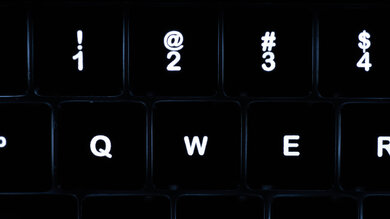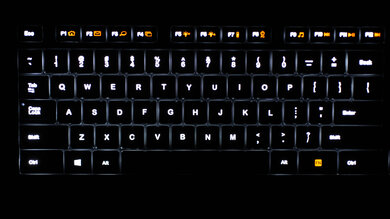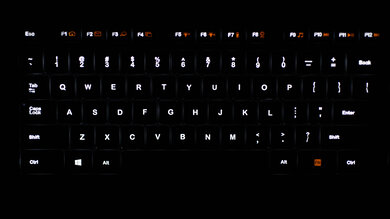Our Verdict
The K800 is an okay gaming keyboard, although it isn't recommended for this use. It has a very high force needed to actuate a key and the board feels rather cheap. Also, you can't program keys and the software offers limited customization.
- Decent ergonomics.
- White backlighting.
- Very quiet keyboard.
- Board has a lot of flex.
- Keycaps feel cheap and prone to shine.
The Logitech K800 isn't designed to work with mobile devices and tablets.
- Decent ergonomics.
- White backlighting.
- Very quiet keyboard.
- Board has a lot of flex.
- Keycaps feel cheap and prone to shine.
The Logitech K800 is a decent office keyboard. Its ergonomics are decent, although some might be bothered by its fixed wrist rest. It offers a just okay typing quality, but the wireless connection is great and helps to reduce the clutter on your desk.
- Decent ergonomics.
- White backlighting.
- Very quiet keyboard.
- Board has a lot of flex.
- Keycaps feel cheap and prone to shine.
The Logitech K800 is a sub-par keyboard for programming. The ergonomics and typing quality could be better, and you can't program any keys. The board also feels rather cheap.
- Decent ergonomics.
- White backlighting.
- Very quiet keyboard.
- Board has a lot of flex.
- Keycaps feel cheap and prone to shine.
- Decent ergonomics.
- White backlighting.
- Very quiet keyboard.
- Board has a lot of flex.
- Keycaps feel cheap and prone to shine.
Changelog
- Updated Apr 19, 2021: Converted to Test Bench 1.0.
- Updated Feb 18, 2020: Review published.
- Updated Feb 13, 2020: Early access published.
- Updated Feb 13, 2020: Our testers have started testing this product.
Check Price
Popular Keyboard Comparisons
The Logitech K800 is a decent wireless keyboard, but its board design is cheaply made and its keystrokes require a lot of force to get over the pre-actuation bump. It has scissor switches, which are fine for typing, but if you prefer mechanical switches, check our recommendations for the best mechanical keyboards. You may also want to see our recommendations for the best wireless keyboards and the best cheap keyboards.
The Logitech MX Keys is a better wireless keyboard than the Logitech K800. It's better-built, can be used over Bluetooth with three devices simultaneously, offers better backlighting, and has a noticeably better typing quality. If your budget allows it, the MX Keys is better in almost every category.
The Logitech K800 and the Logitech Signature K650 are two very similar budget wireless keyboards. However, the K800 only works with a USB receiver, while K650 uses a USB receiver and Bluetooth for connectivity. Otherwise, they offer a similar cheap-feeling build quality and fairly unsatisfying typing experience.
The Logitech K780 is a better overall wireless keyboard than the Logitech K800. It's fully compatible with macOS and offers a better typing quality than the K800. Some people might not like the circular keys of the K780, though, and might prefer the more typical design of the K800's keys. The K780 is also Bluetooth-enabled and can connect to three devices simultaneously and features a small cradle for your mobile devices as well.
The Logitech K800 and the AmazonBasics K4R are fairly different affordable keyboards. The AmazonBasics has an integrated touchpad and features rubber dome switches that feel a bit mushy. On the other side, the Logitech has backlighting, scissor switches, a fixed wrist rest, and a Numpad. The Logitech is rechargeable while the AmazonBasics uses disposable batteries.
Test Results

The Logitech K800's build quality is mediocre. The frame is entirely built from plastic and the board is very flexible. The rubber housing on the underside of the keyboard peels off easily, which gives off a rather cheap feeling. The keycaps are also very cheap and prone to shine. While the board has inclined feet, a gentle forward push on the keyboard makes them fall back, which is annoying.
The Logitech K800's ergonomics are decent. It has a narrow fixed wrist rest and a single incline setting for a more comfortable typing experience. However, they fall easily when applying a bit of forward pressure on the keyboard, which is annoying.
This wireless keyboard comes with a charge-only micro-USB cable. It also has a 1.5m extension cable. You can use this extension for the receiver or the charging cable.
This wireless keyboard has very poor versatility, as it can only be used with its Logitech unifying USB receiver. The battery is rechargeable and can last up to 10 days according to the manufacturer, but we don't test for this. If you need multi-device pairing capability, check out the Keychron K4 or the Logitech Craft.
This board has very poor extra features. It has a few media keys, although they're hotkeys on the F10-F12 keys. Only a few keys can be programmed inside the Logitech Options software, and you can only choose from a list of preset options. If you're looking for an integrated touchpad, take a look at the AmazonBasics K4R or the Logitech K400 Plus. If you'd like a keyboard with dedicated media keys, consider the Logitech K360.
The keyboard uses scissor switches that have a very high bump before actuation, which requires a bit more force than most mechanical switches. These keystrokes might feel too mushy for some.
The Logitech K800 Wireless Illuminated Keyboard's typing quality is just okay. It has a nice tactile feel thanks to the scissor switches, although it might feel mushy. The keycaps also feel quite cheap, and there's a lot of travel for scissor switches. On the upside, the keys are stable and there's a small indentation in the keys that feels good. Typing on this keyboard might feel a bit tiring if you work for a few hours.
Typing on this keyboard is very quiet and you won't bother surrounding colleagues in an open-office environment.
The Logitech Options software is fairly limited. You can't save profiles on the keyboard, and there are only a few keys where you can select macro options, although you have to choose from a preset list of options.