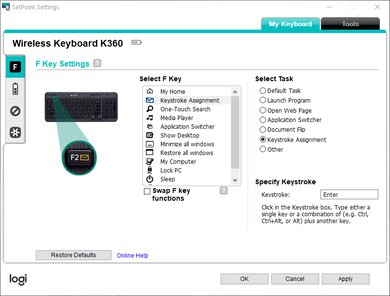The Logitech K360 is an acceptable full-sized wireless keyboard for most uses. It has decent ergonomics due to its fairly low profile and should help reduce fatigue levels. It's made of cheap plastic that has a lot of flex to it but the keycaps provide a good grip. It may not be the best choice for programmers or gamers due to a lack of programmable macros and long switch travel time but should make for a decent office keyboard. Despite feeling generic, it's at least comfortable to type on, with an equally enjoyable typing experience.
Our Verdict
The Logitech K360 is a sub-par keyboard for gaming. It has a plastic frame that flexes easily and it's prone to sliding around on its feet. The low profile and low actuation force should help keep fatigue levels down, but unfortunately, there is no backlighting on this keyboard. Unfortunately, no programmable macros and the long travel of the keys make this keyboard less than ideal for gaming.
- Decent ergonomics.
- Very quiet.
- No programmable macros.
- No backlighting.
- Extremely basic companion software.
The Logitech K360 doesn't have Bluetooth support and can only be used with its proprietary receiver. While it's very lightweight, it's rather large and bulky and would be an inconvenience to bring around with you.
- Lightweight design.
- No Bluetooth.
- Extremely basic companion software.
- No multi-device pairing.
- Large and bulky.
The Logitech K360 is a decent keyboard for office use. The ergonomics are satisfactory, with the low profile compensating for that lack of wrist support and an adjustable incline setting. While it may be quiet, it also feels cheap and tends to slide around when using the adjustable incline feet.
- Decent typing experience.
- Decent ergonomics.
- Very quiet.
- Extremely basic companion software.
- Software only compatible with Windows.
The Logitech K360 is an inadequate keyboard for programmers. While you can program the f-keys, there are no programmable macros. Ergonomics are only decent and there's no backlighting. Also, it feels cheap and has a lot of flex to the frame.
- Decent ergonomics.
- No programmable macros.
- Extremely basic companion software.
- Software only compatible with Windows.
- Extremely basic companion software.
Changelog
- Updated Jun 11, 2021: Converted to Test Bench 1.0.
- Updated Sep 15, 2020: Review published.
- Updated Aug 12, 2020: Early access published.
- Updated Jul 30, 2020: Our testers have started testing this product.
Check Price
Popular Keyboard Comparisons
The Logitech K360 wireless keyboard has a cheap plastic design but feels comfortable to type with. Despite there being no wrist rest, the ergonomics are decent due to the singular adjustable incline setting. Its build quality isn't as good as the Logitech K380 or the Logitech K780, and it doesn't have Bluetooth support. Likewise, compatibility is better on the K380 and the K780, as is the typing experience. It's a decent choice for office use, but wouldn't be recommended for gamers or programmers.
See our recommendations for the best keyboards, the best keyboards for typing, and the best keyboards for programming.
The Logitech K380 is better than the Logitech K360. The K380 feels slightly better-built, supports a Bluetooth connection, and has a better typing experience. On the other hand, the K360 has a much lighter operating force and a much higher key travel.
The Logitech MX Keys is a better wireless keyboard than the Logitech K360. The MX Keys feels better built, has Bluetooth support, and has white backlighting. On the other hand, the K360 has equally comfortable ergonomics and is available at a much lower price.
The Logitech G413 is a better keyboard than the Logitech K360. The G413 has red backlighting, dedicated macros, and much better companion software that can customize the backlight and features Cloud Sync. That said, the K360 can be used wirelessly with its proprietary receiver.
The Logitech K780 is a better wireless keyboard than the Logitech K360. The K780 feels much better-built, supports Bluetooth and multi-device pairing, and offers a quieter and more enjoyable typing experience. On the other hand, the K360 has dedicated media keys and may represent better value for some people.
Test Results

The Logitech K360 is a full-sized keyboard. It has a NumPad and arrow keys and is slightly larger than others in this size. If you want something smaller, consider the Logitech K380 or Logitech K780.
The Logitech K360's build quality is unremarkable. The keyboard is made of cheap plastic that has a lot of flex to it and there's a rattle when shaking it. The feet are also made of plastic and the keyboard is prone to sliding around easily. Also, the keycaps feel cheap and unstable, but at least provide a good grip. Overall, it can be compared to many generic keyboards included with a PC.
The Logitech K360's ergonomics are decent. It has one adjustable incline setting and should feel just as comfortable as the similar Logitech K380. There's no wrist rest, but you shouldn't feel any fatigue when typing due to the low profile.
There's no backlighting on this keyboard. That said, if you'd like a keyboard with backlighting, consider the Keychron K8.
This keyboard is wireless-only and doesn't have a charging cable.
The Logitech K360 has very bad wireless versatility. It can only be used with its proprietary receiver and requires two AA batteries for power.
The Logitech K360 wireless keyboard has a very limited selection of extra features. There are dedicated media keys and the f-keys can be reprogrammed in the companion software. However, there are no programmable macro keys. If you're interested in a keyboard with a built-in trackpad, check out the Logitech K400 Plus.
This keyboard uses rubber dome switches. There's a tactile bump that needs more force to get over, but considerably less for it to actuate. The pre-travel distance is quite long, which should help reduce typos.
Typing quality is decent. The keyboard's low profile makes it comfortable to type with and it shouldn't cause much fatigue. Keycaps feel cheap, but also provide a good amount of grip. Overall, it can be compared to standard keyboards that come with a PC.
Typing on this keyboard is very quiet and shouldn't disturb anyone around you.
The Logitech K368 wireless keyboard uses the SetPoint companion software. While it has minimal customization options, it does allow you to reprogram the f-keys.