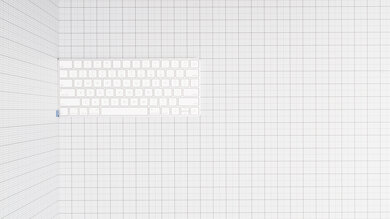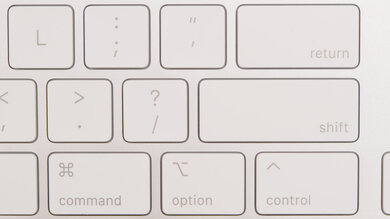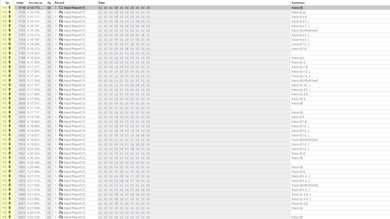The Apple Magic Keyboard 2017 is a low-profile, wireless keyboard intended for office and productivity use. Its scissor switches provide a quiet and comfortable typing experience, but it lacks extra features like backlighting and programmable keys. Its sleek, minimalist design is great for those looking for a clean, wireless setup; however, it's only fully compatible with Apple products, as some keys aren't functional when used with Windows or Linux. The unit we purchased is a compact 75% model, but there's a full-size variant available that includes a numeric keypad. We haven't tested the full-size variant, but we expect the overall performance to remain the same.
Our Verdict
The Apple Magic Keyboard is a poor keyboard for gaming, but it isn't designed for this use. Although its scissor switches have a short pre-travel distance, they require a fair amount of force to operate. Additionally, this keyboard has high latency. It also lacks software for rebinding keys and setting macros, and it doesn't have any backlighting.
- Clean, minimalist design.
- Keys feel very responsive.
- High latency.
- No backlighting.
- No macro-programmable keys.
- Doesn't have any software support.
The Apple Magic Keyboard 2017 is very good for office use. It provides a good typing experience and makes very little noise, which is great for working in a noise-sensitive environment. It doesn't have any incline settings or an included wrist rest, but its low profile makes it comfortable to type on, even for long periods. Unfortunately, its compatibility with other operating systems is limited, but it's a very good choice for those using an Apple computer.
- Clean, minimalist design.
- Feels very well-built and sturdy.
- Good typing quality that feels light and responsive.
- Typing is very quiet.
- No incline settings or wrist rest.
- Only partially compatible with Windows and Linux.
The Apple Magic Keyboard is a great keyboard for use with mobile devices, but only with those running on iOS or iPadOS, as it doesn't work at all with Android devices. On the upside, the keyboard is very small and light, making it easy to travel with. Despite its slim profile, it also feels very well-built and doesn't flex at all.
- Clean, minimalist design.
- Feels very well-built and sturdy.
- Connects wirelessly via Bluetooth.
- Very lightweight and compact design.
- Doesn't support multi-device pairing.
- Not compatible with any Android devices.
The Apple Magic Keyboard is only passable for programming. Although the typing experience is good, it doesn't have any programmable keys as it lacks customization software. Additionally, it's only fully compatible with macOS, as functionality is limited when connected to devices running on Windows or Linux.
- Clean, minimalist design.
- Feels very well-built and sturdy.
- Good typing quality that feels light and responsive.
- No backlighting.
- No macro-programmable keys.
- No incline settings or wrist rest.
The Apple Magic Keyboard is bad for use with a home theater PC. Although you can connect it to most devices wirelessly via Bluetooth, it's only fully compatible with Apple operating systems. It also lacks a trackpad, which means you'll need to use a mouse to navigate on-screen menus, and it may be hard to use in a darkened room as it doesn't have backlighting.
- Connects wirelessly via Bluetooth.
- No backlighting.
- Doesn't have any software support.
- Doesn't have a trackpad.
- Only partially compatible with Windows and Linux.
Changelog
- Updated Nov 29, 2023: We've converted this review to Test Bench 1.3.1, which adds a new estimated PCB latency test to the Single-Key Latency section and a new Analog test to the Switches section of this review. You can see the full changelog here.
- Updated Oct 30, 2023: We've converted this review to Test Bench 1.3, which overhauls how key input is evaluated. We've added new tests for Single Key Latency, Multi Key Latency, Data Transmission, and Chord Split. We've also introduced a new Raw Performance usage and adjusted how the Gaming and Office usage scores are calculated. You can see the full changelog here.
- Updated Jun 15, 2023: We've converted this review to Test Bench 1.2. This update introduces new Backlight Features and Backlight Clarity test boxes. We've also added a new Switches test box, added additional test comparisons to our Hardware Customizability test box that we introduced with our last Test Bench. For an in-depth look at our changes, you can see our full changelog here.
- Updated May 19, 2023: We've converted this review to Test Bench 1.1. This update adds several new tests addressing Hardware Customization, Macro Keys And Programming, and Wireless Mobile Compatibility. We've also added new objective evaluations to the Typing Noise test, and we've simplified several tests and removed several others that were no longer relevant. For an in-depth look at all our changes, you can see our full changelog here.
Check Price
Differences Between Sizes And Variants
The Apple Keyboard 2017 we tested comes in a 75% compact size, but there's also a full-sized version available called the Magic Keyboard with numeric keypad. Also, there's an updated version of this keyboard introduced in 2021, the Apple Magic Keyboard with Touch ID and Numeric Keypad.
Popular Keyboard Comparisons
The Apple Magic Keyboard 2017 is a very good wireless office keyboard. It feels remarkably durable and is one of the best models we’ve tested to pair with Apple devices. Its clean and minimalist design works well with any Apple setup, whether at home or on the go. It's also very lightweight and has better portability than many other mobile keyboards. However, when compared to most keyboards we’ve tested, it lacks certain features like macro-programmable keys, software support, and backlighting to work in the dark.
For more options, check out our recommendations for the best keyboards for Mac, the best keyboards for writers, and the best wireless keyboards.
The Apple Magic Keyboard 2017 and the Logitech MX Keys are both good, low-profile, wireless office keyboards. The Logitech has a multi-device pairing feature, while the Apple can only connect to one device at a time. The Logitech also has backlighting and software for customization. The Apple feels sturdier, but the typing quality also feels better on the Logitech as the Apple requires a bit more force to operate the keys. The Apple is a compact 75% model, but there's also a full-sized model available. On the other hand, the Logitech is full-sized, but there's also a compact 75% model, the Logitech MX Keys Mini.
The Logitech MX Keys Mini and the Apple Magic Keyboard 2017 are both compact, low-profile, wireless keyboards. The Logitech has a few more features, like white backlighting, multi-device pairing via Bluetooth, and customization software to remap some keys. Also, the Logitech is compatible with more operating systems, including Android, which the Apple keyboard isn't compatible with at all. On the other hand, the Apple keyboard is fully compatible with macOS, iPadOS, and iOS since it's made for Apple products. Also, you can use its cable for both charging and wired mode, while the Logitech is a wireless-only board, and you can only use the cable to charge the battery.
The Apple Magic Keyboard with Touch ID and Numeric Keypad is a newer version of the Apple Magic Keyboard 2017. As the name suggests, the newer model features Touch ID with compatible Mac computers. It also has a few aesthetic changes like rounded edges and new shortcut hotkeys. The model we tested is full-size, but it's also available in a compact version like the 2017 model we tested. Typing also feels better on the newer keyboard because the keys are more tactile. That said, the newer model we tested flexes more than the 2017 version, but it's also significantly wider, so this is to be expected.
The Logitech K380 and the Apple Magic Keyboard 2017 are both compact wireless office keyboards with scissor switches. The Logitech has multi-device pairing and software for customization, which are two features the Apple keyboard lacks. The Logitech is also compatible with all major operating systems, while the Apple keyboard isn't compatible with Android devices. On the other hand, the Apple has better overall build quality and has a built-in rechargeable battery, while the Logitech uses two AA batteries for power.
Test Results

Update 10/28/2021: We changed the size from 60% to 75% because this keyboard has a function row and arrow keys.
The Apple Magic Keyboard has a very small footprint since it's a compact (75%) keyboard. However, there's also a full-size variant with a numeric keypad available.
This keyboard has decent ergonomics. It doesn't have incline settings and doesn't come with a wrist rest; however, the low-profile keys are very comfortable to type on without one.
The Apple Magic Keyboard doesn't have any backlighting, making it unsuitable for use in dark rooms. If you're looking for a mobile keyboard with backlighting, check out the Brydge 10.2 Keyboard for Apple iPad.
The keyboard charges via Apple's proprietary lightning connector, and you can also use it wired.
This keyboard has good wireless versatility, as you can connect it via Bluetooth with almost any device, except for devices running on Android. It has a built-in rechargeable battery that Apple claims should last over a month between charges. Unfortunately, there's no multi-device pairing feature. If you need a wireless keyboard that can connect to multiple devices simultaneously, check out the Logitech K780 or the Logitech MX Keys Mini.
Unfortunately, this keyboard has very few extra features apart from media control hotkeys. However, the updated version of this keyboard, the Apple Magic Keyboard with Touch ID and Numeric Keypad, features the new Touch ID feature that you can use with Mac computers.
Update 10/28/2021: We reevaluated the typing experience on this keyboard after testing the Apple Magic Keyboard with Touch ID. We've determined that typing on this keyboard feels slightly worse compared to the updated version, as the keys offer noticeably less tactile feedback. Because of this, we decided to drop the typing quality from 8 to 7.5.
The Apple Magic Keyboard 2017 provides a good typing experience similar to most Apple laptops. The scissor switches give some tactile feedback, and the keys are well-spaced and very stable. However, they also feel a bit mushy. Typing feels responsive thanks to the very short pre-travel distance, and although it takes a bit of force to get over the tactile bump, typing on them feels only slightly heavy, and it shouldn’t cause fatigue over time. Unfortunately, it doesn’t come with a wrist rest, but most people shouldn’t need one due to the keyboard’s low profile.
Typing on this keyboard is very quiet and shouldn't bother those around you.
As with most scissor switches, the pre-travel distance is very short, making the keyboard feel very responsive. However, it requires a fair amount of force to get over the tactile bump. This makes the typing feel a bit heavier but helps reduce unintended keystrokes. If you want a slim keyboard but prefer mechanical switches, check out the Keychron K7.
Update 03/03/2022: Originally, this test was performed on a PC setup according to the testing methodology. The test was performed again using a macOS setup; the results show a difference of 16.4ms between a wired connection (41.8ms) and a Bluetooth connection (58.2ms), which is in line with user reports of a higher latency difference between the connection types while using macOS. However, as this retest can't take the system latency of macOS into account, these retest results aren't comparable to the originally published results, so the review remains the same.
The latency on the Apple Magic Keyboard is fairly high. It's fine for general desktop use, but it isn't ideal for gaming.This keyboard doesn't have any software for customization.
The keyboard has full functionality when used with Apple operating systems; however, function keys and OS-specific keys like the Launch Pad and Mission Control don't work on Windows and Linux. If you want a keyboard with a similar build and full Windows compatibility, check out the Microsoft Surface Keyboard.