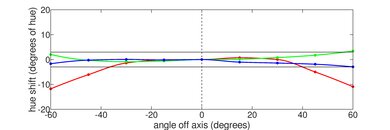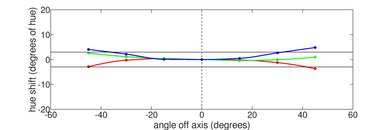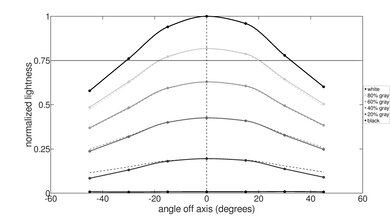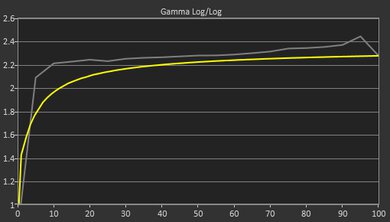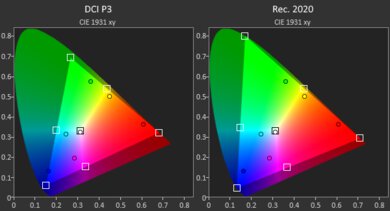The ASUS Chromebook Plus CX34 (2023) is a budget Chrome OS laptop. It's configurable with an Intel 12th Gen Core i3, i5, or i7 CPU, up to 16GB of RAM, and up to 512GB of storage. It has a 1080p IPS display (with or without touch input), a centered, backlit keyboard, Wi-Fi 6 wireless connectivity, and a 1080p webcam. Ports include two USB-As, two USB-Cs, an HDMI (1.4), and a 3.5mm headphone jack. It's available in a white or black color scheme.
You can see our unit's specifications and the available configuration options in the Differences Between Variants section.
Our Verdict
The ASUS Chromebook Plus CX34 is decent for school use. It has a sturdy build and is easy to carry around. Its Intel CPU can easily handle general productivity tasks like web browsing and text processing. However, you can only use web apps and Android apps from the Google Play Store, so it isn't ideal for students needing specialized Windows or macOS applications. The display looks sharp, the keyboard feels spacious, and the touchpad is responsive. Unlike most Chromebooks, the battery doesn't last a full day. However, it's pretty close, so you only need to plug it in briefly.
- Easy to carry around.
- Sturdy build.
- Great 1080p webcam.
- Comfortable keyboard.
- Battery lasts less than eight hours of light use.
- Dim screen.
- Low-power CPU and integrated graphics can't handle demanding workloads.
The ASUS Chromebook Plus CX34 is bad for gaming. You can't install DirectX games on Chrome OS, and while you can play Android-based games from the Google Play Store, some might not run properly, as they're designed for Android smartphones and tablets. Also, its low-power CPU and integrated graphics can't handle demanding games, and it has a 60Hz display with a slow response time. On the upside, it doesn't get hot or loud under load.
- Doesn't get hot or loud under load.
- Low-power CPU and integrated graphics can't handle demanding workloads.
- 60Hz display with slow response time.
- No VRR to reduce screen tearing.
- Soldered RAM.
- Limited game selection.
The ASUS Chromebook Plus CX34 is mediocre for media consumption. Although it looks sharp, the display's narrow color gamut makes highly saturated colors look washed out, and its low contrast makes blacks look gray in dim settings. Also, glare may be an issue in well-lit settings, as the screen doesn't get very bright. The speakers get very loud but sound unnatural and tinny, with no bass whatsoever. Unfortunately, the battery lasts less than three hours of video playback.
- Easy to carry around.
- Sturdy build.
- Loud speakers.
- Dim screen.
- Display looks washed out.
- Battery lasts less than three hours of video playback.
- Speakers sound tinny and unnatural, with no bass.
The ASUS Chromebook Plus CX34 is mediocre for use as a workstation. Its low-power CPU and integrated graphics aren't powerful enough to handle demanding tasks, and you can only get up to 16GB of memory and 512GB of storage. Also, most professional applications don't run on Chrome OS. While sharp, the display's narrow color gamut makes it unsuitable for color-correction work. Its port selection is decent, though none of the USB-Cs support Thunderbolt 4.
- Doesn't get hot or loud under load.
- Comfortable keyboard.
- Low-power CPU and integrated graphics can't handle demanding workloads.
- Most professional software don't run on Chrome OS.
- Display isn't suitable for color-critical work due to poor color gamut.
- No Thunderbolt 4 support.
- Soldered RAM.
The ASUS Chromebook Plus CX34 is decent for business use. It feels well-built despite being entirely plastic, and it's easy to carry around, thanks to its compact design. It has a sharp display, a spacious keyboard, a responsive touchpad, and a great 1080p webcam. Its Intel CPU can easily handle general productivity tasks like text processing, spreadsheets, and presentations; however, know that you can only use web apps or Android apps from the Google Play Store, so it isn't ideal if your work requires specific Windows or macOS apps. The battery lasts a little less than eight hours of light use, so you'll likely need to plug it in for a quick charge to get through the day.
- Easy to carry around.
- Sturdy build.
- Great 1080p webcam.
- Comfortable keyboard.
- Battery lasts less than eight hours of light use.
- Dim screen.
- Most professional software don't run on Chrome OS.
- Soldered RAM.
Changelog
- Updated Jul 10, 2024: Added mention of the Acer Chromebook Plus 514 (2023) as an alternative with longer battery life in the Battery section.
- Updated Jan 04, 2024: Review published.
- Updated Dec 13, 2023: Early access published.
- Updated Nov 30, 2023: Our testers have started testing this product.
Check Price
Differences Between Sizes And Variants
We tested the ASUS Chromebook Plus CX34 (model CX3402CB) with an FHD (non-touch) display, an Intel Core i3-1215U CPU, 8GB of RAM, and 256GB of storage. The display, CPU, RAM, and storage are configurable; the available options are in the table below.
| Screen |
|
|---|---|
| CPU |
|
| GPU |
|
| Memory |
|
| Storage |
|
| Color |
|
You can see our unit's label here.
Popular Laptop Comparisons
The ASUS Chromebook Plus is a decent budget laptop with a fairly good user experience overall. It has a sturdy build, a comfortable keyboard, a great webcam, and good performance. However, its battery life is significantly shorter than most Chromebooks.
For more options, check out our recommendations for the best Chromebooks, the best student Chromebooks, and the best budget and cheap laptops.
The Acer Chromebook Plus 514 (2023) and the ASUS Chromebook Plus CX34 (2023) are very similar overall. The ASUS feels a bit sturdier build-wise, and it provides a snappier desktop experience, as its Intel CPUs are noticeably faster than the Acer's AMD Ryzen processors. However, the Acer's battery lasts a little over ten hours of light use, which is enough to get you through a typical day, whereas the ASUS lasts only seven hours on a full charge.
The Acer Chromebook Plus 515 (2023) and the ASUS Chromebook Plus CX34 (2023) are very similar overall. The ASUS is more portable since it's a smaller 14-inch device, and it has one more USB-A port. However, the Acer has a slightly better keyboard, and its battery lasts a bit longer.
For most uses, the ASUS Chromebook Flip CX5 14 (2021) is better than the ASUS Chromebook Plus CX34 (2023). The CX5 has a sturdier build and a brighter display, and it's a 2-in-1 convertible that you can use as a tablet, which you can't do on the CX34. It also has a longer battery life, particularly for video playback. On the other hand, the CX34 is available with much faster CPUs that can handle more demanding tasks and provide a smoother experience.
The ASUS Chromebook Plus CX34 (2023) and the HP Chromebook 14 (2021) are both 14-inch laptops with many similarities. The ASUS is slightly better, as it has a sturdier build, a better webcam, and a wider port selection. Also, it's configurable with newer, faster Intel 12th Gen CPUs that can handle more demanding workloads and provide a smoother experience. However, the HP has a significantly longer battery life, lasting over twice as long as the ASUS when performing light productivity tasks.
Test Results

The ASUS Chromebook Plus CX34 has a simple, bland design that doesn't stand out. It has a white plastic chassis with gray speckles throughout, relatively thin bezels, an island-style keyboard with light gray keycaps, and a plastic, centered touchpad. On the bottom, you can find the speakers near the front and air vents near the back. There are also air vents on the back. This laptop is available in two colors: White and Black.
The ASUS Chromebook Plus CX34 feels pretty sturdy despite being entirely plastic. There's some flex on the lid and display but very little on the keyboard deck. The finish doesn't scratch easily; fingerprints and smudges are likely problematic on the black model, which is typical on most dark-color finishes, but they're barely visible on the white model. The feet feel solid and stick firmly to the bottom.
The hinges have a wide range, allowing you to tilt the screen to a flat position, which can be handy when sharing content with someone opposite you. They're very stable and don't wobble much when typing; however, they're too stiff to allow a one-handed lift.
Accessing the internals is relatively easy, as you only have to remove some Philips screws and undo a few clips with a prying tool. Unfortunately, the RAM isn't user-replaceable. The storage depends on the configuration; the 128GB and 256GB models have soldered flash drives, while the 512GB models use an M.2 2280 PCIe Gen 4 SSD.
The ASUS Chromebook Plus CX34 is available with the following displays:
- 14" IPS 1920 x 1080 60Hz
- 14" IPS 1920 x 1080 60Hz Touchscreen
A 1080p resolution looks pretty sharp on a 14-inch panel. You can see individual pixels up close, but this isn't a problem at typical viewing distances. The 16:9 aspect ratio is great for media consumption since most videos are in that format; however, a taller 16:10 ratio would have been better for productivity, as the increased vertical space lets you see more information at once, reducing the need to scroll. The touch-sensitive panel looks identical.
The display's contrast ratio is decent and within the typical range for most IPS panels; however, it's still relatively low compared to VA and OLED panels. This contrast level makes blacks look gray in dim settings. The touch-sensitive panel has the same advertised contrast ratio.
The display's maximum brightness is acceptable. It's fine for most indoor settings but isn't ideal for sunny rooms or outdoors in broad daylight. It gets very dim at the lowest brightness setting, which is great for dark room viewing as it causes less eye strain. The touch-sensitive screen has the same brightness.
The display's reflection handling is passable. Although you won't get mirror-like reflections, bright light sources, like a lamp or open window in broad daylight, are still visible, even when viewing bright-color content with the screen at maximum brightness.
The display's horizontal viewing angle is okay. The image dims and washes out quickly as you move to the side. You can still share the screen with someone else for text documents and other casual content; however, it's best to be directly in front of the screen if you need perfect accuracy for color-critical work.
The display's vertical viewing angle is okay. Like the horizontal viewing angle, the image dims and washes when viewing from above and below, so you need to look at the screen more or less straight on to see an accurate image, which can be challenging in tight places where you don't have much room to tilt the screen, like on a bus or airplane.
The display's accuracy is sub-par out of the box. The white balance is pretty good overall, but most colors are visibly off, mainly due to the panel's narrow color gamut. The gamma loosely follows the sRGB curve; everything is too dark.
The display's color gamut is bad. It doesn't have full coverage of the commonly used sRGB color space, meaning most content will look slightly washed out. This panel isn't ideal for color-critical work like photo and video editing.
The ASUS Chromebook Plus CX34 has a decent keyboard. Its layout feels relatively spacious and is easy to get used to. The keys have a good amount of travel and provide clear tactile feedback; however, they aren't very stable, and the force required to actuate a key varies quite a bit. The backlight is white, leaning on the cooler side.
The touchpad is good. It tracks all movements and gestures well, though the edges feel less responsive than the rest. Palm rejection works as intended. While smooth, the surface feels a tad too grippy, which can cause stutters when gliding. The buttons feel fairly tactile; you can click anywhere, but it's harder to click toward the top.
The ASUS Chromebook Plus CX34's speakers get pretty loud with minimal compression artifacts at high volume levels. Unfortunately, they sound tinny and unnatural, with no bass whatsoever.
The ASUS Chromebook Plus has a great webcam. The image looks sharp and detailed but a tad overexposed, with slightly unnatural colors. Voices sound relatively clear over the microphone with no noticeable background noise. The privacy cover is only a physical barrier; it doesn't disable the camera at the software level.
The ASUS Chromebook Plus has a decent port selection. All of the USB ports support USB 3.2 Gen 1 data transfer speed of 5Gbps. The USB-Cs support DisplayPort and Power Delivery; the latter allows for fast charging of the laptop and other PD-compatible mobile devices connected to the port.
The wireless adapter is a MediaTek MT7921.
The ASUS Chromebook Plus CX34 is available with the following CPUs:
- Intel Core i3-1215U (6 cores/8 threads, up to 4.4 GHz, 10MB cache)
- Intel Core i5-1235U (10 cores/12 threads, up to 4.4 GHz, 12MB cache)
- Intel Core i7-1255U (10 cores/12 threads, up to 4.7 GHz, 12MB cache)
All three are low-power processors designed for general productivity tasks like text processing, web browsing, and video playback, not demanding workloads like video editing or gaming. These 12th Gen CPUs have a hybrid design with a mix of performance and efficiency cores; the i3 has two performance and four efficiency cores, while the Core i5 and i7 have two and eight, respectively. The Core i3 is more than adequate for most people with a light workload, as Chrome OS runs well on low-end hardware. The i5 and i7 will provide a snappier experience and give you more headroom for heavier multitasking and intensive applications. The Core i7 is only slightly faster than the Core i5.
The ASUS Chromebook Plus CX34 is only available with integrated graphics. The Core i3 has Intel UHD graphics, while the Core i5 and i7 have Intel Iris Xe. These GPUs can only handle light productivity tasks. You can play some games from the Google Play Store, but you may need to play with low settings for smooth gameplay.
You can configure this laptop with 8GB or 16GB of RAM. Unfortunately, we can't confirm the RAM speed. Also, this laptop uses soldered RAM memory, so it isn't user-replaceable.
You can configure this laptop with 128GB, 256GB, or 512GB of storage. The 128GB and 256GB configurations use soldered UFS (Universal Flash Storage) drives, while the 512GB model uses a user-replaceable M.2 2280 PCIe Gen 4 SSD.
The ASUS Chromebook Plus CX34 with an Intel Core i3-1215U CPU has a decent overall score in Geekbench 5. The Core i3 has strong single-thread performance, but its multi-thread performance is on the lower side as it only has six cores. That said, there's more than enough processing power to handle almost anything you'd need to do on a Chromebook. If you're a heavy multitasker or run more intensive, multi-threaded applications, it's best to get a Core i5 or i7 model, as they have more cores to provide a smoother experience. As for GPU computing tasks, the integrated graphics processor performs poorly and isn't suitable for demanding workloads.
Cinebench R23 doesn't run on Chrome OS.
The ASUS Chromebook Plus CX34 performs poorly in Blender. The CPU is slow to render 3D images, and GPU rendering isn't supported. If you need to render images, it's best to get a Windows laptop with a discrete GPU or a MacBook Pro with Apple silicon, like the Apple MacBook Pro 16 (M3, 2023).
The Intel Core i3-1215U's integrated GPU performs poorly in the Basemark GPU benchmark, as it's a low-power graphics processor designed for light productivity tasks. You can play some mobile games from the Google Play Store, but you may have to play with low settings to get smooth gameplay. Even then, performance can vary depending on the game because most games from the Google Play Store are designed for Android smartphones and tablets with an ARM processor, so some may not run properly or lack keyboard, mouse, and controller support. The Core i5 and i7's Iris Xe iGPU is faster than the Core i3's and will provide a better gaming experience with higher frame rates.
The 256GB UFS drive performs poorly. Its sequential read speed is passable, so the system still boots up and launches apps relatively quickly; however, its slow write speeds mean it'll take a long time to write anything to the drive. The 512GB M.2 PCIe Gen 4 SSD is likely much faster.
The ASUS Chromebook Plus CX34's battery life is sub-par. It doesn't quite last through a typical work or school day on a full charge, but it's close, so depending on your usage, you may or may not need to plug it in for a quick charge. Check out the Acer Chromebook Plus 514 (2023) if you want a similar laptop with longer battery life.
Borderlands 3 doesn't run on Chrome OS. This laptop's integrated graphics can't handle such a demanding game, anyway.
Civilization VI doesn't run on Chrome OS.
Counter-Strike 2 doesn't run on Chrome OS.
Shadow of the Tomb Raider doesn't run on Chrome OS.
The keyboard is slightly warm when idle but doesn't get much hotter under load. The area around the apostrophe key isn't hot enough to cause discomfort. While audible at full speed, the fans aren't annoying or distracting.
We can't test the performance over time because UNIGINE Heaven and Cinebench R23 aren't compatible with Chrome OS. There's likely some thermal throttling on the CPU and GPU, as this is a relatively compact laptop with a single fan.
The ASUS Chromebook Plus CX34 runs on the 64-bit version of Chrome OS. Every Chromebook has an 'expiration date' at which it stops receiving software updates, and according to Google's official document, the Vibe CX34 Flip's end-of-life is June 2032. Google may extend this date as they have for other Chromebooks; it's best to check their official document for any changes.