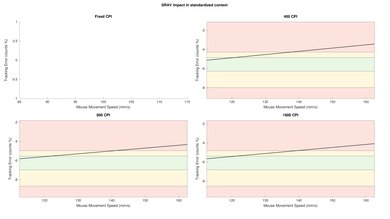The ASUS ROG Spatha X is a wireless mouse that has a distinctive gamer aesthetic, with a matte black plastic body that has sharp angular lines and multiple, bright RGB lighting zones. It has a right-handed shape with a thumb and pinky rest, a six-button side button cluster, and two additional top-mounted buttons on the left-hand side of the left-click button. It connects either wired with its charging cable or wirelessly with its stand-up charging dock, which also acts as a receiver. Performance-wise, it has very low click latency, a consistent sensor, and you can precisely adjust the CPI by increments of 50 within a broad range. It also has a low lift-off distance, though not as low as some gaming mice.
Our Verdict
The ASUS ROG Spatha X is a very good office mouse. It feels very sturdy and has a comfortable right-handed shape with a thumb and pinky rest. It's suitable for all grip types and most hand sizes. However, it isn't suitable for small hands using any grip type.
- Feels very well-built.
- Connects wirelessly with its charging dock/receiver.
- Good number of side buttons and programmable buttons overall.
- No Bluetooth connectivity.
- Scroll wheel lacks L/R tilt buttons and has no free-scrolling mode.
The ASUS ROG Spatha X is good for FPS gaming. It feels well-built and has a comfortable right-handed shape with a thumb and pinky rest suitable for all grip types. However, it isn't suitable for small hands using any grip type. It also has a flexible paracord-like cable and mouse feet that glide smoothly. Performance-wise, it has very low click latency, a consistent sensor, and you can adjust the CPI precisely by increments of 50. It also has a low minimum lift-off distance, though some FPS gamers may prefer it lower.
- Feels very well-built.
- Very low click latency.
- Very heavy.
The ASUS ROG Spatha X is an impressive mouse for MMO gaming. It has a good number of side buttons and total programmable buttons, but not as many as some MMO mice. It also feels very sturdy and has a comfortable right-handed shape suitable for all grip types and all but smaller hand sizes. Performance-wise, it has very low click latency, and you can adjust the CPI precisely by increments of 50 within a wide range. It also has a low lift-off distance, though it's not as low as some gaming mice.
- Feels very well-built.
- Very low click latency.
- Good number of side buttons and programmable buttons overall.
- Not as many side buttons and programmable inputs as some MMO gaming mice.
The ASUS ROG Spatha X is inadequate for ultra-light gaming. It's nearly twice as heavy as what we would consider a lightweight mouse and almost four times heavier than some of the lightest ultra-lightweight mice we've tested.
- Feels very well-built.
- Very low click latency.
- Very heavy.
- Large, cumbersome design may make it difficult to reposition quickly.
The ASUS ROG Spatha X scores as an acceptable mouse for travel, but it's very bulky. It also lacks Bluetooth support, so you need to pair it with its full-sized, stand-up charging station to use it wirelessly, which may be extremely cumbersome in tight spaces like buses, trains, or planes. However, you can still connect it with its charging cable, which may be less awkward while traveling.
- Feels very well-built.
- Connects wirelessly with its charging dock/receiver.
- Includes a carrying case with room for the mouse and its cables as well as the charging dock/receiver and its metal stand.
- No Bluetooth connectivity.
- Very bulky; may not fit in most laptop cases.
- Unlike most wireless mice, it doesn't have a small USB receiver, but a full-size charging dock.
Changelog
- Updated Sep 28, 2022: We've converted this review to Test Bench 1.2. This update simplifies our Weight test and expands on our CPI test from Test Bench 1.1, resulting in changes to test results in both sections. For more details, you can see our complete changelog here.
- Updated Sep 21, 2022: We've converted this review to Test Bench 1.1. This update revamps our Click Latency test and results in changes to test results. For more details, you can see our full changelog here.
- Updated Sep 22, 2021: Review published.
- Updated Sep 20, 2021: Early access published.
Check Price
Differences Between Sizes And Variants
The ASUS ROG Spatha X we tested is black, and there are no other color variants. You can see the label for our unit here.
Popular Mouse Comparisons
The ASUS ROG Spatha X is a very good wireless gaming mouse and an update of the original ASUS ROG Spatha released in 2016. It doesn't have as many side buttons as some MMO gaming mice, but its button layout should be versatile enough for multiple genres. Like other ASUS mice, this mouse also has push-fit switch sockets for its right and left-click buttons, allowing you to install switches to suit your preference or to replace switches as they wear out. It's also a very comfortable mouse for palm and claw grip, though it isn't the ideal shape for a fingertip grip, and those with smaller hands may have difficulty reaching all the buttons.
For other recommendations see our picks for the best wireless mouse, the best gaming mouse, and the best ergonomic mouse.
The Logitech G502 HERO and the ASUS ROG Spatha X are both versatile gaming mice for multiple genres, but the Logitech is wired while the ASUS is wireless. The Logitech is much lighter and has a higher maximum CPI. It has a lower minimum lift-off distance, you can set a G-Shift button to enable a secondary layer of commands, and its scroll wheel has L/R tilt buttons and a free-scrolling mode. Also, it has customization software for Windows and macOS, while the ASUS only has software for Windows. On the other hand, the ASUS feels sturdier and, despite being a wireless mouse, has a more flexible charging cable. It also has somewhat lower click latency.
The Razer Viper Ultimate is an excellent wireless gaming mouse better suited for FPS gaming, while the ASUS ROG Spatha X is an impressive wireless gaming mouse suitable for many genres. The Razer is substantially lighter and has better quality feet that glide more smoothly. It also has a slightly higher maximum CPI and a lower lift-off distance. It has two side buttons on either side of the mouse. On the other hand, the ASUS has a thumb and pinky rest. It also has four additional buttons, but its six side buttons are only on the left side.
The ASUS ROG Spatha X is a newer, updated version of the ASUS ROG Spatha. The Spatha X is marginally lighter and has a more flexible charging cable with a USB-C connector, instead of the original Spatha's cable, which has a Micro-USB connector. It also has a much higher maximum CPI and much lower click latency. On the other hand, the original Spatha has a lower lift-off distance. It also has working onboard memory, while the onboard memory on the Spatha X didn't seem to work during our tests.
The GLORIOUS Model D is an excellent, wired ultra-light gaming mouse, while the ASUS ROG Spatha X is an impressive wireless gaming mouse. The GLORIOUS is significantly lighter and has feet that glide more smoothly. On the other hand, the ASUS feels much sturdier and has a thumb and pinky rest. Performance-wise, it has a wider CPI range, a more adjustable CPI, and somewhat lower click latency. It also has six additional buttons, including four extra side buttons. Both mice have right-handed shapes and are suitable for all grip types and most hand sizes, though the Spatha isn't suitable for small hands using any grip type.
Test Results

The ASUS ROG Spatha X has a very distinctive gamer aesthetic. It has a matte black plastic body made up of aggressive angles and fairly bright, full 8-bit RGB lighting zones. In total, there are five independent RGB lighting zones. There's one zone in the mouse wheel, one in the logo on the palm rest, three in the side button cluster, and one final zone on the docking station. The zone in the docking station primarily acts as a battery life indicator but can also be customized along with the other zones to display a range of effects.
The ASUS ROG Spatha X has no storage compartment for cables, and it doesn't need an internal storage compartment for the receiver, as the charging dock itself is the receiver. That said, it comes with a travel case with space for the mouse, both cables, and the receiver dock and its metal foot. The travel case is 154mm long, 81.6mm high, and 96.7mm wide.
The overall shape is fairly comfortable if you're a fan of larger mice. However, some users may find it cumbersome, and the layout of the side button panel is well laid out but may take some getting used to.
ASUS claims you can use the ASUS ROG Spatha X for up to 67 hours of gaming on a full battery charge.
The ASUS ROG Spatha X includes a pair of quite flexible paracord-like cables that only retain minor kinks from their packaging. The cables are identical, and you can use either one for the receiver or the mouse.
The feet on the ASUS ROG Spatha X are very similar to those on the original ASUS ROG Spatha. There's some slight scratching when using the mouse directly on desks, but it glides nicely on mousepads, especially considering the mouse's weight.
You can program all buttons on the top of the ASUS ROG Spatha X, including the scroll wheel up/down inputs. For reprogramming the left click, you need to first assign it elsewhere. There's an additional button on the underside that pairs the mouse to its charging dock/receiver so you can use it wirelessly. If you're interested in a wired alternative with a large number of programmable inputs, plus extra inputs like pressure-sensitive buttons and gyroscopic tilt gestures, check out the Swiftpoint Z.
The polling rate settings on the ASUS ROG Spatha X are 125Hz, 250Hz, 500Hz, and 1000Hz. This mouse has a feature ASUS refers to as DPI On-The-Scroll tuning that lets you adjust the CPI using the scroll wheel, where each step on the scroll wheel adjusts the CPI by 50. You can activate this feature by holding down the CPI button behind the scroll wheel for three seconds. The CPI settings are represented by lighting changes in the scroll wheel, from blue representing the lowest setting of 100 CPI to red, which is the maximum at 19000 CPI.
The scroll wheel has a grippy surface, a stable middle-click, and well-defined steps without too much resistance. If you're interested in a similar wireless gaming mouse with a scroll wheel that has L/R tilt inputs, check out the EVGA X20.
The ASUS ROG Spatha X uses the ASUS Armory Crate software. It has a clean layout and is fairly simple to navigate, but some users may find it's unnecessarily full of bloatware.
Note: The software has an option to sync settings profiles to onboard memory. Unfortunately, we had a problem with this feature during our tests. Despite trying on multiple PCs and updating the firmware, we couldn't save any settings changes to onboard memory. This may be just a bug that will be fixed with an upcoming update, or it could be a problem with our unit alone. If you have this mouse and have experienced this problem, we'd love to hear from you in the discussions section.
All of the default button functions on the ASUS ROG Spatha X work in Windows and macOS. However, some of the default configurations for the buttons are slightly unusual for Mac. For instance, one of the side buttons acts as the Windows button by default, and it acts as the command button in MacOS. Also, the center side button is deactivated by default, making it useless for Mac users as there isn't a compatible software option to reprogram its function.