The EVGA X12 is a true ambidextrous wired gaming mouse. It has a symmetrically-shaped body with a pair of buttons on both sides. There are also small fins on either side that act as a thumb and pinky rest, respectively. It's lightweight and feels well-built overall. Performance-wise, it has great click latency, a very low minimum lift-off distance, and you can set your CPI by precise increments within a very wide range.
It's also one of the few mice available that offer a maximum polling rate of 8000Hz. Using a higher polling rate will produce somewhat smoother-feeling cursor movements, but you'll need a high-end system to take full advantage of it, and not all games support the feature at this point. Unfortunately, the sensor on this mouse is somewhat inconsistent and undershoots the set CPI noticeably more during faster cursor movements.
Our Verdict
The EVGA X12 is alright for office and multimedia use. It feels well-built, and you can program most of its buttons using the customization software. It also has a comfortable, true ambidextrous design with side buttons on either side. Unfortunately, it's a wired-only mouse, and the scroll wheel lacks L/R tilt buttons and doesn't unlock for free-scrolling.
- True ambidextrous design.
- Feels well-built.
- Wired-only.
- Scroll wheel lacks L/R tilt buttons and doesn't unlock for free-scrolling.
The EVGA X12 is a great FPS gaming mouse. It's lightweight and feels well-built overall. It also has very low click latency, and you can precisely set your CPI settings within a very wide range. You can adjust your lift-off distance using the customization software, and you can set the polling rate up to 8000Hz, which provides slightly smoother-feeling cursor movements but consumes a lot of system resources. This mouse also has a comfortable, true ambidextrous design suitable for most hand sizes using any grip type.
- True ambidextrous design.
- Very low click latency.
- Feels well-built.
- Lightweight.
- Sensor undershoots the set CPI during faster cursor movements.
The EVGA X12 is great for MMO gaming, but it doesn't have as many side buttons as a dedicated MMO gaming mouse. You can program most of the buttons it has using the customization software, which also allows you to fine-tune your lift-off distance settings and precisely adjust the CPI by increments of 50 within a wide range. The mouse feels well-built overall and has very low click latency. It also has a maximum polling rate of 8000Hz, higher than the standard for most gaming mice of 1000Hz.
- True ambidextrous design.
- Very low click latency.
- Feels well-built.
- Sensor undershoots the set CPI during faster cursor movements.
- Not as many side buttons as a dedicated MMO gaming mouse.
The EVGA X12 is excellent for ultra-lightweight gaming. It has great click latency, its feet glide smoothly on mousepads and desks, and it's one of only a few mice available that offer a maximum polling rate of 8000Hz. It's fairly lightweight, especially given its feature set. However, it edges towards the higher end of what's ultra-light for a gaming mouse; if you're a true ultra-lightweight enthusiast, there are plenty of lighter options. Unfortunately, its cable only has mediocre flexibility and isn't nearly as lightweight compared to those on similar competing mice. It also retains lots of kinks from its packaging.
- True ambidextrous design.
- Feels well-built.
- Lightweight.
- Sensor undershoots the set CPI during faster cursor movements.
The EVGA X12 is bad for travel, though the manufacturer didn't design it for this use. It's fairly bulky and likely won't fit in most laptop cases. It also lacks wireless connectivity options, and the cable can make it cumbersome to use in tight spaces like buses, trains, or planes.
- Feels well-built.
- Wired-only.
- Bulky; likely won't fit in most laptop cases.
Changelog
- Updated Dec 01, 2022: We've converted this review to Test Bench 1.2. This update simplifies our Weight test and expands on our CPI test from Test Bench 1.1, resulting in changes to test results in both sections. For more details, you can see our complete changelog here.
- Updated Nov 17, 2022: We've converted this review to Test Bench 1.1. This update revamps our Click Latency test and results in changes to test results. For more details, you can see our full changelog here.
- Updated Mar 24, 2022: Review published.
- Updated Mar 18, 2022: Early access published.
Check Price
Differences Between Sizes And Variants
The EVGA X12 tested for this review is matte black, but it's also available for purchase in a matte white colorway. There are no other variants available. You can see the label for our unit here.
Popular Mouse Comparisons
The EVGA X12 is a great, versatile wired gaming mouse in EVGA's new X series lineup of gaming mice alongside the EVGA X15, EVGA X17, and EVGA X20. It shares a couple of the standout features found on some of the other models in the X series, including an 8000Hz polling rate and a separate lift-off distance sensor. However, the EVGA X12 is the only true ambidextrous model in the series as each other model has a right-handed shape. It's also significantly lighter than the other models in the series, but it's still a fair amount heavier than its dedicated ultra-lightweight competitors.
For other recommendations, check out our picks for the best mice, the best wired mice, and the best gaming mice.
The EVGA X12 and EVGA X20 are fairly different gaming mice within the same product lineup. The X12 is a wired-only, true ambidextrous mouse that's significantly lighter. It also has a lower minimum lift-off distance, better click latency, and a higher maximum polling rate. On the other hand, the X20 has a right-handed shape with a thumb rest and connects wirelessly with a USB receiver or Bluetooth.
The EVGA X12 and the EVGA X17 are gaming mice in the same product lineup, but they have some noteworthy differences. The X12 is significantly lighter and has a true ambidextrous design with a thumb and pinky rest. It also has a more flexible cable and better click latency. On the other hand, the X17 has a right-handed shape with a thumb rest and has a set of additional weights you can add to adjust the weight distribution. Both mice have maximum polling rates of 8000Hz.
The Corsair SABRE RGB PRO and the EVGA X12 are similar gaming mice intended for FPS and other fast-paced games. They weigh nearly the same, and both have 8000Hz maximum polling rates. The Corsair has a right-handed shape and feels sturdier. It also has a more flexible cable, a wider CPI range, a more precisely adjustable CPI, and a more consistent sensor. On the other hand, the EVGA X12 has a symmetrical shape and a true ambidextrous design with a pair of side buttons on both sides.
The EVGA X12 and the EVGA X15 are wired gaming mice from the same product lineup with several significant differences. The X12 is a true ambidextrous model that's significantly lighter and has a thumb and pinky rest. It also has better click latency, and its cable is more flexible. On the other hand, the X15 has a right-handed shape and 11 additional buttons, making it a more MMO-focused option. Both mice have maximum polling rates of 8000Hz.
Test Results


The EVGA X12 has a sculpted gamer style overall. It has a matte black plastic body with independent RGB zones on both front corners, the scroll wheel, and the EVGA logo badge on the palm rest. Although this mouse is smaller, its overall shape and design resemble the Dell Alienware AW610M and Dell Alienware AW310M.

The EVGA X12 feels well-built overall, and the body has a slightly textured coating for extra grip. There's no flexing in the top or bottom shell; however, there's flexing in the sides, and you can actuate the side buttons by pressing into the plastic around them. That said, this isn't an issue when using the mouse normally. There's also minor wobbling in the scroll wheel, and the L/R click buttons rattle if you shake the mouse, but again, these issues don't present any problems during normal use.
The EVGA X12 has an unconventional shape, but it's somewhat similar to the Dell Alienware AW610M and Dell Alienware AW310M. This mouse is smaller than both, but it has a similar symmetrical shape and twin fins that extend from either side near the rear of the mouse that act as a thumb and pinky rest. That said, it's a true ambidextrous mouse as it has a pair of side buttons on the left and right sides, making it a possible standout choice if you're left-handed.

If you have extra-large hands, you'll find your fingers will extend past the front edge of the mouse using a palm grip. If you have large hands, you'll likely find this mouse just barely large enough for you to comfortably use a palm grip, depending on how far forward you typically place your palm.

If you have extra-large hands, you'll need to curl your fingers very aggressively to use this mouse with a claw grip.

If you have smaller hands, you may find the front side buttons or the scroll wheel are hard to reach comfortably using a fingertip grip.
The EVGA X12's cable isn't nearly as lightweight and flexible as the paracord-like cables on similar gaming mice. In addition to its comparative stiffness, it also retains plenty of kinks from being packaged.

The EVGA X12's feet glide well on both mousepads and desks, with only minimal scratching sounds when used directly on a desk. Unfortunately, the feet have sharp corners that may cause added friction on some surfaces, and they're slightly thinner than the EVGA X15's feet.

You can reprogram nearly all the EVGA X12's buttons, including the dedicated CPI button behind the scroll wheel, but you can't reprogram the scroll wheel up/down inputs or the profile button on the underside of the mouse. Also, the software ensures that you have at least one button set as the left-click button at all times. You can reprogram buttons to execute macros, media controls, keyboard shortcuts, CPI adjustments, profile configurations, and more. Using the software, you can switch between a left- or right-handed mode, which swaps the left- and right-click buttons.
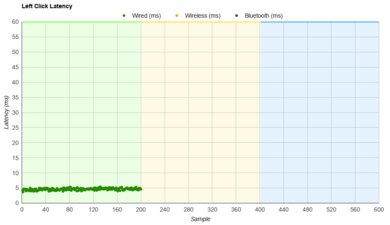
The EVGA X12 has excellent click latency. It's low enough to provide a very smooth and responsive feeling for gaming in any genre. This mouse also supports NVIDIA Reflex Analyzer, a collection of technologies that can help you measure your input lag on your system within compatible games and with compatible monitors. The results of this test were obtained using the maximum polling rate of 8000Hz.
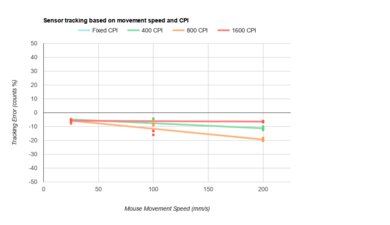
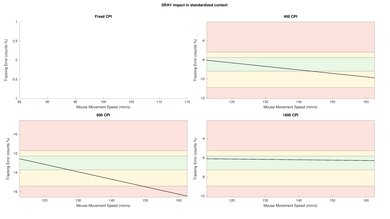
The EVGA X12's available polling rate options are 125Hz, 250Hz, 500Hz, 1000Hz, 2000Hz, 4000Hz, and 8000Hz. Using higher polling rates produces smoothing-feeling cursor movements, but the improvement becomes less noticeable after 1000Hz, the current standard for gaming mice. Using higher polling rate settings consumes significantly more system resources, so you'll need a higher-end system to take full advantage of this feature. You can configure up to five custom CPI settings per user profile using the configuration software, and you can cycle between these settings using the CPI button behind the scroll wheel by default. The EVGA X12 also has an independent lift-off distance sensor, and you can also adjust the lift-off distance settings using the customization software. Unfortunately, the sensor demonstrates a fair amount of CPI variation. The sensor undershoots the set CPI by 13.06% during fast cursor movements and 1.8% during slow movements.

The EVGA X12's scroll wheel feels precise and has well-defined steps. There's a grippy, textured rubber surface on the wheel and the middle click is easy to actuate. There's an audible scrolling noise, but it isn't loud compared to other mice.

The EVGA X12 uses EVGA's Unleash RGB software for customization. It's easy to use and has an intuitive layout. It doesn't have any unnecessary bloatware and allows you to reprogram buttons, customize the RGB lighting, modify user profiles, fine-tune the lift-off distance, and set custom CPI settings.
The companion software for the EVGA X12 isn't compatible with macOS, so you can't create custom profiles. As a result, the profile switching button on the underside is useless if you're a macOS user; however, the default function of all the other buttons works fine.




