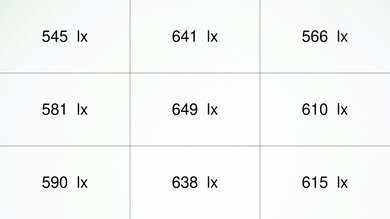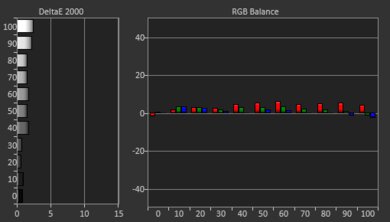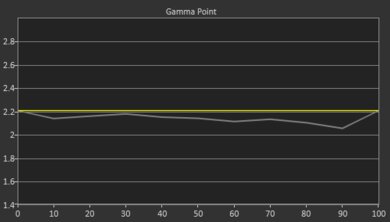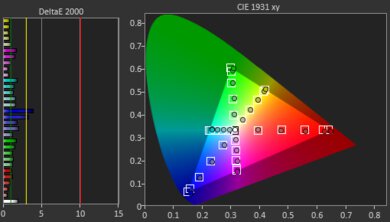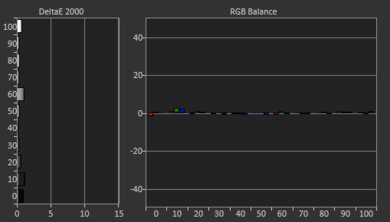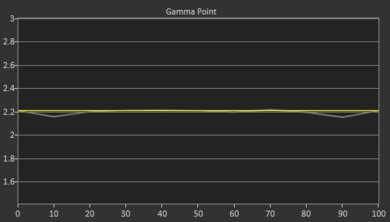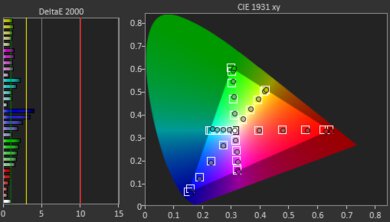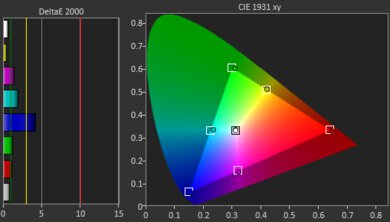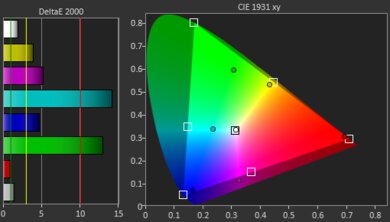The BenQ X3000i is a 4k HDR10/HLG 4LED projector primarily meant for playing video games. It projects a 100" image at a distance of 8.4 to 10.9 feet, 120" at a distance of 10 to 13.1 feet, and a very large 150" at a distance of 12.5 to 16.3 feet. The projector comes with auto vertical 2D Keystone technology to eliminate trapezoid effects when it's installed at an angle. It has two HDMI 2.0b ports for 4k @ 60Hz or 1080p @ 240Hz gaming and one internal HDMI 2.0b port that's reserved for the included Android TV 10 QS01 dongle. The dongle brings Wi-Fi and Bluetooth 4.2 support, casting capabilities with Google Cast, and support for Google Assistant and Google Voice Search. Finally, the projector has two integrated 5W chambered speakers.
Our Verdict
The BenQ X3000i is very good for watching movies. Its native contrast is good, and its brightness is very good, leading to deep blacks and a bright image when watched in a dark room or when a few lights are on. It's bright enough to emphasize its wide color gamut and has excellent color accuracy pre-calibration.
- Good contrast for deep blacks in dark rooms.
- Bright enough to look vibrant in dark rooms, and can even handle rooms with a few lights.
- Wide color gamut.
- Excellent pre-calibration accuracy.
Changelog
- Updated Jun 03, 2024: We mentioned the newly-reviewed BenQ X3100i in the Compared To Other Projectors and Differences Between Sizes And Variants sections of this review.
- Updated May 21, 2024: Updated text throughout the review according to Test Bench 0.9, mainly in the Verdict, Compared To Other Projectors and Contrast sections.
- Updated May 21, 2024: We've converted this review to Test Bench 0.9. We've overhauled our Contrast tests, as we now measure contrast at various average pixel levels (APL). You can see the full changelog here.
- Updated Feb 16, 2024: Review published.
Check Price
Differences Between Sizes And Variants
We bought and tested the BenQ X3000i. This projector has a newer and better model, the BenQ X3100i, which has slightly better brightness, contrast, and colors, supports 1440p at 60Hz and 120Hz, and comes with a newer Android TV 11 QS02 dongle with Bluetooth 5.0 and Wi-Fi 6 support.
| Model | Bluetooth | HDR10+ | Native Netflix | Wi-Fi | Dongle USB passthrough | 1440p @ 120Hz |
|---|---|---|---|---|---|---|
| BenQ X3000i (QS01) | 4.2 | No | No | Wi-Fi 5 | No | No |
| BenQ X3100i (QS02) | 5.0 | Yes | Yes | Wi-Fi 6 | Yes | Yes |
Our unit was manufactured in September 2022; you can see the label here.
Popular Projector Comparisons
The BenQ X3000i is a very good projector that excels in its versatility. It's very capable for gaming with its 1080p @ 240Hz support and low input lag, and it's no slouch for movies with its good contrast, very good peak brightness, and excellent pre-calibration color accuracy. Its successor, the BenQ X3100i, is slightly better overall, although the biggest differences between them are due to their respective streaming dongles; the QS02 dongle included with the X3100i is more advanced than the X3000i's QS01. You can, however, upgrade the X3000i's dongle; look up instructions for this here. Otherwise, if you don't care about gaming or smart features, the Epson Home Cinema 3800 is better for watching movies at a slightly lower price.
Check out our recommendations for the best 4k projectors and the best projectors for home theater. If you'd prefer to shop for a cheaper product, look up the best projectors under $1,000 instead.
The BenQ X3100i is a slight but noticeable upgrade over the BenQ X3000i. The X3100i is slightly brighter, has better contrast, and has a wider color gamut. The X3000i is somewhat more accurate out of the box, but the X3100i is still excellent. The biggest difference between the two is in the inclusion of the QS02 streaming dongle with the X3100i, which has significantly more features than the QS01 dongle included with the X3000i. Thus, if you care about streaming features, the X3100i is better, although you can buy an upgrade pack to install the QS02 dongle on the BenQ X3000i.
The BenQ X3000i is better than the XGIMI HORIZON Ultra. The XGIMI is a bit brighter, but the BenQ has slightly better contrast and noticeably better color accuracy. The BenQ is also better for gaming with its 1080p @ 240Hz support. While neither projector is particularly portable, the XGIMI has full auto keystone support with object avoidance and autofocus, making it the easier of the two to set up. The XGIMI has more modern features, as it has Wi-Fi 6, Bluetooth 5.2, and Android TV 11, while the BenQ's included Android dongle is limited to Android TV 10, Wi-Fi 5, and Bluetooth 4.2.
The BenQ X3000i is a better-value option than the Optoma UHZ50. Both projectors support low input lag for gaming, but the BenQ projects a brighter overall image and has significantly better color accuracy at a much lower price point.
The BenQ X3000i is better than the BenQ TK700STi, although the TK700STi is smaller and lighter and is a short-throw projector, so you can place it closer to the wall or screen. Still, the X3000i is brighter, has better contrast, is much more accurate, and has a wider color gamut. They both support 4k @ 60Hz and 1080p @ 240Hz, so they're equally great options for gaming.

We've independently bought and tested over 60 projectors, and we've published all the detailed results for each so you can decide which one to buy. These have all been tested under the same standardized methodology, allowing you to compare them side by side. We still have all these projects in our lab so we can continually go back and compare them to ensure our reviews are still accurate. All our test methodology is also public on our website, so you can validate the results yourself.
Throw Calculator
Global Controls
Test Results
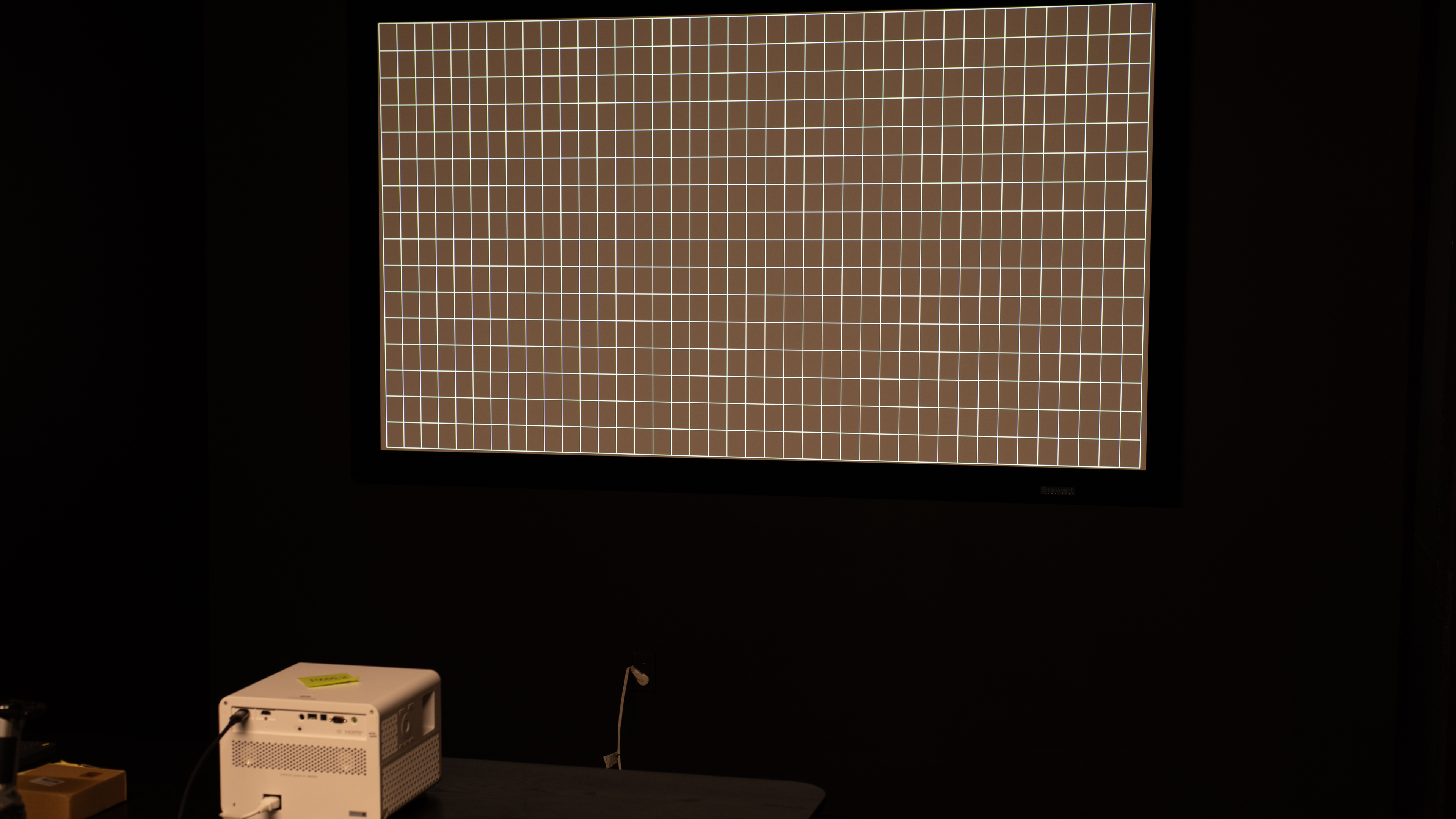
The BenQ X3000i is a decently big projector without an integrated battery, so you must plug it in. The projector has auto keystone correction, but only on the vertical axis, so you have to center it horizontally. It also doesn't have autofocus, so you must manually adjust that to get the clearest image possible. Its feet are slightly adjustable, and it comes with a set of extra extender feet to increase the vertical angle of the projector. Finally, the projector has two 5W integrated speakers.
This DLP projector uses an LED bulb as its light source, so you likely won't ever have to worry about replacing it; the manufacturer claims the bulb lasts anywhere from 20,000 to 30,000 hours, depending on the selected eco mode. It's not a true 4k projector, as it uses pixel shifting to create a higher-resolution image. This offers better quality than a pure 1080p projector but isn't as good as a native 4k projector. It has a 1.3x optical zoom, allowing you to adjust the projection distance without moving the projector.
This BenQ X3000i's peak brightness is very good. Its brightness uniformity is great, and the projector is otherwise bright enough to look good in a moderately-lit room. It's also bright enough to make some colors pop, especially when the lights are dimmed.
This projector has good native contrast, leading to somewhat deep blacks in a dark room.
The BenQ X3000i has excellent pre-calibration image accuracy, with only minor issues in its white balance and color accuracy. The projector is, however, slightly overbrightened in all scenes, but thankfully, its color temperature is almost exactly on the 6,500K target.
The projector has a full-color calibration mode and a 2-point white balance calibration. After calibration, the color accuracy is fantastic. Colors still have very minor accuracy errors throughout, but the white balance is very near perfect, and the color temperature is right on target.
This projector runs the Android TV 10 smart interface on its included QS01 dongle and is fully cast capable. The dongle also supports Google Voice search and Google Assistant. You can watch Netflix using the dongle by following BenQ's instructions here. The projector also has two 5W integrated speakers.
The projector has a 12v trigger out port to connect your screen to it; this allows you to signal the screen to unfold when the projector powers on and inversely retract the screen when it's powered off. The projector has one extra HDMI port behind the top cover reserved for use with the bundled BenQ QS01 Android streaming device. It supports Google Cast with the QS01 dongle, and the projector supports Bluetooth 4.2. The USB port is a service port that you can use for power delivery.