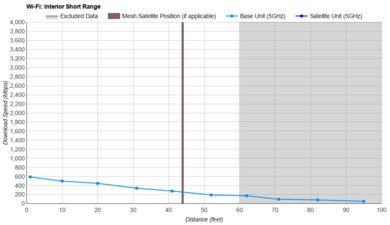The Netduma R3 is a dual-band Wi-Fi 6 gaming router with a 2.4GHz band and a 5GHz band. It runs Duma OS, a firmware that comes with several features advertised to improve your online gaming experience. Some of these features include 'Geo-Filter 2.0,' which shows the closest game servers with low ping, 'SmartBOOST', which is a QoS feature, 'Ping Optimiser,' and, of course, RGB lighting. We did an investigation to see if features like these on gaming routers can actually impact gaming performance. Learn more in the Compared to Other Routers section.
Note: We've removed the Wi-Fi coverage tests, as we're exploring better ways to convey the results that'll be more helpful to users.
Our Verdict
The Netduma R3 is an okay router for apartments and small homes. It provides speeds fast enough for high-bandwidth uses like multiple devices streaming 4k video. Unfortunately, its range performance is disappointing, so you'll likely experience slowdowns depending on the size and layout of your home.
Good top speeds.
Poor range.
Wi-Fi 6 router that can't take advantage of newer Wi-Fi 6E or 7 devices.
The Netduma R3 is a mediocre router for multi-level homes. It delivers speeds suitable for most high-bandwidth activities, like 4k video streaming, when you're close to it. However, it has poor range. It slows down significantly the further away from it you get, and it will likely leave some deadzones in your home depending on its size and layout. It also doesn't have any mesh capabilities, so you can't improve coverage with additional satellite units.
Good top speeds.
Poor range.
No mesh capabilities.
Wi-Fi 6 router that can't take advantage of newer Wi-Fi 6E or 7 devices.
The Netduma R3 delivers speeds suitable for an internet connection up to ~600Mbps. It also supports Dynamic Frequency Selection (DFS), so it can use less congested DFS-only channels to give you better speeds in noisy wireless environments.
Good top speeds.
Wi-Fi 6 router that can't take advantage of newer Wi-Fi 6E or 7 devices.
The Netduma R3 has poor range. It slows down the further away from it you get, and it doesn't have the ability to add mesh access points.
Poor range.
No mesh capabilities.
Wi-Fi 6 router that can't take advantage of newer Wi-Fi 6E or 7 devices.
Changelog
-
Updated Jan 20, 2026:
We've added a link to the GL.iNet Flint 2 (GL-MT6000) in the Interior Long Range Section of the review.
- Updated Dec 16, 2025: We've added an MLO Implementation test for Test Bench 0.8.2! Read the changelog for more details.
- Updated Jun 16, 2025: Review published.
- Updated May 30, 2025: Early access published.
Check Price
Differences Between Sizes And Variants
The Netduma R3 doesn't have any variants. See our unit's label.
Popular Router Comparisons
The Netduma R3 is a dual-band Wi-Fi 6 gaming router. Its firmware is called DumaOS, which comes with various features advertised to improve your network's gaming performance. Ultimately, the quality of your online gaming experience is determined by the time it takes for your device to send and receive packets from the game server you connect to—ping or latency. To see if features like this or gaming routers in general can help, we conducted an experiment testing 11 routers, including this one. In brief, there's no significant difference between models. QoS/SQM (called SmartBOOST on this router) can help if your network is absolutely saturated, but they're common features on non-gaming models. Read the full article here.
Firmware aside, this router has pretty disappointing performance. It's handily outperformed by routers in the same price range like the Wi-Fi 7 TP-Link BE550 and considerably cheaper Wi-Fi 6 routers like the TP-Link Archer AX55.
For better options, check out our recommendations for the best Wi-Fi routers, the best Wi-Fi 6 routers, and the best routers for streaming.
The NETGEAR Nighthawk RAX30 and the Netduma R3 are dual-band Wi-Fi 6 routers. The NETGEAR is a better performer with faster speeds and longer range, but the Netduma has access to DFS channels, which can be beneficial in noisy wireless environments.
The ASUS RT-AX86U Pro is a better router than the Netduma R3. They're both dual-band Wi-Fi 6 routers, but the ASUS has better top speeds, range, and wired connectivity than the Netduma.
The ASUS ROG Rapture GT-BE98 Pro is a better router than the Netduma R3. The former is a quad-band Wi-Fi 7 router with one 2.4GHz, one 5GHz, and two 6GHz bands, while the latter is a dual-band Wi-Fi 6 router. The ASUS is considerably faster, has better range, and has better wired connectivity than the Netduma. That said, it's considerably bigger.
The TP-Link Archer AX20 and the Netduma R3 are dual-band Wi-Fi 6 routers. The TP-Link offers better performance overall, with better range and faster speeds. However, the Netduma can access DFS-only channels, which can help your connection in noisy wireless conditions.
Test Results




This router has a pair of screw head slots on the bottom, allowing you to mount it to your wall or ceiling.
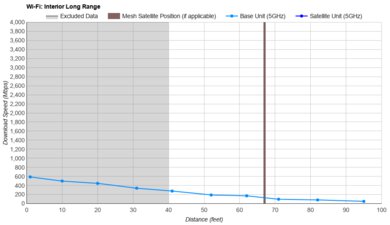
Check out the GL.iNet Flint 2 (GL-MT6000) if you're looking for a router with better range.