The Corsair HS80 MAX WIRELESS are mid-range wireless gaming headphones. They offer connection options via Bluetooth or their wireless USB dongle, allowing for use on PCs and PlayStation consoles. They also have a flexible boom mic, which you can adjust to sit close to your mouth during team play or flip up and out of the way during solo gaming. They also feature some subtle RGB integration, which you can sync up with the iCUE desktop app for color customization, as well as integration with the rest of your RGB ecosystem via the 'Mural' feature.
Our Verdict
The Corsair HS80 MAX are reasonable for neutral sound. They're gaming headphones with a pretty warm sound profile. They deliver extra boom, but vocals and instruments are really veiled and lacking in detail. Additionally, the headphones have inconsistent audio delivery, and if you have thick hair or wear glasses, you may especially notice a drop in bass. Luckily, you can adjust their sound to your liking using their companion software's graphic EQ and presets.
- Graphic EQ and presets available via companion software.
- Not the most immersive soundstage.
The Corsair HS80 MAX are okay for commuting and travel. If their gamer look isn't an issue for you, their long battery life will last several long flights without needing a recharge, and their comfortable fit means you won't find them fatiguing, either. However, they can't isolate you from the deep rumble of bus and plane engines or the chatter of nearby passengers. They're also quite bulky, and their mic doesn't detach, making them more cumbersome to use during your daily commute.
- Comfortable fit.
- Long continuous battery life (with RGB lighting off).
- Poor noise isolation.
- Leak audio at high volumes.
The Corsair HS80 MAX are gaming headphones, so they aren't the best choice for sports and fitness. Their bulky design is unstable during intense movement, meaning they're not suited for runs outdoors or heavy workouts. Their microphone also doesn't detach, so you risk it flipping down with more dynamic movement and damaging it. They lack an IP rating for water resistance, too, but that's to be expected from gaming headphones. On the upside, they're comfortable and have lots of warm bass to complement your workout jams.
- Comfortable fit.
- Not the most stable fit.
The Corsair HS80 MAX are okay for the office if you don't mind their gamer-centric design. They have a comfortable fit and are well-built. If you turn off their RGB lighting, they'll also last over 60 hours, so you don't need to recharge them every day. Unfortunately, they don't support multi-device pairing, and you can't use their wireless dongle and Bluetooth at the same time. They also struggle to block out background noise and leak audio at high volumes.
- Comfortable fit.
- Long continuous battery life (with RGB lighting off).
- Poor noise isolation.
- Leak audio at high volumes.
- No multi-device pairing support.
The Corsair HS80 MAX are decent for wireless gaming. Their wireless USB dongle offers an exceptionally low-latency connection for gaming on PCs and PlayStation consoles. Using the dongle also allows you to access their companion software, which allows you to adjust their sound to your liking. Their Bluetooth connection performs well with mobile devices, making them well-suited for gaming at home and on the go. However, you can't use both connections simultaneously, so you'll need to commit to receiving audio from one device at a time. Their soundstage isn't very open or natural sounding, either. On the upside, if you like to game with others, their boom microphone offers very good overall performance, so teammates and enemies alike will hear you clearly.
- Graphic EQ and presets available via companion software.
- Very good overall microphone performance.
- Long continuous battery life (with RGB lighting off).
- Not the most immersive soundstage.
- No multi-device pairing support.
The Corsair HS80 MAX are wireless headphones and can't be used for wired gaming.
The Corsair HS80 MAX WIRELESS are decent for phone calls. These gaming headphones have a boom mic, ensuring your voice is clear and easy to understand. That said, the mic has slight trouble separating speech from loud background noise, so it can be more challenging to follow your voice if you're taking calls in a busy office. This won't be a problem in quieter spaces, though. Unfortunately, the headphones don't block out much background sound, so it can be hard to hear your conversations clearly if a lot is going on around you.
- Very good overall microphone performance.
- Comfortable fit.
- Poor noise isolation.
- Leak audio at high volumes.
Changelog
-
Updated May 16, 2025:
We specified the types of wireless dongle connections these headphones support in the Non-Bluetooth Wireless section of this review.
-
Updated May 09, 2025:
We've updated the Bluetooth test box to indicate that these headphones can stay connected to two audio sources simultaneously, though you can't play back audio from both at the same time.
- Updated Feb 22, 2024: We've updated this review to note that a retest confirmed that the headphones can't connect to a Bluetooth device and a PC with the wireless dongle simultaneously.
- Updated Sep 28, 2023: Review published.
Check Price
Differences Between Sizes And Variants
The Corsair HS80 MAX WIRELESS come in two color variants: 'Steel Gray' and 'White'. We tested the 'Steel Gray' variant, and you can see its label here. We expect our results to be valid for the other variants as well.
If you encounter another variant, let us know in the forums, and we'll update our review.
Popular Headphones Comparisons
The Corsair HS80 MAX are wireless RGB gaming headphones and are a step up from their sibling, the Corsair HS80 RGB Wireless. While both models look and perform similarly, the MAX support Bluetooth and have a longer continuous playback time. Unfortunately, unlike more premium headsets like the SteelSeries Arctis Nova 7 Wireless, you can't use the Bluetooth connection and their wireless USB dongle simultaneously, which is a little disappointing if you want to receive audio from your phone while gaming on PC.
If you're still shopping around for gaming headphones, check out our recommendations for the best gaming headsets, the best wireless gaming headsets, and the best headsets for PS5.
The Corsair HS80 MAX WIRELESS are a step up from the Corsair HS80 RGB WIRELESS. While both headphones look and perform very similarly, there are a couple of key differences. The MAX support Bluetooth, which is nice if you want to game on your Nintendo Switch or smartphone. They also have a longer continuous battery life. However, only the RGB model supports audio and mic over USB.
The SteelSeries Arctis Nova 7 Wireless are somewhat better gaming headphones than the Corsair HS80 MAX WIRELESS. The SteelSeries' companion software offers more robust controls like a parametric EQ and surround sound support. They also support simultaneous Bluetooth and wireless dongle connectivity, which is great if you want to stay continuously connected to two consoles. They even support analog, which is handy to virtually eliminate latency from your setup. However, the Corsair are better built, and their mic has a better recording quality. They also last longer continuously and have customizable RGB lighting.
The Razer BlackShark V2 Pro Wireless 2023 have a slight edge over the Corsair HS80 MAX WIRELESS. The Razer have a more neutral sound profile, which some users may prefer, and their overall microphone performance is better. You can also use their dongle and Bluetooth connections simultaneously, which is good if you want to receive audio from your phone while staying connected to your PC. The Corsair are better built, though.
Test Results

The Corsair HS80 MAX have a very similar design to the Corsair HS80 RGB WIRELESS, with a geometric ear cup, ski-band headband design, and flip-up boom mic. The manufacturer's logo on the ear cups functions as RGB panels and can be customized to your preference using their companion app. They come in two colors: 'Steel Gray' and 'White'. Corsair also offers several different 'Custom Kits' with colored ear pads and ski bands to further match these headphones to your style.
These are comfortable headphones. Their plush memory foam earpads are wrapped in a cloth fabric that feels good on the skin. The ski band is also lined with the same material, making them less ideal for larger heads due to their limited adjustability. However, their clamping force doesn't distribute the weight of the headphones evenly on your head, favoring the top of your head and leaving a small gap at the bottom of the ear cup. This affects both their seal and comfort, but only by a slight amount practically.
The control scheme is decent. There are a couple of physical buttons (including a dedicated Bluetooth button) that are pretty simple and easy to use. There's also the option to enable more features via the iCUE desktop app, like EQ adjustment and voice prompts. The buttons have good tactile feedback, and each chime to indicate when they've received an input.
Volume wheel:
- Scroll: Adjusts volume up or down.
- Single press: Cycles through EQ presets.
Power button:
- Single press: Turns headphones on and off.
Multifunction/Bluetooth button:
- Single press: Plays/pauses audio when playing. Also answers and ends calls.
- Double press: Skips to the next track.
- Triple press: Plays the previous track.
- Press and hold: Activate Bluetooth pairing mode.
Boom microphone:
- Flip down to activate the microphone and flip up to mute the microphone.
These headphones have sub-par portability. They're over-ear gaming headphones, so they're bulky and don't fold up to a more compact shape. Their ear cups swivel to lay flat, which is convenient when resting on a table between games. However, they don't come with a carrying case or pouch to protect them if you want to move them from place to place.
These headphones have great build quality. They're mostly made of plastic and feel sturdy enough to survive a few accidental drops. The ear cups and adjustable ski-band headband are made of a cloth that feels premium, but can slowly deteriorate after prolonged use, though Corsair offers replacements if this occurs. However, the flexible boom mic can get damaged if flexed too aggressively and too frequently.
Like most bulky gaming headphones, the Corsair HS80 MAX are only reasonably stable. The flexible ski-band headband doesn't do much to anchor them on your head, so they're likely to slide around your head if you tilt or shake your head slightly during matches. Habitual headbangers take caution, as intense head movement will send these headphones flying.
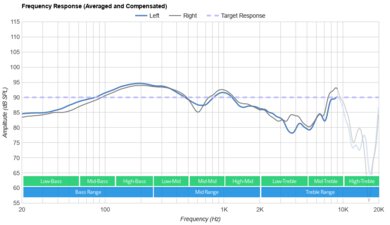
Using the wireless dongle, the Corsair HS80 MAX have a warm sound profile. There isn't much in the way of deep rumbly low bass, but the overemphasized high-bass range gives sound effects and footsteps extra punch and boom. Voices and instruments in the mid-range sound intense and present but lose a lot of clarity and detail due to an underemphasized treble range. Fortunately, their companion app has a graphic EQ and presets to help you fine-tune the mix to your liking. You can see a comparison of the EQ presets here. A sound personalization setting called 'SoundID' creates a unique sound profile based on your hearing characteristics and preferences.
If you use these headphones over Bluetooth, you'll notice a slight change in sound. There's a bit more bass across the range, less muddiness in the mids, and a slightly brighter treble range. You can see a comparison between the wireless dongle and Bluetooth results here. Unfortunately, you can't adjust their sound using the EQ presets via Bluetooth.

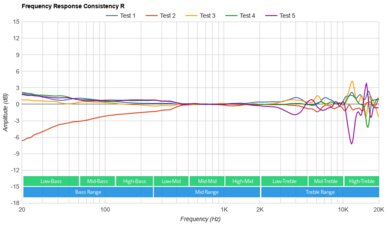
The Corsair HS80 MAX have mediocre frequency response consistency. Due in some part to their uneven clamping force, they're prone to inconsistencies in the bass and treble range, and you'll be especially prone to a drop in bass if you have thick hair or wear glasses. You must take extra care to ensure a tight seal and fit over your ears to ensure a consistent sound.
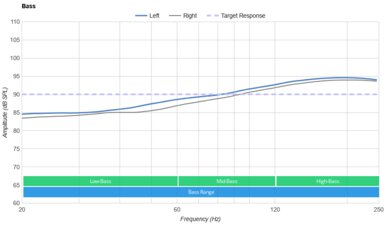
The bass accuracy is good. The low-bass range is underemphasized, so you won't get as much thump and rumble out of sound effects in games, like explosions. The mid-bass is well-balanced, so mixes have adequate punch, but the high-bass is overemphasized, resulting in a warm sound that's heavy boom and a little muddy.

The mid accuracy is great. The overemphasis in the high-bass continues into the low-mid, resulting in a slightly muddy and cluttered sound. Fortunately, the rest of the range is fairly flat, so dialogue and instruments are intense and present. That said, a slight underemphasis in the high-mid has a slight impact on instrumental clarity, especially since it continues into the treble range.

The Corsair HS80 MAX have poor treble accuracy. The entire range is very underemphasized. In dialogue-heavy games, like Baldur's Gate 3, dialogue lacks a lot of detail, while sibilants, like S and T sounds, sound dull and lifeless.
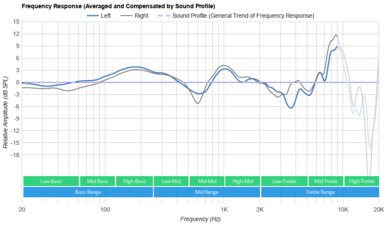
Their peaks and dips performance is fair. For the most part, the headphones can control their sound profile somewhat well, but with a few notable peaks and dips. There's a wide peak from the high-bass to the low-mid that muddies mixes. A slight dip in the mid-mid nudges voices and instruments further back into the mix, while a peak in the high-mid adds harshness. A dip in the low-treble makes vocals and instruments sound less detailed and impacts the left driver more than the right. A sharp peak in the mid-treble also shows that these headphones struggle to control their sound profile in this range. Sibilants like cymbals are a lot more sharp and piercing than the desired sound profile, which is more recessed and dull.
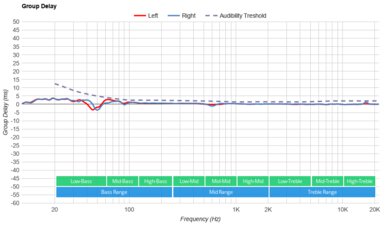
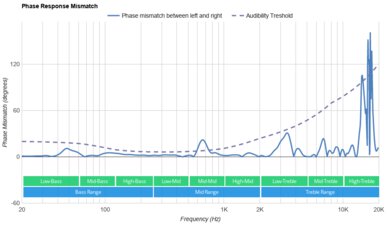
While previous headsets we've tested from Corsair perform well in this test, we noticed some inconsistencies with our unit. It's worth noting that imaging performance varies between units, but it can indicate larger issues, like a manufacturer's quality control and ergonomics.
Our unit's group delay falls below the audibility threshold, ensuring tight bass and transparent treble reproduction. The L/R drivers are also well-matched in phase response, but there's a mismatch in the amplitude and frequency response. The left driver is more overemphasized in the mid-range than the right, resulting in dialogue and sound effects sounding unbalanced in the stereo image. However, it's not likely noticeable with real-life listening. What is noticeable, though, is distortion in the bass range. A low rumble/cracking noise is audible with low-bass frequencies, while mid and high-bass frequencies produce a high-pitched noise.
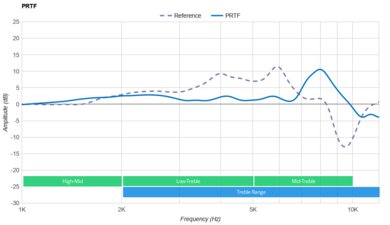
Their passive soundstage performance is poor, though this is normal for closed-back gaming headphones. The soundstage isn't particularly wide or spacious, and game audio sounds like it's coming from inside your head rather than from all around the room.
These headphones come with a license for Dolby Atmos via the Dolby Access app. It creates a virtual soundstage to mimic an open and spacious soundstage. However, some users may find it sounds unnatural, and a virtual soundstage's overall performance depends on each video game's mix. Unfortunately, using the virtual soundstage also locks you out of the EQ and SoundID settings in the iCue app.
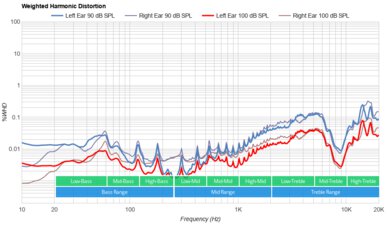
Distortion is present when the headphones reproduce bass-range frequencies; it's noticeable in real-life listening. This can be particularly annoying if you're playing games with a lot of haptic sound like rumbly explosions. Otherwise, the rest of the range falls within good levels, resulting in mostly clean audio reproduction.
These are the settings used to test the Corsair HS80 MAX. Our results are only valid when using them in this configuration.
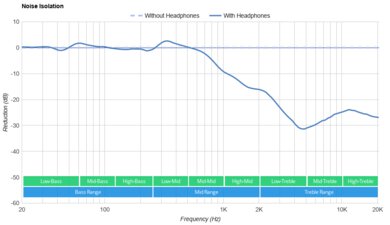
These headphones have bad noise isolation performance. They can't isolate you from the low rumble of traffic from an open window, nor can they cut out much noise from ambient conversations around you. They do better at reducing the high-pitched whine from a PC fan.
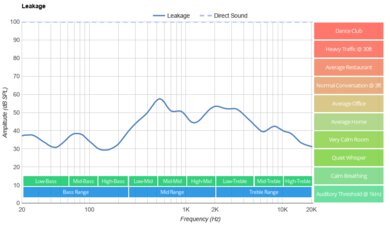
Leakage performance is mediocre. Escaping audio is mainly in the mid and treble range, so it sounds full-bodied and detailed, which can annoy those around you. If you use these headphones in an office setting, people around you will hear your audio at high volumes.
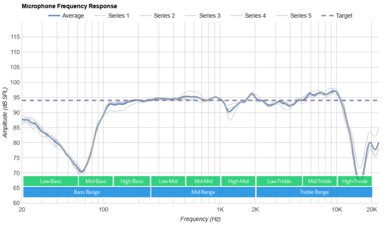
The Corsair HS80 MAX's boom mic has great recording quality. Your voice sounds full, clear, detailed, and understandable while gaming or chatting with others.
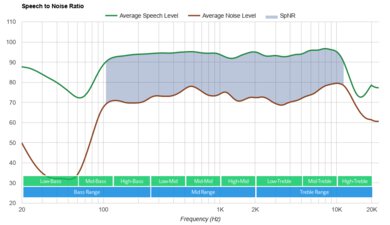
The boom mic's noise handling performance is good. The boom mic can easily separate your voice from moderate noise, making your voice sound clear and understandable. However, it doesn't perform as well in noisier environments, like when gaming across the street from a busy construction site or if someone is vacuuming in the same room. Your voice is still understandable but is nearly drowned out by background noise and not as clear as when speaking in a quiet space.
These headphones have an outstanding battery performance. When connected to your device via a wireless USB dongle, we measured 61 hours with RBG lighting off, which is fairly similar to the manufacturer's advertised battery life of 65 hours. If you don't mind giving up the flashy lights, this amount will easily last you a whole week of gaming without needing a recharge. If you're using these headphones via Bluetooth, the manufacturer also reports up to 130 hours of playback time, so long as RGB lighting is off. However, activating RGB lighting will shorten the battery life. The manufacturer reports up to 24 hours with RGB lighting on via the wireless dongle. Battery life varies depending on use.
If you're in a pinch and need more power, a fifteen-minute charge can give you up to six hours of playback time. They also last up to 130 hours when connected via Bluetooth, which is impressive. You can't use them passively, though.
The iCUE desktop app is available on both PC and MacOS and has many extra features. You can use it to set key bindings for some headphone controls, adjust the sound profile using a graphic EQ and presets, fine-tune the mic level, and much more. Corsair offers many customization options for RGB in the app, like Murals, which syncs all your connected RBG devices together to create large sweeping colorscapes across your monitor, PC tower, headphones, and other compatible devices.
These headphones have a decent performance over Bluetooth. Latency on iOS and Android devices is very low, making them a great choice for mobile gaming. However, latency is high on PCs, and you'll experience audio/video sync issues when streaming content or playing a game. Some apps compensate for latency, though. Despite supporting Bluetooth and wireless connectivity via their dongle, you can't play back audio from your phone and PC simultaneously (for example), though you can stay connected to two devices with two connection types. They don't support multi-pairing with Bluetooth devices either.
The Corsair HS80 MAX have a wireless USB dongle for low-latency gaming on compatible consoles. You won't experience audio lag issues over this connection; its range is wide enough to let you get up and move around without worrying about disconnecting.
Using their dongle, these headphones support up to 24-bit, 96 kHz connections. By default, the dongle connects using a 24-bit, 48 kHz connection. We tested them using the 24-bit, 48 kHz connection to ensure compatibility with the HMS II.3 testing rig we used prior to Test Bench 1.8.
These headphones come with a USB-A to USB-C charging cable. Unlike the Corsair HS80 RGB WIRELESS, though, you can't use this cable to play audio.
These headphones have full compatibility with PCs via Bluetooth and their wireless USB dongle.
The Corsair HS80 MAX have full mic and audio compatibility with PlayStation consoles via their wireless USB dongle.
















