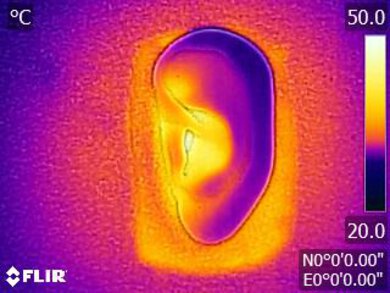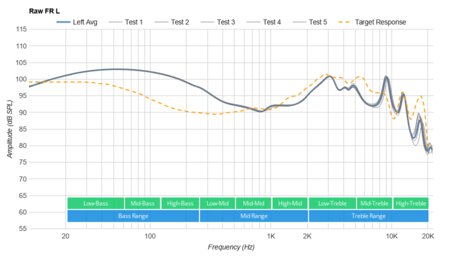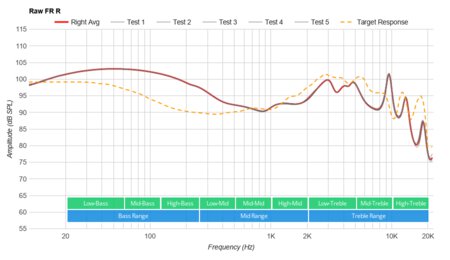The Logitech G333 are in-ear gaming headphones. Thanks to their wired design, they have virtually no audio latency. They also have a very bass-heavy sound profile that emphasizes sound effects in games. However, this may sound boomy or muddy to some. They don't offer very robust controls for gaming either, and while the mic has a decent recording quality, it struggles to separate your voice from ambient noise around you. On the upside, they use a 1/8" TRRS connector and conveniently come with a USB-C adapter so you can connect to devices that have a USB-C port.
Our Verdict
The Logitech G333 are okay for neutral sound. They deliver sound very consistently but have a bass-heavy, boomy sound profile that lacks some brightness. Unfortunately, they don't have an EQ you can use to adjust their sound. Also, like most closed-back in-ear headphones, their soundstage seems small and closed, and their sound seems to be coming from inside your head instead of from speakers in the room around you.
- Comfortable and stable.
- Consistent audio reproduction.
- No EQ or presets.
- Bad passive soundstage.
The Logitech G333 are sub-par for commuting and traveling. They don't isolate you from bass-range noise, so they don't block out rumbling bus and plane engines. Some may find they aren't as comfortable as over-ear headphones for long periods of use, but on the plus side, their wired design means you don't have to worry about battery life.
- Comfortable and stable.
- No EQ or presets.
- Mediocre noise isolation.
The Logitech G333 are okay for sports and fitness use. These headphones are very light, portable, and should stay in place during workouts or jogs. There are a few different tip size options included, so you can find the most stable fit for you. However, their wire can easily get snagged on something. Their in-line controls are a bit limited as well since they don't allow you to skip tracks.
- Comfortable and stable.
- Lightweight and portable.
- No EQ or presets.
- No IP rating for dust and water resistance.
The Logitech G333 aren't bad for office use. They don't leak a lot of sound, so you should be able to listen to music in a moderately quiet environment without bothering people nearby. Unfortunately, though, they have mediocre noise isolation, although they do an okay job blocking out office-type distractions like conversations.
- Comfortable and stable.
- Lightweight and portable.
- No EQ or presets.
- Mediocre noise isolation.
The Logitech G333 are wired headphones and aren't suitable for wireless gaming.
The Logitech G333 are acceptable for wired gaming. They come with a few different tip size options and should be comfortable enough to wear for long gaming sessions. The in-line mic has a decent recording quality but struggles to separate your voice from loud background noise, so they're most suitable for gaming at home in a fairly quiet room. Their bass-heavy sound profile emphasizes sound effects in games, but other elements, like voices, may seem a bit pushed-back and dark. Unfortunately, they have high latency when connected via USB-C to PCs.
- Consistent audio reproduction.
- Mic has decent recording quality.
- No EQ or presets.
- No mic mute button.
The Logitech G333 are passable for phone calls. Their in-line mic has a decent recording quality, but if you're on the phone in a loud environment, the person on the other end may not be able to hear you. They don't do a very good job of isolating you from ambient noise, either, so you may also have a hard time hearing whoever you're talking to.
- In-line controls for answering/ending calls.
- No EQ or presets.
Changelog
- Updated Oct 15, 2021: Converted to Test Bench 1.5.
- Updated Apr 22, 2021: Review published.
- Updated Apr 20, 2021: Early access published.
- Updated Apr 14, 2021: Our testers have started testing this product.
Check Price
Differences Between Sizes And Variants
These headphones are available in various color schemes: black/blue, white/violet, and purple/yellow. There's also the G333 K/DA variant, which are part of a partnership between Logitech and League of Legends and have a blue/white color scheme, but otherwise have the same specifications. We tested the G333 black/blue model, but we expect the other color variants to perform similarly to our unit.
Logitech also sells the similar-looking G333 VR gaming earphones, intended for use with the virtual reality headset Oculus Quest 2. They have a shorter cable to avoid it getting snagged while you're using the VR headset, and they don't have an in-line mic or come with the USB-C adapter. Our test results may not be valid for that model. If you come across another variant or yours is different, please let us know in the discussions, and we'll update our review.
Popular Headphones Comparisons
The Logitech G333 are wired in-ear gaming headphones. Unlike the gamer-oriented Turtle Beach Battle Buds, which are in-ears equipped with a small boom mic, they have an in-line mic. While some may find they aren't as comfortable as over-ear headphones for long gaming sessions, they breathe a lot better than most over-ears and are much more portable.
If you're looking for other options, see our lists of the best earbuds and in-ears, the best earbuds for gaming, and the best gaming headsets.
The Samsung AKG Type-C are a bit better for wired gaming than the Logitech G333. The Samsung have a more neutral, slightly bass-rich sound profile, which some users may prefer. Their mic has a slightly better recording quality and they provide low latency with PCs via their USB-C cable. On the other hand, the Logitech G333 are compatible with PS4, PS5, Xbox One, and Xbox Series X as well as PCs. They have a very bass-rich sound profile with a lot of rumble and punch, which some users may prefer. They're also more compact and come with a soft zip-up pouch for storing the headphones.
The 1More Triple Driver are better headphones than the Logitech G33 for most uses. The 1More have a more neutral, less boomy sound profile that some users may prefer and come with a much better, hard plastic case. Their mic also has a slightly better recording quality. However, the Logitech have a significantly better build quality and come with a 1/8" TRRS to USB-C adapter included.
The Logitech G333 are better headphones than the Razer Hammerhead USB-C ANC. The Logitech are more comfortable, stable, and have more consistent audio delivery. They use a 1/8" TRRS connection and come with a USB-C adapter, while the Razer can only connect via USB-C. Nevertheless, the Razer come with more tip size options and have an ANC feature, although it has a mediocre performance.
The HyperX Cloud Stinger and the Logitech G333 are wired gaming headphones with different designs, and you may prefer either one depending on your preferences. The HyperX are comfortable over-ear headphones. Their boom mic has a much better performance and captures your voice clearly even in noisy environments. On the other hand, the Logitech are also quite comfortable if you like in-ear headphones. They have a more stable fit, a better build quality, and are much more portable and breathable because of their design.
Test Results
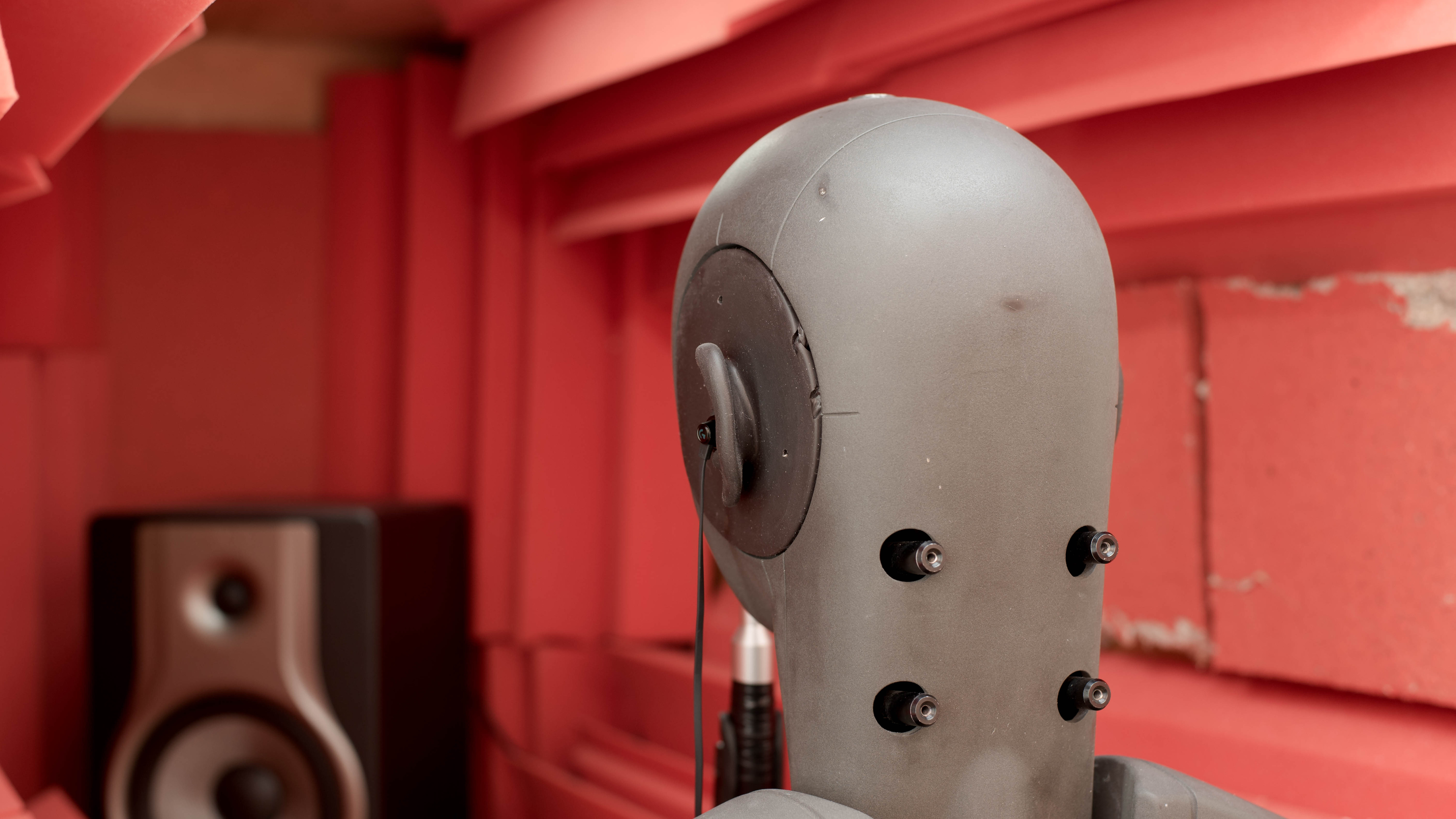
The Logitech G333 are sleek-looking wired in-ear headphones with brightly-colored silicone tips. They come in a few different color schemes. We purchased the black G333 model with blue tips, but you can also buy them in white/violet and purple/yellow. There's also a League of Legends K/DA variant, which have a white and blue color scheme.
The Logitech G333 have okay in-line controls. There are buttons for raising and lowering the volume, and the center button lets you play/pause audio content or answer/end phone calls. If you're using the headphones with a mobile device, you can also press and hold the center button to activate the voice assistant. The buttons are very clicky and give better feedback than the Turtle Beach Battle Buds' controls, but unlike those headphones, you can't mute the microphone or skip tracks using their in-line controls. There also aren't any audio cues.
The Logitech G333 come with a sub-par case. It's a basic pouch made of a cloth material that isn't waterproof. It has thick padding and opens with a zipper, so it's easier to get the headphones into it compared to drawstring pouches like the one that comes with the Turtle Beach Battle Buds.
The Logitech G333 have a good build quality. The earbuds are lightweight and have a metal finish with a good flat silicone cable. The tips and cable feel like they could rip after a while, though. These headphones don't have an IP rating for dust and water resistance, which is common for gaming headphones.
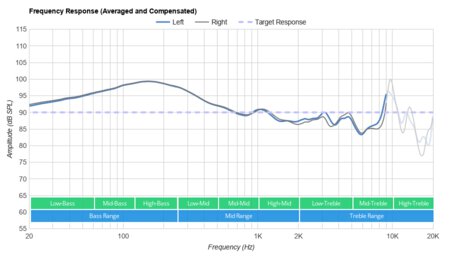
The Logitech G333 have a bass-heavy, boomy sound profile. Mixes have lots of body and punch, which helps emphasize sound effects in video games, but some may find they sound muddy and cluttered. Unfortunately, they lack any sound customization features, so you can't adjust their sound profile to suit you.
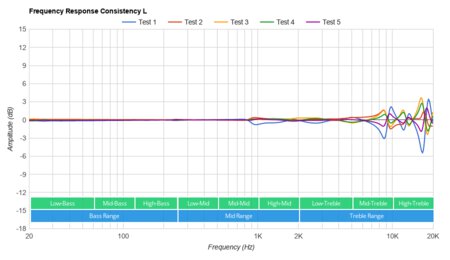
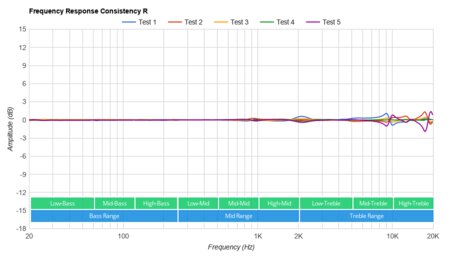
The Logitech G333 have incredible frequency response consistency, like most in-ears. Once you achieve a good fit, you should experience consistent audio delivery each time you wear them.
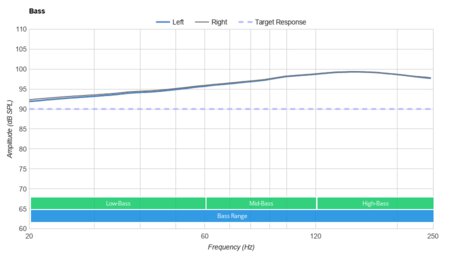
These headphones have poor bass accuracy. The bass range is overemphasized, especially the mid-bass and high-bass ranges, so your mixes have extra thump, rumble, and punch, but some may find they sound boomy and muddy.
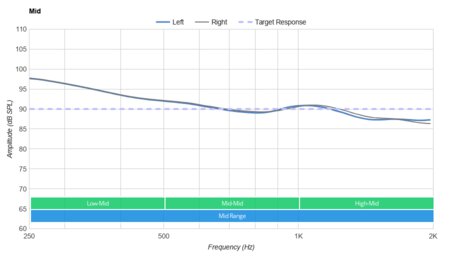
The Logitech G333 have good mid accuracy. The low-mids are overemphasized, which makes mixes sound cluttered and muddy. There's also a smaller dip in the high-mids, which slightly weakens lead instruments and vocals.
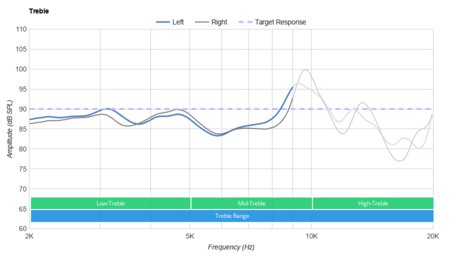
These headphones have good treble accuracy. The whole range is fairly even but underemphasized, so instruments and vocals lack detail and presence, and sibilants like S and T sounds are dull.
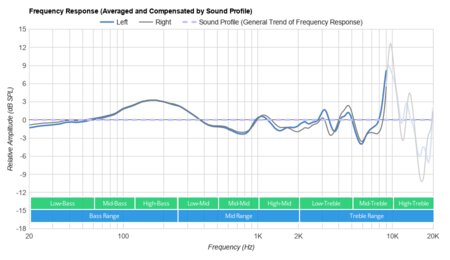
These headphones have excellent peaks and dips performance. There's a peak in the high-bass that adds warmth and boom to your audio, while a dip in the mid-mids nudges vocals and lead instruments towards the back of the mix. The mid-treble is uneven, so sibilants like cymbals can be piercing or dull, depending on the frequency.
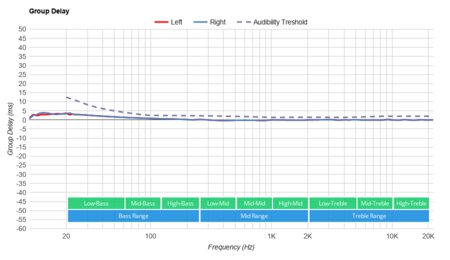
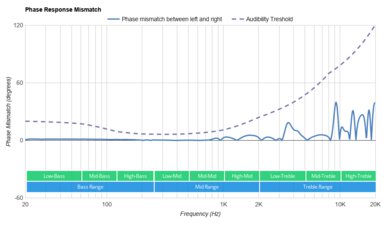
These headphones have a fantastic stereo imaging performance. Their weighted group delay falls below the audibility threshold for the entire range, resulting in tight bass and transparent treble reproduction. The L/R drivers are well-matched in amplitude, frequency, and phase response, so objects like footsteps are accurately placed within the stereo image. However, that these results are only valid for our unit, and your experience may vary.
The Logitech G333 have an awful passive soundstage, like most in-ears. Because they don't interact with your outer ear, their sound seems to be coming from inside your head instead of from speakers in the room around you. Also, because of their closed-back design, the soundstage doesn't seem as spacious as open-back headphones.
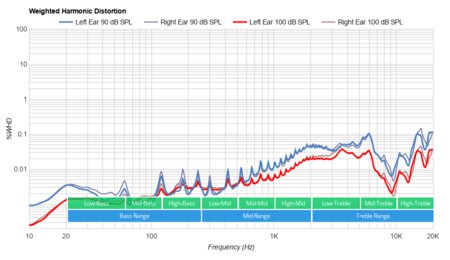
The Logitech G333 have a good weighted distortion performance. There's a small amount of distortion in the mid-treble range at normal volumes, but it may not be audible to most listeners. Aside from that, most frequencies fall within good limits, resulting in fairly clean and pure audio reproduction.
These are the settings we used to test these headphones. Our results are only valid when using these settings.
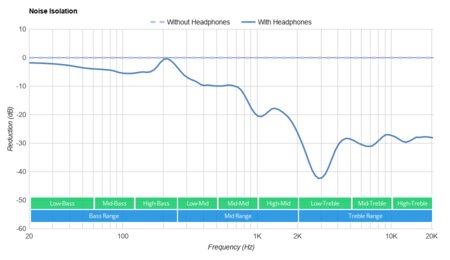
The Logitech G333 have mediocre noise isolation. They do an okay job of blocking out sounds like background conversations or the high-pitched hum of an A/C unit. They don't really reduce noises like the rumble of a bus or plane engine, however.
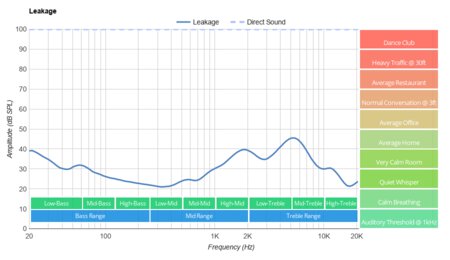
The Logitech G333 have an amazing leakage performance. You should be able to listen to your music at high volumes in a moderately quiet environment like an office without bothering people around you too much.
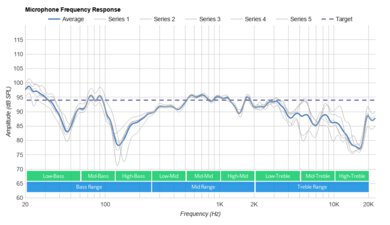
The mic has a decent recording quality. Your voice sounds a bit thin and muffled, but it's still easy to understand. If you're looking for wired earbuds with a mic that has an even better recording quality, consider the SteelSeries TUSQ.
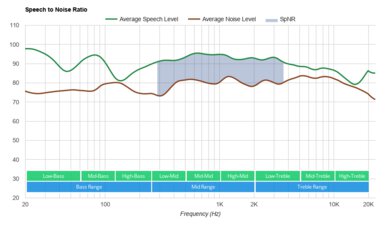
Update 10/18/2021: These headphones have been updated to test bench 1.5. In this update, we made changes to the way we test noise handling. We now use a subjective evaluation of our audio clips. This new method has resulted in different results than what we had reported in our previous test bench. As a result, the scoring of this box has changed, and we have updated our results.
The microphone has sub-par noise handling. If you use these headphones to talk on the phone in a noisy environment like a subway station, the person on the other end may not be able to hear you clearly.
Update 10/18/2021: These headphones were updated to Test Bench 1.5 and we've retested their USB-C audio latency on PC and Android. When using the adapter on PCs, we measured 109 ms of latency and 11 ms of latency on Android devices. As a result, we have updated our text to better reflect these measurements.
These headphones use a 1/8" TRRS connection and come with an analog to USB-C adapter, so you can use them with phones or PCs that don't have an audio jack. They have high latency when connected to PCs via their USB-C adapter, which is disappointing if you're gaming. However, their latency on Android devices when using the USB-C adapter is much less, so you shouldn't experience too much delay between your audio and visuals. Some apps and devices seem to compensate for latency differently, though, so your real-life experience may vary.
If you want to use these headphones with a VR headset, they come in another variant, the Logitech G333 VR gaming earphones. They lack mic support but come with a shorter cable that's less likely to get snagged on something while you're using the headset.
These headphones offer full audio and microphone support with Xbox One and Xbox Series X if you plug them into the controller.