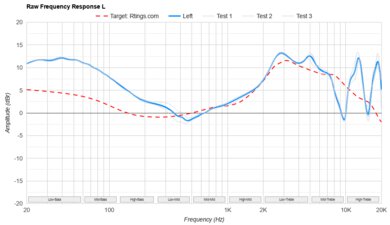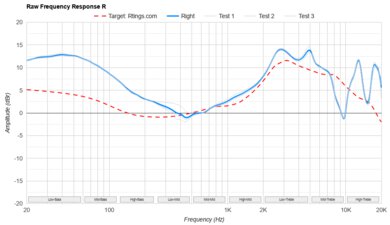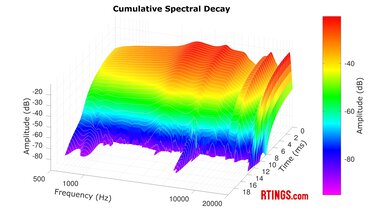The OnePlus Buds 3 are wallet-friendly buds equipped with active noise cancelling (ANC) technology. Included in their repertoire is LHDC support, which is a codec designed for streaming Hi-Res Audio. There have also been a couple of small tweaks in performance compared to their predecessors. We check in to see if they're on par with competitors like the Anker Soundcore Liberty 4 NC Truly Wireless or Nothing Ear (2).
Our Verdict
The OnePlus Buds 3 are great for sports and fitness. These portable, lightweight, and comfortable buds have a stable fit despite lacking stability fins, so they won't fall out while you're running or working out. They're also certified IP55 for resistance against dust and direct water contact, so getting caught in the rain won't damage them.
- Comfortable and stable in-ear fit.
- IP55 rating.
- Graphic EQ and presets available.
- No play/pause controls by default.
The OnePlus Buds 3 are good for commuting and traveling. Thanks to their ANC system, they can block out a good amount of sound around you, from the rumbles of bus and plane engines to passenger chit-chat. They last nearly seven hours with their ANC on, too, and if you need more battery life, you can pop them back into the case, which has four extra charges. The buds have a comfortable fit and are pretty portable, so you can easily put them into most pockets and bags on the go.
- Good overall noise isolation performance.
- Comfortable and stable in-ear fit.
- Graphic EQ and presets available.
- No play/pause controls by default.
The OnePlus Buds 3 are decent for office use. These comfortable buds are equipped with ANC to help reduce chatty coworkers and clacking keyboards. Even with the ANC on, they last shy of seven hours continuously, but their carrying case supplies an additional four charges in a pinch. They also support multi-device pairing, so you can simultaneously stay connected with your work PC and smartphone. On the downside, if you need to make calls, their mic has mediocre recording quality, so you don't sound very full-bodied.
- Good overall noise isolation performance.
- Comfortable and stable in-ear fit.
- Support multi-device pairing.
- Graphic EQ and presets available.
- No play/pause controls by default.
- Passable mic recording quality.
The OnePlus Buds 3 are Bluetooth headphones, and their latency is quite high, so you'll experience high lip-sync mismatch, which can interrupt your gameplay. While they have a low-latency Game Mode, the manufacturer advertises audio lag to fall just under 100 ms with a OnePlus device, which is still high enough to cause a slight mismatch that could be especially noticeable if you're gaming with others.
The OnePlus Buds 3 are truly wireless buds; you can't use them wired.
The OnePlus Buds 3 are decent for audio reproduction accuracy. Their peaks and dips show that, for the most part, they reproduce your audio smoothly, albeit with select treble frequencies that can jump out in the mix. Their stereo matching is also good, though there's a slight shift in the mids between the L/R that careful listeners may notice during playback. They're tuned with a prominent bass emphasis, which doesn't align with our target, but the mids and treble more closely follow our curve. Meanwhile, distortion and group delay performances indicate that these buds produce clean and transparent audio.
The OnePlus Buds 3 are good for noise isolation. Their full-range noise isolation is very good, ensuring that, between the ANC and the passive isolation provided by a solid fit, they effectively attenuate across the various tested frequencies. Depending on the situation, however, their noise isolation is somewhat weaker in common scenarios, particularly in the mid-range.
The OnePlus Buds 3 are decent for microphone use. Their mic sounds okay and captures your voice as sounding intelligible enough for calls. The mic system also does a good job of handling background noises, so the other person on the call can hear you without interruptions from your environment.
The OnePlus Buds 3 have superb frequency response consistency. Typically, earbuds do well in this regard, and these are no exception. Between sessions, they can sound a bit different in the treble range, but overall, they sound very consistent.
Performance Usages
Changelog
-
Updated Dec 17, 2025:
This review has been updated to Test Bench 2.0, which adds the following tests: Stereo Mismatch, Group Delay, Cumulative Spectral Decay, PRTF, Harmonic Distortion, and Electrical Aspects. We've added new performance usages and updated the text throughout the Sound tests.
- Updated Dec 15, 2025: We've converted this review to Test Bench 2.0, which updates our sound tests and adds performance usages. You can read more about this in our changelog.
-
Updated Apr 09, 2025:
The Frequency Response Consistency box was updated to compare the CMF Buds Pro 2.
-
Updated Jan 16, 2025:
Several Sound tests have been updated following Test Bench 1.8. There have also been text changes made throughout the review, including to the usages and product comparisons to match these results.
Check Price
Differences Between Sizes And Variants
The OnePlus Buds 3 come in two color variants: 'Metallic Gray' and 'Splendid Blue.' We tested the 'Metallic Gray' variant, and you can see our model's label here. If you encounter another variant of these headphones, please let us know in the comments, and we'll update our review.
Popular Headphones Comparisons
In many ways, the OnePlus Buds 3 offer a similar performance to their audio-centric sibling, the OnePlus Buds Pro 2. They have a similar fit and feel, their companion app offers sound customization, and they support LHDC for Hi-Res Audio. However, there are a couple of differences. The third generation's ANC can block out more bass-range noise like rumbly plane engines, and their mic offers better overall performance. They also have a more excited sound profile, which can be ideal if you're looking for thumpy, boomy bass and sparkly vocals and instruments. If you're looking for a more neutral sound, you're better off checking out the Nothing Ear (2), which have a flatter sound out of the box.
If you're looking for more headphones, check out our recommendations for the best wireless Bluetooth earbuds, the best wireless earbuds for Android, and the best noise cancelling earbuds.
The Anker Soundcore Liberty 4 NC Truly Wireless and the OnePlus Buds 3 are found in the same wallet-friendly price bracket. In some ways, they have a similar performance. Both headphones have comfortable and well-built designs, and sound profile customization options in their respective companion apps. That said, the Anker have a better overall noise isolation performance and longer continuous battery life, while the OnePlus' integrated mic can capture your voice more clearly, even in noisy environments.
In many ways, the OnePlus Buds 3 offer a comparable performance to their sibling, the OnePlus Buds Pro 2. Both buds are comfortable and well-built, support multi-device pairing, and support LHDC for higher-quality audio via Bluetooth. The third-gen model does offer a couple of additional benefits, though. They have a better noise isolation performance, particularly in the bass range, where you can find sounds like traffic. You can access different ANC modes and presets in the companion app. Their integrated mic also offers a better overall performance, and overall, they have a higher total battery life. That said, the Pro 2 model has a more neutral sound, which some users may prefer, and their carrying case supports wireless charging.
Choosing between the Nothing Ear and the OnePlus Buds 3 is a tight race, though the Nothing just about shade it. The Nothing have a longer continuous battery life and an IP rating for the buds and case, as opposed to just the buds on the OnePlus. Both have capable apps with EQ and support multi-device pairing, though the Nothing support LDAC in addition to the same SBC, AAC, and LHDC codecs on the OnePlus. That said, for many folks, the choice can probably come down to experiential preferences, such as whether you prefer pinch controls on the Nothing or touch commands on the OnePlus.
The OnePlus Buds 3 and the Nothing Ear (2) have slightly different strengths, so either could be right for you, depending on your needs. While both buds are similarly comfortable and support LHDC codec for streaming Hi-Res audio, the OnePlus have better overall noise isolation and battery performance, which is particularly handy if you're always on the go. That said, the Nothing have a flatter, more neutral sound, which some users may prefer, and their mic offers a slightly better overall performance. They're also better-built and their carrying case also supports wireless charging.
Test Results
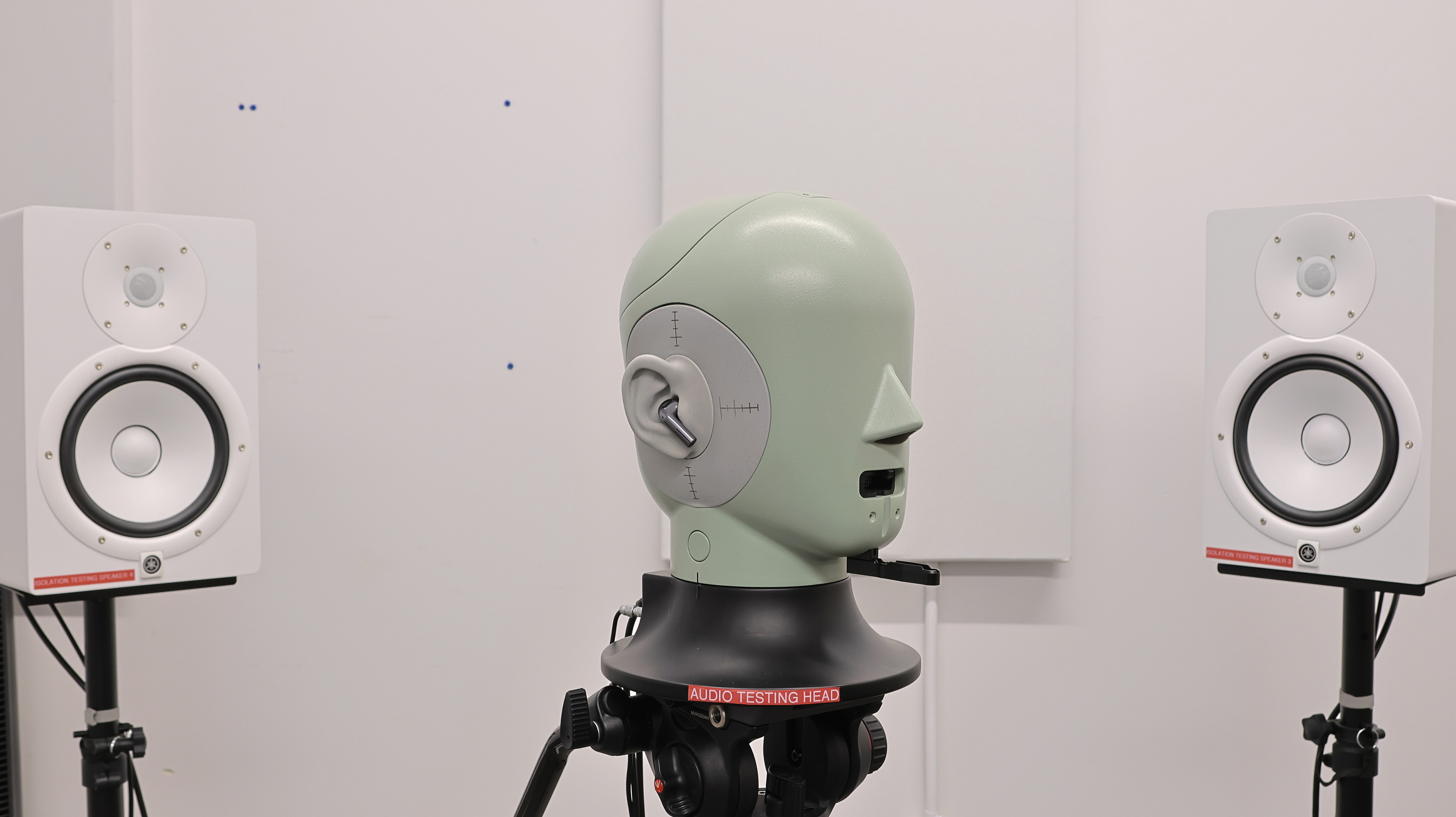
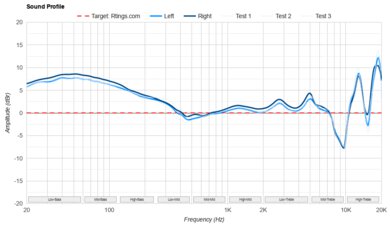
The OnePlus Buds 3 have a boosted bass sound profile, with a healthy dose of brightness thrown in for good measure. They deliver extra thump, rumble, and boom, which is great if you prefer prominent basslines in your mixes, and this range is still emphasized relative to the bassier Harman IEM target curve. Their mids and treble follow both our target curve and the Harman IEM curve well, except that earbuds also have a few big peaks in the higher treble range, which give vocals and instruments exaggerated sparkle.
You can use the EQ and presets in their app if you prefer a different sound. The buds sound very similar whether ANC is turned on or off.
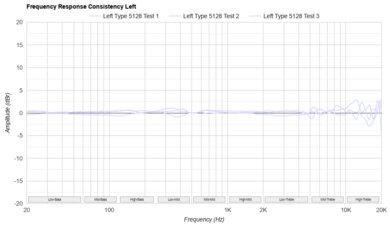
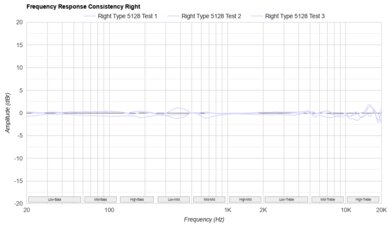
These earbuds have good frequency response consistency. They can be a little fiddly with their placement, especially affecting their treble delivery. However, once you get a good fit, you'll get more consistent bass and treble delivery with each use. That said, for a tighter and more predictable sound between wears, consider the CMF Buds Pro 2.
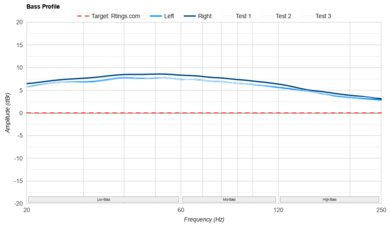
Their bass compliance is alright. The response is overemphasized across the range, which results in extra thump, punch, and boom to mixes. This is especially great if you love a heavy-handed bass, especially since the region is well-controlled without any peaks or dips. But all this excess on its own can slightly muddy vocals and instruments.
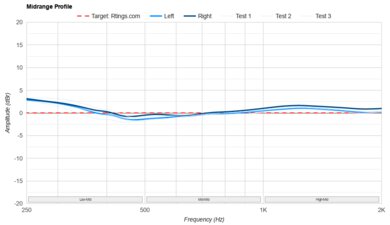
The OnePlus Buds 3 have fantastic mid-range target compliance. The low-mids are slightly boosted, which is a continuation of the elevated bass range, but other than that, the mids are well-balanced and well-controlled.
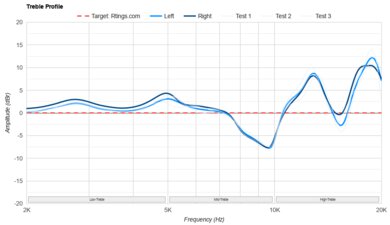
These buds have excellent treble target compliance. The response is overemphasized in the low treble, ensuring vocals can be heard in dense mixes. In songs like Nickelback's How You Remind Me, the lead singer's voice (specifically the harmonics) can stand out against the heavy riffs of the bass guitar in the chorus without losing definition. At the same time, from the mid-treble up, these headphones are inconsistent, with sibilants rendered bright or dull depending on their pitch.
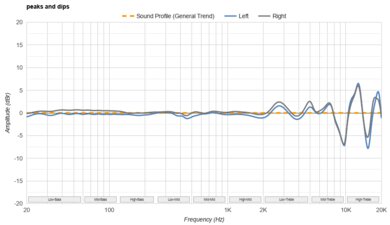
The OnePlus Buds 3's peaks and dips performance is good. The bass and mid-range regions are nearly flat, indicating a smooth sound, but their treble is more uneven. A couple of peaks in the low-treble harshen vocals and instruments, while an uneven mid-treble makes sibilants like hi-hats alternatingly piercing and dull, depending on the frequency.
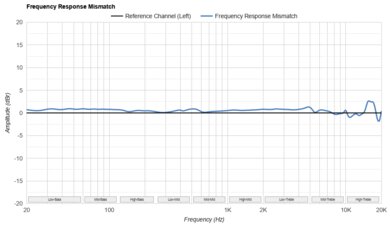
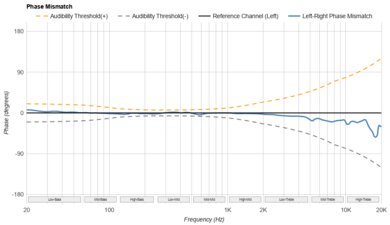
Their stereo mismatch is good. Both the frequency response and frequency amplitude in the L/R drivers are very tight for balanced stereo playback imaging. Meanwhile, the phase results are satisfactory. That said, we noticed during listening that there's a noticeable shift in the mids between the left and right drivers. Even so, this can vary between units, so you may experience different results.
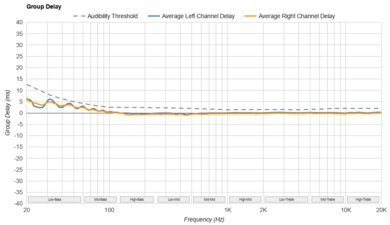
The OnePlus Buds 3 have impressive group delay performance. These results indicate that the bass through treble sound tight, defined, and transparent.
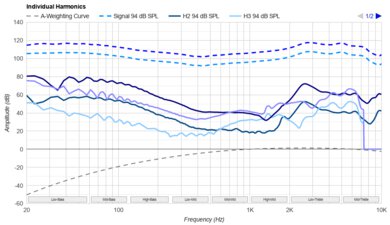
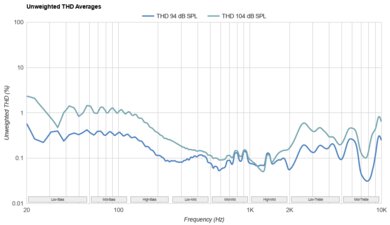
Their harmonic distortion performance is remarkable. At 94 and 104 dB/SPL levels, each frequency band tested remains clean, showing that the buds reproduce your audio without notable coloration.
These earbuds use their own batteries to power them.
These headphones support OnePlus 3D Audio, which you can set in the Earbuds Function settings if you have a OnePlus phone on Android 11 or higher. If you don't have this device, you can use the HeyMelody app. Unfortunately, the manufacturer doesn't explain what this feature does other than specifying that it doesn't do head tracking and that it works with certain kinds of content and apps. It's basically a digital signal processor (DSP), which gives you the illusion of a larger, more dimensional soundstage, but this depends on your content.
These are the settings used to test the OnePlus Buds 3. Our results are only valid when used in this configuration.

These buds look fairly similar to their more premium sibling, the OnePlus Buds Pro 2, although their shiny metallic accents go all the way up the earbud instead of stopping at the top of the stem. Overall, they're pretty shiny, but this kind of coating is a fingerprint magnet, which can lessen their futuristic feel if you have especially oily hands. If you don't like the 'Metallic Gray' look, you can pick up these buds in a 'Splendid Blue' colorway.

These buds have a comfortable fit that's lightweight and secure. They come with three differently sized ear tips to help give you the best fit. Once you get a good fit, they won't shift in positioning over time. The buds' contact surface is made from hard matte plastic, so the pressure applied to your outer ear canal can cause discomfort over time.

Their control scheme is decent. Each bud has a small touch-sensitive surface, which is responsive to commands. There's audible feedback depending on the action. However, basic play and pause are off by default, which is a little unusual and not intuitive.
On either bud:
- Single tap: Nothing by default.
- Double tap: Skips the track forward. Also answers and ends calls.
- Triple tap: Skips to the previous track.
- Tap and hold: Toggle between ANC on and off. There isn't a talk-through mode to allow you to hear your conversation without removing the buds from your ears.
If these default controls aren't to your liking, you can remap them via the companion app and even split up controls between the left and right bud. You can also add controls like play/pause, voice assistant, and Game Mode, which is supposed to help lower latency.

These buds are pretty portable, thanks to their small and lightweight design, which allows you to easily stash them in your pockets when on the go.

They've got a good carrying case. It's mostly made of matte plastic, but there's a shiny logo. A single LED indicates the case's status and magnets hold the buds in place. Inside the case is a pairing button, allowing you to connect the buds to your device easily.

The OnePlus Buds 3 have a good build quality. Like previous iterations of these buds, they're mostly made of plastic, which helps keep them lightweight. The buds are also certified IP55 for resistance against dust and direct water contact, so slight rain won't damage them. However, the case lacks an IP rating. If you need some extra assurance, the Nothing Ear have additional dust and water resistance for the case as well as the buds.

They have a very stable in-ear fit. Most of the weight is focused on the bud, which helps keep them from moving around in place. If you wear these during a high-impact workout, they won't shift in positioning or fall out.
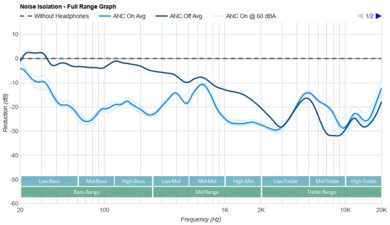
These buds have a good noise isolation performance when it comes to full-range sound. They have a noise cancelling (ANC) system, complete with four different modes: Max, Moderate, Mild, and Smart, the last of which the manufacturer advertises to adjust automatically to your environment. However, the ANC is quite temperamental when it comes to positioning and seal, so you could experience deviations in noise isolation performance from use to use.
With the ANC on and set to Max, the buds can block out bassy sounds like car engine rumbling better than the OnePlus Buds Pro 2. They can reduce a lot of sound in the mid to treble ranges, including ambient chatter and the high-pitched whine of computer fans. They isolate you from more treble-range noise passively than with their ANC system on, though, and even amplify this sound a bit. The ANC system is likely designed with blocking out the bass and mid-range in mind, as sounds like the low rumbles of bus engines are much harder to passively block out than high-pitched noise.
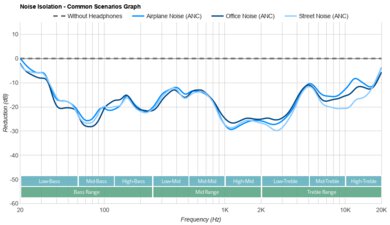
The ANC system fares a little worse when it comes to common scenarios. This could be because the ANC system needs time to adapt to sound to cancel it out. Still, the buds can reduce sounds like airplane rumbles and busy offices and streets well. However, if you want a better overall noise isolation performance, check out the Anker Soundcore Space A40 Truly Wireless.
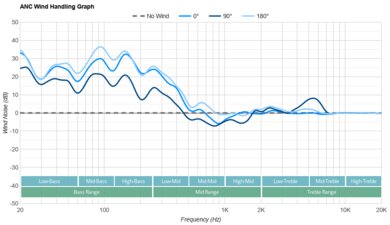
The OnePlus Buds 3 lack a wind reduction feature, so if you're using the ANC system outdoors, you'll hear a lot of unwanted noise when wind interacts with the ANC's mics. Additionally, due to the buds' small shape and size, the angle of wind impacts its volume, and you'll hear more noise at 0 and 180 degrees than at 90 degrees.
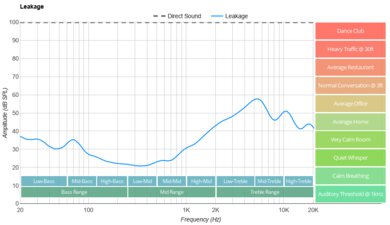
The leakage performance of these buds is good. Most of their leakage is concentrated in the treble range, so escaping audio sounds pretty thin. That said, if you crank the volume on your favorite tunes in a moderately noisy place like an office, others will hear a small portion of your audio.
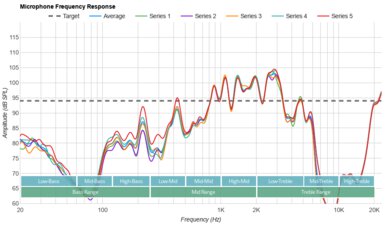
The recording quality of the buds' mic is mediocre. Your voice sounds thin and a bit bright, but still understandable.
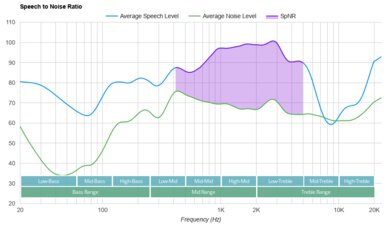
The integrated mic does a good job of noise handling. It can separate your voice from consistent sounds like ambient chatter at a coffee shop. When it comes to loud and more irregular noise like a train passing, your voice is still understandable, though there's still some noise present.
The OnePlus Buds 3's battery performance is decent. The manufacturer advertises them to last up to 6.5 hours continuously with volume at 50%, using AAC, and with ANC on. We measured under seven hours, which is consistent with their reports, but with ANC on and using the SBC codec. It's worth mentioning that battery life can vary depending on volume, activated features, and the kind of codec you use. This result is slightly less than the comparable Nothing Ear's continuous battery life, though the OnePlus case stores more recharges. Luckily, charging the case for 10 minutes generates up to seven hours of playback time (according to the manufacturer), while 10 minutes for the buds gives you up to two hours of continuous battery life.

These buds are compatible with the HeyMelody app. By default, you get control mapping, a graphic EQ, presets, and access to features like 3D Audio, a virtual soundstage to help create a more immersive sound, and Ear Scan, which automatically creates an EQ based on your unique ear shape. Game Mode is also available, which is intended to lower latency. There are ANC controls; dedicated modes and presets are also available if you're looking to adjust its strength. You can use the Verify Ear Fitment to see if your buds are well placed in your ear. You can see a video of the app in action here.

These headphones come with a USB-A to USB-C cable so that you can recharge their carrying case. You can't use these buds wired, though.
The OnePlus Buds 3 have excellent Bluetooth connectivity. Like the OnePlus Buds Pro 2, they support multi-device pairing, so you can stay connected to your PC and smartphone simultaneously. While they support basic codecs like SBC and AAC, they also support LHDC (Low Latency High-Definition), which supports up to 900 kbit/s and has a sample rate of up to 96 kHz. This codec is also Hi-Res Audio certified. This means it can be good for streaming higher-quality audio. Hi-Res isn't supported on iOS, which may be a dealbreaker if you're already invested in the Apple ecosystem.
If you like to stream video, you'll find SBC's latency far too high, which causes your audio and visuals to fall out of sync. While they offer a Game Mode, this feature didn't seem to affect latency during testing. However, the manufacturer advertises latency can go as low as 94 ms when connected to a OnePlus device. Unfortunately, we don't have a device like this, so we can't test its performance. If you don't have a OnePlus device, the Anker Soundcore P40i also have a Game Mode function that reduces latency regardless of your device and operating system, though these lack high-quality Bluetooth codecs, making them more suitable for visual media.
These headphones can only connect to PCs via Bluetooth. On the upside, this connection gives you full audio and mic compatibility.
The OnePlus Buds 3 have a carrying case that holds four additional charges. There's a USB-C port for recharging the case. However, unlike the OnePlus Buds Pro 2, the case doesn't support wireless charging.