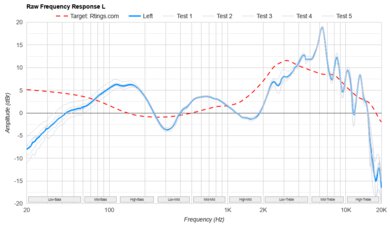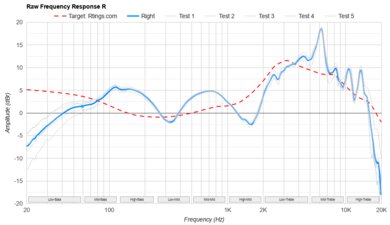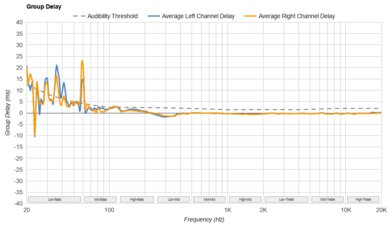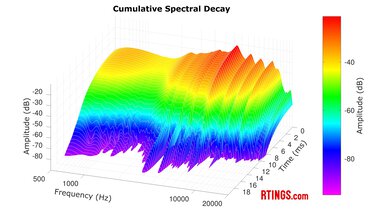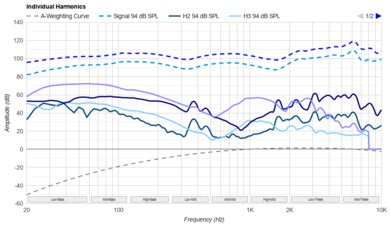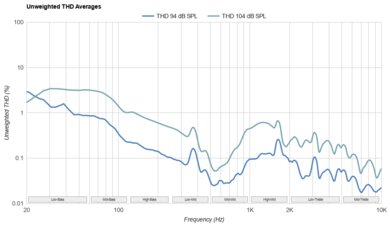The Turtle Beach Stealth 500 Wireless are an entry-level gaming headset within Turtle Beach's lineup. They share a similar design with the more expensive Turtle Beach Stealth 600 (Gen 3) Wireless but lack a few of their big sibling's features. Most notably, the Stealth 600 (Gen 3)'s much-trumpeted and advertised 80-hour battery life is halved. Still, these lightweight headphones have a long feature list that will be attractive to gamers looking for budget-tier headphones. But how do they stack up in reality?
Our Verdict
The Turtle Beach Stealth 500 are decent for sports and fitness. Though they have a stable fit, they're bulky and not designed for exercise. Vigorous movements will cause them to fall off. Their long battery life and easy-to-use control scheme means you could take them for a long walk in a pinch, but they'd be unwieldy for anything more intense than that.
- Amazing battery life.
- Stable fit.
- Can EQ the headphones in their companion app.
- Bad noise isolation.
- Bulky design.
The Turtle Beach Stealth 500 are mediocre for commuting and traveling. While you can use them with your phone via Bluetooth, they do such a bad job blocking out noise, in particular the rumble of plane and train engines, that they're not very useful while in transit. Their long battery life is a boon, and they have a stable fit. However, these headphones don't fold flat or come with a case, so it can be a bit of a nuisance to pack them.
- Amazing battery life.
- Can EQ the headphones in their companion app.
- Bad noise isolation.
The Turtle Beach Stealth 500 are okay for office use. They have a long battery life and a stable fit with a light clamping force, so you'll find them comfortable enough to wear all day. They do run on the smaller side, though, so users with larger heads may find these tight. These headphones do a bad job blocking out external noise, so if you work in an office, be prepared to be distracted by the sound of chatty coworkers while trying to focus on your work. That said, they have a great microphone that does a very good job isolating speech from any noise around you, so if you have to take any calls while at the office, the person on the other end of the line will hear you easily.
- Impressive mic recording quality.
- Can EQ the headphones in their companion app.
- Bad noise isolation.
The Turtle Beach Stealth 500 are decent wireless gaming headphones. Their amazing battery life means you won't have to worry too much about recharging between sessions, and their very good control scheme means adjusting settings on the fly is relatively straightforward. On the other hand, they do a bad job blocking out external noise, so these aren't a good choice for gaming in shared spaces or by an open window. Nonetheless, their great microphone recording quality means fellow gamers will find you easy to hear clearly.
- Amazing battery life.
- Impressive mic recording quality.
- Can EQ the headphones in their companion app.
- Bad noise isolation.
- Disappointing passive soundstage.
The Turtle Beach Stealth 500 cannot be used for wired gaming because they only connect to your PC or console wirelessly via their USB dongle.
- Can EQ the headphones in their companion app.
- Can EQ the headphones in their companion app.
- Can EQ the headphones in their companion app.
- Can EQ the headphones in their companion app.
Performance Usages
Changelog
- Updated Dec 23, 2025: We've converted this review to Test Bench 2.0, which updates our sound tests and adds performance usages. You can read more about this in our changelog.
-
Updated Jan 16, 2025:
Several Sound tests have been updated following Test Bench 1.8. There have also been text changes made throughout the review, including to the usages and product comparisons to match these results.
- Updated Jan 15, 2025: We've converted this review to Test Bench 1.8, which updates our target curve and Sound tests. You can read more about this in our changelog.
- Updated Aug 28, 2024: We added a reference to the Turtle Beach Atlas Air Wireless in the Passive Soundstage box.
Check Price
Differences Between Sizes And Variants
The Turtle Beach Stealth 500 Wireless headset comes in one color, 'Black,' and three variants: PC, PlayStation, and Xbox. Select the variant that works with your gaming platform. That said, the PC and PlayStation versions are cross-compatible and will also work with Nintendo Switch, but the Xbox version works with Xbox alone.
We tested the PC model. You can see our model's label here.
If you encounter another variant of these headphones, please let us know in the comments, and we'll update our review.
Popular Headphones Comparisons
The Turtle Beach Stealth 500 are an entry-level headset within Turtle Beach's lineup and a step below the Turtle Beach Stealth 600 (Gen 3) Wireless. The Stealth 600 (Gen 3) are more expensive than the Stealth 500 and offer double the battery life, easier-to-use controls, and a few extra features in Swarm II, the Turtle Beach companion app. If a more neutral default sound is important to you, consider the Logitech G535 LIGHTSPEED Wireless. These headphones have a similar price to the Stealth 500 but have a more controlled treble range. If you'd like to save a little money, the Logitech G435 LIGHTSPEED Wireless are cheaper than the Stealth 500, though you do sacrifice microphone quality and app support.
If you're looking for other headphones, check out our recommendations for the best gaming headsets under $100, the best Turtle Beach headsets, and the best gaming headsets.
The Turtle Beach Stealth 600 (Gen 3) are better gaming headphones than the Turtle Beach Stealth 500. The Stealth 600 (Gen 3) have double the battery life of the Stealth 500, as well as easier-to-use controls and more features in Turtle Beach's Swarm II app. On the other hand, the Stealth 500 are more stable on the head, are a bit cheaper, and have a lighter clamping force, which you might prefer. In each case, ensure you select the variant that matches your gaming platform.
The Turtle Beach Stealth 500 are better gaming headphones than the Logitech G435 LIGHTSPEED Wireless. The Turtle Beach have a better microphone, Bluetooth support, almost twice the battery life, and a companion app for tweaking the sound to your liking. Still, the Logitech are more comfortable, have a better build quality, and are cheaper, so if you don't want to spend a lot, they're a great choice.
The Turtle Beach Stealth 500 are slightly better gaming headphones for most people than the Logitech G535 LIGHTSPEED Wireless. The Turtle Beach have a better microphone, have a much better range of on-headphone controls, and are Bluetooth compatible. On the other hand, the Logitech are more comfortable for long gaming sessions.
The SteelSeries Arctis Nova 7 Wireless are more versatile gaming headphones than the Turtle Beach Stealth 500. The SteelSeries can be connected to a console and Bluetooth device at the same time, and they can be used wired. On the other hand, the Turtle Beach are significantly cheaper, have a slightly longer battery life. With either headphone, make sure to get the version that's designed for your gaming platform.
Test Results

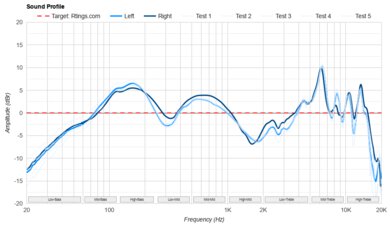
The Turtle Beach Stealth 500 have a somewhat excited sound profile that leans bright. They lack low bass, which means sound effects like explosions don't have rumble and thump, but there's plenty of high bass, so sound effects like footsteps feel immersive. The mid-range isn't particularly well-balanced either: voices sound a bit recessed and might come across as honky because of the dips in the low- and high-mid range. While their low-treble also lacks a bit of detail, a peak in the mid-treble gives these headphones a bright tonality, which some users might find a bit piercing, especially when listening to dialogue with loud S and T sounds.
These headphones have a virtually identical frequency response whether connected via Bluetooth or their dongle, but activating the microphone shelves off the highest treble frequencies. We tested these headphones using the Turtle Beach Signature Sound preset, but you can change the sound of these headphones using EQ presets or various Superhuman Hearing functions. Superhuman Hearing provides several different presets, like 'Gunshots' or 'Footsteps,' which are designed to help FPS gamers better hear enemy movements. Whether you find the feature useful is a matter of personal preference, but it's worth noting that, when set to max, it makes the already poor bass response even worse.
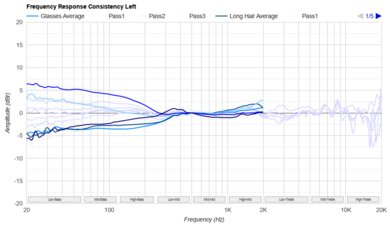
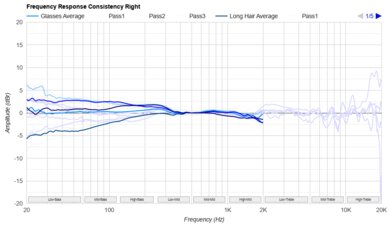
The Turtle Beach Stealth 500 have sub-par frequency response consistency. The firm padding in the ear cups means forming a good seal can be tricky. The yokes also only have three size adjustments so finding the perfect fit is challenging. These headphones are on the smaller side: if you have a larger head, have thick hair, or wear glasses, you may find these sit higher on the head than is ideal for achieving a good seal. That said, if you've a smaller or more medium-sized head, you'll have a much easier time finding the right fit, but it'll still be important to take time when putting these headphones on to achieve a consistent sound from wear to wear.
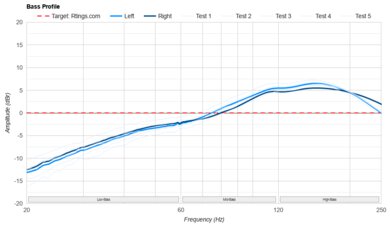
The Turtle Beach Stealth 500 have alright bass compliance. The low-bass region is noticeably rolled off, which means explosions lack rumble and thump. By contrast, there's more than enough high bass to keep footsteps feeling immersive and basslines sounding warm, but the extra boom can also leave voices sounding muddy.
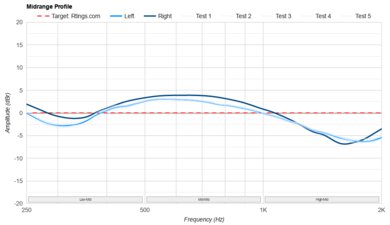
The Turtle Beach Stealth 500 have okay mid-range compliance. A small dip in the low-mids causes sound effects to feel a little thin, while a peak in the mid-mids can make voices sound a bit honky. By contrast, a large dip in the high-mids means dialogue sounds a bit recessed and distant. Overall, whether these headphones make a voice sound honky or distant will depend on the pitch of the person speaking, which isn't ideal for accurate representation of recorded sound.
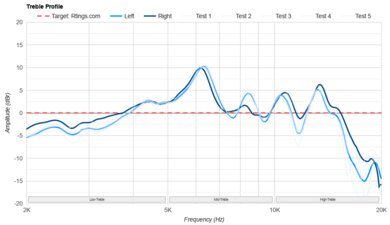
The Turtle Beach Stealth 500 have fair treble compliance. The dip in the low treble is a continuation of the dip in the high mids and leaves dialogue sounding a bit recessed and hard to discern clearly, especially in busy combat scenes. By contrast, the mid-treble is slightly boosted, giving vocals and effects presence, though a narrow peak in this region can make sibilants sound harsh.
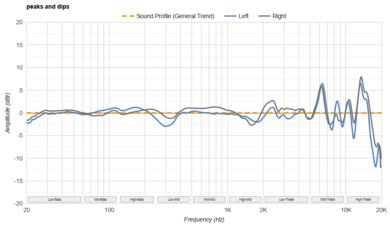
The peaks and dips performance is decent. That means these headphones do a satisfactory job following their own sound profile. A narrow dip in the low mids can leave voices sounding a bit thin, while a dip in the high mids can make them sound a bit distant and recessed. Since the mid-mids are loud relative to the low- and high-mids, some voices can sound a bit honky. The most notable peak is in the mid-treble, which is what lends these headphones their bright sound. While some users may find the extra presence helpful for understanding dialogue in cinematic cutscenes, it can also make sibilants piercing.
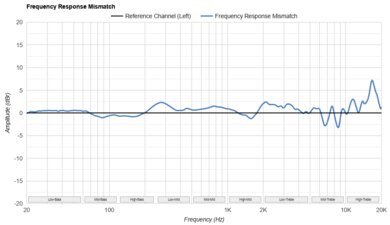
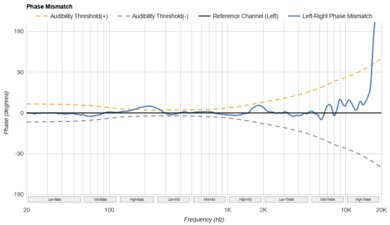
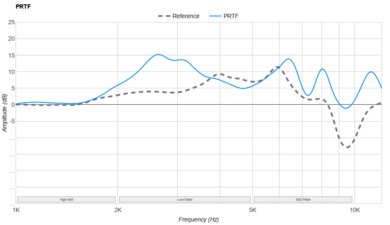
These headphones have a disappointing passive soundstage. Since they're closed-back headphones, audio doesn't interact much with the space around you, so they don't produce a very spacious sound. The open-back Turtle Beach Atlas Air Wireless are a much better choice if you're looking for an immersive and wide soundstage. That said, since the Turtle Beach Stealth 500 are over-ears, their audio does interact with your outer ear, which means audio feels a bit more like it is coming from speakers around you and a little less like it is coming from within your head than on- or in-ear headphones.
These are the settings used to test these headphones. Our results are only valid when used in this configuration.

The Turtle Beach Stealth 500 Wireless have the same sleek style as their more expensive sibling, the Turtle Beach Stealth 600 (Gen 3) Wireless. Unlike the Stealth 600 (Gen 3), these only come in 'Black,' and every part of the headphone really is black. There are no colored highlights you might expect from a gaming headset, and Turtle Beach's palm tree logos are nowhere to be seen. Instead, each ear cup is adorned with the Turtle Beach name, printed in a neutral, modern typeface. Overall, these look like sleek, modern headphones.

The Turtle Beach Stealth 500 are decently comfortable headphones. Just like the Turtle Beach Stealth 600 (Gen 3) Wireless, they have large and deep ear cup cushions that are contoured to the shape of your head. However, the Stealth 500 have less clamping force than the 600, making them very comfortable to wear for long periods of time. That said, just like their more expensive sibling, their ear cups don't distribute their clamping force very evenly. This is especially problematic because they have a limited yoke adjustment. If you have a larger head or wear glasses, you might find these sit higher on your head than you'd wish.

The Turtle Beach Stealth 500 have very good controls. Many functions have their own buttons or dials, like volume, EQ mode, connection mode, and sidetone. The headset also provides you with helpful feedback tones when you change between EQ presets, power on or off, or pair the headset with a new device. Unfortunately, like the Turtle Beach Stealth 600 (Gen 3) Wireless, the plentiful buttons are stiff to press and feel somewhat haphazardly placed, making them a bit difficult to distinguish from one another. The Stealth 500 also have much smaller and harder-to-feel dials than the Stealth 600 (Gen 3). Still, flipping the microphone up to mute is a very useful feature. You can check out a diagram with a full list of controls here.

The Turtle Beach Stealth 500 are not very portable, but they're not designed to be. Most gamers will probably store them near their gaming rig, and it's unlikely they'll leave the house much. Unlike the Turtle Beach Stealth 600 (Gen 3) Wireless, their yokes don't twist, so you can't fold the Stealth 500 flat.

The Turtle Beach Stealth 500 have unremarkable build quality. The plastic feels solid enough, if a bit cheap. But since the yokes do not offer twist adjustments, the hinges come under increased stress from twisting motions, which could lead to breakage over the long run. Similarly, the headphones only offer three size adjustments, and if one of those doesn't fit you perfectly, the elastic headband can be significantly stretched, which means it could lose elasticity over time. Finally, the faux leather ear pads, though comfortable, seem like they could disintegrate from heavy use.

The Turtle Beach Stealth 500 have very good stability. While the lack of twisting yokes prevents these headphones from lying flat and makes them a little hard to adjust, it does mean they're less likely to fall off than the Turtle Beach Stealth 600 (Gen 3) Wireless. Those with smaller heads might find that head banging causes the headphones to become dislodged due to their low clamping force. But in general, unless you're a seriously active gamer who moves around a lot when in the thick of intense action scenes, these will stay on your head.

- Turtle Beach Stealth 500 headphones
- USB dongle
- USB-C to USB-A charging cable (78.75 in/2 m)
- Quick start guide
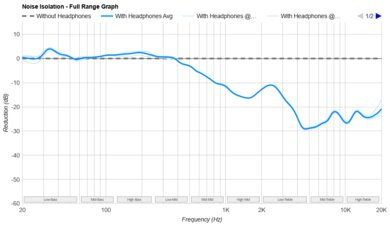
These headphones have poor noise isolation, though that's partly to be expected since they don't have ANC. The lack of ANC means they're especially poor at reducing bass-range sounds, so if you live near train tracks, expect to hear the rumble of train engines when gaming with an open window. They do a slightly better job reducing mid-range sounds, but you'll still hear any conversations going on around you. They're much better at blocking out high-pitched sounds like A/C whine, but it's still possible you'll hear a little whine unless you have the volume turned up high.
It's worth noting that the peak in the low-bass shown on our graph is an artifact of our testing process.
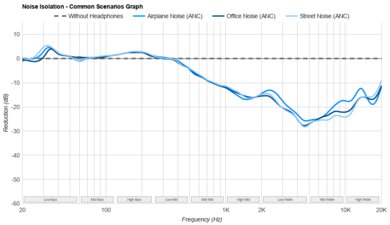
These headphones do just as bad a job isolating you from more real-world sounds. Again, they fare poorly in the bass range, so if you game near an open window expect to hear the rumble of passing car engines. They'll reduce the chit-chat of anyone hanging out around you a bit, but it'll still be noticeable. Keep in mind that the peak in the low-bass is an an artifact of our testing process.
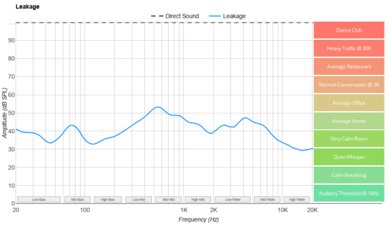
The Turtle Beach Stealth 500 have an alright leakage performance. Audio leakage is concentrated in a couple of places. The first peaks between the low- and mid-mids, and the second peaks between the low- and high-treble. If you're in a quiet environment, audio that does leak out will be intelligible to people around you, especially if you listen at a high volume.
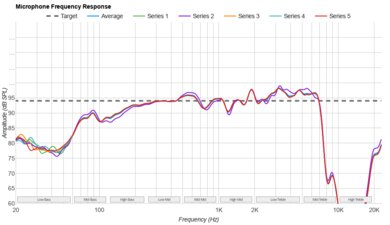
The mic's recording quality is great. It's generally flat across the human vocal range, keeping your voice sounding natural to whoever you're speaking with. A small peak in the low-treble enhances vocal clarity. The response is shelved off from the high-bass down and the mid-treble up. That can actually increase vocal clarity, as these parts of the spectrum don't typically contain much in the way of vocal detail but can still be home to rumbly or shrill sounds that could get in the way of your voice.
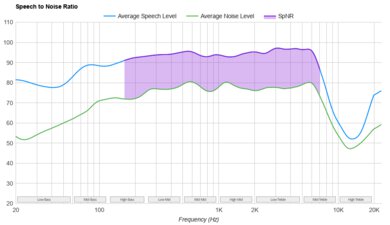
The mic has very good noise handling. Though not quite as good as the Turtle Beach Stealth 600 (Gen 3) Wireless, it still removes most background chatter, so the person on the other end of the line will be able to hear you clearly, even if you're gaming in a busy shared space. Similarly, if a train were to pass by your open window, the lowest rumbles, while audible, won't overpower your voice.
The Turtle Beach Stealth 500 have an excellent battery life. The manufacturer advertises them as having a continuous battery life of up to 40 hours, and we measured 37.5 hours. Though less than half the Turtle Beach Stealth 600 (Gen 3) Wireless' 85 hours, that's still enough for several gaming marathons without needing to recharge. That said, the battery life varies depending on use. There's also an auto-off timer that can be configured to switch off after 5, 10, 20, or 30 minutes of inactivity.
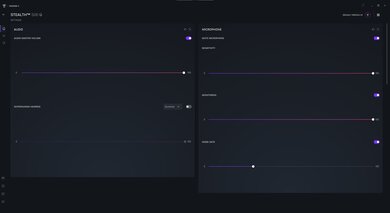
Turtle Beach's Swarm II app is very good. While you can't configure the secondary control wheel or EQ the microphone like you can with the Turtle Beach Stealth 600 (Gen 3) Wireless, the app still offers a plethora of ways to customize your user experience. You can control power options, adjust and switch between EQ presets, change the LED brightness, and modify the hotkeys. You can also change the microphone noise gate, sensitivity, and monitoring. The app also allows you to turn on Superhuman Hearing, which is a feature to make it easier to hear things like the footsteps of a competitor creeping up on you. Swarm II works on PC, iOS, and Android. You can see a video of how the PC app works here.
It's important to note that the Swarm II App is unavailable when gaming via a console. You can still use the buttons to switch between different EQ modes and toggle Superhuman Hearing modes, but you'll need a PC, Android, or iOS device to configure the settings further.

These headphones cannot be used via a wired connection. The USB cable they come with is only used for charging the headphones.
Just like the Turtle Beach Stealth 600 (Gen 3) Wireless, these headphones are compatible with Bluetooth 5.2, so you can pair them with any Bluetooth-compatible devices you have like your phone. That said, you can't hear audio via the dongle and Bluetooth connections simultaneously. To switch audio sources, you have to press the QuickSwitch button on the headphones. The headphones will then confirm that you've changed modes. Audio isn't crossfaded between sources when you switch, and the whole process takes about three seconds, so it doesn't feel very seamless.
You can technically game via the Bluetooth connection, but the latency is significantly higher than when connected via the dongle, to the extent that most gamers will probably find it unusable. However, some devices and apps compensate for the latency, making it much more usable.
The Turtle Beach Stealth 500 have impressive wireless connectivity when used via their USB dongle. Their low latency means you won't notice any lip-sync issues or perceptible delay between your game audio and video. We tested the PC version but expect our results to hold up with the console versions. If you're gaming via a console, make sure to get the variant designed for your rig.
The PC and PlayStation variants of these headphones work wirelessly with your PC via their USB dongle. However, the Xbox version isn't compatible unless your PC supports Xbox Wireless. For best results, we recommend you get the version made for your platform.
The PlayStation and PC variants of these headphones are fully compatible with your PlayStation via their USB dongle. There's no app support with this console though, so you'll need to use your phone or PC to customize the headset's settings.
Only the Xbox variant of these headphones is compatible with your Xbox via their USB dongle. The PC and PlayStation versions are not compatible with Xbox. The Swarm II app is not supported via console, so you'll need to use your phone or PC to customize the headset's settings. We tested the PC version of these headphones.
These headphones don't have a dock, but they come with a wireless USB dongle. This is the best way to connect the headphones to your gaming rig, as it ensures low latency.