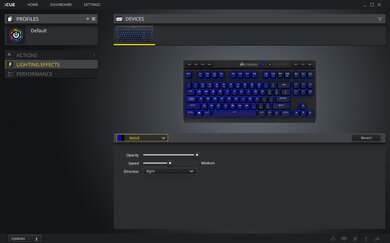The Corsair K63 Wireless is an exceptional and versatile keyboard. It can be paired using its wireless USB receiver or through Bluetooth, and it can connect to two devices at a time for easy multitasking. It has linear Cherry MX Red switches that feel extremely responsive, and it has excellent compatibility with various operating systems. It's designed to fit into the Corsair Lapboard, which provides support and stability when using the keyboard with a home theater PC, although it's sold separately, and we haven't reviewed it. Sadly, its backlighting is limited to a single blue color, and it doesn't have onboard memory or a cloud sync feature to export your customization settings. On the whole, though, it's a great option for gaming or work.
Our Verdict
The Corsair K63 Wireless is an amazing gaming keyboard. Its Cherry MX Red switches feel light and responsive, and it has backlighting for those who like to game in the dark. Also, its latency over a wired connection is impressively low, although it's a bit higher when used with the receiver or over Bluetooth. You can reprogram or set macros to any key, but there aren't any dedicated macro keys for MMO games.
- Dedicated media controls.
- Multi-device pairing.
- Impressively low wired latency.
- No onboard memory.
- Can't change backlighting color.
The Corsair K63 Wireless isn't bad for use with mobile devices. It can connect to any device that's Bluetooth-capable, so you can quickly answer a text on your phone or get some work done on a tablet. It provides a great typing experience, easy access to media controls, and its backlighting helps you see the key legends clearly in the dark. However, it's quite large and heavy.
- Great typing experience.
- Dedicated media controls.
- Multi-device pairing.
- Quite large and heavy.
- Only partially compatible with mobile operating systems.
The Corsair K63 Wireless is a good office keyboard. It's comfortable to type on, and it comes with a wrist rest. The Cherry MX Red switches are easy to type on, but they don't provide any tactile feedback, making it harder to tell if a keystroke was registered. Typing noise is minimal, though, and the keyboard has excellent compatibility with most operating systems.
- Great typing experience.
- Dedicated media controls.
- Multi-device pairing.
- No onboard memory.
- Can't change backlighting color.
The Corsair K63 Wireless is a good keyboard for programming or coding. The typing quality is great,t and it's comfortable to type on for long periods. You can reprogram or set a macro to any key, but customization is limited to Windows and macOS only.
- Great typing experience.
- Dedicated media controls.
- Multi-device pairing.
- No onboard memory.
- Can't change backlighting color.
The Corsair K63 Wireless is okay for use with a home theater PC. It's wireless, so you won't need to worry about any wires in your set up. It also has backlighting and dedicated media keys, and it's designed to be used with the Corsair Lapboard. However, it doesn't have an integrated trackpad or a volume wheel.
- Great typing experience.
- Dedicated media controls.
- Multi-device pairing.
- Designed to use with Corsair Lapboard.
- Can't change backlighting color.
- No trackpad.
- Only partially compatible with mobile operating systems.
Changelog
- Updated Dec 16, 2022: Updated the review to change the name of the product to the Corsair K63 Wireless.
- Updated Feb 08, 2021: Converted to Test Bench 1.0.
- Updated Apr 02, 2020: Review published.
- Updated Mar 25, 2020: Early access published.
Check Price
Differences Between Sizes And Variants
The Corsair K63 Wireless is available in two variants, with the only difference between them being the color of the backlighting; there's blue and ice blue. While we tested the blue LED variant, we expect most of our results to be valid for the ice blue variant, too. There's also a wired version of this keyboard, which has red LED backlighting.
The Corsair K63 is designed to work with the Corsair Lapboard, which is meant for use with home theater PCs, as it allows you to sit back on the couch and still have proper support for the keyboard and mouse. It's sold separately, but it's often sold as a bundle with the keyboard.
Popular Keyboard Comparisons
The Corsair K63 Wireless is an excellent mechanical gaming keyboard. When compared to other keyboards in this price range, its build quality isn't as good and it lacks full RGB backlighting. However, it's more versatile than other keyboards, as it can be used on a desk or in conjunction with the Corsair Lapboard if you have a home theater PC. For other options, check out our recommendations for the best keyboards, the best gaming keyboards, and the best wireless keyboards.
The Corsair K63 Wireless and the Logitech G613 LIGHTSPEED are both wireless mechanical gaming keyboards, but the Logitech is a full-size board with no backlighting, whereas the Corsair is a TenKeyLess with blue backlighting. The Corsair is available with linear Cherry MX Red switches only, whereas the Logitech is only available with Romer-G Tactile switches. While the Corsair doesn't have dedicated macro keys like the Logitech does, all of its keys can be programmed to perform whatever task you want. On the other hand, the Logitech has a cloud sync feature to export your settings if you need to move to another computer.
The Corsair K100 RGB and the Corsair K63 Wireless are two keyboards with different designs and features. The K100 is a wired full-sized model that has full RGB lighting, while the K63 just has blue backlighting. The K100 has a unique wheel for volume control, a USB passthrough, and much lower latency. However, the K63 is a wireless model with multi-device pairing with up to two devices at once. The K100 is available with linear Cherry MX Speed and Corsair OPX switches, and the K63 is only available with linear Cherry MX Red switches.
The Corsair K63 Wireless is better than the Corsair K57 RGB WIRELESS. It has mechanical keys, and it's smaller as it's a TKL keyboard. Meanwhile, the K57 has full RGB backlighting, and since it's a full-sized keyboard, it includes a Numpad.
The SteelSeries Apex 7 TKL and the Corsair K63 Wireless are mechanical TenKeyLess gaming keyboards with several important differences. The SteelSeries has an OLED screen, a USB passthrough, and full RGB backlighting. Its companion software is also compatible with Windows and macOS, and it has a sturdier-feeling build. It's available with tactile SteelSeries Brown, linear Red, and clicky Blue switches. On the other hand, the Corsair can be connected wired or wirelessly, either with an included USB receiver or via Bluetooth. It's only available with Cherry MX Red switches that provide a responsive, linear typing quality without any feedback.
Test Results

The Corsair K63 is a TenKeyLess (TKL) keyboard. It's slightly bigger than other TKL keyboards, as it has an extra row of dedicated media control keys and will take more space if you choose to use the included wrist rest.
The build quality is decent. The frame is made of plastic, which feels a bit cheap, and the keycaps are made of ABS plastic. It's very similar to the Corsair K68 RGB, but the keys feel more stable, and the hooks that connect the wrist rest to the keyboard feel sturdier. If you're looking for a better-built TKL keyboard, check out the Cooler Master MK730.
The Corsair K63 Wireless has good ergonomics. It comes with a wrist rest, but it feels rather cheap and isn't the most comfortable. Luckily, the keyboard's profile isn't particularly high, so it can be used without it. There's one incline setting, and the key spacing is fairly standard.
The Corsair K63 Wireless has individually backlit keys, and you can control the brightness directly on the keyboard. Unfortunately, it's limited to a single blue color. There's an Ice Blue variant, which is slightly brighter. If you want a keyboard with full RGB backlighting, check out the full-sized Corsair K57 RGB WIRELESS or the TenKeyLess-sized Corsair K65 LUX RGB.
The keyboard comes with a long micro-USB cable for charging, and it can be used wired as well.
The Corsair K63 Wireless can connect through its USB receiver or through Bluetooth, which allows you to pair to two devices at the same time. You can switch between them by pressing FN + F9/F10.
There are a few extra features on this keyboard. There are dedicated media control keys, a Windows lock key to prevent accidentally minimizing your game, and a button to adjust the brightness of the backlighting. There are also hotkeys to switch between connected devices (wireless USB or Bluetooth), a hotkey to put the computer to sleep, and hotkeys for navigating mobile devices running on Android (back, home, overview, and search).
The Corsair K63 Wireless uses standard Cherry MX Red switches. They require a bit of force to actuate, especially for linear switches, and they don't provide any tactile feedback. The pre-travel distance is slightly higher than the usual 2mm, but it shouldn't be noticeable for most people.
Typing quality is great. The linear switches are easy to actuate and the keys are very stable. Key spacing is fairly standard, which can help with typing accuracy, but there's no tactile feedback to let you know when a key press has been registered. It feels very responsive, and it doesn't cause any fatigue when typing for a long time.
The linear Cherry MX Red switches on our unit are quiet. You shouldn't have any issues using it in a quiet environment.
The Corsair K63 Wireless has good latency. It's especially low when wired and decent when used with its receiver, but it isn't recommended for gaming over Bluetooth.
The Corsair K63 Wireless has good software support. It uses Corsair's iCUE software for its customization, which lets you reprogram keys or set macros. You can also save profiles, but there's no cloud sync option, and the keyboard doesn't have any onboard memory, so if you need to move to another computer, you would need to re-install the software and start over again. If you'd prefer a keyboard with onboard memory, check out the Corsair STRAFE RGB MK.2 or the Razer BlackWidow V3.
This keyboard has excellent compatibility with various operating systems. Everything works well on Windows, and although all keys function properly on Linux and Android, there's no customization software. On macOS, the context menu doesn't work, and on iOS and iPadOS, the function keys don't work.