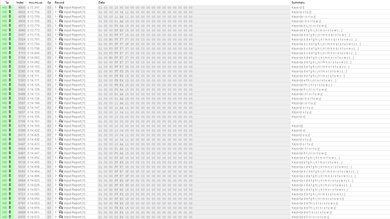The Mountain Everest Max is a highly customizable keyboard. It's a modular keyboard that comes with a detachable media dock and Numpad, so you can place them on either side of the keyboard or remove them entirely. There are a few variants, and the Everest Max version comes with these accessories, including a wrist rest. If you don't want them, you can also buy the Everest Core version that's just the TKL board, and there's even a barebones variant if you want to use your own switches and keycaps. When you purchase it, you get the option of choosing between different Cherry MX switches, and it's also hot-swappable, so you can use whichever compatible three-pin switch you prefer. As for customizing the settings, the Mountain Base Camp software is easy-to-use for reprogramming the keys, but unfortunately, it doesn't work on macOS or Linux.
Our Verdict
The Mountain Everest Max is excellent for gaming. All its keys are macro-programmable, and the dedicated software is easy-to-use, but it's only available on Windows. The keyboard is available with different Cherry MX switches, so you can get the ones you prefer, and it's hot-swappable. It's also customizable, as you can remove the Numpad if you want some extra space on your desk. Its latency is low enough for most competitive gamers, but it's still a bit higher than other gaming keyboards.
- Hot-swappable and available with different Cherry MX switches.
- All keys are macro-programmable on Windows.
- Modular keyboard with removeable Numpad and media dock.
- Acceptable ergonomics with a nice wrist rest.
- Dedicated software not available on macOS or Linux.
- Low latency, but not as low as some other gaming keyboards.
The Mountain Everest Max keyboard is decent for office use. It's available with different switches, and it's hot-swappable, so you can get the ones you prefer the most. Typing feels great because its included wrist rest is comfortable, it has acceptable ergonomics, and the keys are stable, but the ABS keycaps don't feel as good as PBT. Nearly all keys work on macOS or Linux, but the software isn't available on both, so you can't customize the settings.
- Hot-swappable and available with different Cherry MX switches.
- Modular keyboard with removeable Numpad and media dock.
- Acceptable ergonomics with a nice wrist rest.
- Dedicated software not available on macOS or Linux.
- Comes with ABS keycaps instead of PBT.
The Mountain Everest Max keyboard is wired-only and isn't designed for use with mobile devices.
The Mountain Everest Max keyboard is good for programmers. Typing feels great because it has acceptable ergonomics, and the Cherry MX Brown switches on our unit are light to type on. You can also get it with different types of Cherry MX switches, and it's hot-swappable, so you can choose whichever you prefer. You can reprogram any of the keys through the dedicated software, which is only available on Windows, and not macOS or Linux.
- Hot-swappable and available with different Cherry MX switches.
- All keys are macro-programmable on Windows.
- Acceptable ergonomics with a nice wrist rest.
- Dedicated software not available on macOS or Linux.
- Comes with ABS keycaps instead of PBT.
The Mountain Everest Max keyboard is disappointing to use as a home theater PC keyboard, but it's not designed for this. It's wired-only, so you have to connect it directly to the TV and have it close to it. It also lacks a trackpad, but it has dedicated media keys and full RGB backlighting.
- Modular keyboard with removeable Numpad and media dock.
- Wired-only.
- Lacks a trackpad.
Changelog
- Updated Nov 29, 2023: We've converted this review to Test Bench 1.3.1, which adds a new estimated PCB latency test to the Single-Key Latency section and a new Analog test to the Switches section of this review. You can see the full changelog here.
- Updated Oct 30, 2023: We've converted this review to Test Bench 1.3, which overhauls how key input is evaluated. We've added new tests for Single Key Latency, Multi Key Latency, Data Transmission, and Chord Split. We've also introduced a new Raw Performance usage and adjusted how the Gaming and Office usage scores are calculated. You can see the full changelog here.
- Updated Jun 21, 2023: We've converted this review to Test Bench 1.2. This update introduces new Backlight Features and Backlight Clarity test boxes. We've also added a new Switches test box, added additional test comparisons to our Hardware Customizability test box that we introduced with our last Test Bench. For an in-depth look at our changes, you can see our full changelog here.
- Updated May 26, 2023: We've converted this review to Test Bench 1.1. This update adds several new tests addressing Hardware Customization, Macro Keys And Programming, and Wireless Mobile Compatibility. We've also added new objective evaluations to the Typing Noise test, and we've simplified several tests and removed several others that were no longer relevant. For an in-depth look at all our changes, you can see our full changelog here.
Check Price
Differences Between Sizes And Variants
We tested the Mountain Everest Max with Cherry MX Brown switches. It's a modular keyboard that comes with a Numpad, media dock, and wrist rest, and the only differences with other keyboards in the Mountain Everest lineup are the included accessories, which you can see below. The keyboard itself is TenKeyLess, but it's considered full-size when you attach the Numpad.
| Name | Size | Available Colors | Numpad | Wrist Rest | Media Dock | Cherry MX Switches | Notes |
|---|---|---|---|---|---|---|---|
| Mountain Everest Core Barebone | TKL | Gunmetal Grey, Midnight Black | No | No | No | None | Barebones keyboard |
| Mountain Everest Core | TKL | Gunmetal Grey, Midnight Black | No | No | No | Red, Blue, Brown, Speed Silver, Silent Red | |
| Mountain Everest Max | Full | Gunmetal Grey, Midnight Black | Yes | Yes | Yes | Red, Blue, Brown, Speed Silver, Silent Red |
All variants are compatible with Mountain's accessories, like the wrist rest and numpad, meaning you can get the Everest Core variant with the wrist rest and media dock if you don't want the Numpad with the Everest Max version. Their keyboards also come with the standard ABS keycaps, but you can buy extra PBT sets with various color schemes, too.
If you have a variant of the Everest Max gaming keyboard that doesn't correspond to our review, let us know in the discussions, and we'll update it. You can see our unit's label here.
Popular Keyboard Comparisons
The Mountain Everest Max keyboard is a highly customizable gaming keyboard, and it's great if you don't always want to use the Numpad, as you can just remove it. The hot-swappable switches are also great if you want to replace them. For a high-end gaming keyboard, there are a few downfalls, like some of its build quality issues, the lack of dedicated software on macOS or Linux, and the latency is higher than some other high-end gaming keyboards. There are cheaper options available with better gaming performance, like the Corsair K100 RGB.
Also see our recommendations for the best gaming keyboards, the best keyboards for programming, and the best mechanical keyboards.
The GLORIOUS GMMK PRO and the Mountain Everest Max are two customizable keyboards, but they're customizable in different ways. The GLORIOUS is a 75% barebones keyboard that doesn't come with any switches or keycaps, meaning you have to buy those separately to personalize it to your liking. On the other hand, the Mountain is sold with keycaps and switches, and it's a full-size modular keyboard, so it comes with a Numpad and media dock, but you can place them how you like or remove them entirely. Also, the switches are hot-swappable, so you can put in whichever you prefer, and the Mountain is also sold in a barebones variant like the GLORIOUS.
The SteelSeries Apex Pro is better for gaming than the Mountain Everest Max. They're each customizable keyboards but in different ways. The SteelSeries is only available with linear OmniPoint switches, and you can adjust their pre-travel distance on a per-key basis. It also has lower latency for a more responsive gaming experience. On the other hand, the Mountain is a modular keyboard, so you can remove and move around the Numpad and media dock as you wish, and the switches are hot-swappable, so you can use whichever you prefer.
The Corsair K100 RGB is better for gaming than the Mountain Everest Max, but they're different types of keyboards. The Corsair is a full-size keyboard with dedicated macro keys, and it feels better-built because it has PBT keycaps instead of ABS like on the Mountain. It's only available with linear switches, and the latency is much lower. On the other hand, the Mountain is a modular keyboard with a detachable Numpad, so you can remove it to make it TKL. It's available with different Cherry MX switches, and it's hot-swappable, so you can put whichever switches you prefer.
The ASUS ROG Claymore II and the Mountain Everest Max are both excellent modular gaming keyboards. They each come with detachable Numpads, meaning you can use them as TKL keyboards, but the wrist rest on the ASUS is full-size, so it sticks out from the side if you use it in TKL mode, but the Mountain comes with a TKL sized wrist rest. The ASUS is available with proprietary linear or clicky optical switches, while the Mountain is more versatile because it's hot-swappable, and it's sold with different Cherry MX switches. You can use the ASUS wirelessly, but only through its USB receiver, and if you use it wired, it has lower latency than the Mountain.
Test Results

The Mountain Everest Max is a highly customizable modular keyboard. The keyboard itself is TenKeyLess, but it comes with a numpad that you can attach on either side, and you can even it attach it via a USB-C cable if you want it off to the side a bit. However, the numpad has to be connected to the keyboard, as you can't use it independently. You can also place the media dock on either side; the photo above is with all the accessories, including the wrist rest, and you can see photos of different configurations below:
| Size | Wrist Rest | Numpad Position | Media Dock Position | Photo | Notes |
| TKL | No | - | - | Photo | |
| TKL | Yes | - | - | Photo | |
| Full | No | Left | Left | Photo | |
| Full | Yes | Left | Left | Photo | |
| Full | No | Left | Left | Photo | Numpad attached by USB-C |
| Full | Yes | Left | Left | Photo | Numpad attached by USB-C |
| Full | No | Left | Right | Photo | |
| Full | Yes | Left | Right | Photo | |
| Full | No | Right | Left | Photo | |
| Full | Yes | Right | Left | Photo | |
| Full | Yes | Right | Left | Photo | Numpad attached by USB-C |
| Full | No | Right | Right | Photo | |
| Full | Yes | Right | Right | Photo | |
| Full | No | Right | Right | Photo | Numpad attached by USB-C |
The dimension and weight measurements above are with the Numpad and media dock attached because that's how we expect most people to use it. Without the Numpad it measures 14.4" (36.6 cm) wide, and the depth without the wrist rest or media dock is 6.02" (15.3 cm) thick. The depth with the wrist rest, but without the media dock, is 8.82" (22.4 cm).
As for the weight, we also decided to measure the Mountain Everest Max keyboard with the media dock, Numpad, wrist rest, and extra feet in different configurations, which you can see below:
- Keyboard only: 1.940 lbs (0.880 kg)
- Keyboard with media dock only: 2.072 lbs (0.940 kg)
- Keyboard with media dock, Numpad, and 8 extra feet: 2.853 lbs (1.294 kg)
- Keyboard with media dock, Numpad, extra feet, and wrist rest: 3.214 lbs (1.458 kg)
The Mountain Everest Max keyboard has good build quality, but it feels like it could be better for a high-end gaming keyboard. It's made out of a solid plastic frame with a sturdy metal base plate, and there's minimal flex. It features ABS keycaps instead of PBT, so they're prone to oil shine from your fingers, but you can buy PBT keycaps with various color schemes from Mountain's website. The keys are stable when typing, and the larger keys have good stabilizers, but the spacebar has a bit more wobble.
However, it's not a perfect keyboard, as we experienced some issues. The left side of the wrist rest has a very weak magnet that doesn't attach properly to stay flush with the keyboard. While this isn't a major issue, it can be a bit distracting as the wrist rest slides around more easily, and there's a wider gap for dust and crumbs to fall into. This issue with the wrist rest has been reported by others online, who found that the magnet strength improved after they attached the wrist rest to the keyboard and kept it held in place for a while. Also, we experienced an issue where one of the magnets in the incline feet came off, and we had to glue it back together. Besides these small issues, it feels well-built, but it's not as good as something like the Corsair K100 RGB due to those small issues and the ABS keycaps.
The Mountain Everest Max keyboard has acceptable ergonomics because it has adjustable incline settings and a detachable wrist rest. The wrist rest feels nice as it's plushy but also a bit stiff at the same time, so it's not too soft. Overall, it feels comfortable to type on, and you shouldn't feel fatigue. However, the weak magnet on the left side of the wrist rest is disappointing.
The measurements of the incline settings above are with the keyboard without the Numpad, as there are eight incline feet. You can put four in each slot of the keyboard for the maximum incline of 14 degrees. However, if you're using the Numpad, you can put two feet in each of the four slots on the keyboard for a maximum of 8.5 degrees. If you put one foot in each of the slots, you get an incline of 5.8 degrees.
The Mountain Everest Max comes with two cables. One is a USB-C to USB-A cable that you use to attach the keyboard to the PC, and the other is a USB-C female-to-male to connect the Numpad to the keyboard if you want to have it off to the side a bit. The braided cables are stiff and retain kinks from packaging.
The Mountain Everest Max keyboard is wired-only, and you can't use it with wireless devices.
The Mountain Everest Max is a highly customizable keyboard with a ton of features. As mentioned, it's modular, so you can attach the Numpad and media dock how you like. The Numpad connects via USB-C with connectors that slide in and out for the right and left connections. You can see the keyboard connector here. The Numpad even has four customizable displays onto which you can display anything you want and reprogram them how you like; for example, you can program one of them to open up Word if you use it often. There's a USB-A passthrough at the top of the keyboard, and underneath there are tracks you can use for cable management.
There's a display on the media dock that can display a bunch of different things, including the date and time, the keyboard's profile, PC info (CPU, GPU, RAM), the actions per minute, and you can also use it to control the volume of the PC or the brightness of the keyboard. The media dock includes dedicated media buttons.
The Mountain Everest Max has great typing quality. It feels like other keyboards with Cherry MX Brown switches, with standard key spacing and keycap shape. The key are stable, including the larger keys, and even though there's a bit of wobble, it isn't noticeable during typing. You shouldn't feel much fatigue either because the wrist rest is comfortable and the switches feel light. However, this keyboard doesn't stand out versus the competition because it has ABS keycaps instead of PBT, but you can buy PBT keycaps separately. However, the ABS keycaps don't feel too bad and aren't slippery, but they just aren't as good as PBT. Also, since it's hot-swappable and sold with different types of Cherry MX switches, your typing experience depends on the switches you use.
The Cherry MX Brown switches on our Mountain Everest Max gaming keyboard are quiet. However, it's available in different types of switches, and the clicky ones are loud.
Our Mountain Everest Max unit comes with Cherry MX Brown switches. They feel standard for MX Brown as they're light and provide good tactile feedback. However, this keyboard is also available with Cherry MX Red, Blue, Speed Silver, and Silent Red switches, and it's hot-swappable, so you can choose the switches you prefer.
The Mountain Everest Max has low latency for a responsive gaming experience, but it's a bit higher than other gaming keyboards like the Corsair K100 RGB.
The Mountain Base Camp is an easy-to-use software to program macros and customize the keyboard's settings. You can reprogram the custom keys on the Numpad to repeat the same tasks, like if you constantly need to type the same word. It also uses the Razer Chroma RGB software to customize the backlighting. You can save up to five profiles in the software, and the Mountain Everest Max keyboard has onboard memory, but it doesn't offer a cloud sync option if you need to use it on another computer. Also, the software isn't available on macOS, which is disappointing.
On Windows, all default keys work. On macOS, the Scroll Lock and Pause/Break buttons adjust screen brightness if you have an Apple Display. Additionally, on both macOS and Linux, the default extra keys don't work, the diagnostics don't work on the wheel, and the clock reads the incorrect time.