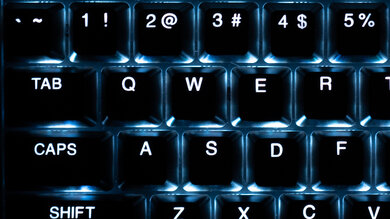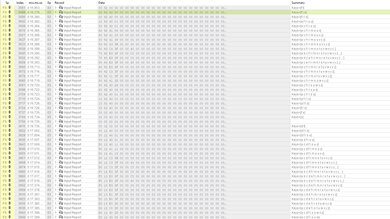The SteelSeries Apex 9 continues the very popular SteelSeries Apex lineup. This keyboard uses proprietary linear OptiPoint switches, which have two fixed preset actuation points: one for gaming and a slightly longer one for typing. Although these OptiPoint switches don't have the same range as the OmniPoint switches found on the SteelSeries Apex Pro, they still add versatility to what would otherwise be a high-performing TenKeyLess gaming unit. As a departure from the other keyboards in this lineup, the Apex 9 is hot-swappable; however, your switch options are limited to other single-pin optical switches only.
Our Verdict
The SteelSeries Apex 9 is a remarkable gaming keyboard. It has split millisecond latency and a super light actuation force along with a specific "gaming setting" that sets the actuation point at 1.0mm, so keypresses feel very responsive and fluid. You can program macros to any key and customize the RGB backlighting. Overall, it feels well-built, and while it's pretty comfortable to use, it could benefit from the use of a wrist rest, which you'll have to purchase separately.
- Feels very well-built.
- Exceptionally low latency.
- All keys are macro-programmable.
- Full RGB backlighting.
- Comfort would be improved with wrist rest, which isn't included.
Although not designed for it, the SteelSeries Apex 9 is a good keyboard for office use. It offers a good typing quality and feels really well-built thanks to the premium materials used. There's a "typing" setting that sets your pre-travel distance at 1.5mm, so typing feels responsive without being too sensitive. However, its ergonomics are only alright, and you'd improve the overall comfort with a wrist rest, which you have to buy separately.
- Feels very well-built.
- Good overall typing quality.
- No wireless connectivity options.
- Comfort would be improved with wrist rest, which isn't included.
Since the SteelSeries Apex 9 is a wired-only keyboard that uses a USB-A to USB-C cable, it isn't recommended for use with mobile devices and tablets.
The SteelSeries Apex 9 is a very good keyboard for programming. Overall, it feels very well-built with premium materials used in its construction. It offers a nice typing experience with fully backlit keys. You can program macros to any key without using the companion software, which is great as SteelSeries GG isn't available on Linux. Since the unit is wired-only, it isn't suitable for use in multi-device setups. Also, it lacks an included wrist rest, which would improve the overall comfort during use.
- Feels very well-built.
- All keys are macro-programmable.
- Good overall typing quality.
- Full RGB backlighting.
- No wireless connectivity options.
- Comfort would be improved with wrist rest, which isn't included.
The SteelSeries Apex 9 is a poor keyboard for use with home theater or entertainment setups. It's wired-only, meaning you'd have to run a cable from the keyboard to your device, and it lacks a trackpad or trackball for on-screen navigation. That said, it's very solidly built, so it would sit well on your lap without flexing, and its backlighting makes your key legends easy to read in the dark.
- Feels very well-built.
- Full RGB backlighting.
- No wireless connectivity options.
- No trackpad for on-screen navigation.
- Comfort would be improved with wrist rest, which isn't included.
- Feels very well-built.
- Comfort would be improved with wrist rest, which isn't included.
Changelog
-
Updated Feb 06, 2025:
We've made a small change in the Hardware Customizability section, changing our result for the North-Facing Cherry MX Interference test to 'Yes.' This is only to indicate that there is a small possibility of interference with some aftermarket Cherry MX profile keycaps. We've also added new text to this section for more context.
- Updated Nov 29, 2023: We've converted this review to Test Bench 1.3.1, which adds a new estimated PCB latency test to the Single-Key Latency section and a new Analog test to the Switches section of this review. You can see the full changelog here.
- Updated Oct 27, 2023: We've converted this review to Test Bench 1.3, which overhauls how key input is evaluated. We've added new tests for Single Key Latency, Multi Key Latency, Data Transmission, and Chord Split. We've also introduced a new Raw Performance usage and adjusted how the Gaming and Office usage scores are calculated. You can see the full changelog here.
- Updated Jun 15, 2023: We've converted this review to Test Bench 1.2. This update introduces new Backlight Features and Backlight Clarity test boxes. We've also added a new Switches test box, added additional test comparisons to our Hardware Customizability test box that we introduced with our last Test Bench. For an in-depth look at our changes, you can see our full changelog here.
Check Price
Differences Between Sizes And Variants
The SteelSeries Apex 9 comes in one colorway, black, but there are many different language options available. There's also a smaller variant called the Apex 9 Mini. We bought and tested the TenKeyLess US English version, and you can see the label on our unit here.
Popular Keyboard Comparisons
The SteelSeries Apex 9 continues the SteelSeries Apex lineup of gaming keyboards. The main difference between this unit and the others in this lineup is the use of proprietary OptiPoint switches. Rather than the magnetic OmniPoint switches found in the Apex Pro editions, or the standard mechanical switches found in the SteelSeries Apex 7 TKL, these OptiPoint switches are optical switches that use lasers to register a keypress. Because of these switches, you can select the actuation point from one of two presets: 1.0mm for gaming and 1.5mm for typing. The gaming preset optimizes sensitivity, so your games feel responsive, while the typing preset is a bit longer to help you avoid registering accidental clicks. Although this feature is great for making this standard gaming unit more versatile, you'll likely find the 1.5mm Typing preset a bit too sensitive for regular tasks.
For more recommendations, check out our picks for the best gaming keyboards, the best mechanical keyboards, and the best budget gaming keyboards.
The SteelSeries Apex 7 TKL and the SteelSeries Apex 9 are both TenKeyLess gaming keyboards with some fundamental differences. The Apex 7 uses standard mechanical switches, which come in your choice of clicky Blue, tactile Brown, and linear Red, while the Apex 9 uses specialized OptiPoint switches, which have two actuation point presets available, one for gaming and one for typing. That said, the Apex 9 is a much higher-performing gaming option with lower latency.
The SteelSeries Apex Pro Mini and the SteelSeries Apex 9 are both premium gaming keyboards. The major difference between the two is that the Apex Pro Mini uses OmniPoint 2.0 switches, which allow you to adjust the pre-travel distance within a wide range, while the Apex 9 uses OptiPoint switches which have two fixed presets for your pre-travel distance. Otherwise, the two keyboards offer similar incredible performance with very low latency.
The SteelSeries Apex Pro and the SteelSeries Apex 9 are both premium gaming keyboards. The major difference is that the Apex Pro uses OmniPoint switches, which allow you to adjust the pre-travel distance within a range of points. The Apex 9, on the other hand, uses OptiPoint switches, which only have two preset actuation points, so you don't have the same degree of customization.
The SteelSeries Apex 9 and the SteelSeries Apex Pro TKL (2023) are TenKeyLess mechanical gaming keyboards with switches that allow you to adjust the auction point of individual keys. The Apex 9 uses OptiPoint switches that offer only two actuation point settings. On the other hand, the Apex Pro TKL (2023) uses OmniPoint switches which let you adjust the actuation point more precisely by increments of 0.1mm within a wider range. It also has an OLED screen and an included wrist rest, both of which the Apex 9 lacks.
Test Results

The SteelSeries Apex 9 has excellent build quality. The chassis is made of hard plastic that exhibits only the slightest amount of flex, but overall this won't be noticeable during regular use. The baseplate is a lightweight aluminum alloy that adds great rigidity to the board. The doubleshot PBT keycaps feel great on the fingertips as they're stiff and have a nice rough texture. While the keys feel mostly stable, the space bar does have a bit of rattle, and the right shift button is wobbly. On the bottom of the keyboard, the six rubber feet do a good job keeping the keyboard in place. There's also a rubber foot on the end of each incline stand; however, these are a lot less grippy and tend to slide on the desk.
The SteelSeries Apex 9 has okay ergonomics. It's a straight profile board with two incline settings, though the maximum incline setting could feel a bit too angled, especially during a long typing session. This keyboard would benefit from a wrist rest, which you'll have to purchase separately.
While the PCB is technically hot-swappable, it's only compatible with OptiPoint Optical switches. That said, SteelSeries does sell replacements on their website.
The PCB has north-facing LEDs, and the switches are installed north-facing out of the box. Due to this north-facing orientation, there is a possibility of interference with some aftermarket sets of Cherry MX profile keycaps. While you can rotate the switches 180 degrees into a south-facing orientation, this significantly impacts backlight clarity for the shine-through keycaps, can affect actuation accuracy, and may potentially damage the PCB, so we don't recommend it.
The SteelSeries Apex 9 has individually backlit keys that are fully customizable using the companion software. The key legends are easy to read in the dark as they're shine-through. Unfortunately, the color mixing is pretty poor, as the white backlighting has a strong aqua hue to it.
The SteelSeries Apex 9 comes with a detachable braided USB-A to USB-C cable. It's longer than most cables by a few inches, but it's also quite stiff and retains kinks from the packaging.
The SteelSeries Apex 9 is a wired-only keyboard.
The SteelSeries Apex 9 has a few extra features. On the top right corner of the board, there's a volume wheel and a single button with multiple media control functions depending on how many times you press it. However, the most notable feature of this keyboard is the adjustable actuation point. Unlike the SteelSeries Apex Pro, the Apex 9 only has two available actuation point settings rather than a whole range. You can set the point to 1.0mm for gaming and 1.5mm for typing. There's a feature to set multiple inputs to a single keypress: one input upon pressing the key down and one input upon releasing the key. You can also record macros directly onboard using the macro programming hotkey. Additionally, this keyboard is hot-swappable, but you can only change the stock switches out for other single-pin optical switches.
The SteelSeries Apex 9 offers a great typing experience. The PBT keycaps have a good texture with nice grip, so you aren't prone to slipping off the keys as you type. While most of the alphanumeric keys are stable, there's a bit of wobbliness on some of the larger modifier keys. This wobble is due to the very light actuation force of the switches, which make them feel a bit unstable, although they're good for preventing finger fatigue. Overall, the layout isn't cramped, and you won't have a problem using this board right out of the box. The wrist posture is a bit strained, so you'd improve the overall comfort with a wrist rest, but you'll have to purchase one separately.
The SteelSeries Apex 9 is fairly quiet to type on. The OptiPoint switches have a linear feel with no click, but since they're very easy to bottom out, it does mean typing sounds a bit louder.
The SteelSeries Apex 9 uses proprietary linear OptiPoint Optical switches. These switches differ from the OmniPoint switches found in the SteelSeries Apex Pro boards since the OptiPoint switches use lasers rather than magnets. These switches have an adjustable pre-travel distance; however, instead of a whole range, you have the option of two actuation point settings: 1.0mm for gaming and 1.5mm for typing. Regardless of what setting you pick, the typing has the same feather-light actuation force, meaning you won't feel finger fatigue throughout the day. That said, typing might feel very sensitive at first because of this light actuation force.
This keyboard has exceptionally low latency. While you may expect a difference between the typing mode and gaming mode, there is no difference as testing with each mode yielded the same result.
The SteelSeries Apex 9 uses SteelSeries GG software for customization. This software is fairly straightforward to use and allows you to easily set macros, control the RGB lighting, remap keys, and create profiles. You can save all of these settings very easily to the onboard memory.
The score of this test box is based solely on the companion software's features and not its overall performance. We didn't experience any issues during testing. However, community members have identified a range of issues with this software.