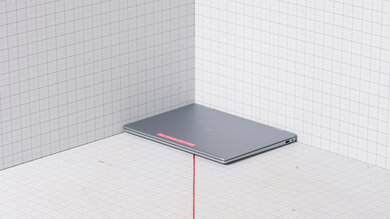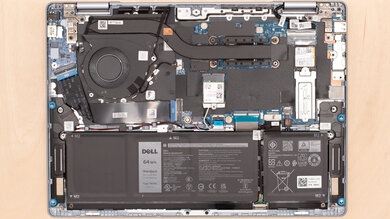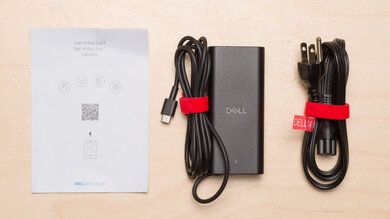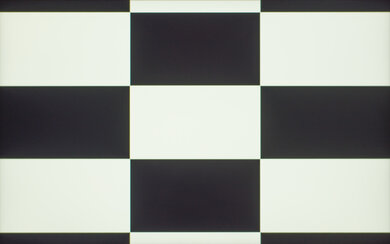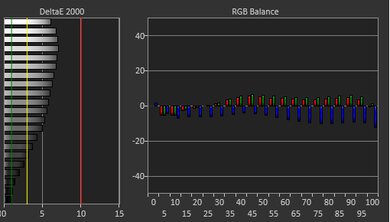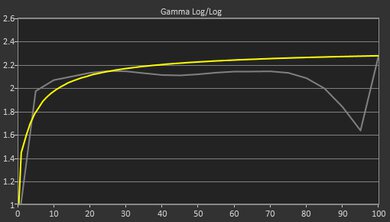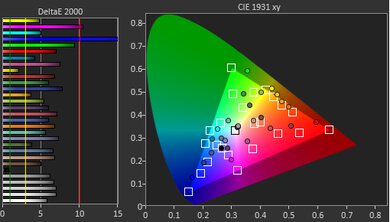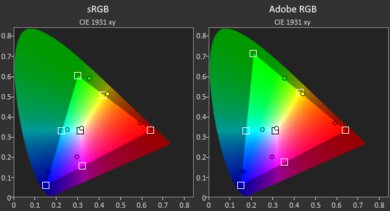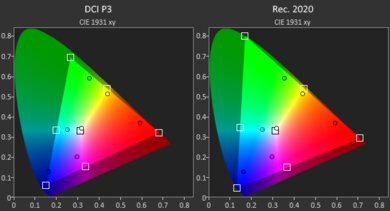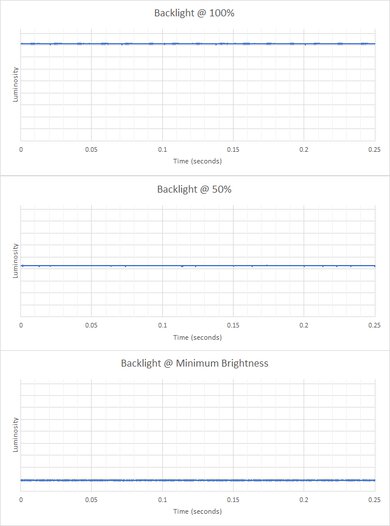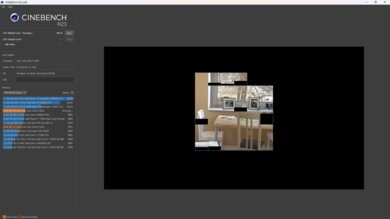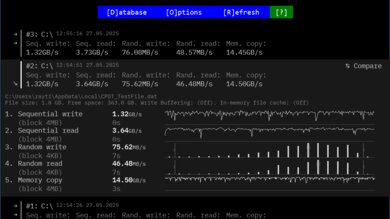The Dell 14 Plus 2-in-1 (2025) is a mid-range Windows convertible laptop featuring Intel Lunar Lake chips, from an Intel Core Ultra 5 226V to a Core Ultra 9 288V. Memory and storage max out at 32GB and 2TB, respectively. It has a 60Hz FHD+ display with touch and pen input support (Wacom AES), a 1080p webcam, Wi-Fi 7 wireless connectivity, and a fingerprint sensor. Ports include a 5Gbps USB-A, two USB-Cs (one with Thunderbolt 4 support), an HDMI 2.0, and a headphone jack.
See our unit's specifications and the available configuration options in the Differences Between Variants section.
Note: We performed the productivity benchmarks, gaming benchmarks, thermals and noise, and performance over time tests using the Ultra Performance mode instead of the default Optimized mode. This change makes the results more representative of the laptop's maximum potential and brings them closer to user expectations. However, this also means that the results are only comparable with reviews containing this disclaimer, as we previously tested laptops in their default mode, which usually throttles performance to prolong battery life.
Our Verdict
The Dell 14 Plus 2-in-1 is great for school use. It's a compact laptop that's easy to carry, and thanks to its 11-hour battery life in light uses, you likely won't need to bring a charger. It can handle light workloads like text processing and web browsing; however, it isn't powerful enough to handle demanding tasks, so it isn't ideal for students in more technical fields requiring lots of processing power, like 3D graphics or animation. The overall user experience is okay; its 1080p display looks reasonably sharp but dim and washed out, and its keyboard feels fairly comfortable to type on, albeit slightly mushy. You get a wide port selection for peripherals and external displays, though, and the display supports pen input if you want to take handwritten notes or mark up passages while studying.
Sturdy build.
Thin and light design.
Battery lasts around 11 hours in light uses.
Display supports pen input to take handwritten notes.
Great port selection.
Visibility may be an issue in well-lit settings due to display's low brightness and glossy finish.
SoC can't handle highly intensive workloads.
Slightly mushy keyboard, sometimes unresponsive touchpad.
The Dell 14 Plus 2-in-1 isn't designed for gaming. While its low-power SoC can handle some demanding games, you'll have to play with low settings to get playable frame rates, and even then, the gameplay might still be very choppy. Plus, it has a slow 60Hz display with no VRR support, resulting in a blurry image with visible ghosting and screen tearing.
Doesn't get hot or loud under load.
User-replaceable storage drive.
SoC can't handle highly intensive workloads.
60Hz display with slow response time.
No VRR support.
The Dell 14 Plus 2-in-1 is decent for media consumption. It's very portable, and its battery lasts around 15 hours of local video playback, giving you plenty of time to get through a couple of movies and TV shows. Plus, since it's a 2-in-1 convertible, you can set up the laptop in tent mode to view content and navigate using touch input. Unfortunately, its 1080p looks dim and washed out, and its low contrast makes blacks look gray in dim settings. The speakers aren't great either, as they sound unnatural, with almost no bass.
Thin and light design.
Battery lasts over 15 hours of local video playback.
Can use in tent or tablet mode.
Speakers get very loud with minimal compression at high volume levels.
Visibility may be an issue in well-lit settings due to display's low brightness and glossy finish.
Display looks washed out.
Blacks look gray in dim settings.
Speakers sound unnatural, with almost no bass.
The Dell 14 Plus 2-in-1 isn't ideal for use as a workstation, as it doesn't have the CPU or GPU processing power to handle highly demanding tasks. Also, you can only get up to 32GB of soldered RAM. This laptop isn't suitable for color-critical work either, as its display doesn't even have full coverage of the commonly used sRGB color space.
Doesn't get hot or loud under load.
User-replaceable storage drive.
Great port selection.
SoC can't handle highly intensive workloads.
Can only get up to 32GB of soldered RAM.
CPU throttles under load.
Display isn't suitable for color-critical work.
The Dell 14 Plus 2-in-1 is good for business use. It has a compact design and a sturdy build, and its battery lasts around 11 hours in light uses, making it ideal for those who travel a lot for work. Performance is good; its Intel Lunar Lake chip can easily handle light productivity tasks like text processing, spreadsheets, presentations, and web browsing. As for the user experience, its display looks reasonably sharp but dim, and while its keyboard feels fairly comfortable to type on, it's on the mushy side. Unfortunately, the webcam's video quality is sub-par, as the image looks soft and underexposed.
Sturdy build.
Thin and light design.
Battery lasts around 11 hours in light uses.
Display supports pen input to take handwritten notes.
Great port selection.
Visibility may be an issue in well-lit settings due to display's low brightness and glossy finish.
Slightly mushy keyboard, sometimes unresponsive touchpad.
Mediocre webcam.
Changelog
-
Updated Jun 20, 2025:
We've corrected a mistake in the Hinge box. The hinge range is 360 degrees, not 180.
- Updated Jun 19, 2025: Review published.
- Updated Jun 09, 2025: Early access published.
- Updated May 27, 2025: Our testers have started testing this product.
Check Price
Differences Between Sizes And Variants
We tested the Dell 14 Plus 2-in-1 (model DB04250) with an Intel Core Ultra 7 226V SoC, 16GB of RAM, and 512GB of storage. Only the SoC and storage are configurable; the available options are below.
SCREEN
- 14" IPS 1920 x 1200 60Hz (glossy, touch and pen input support, 45% NTSC, 300 cd/m²)
SoC
- Intel Core Ultra 5 226V (8 cores/8 threads, up to 4.5GHz, 8MB cache, Intel Arc 130V, 16GB RAM)
- Intel Core Ultra 7 256V (8 cores/8 threads, up to 4.8GHz, 12MB cache, Intel Arc 140V, 16GB RAM)
- Intel Core Ultra 7 258V (8 cores/8 threads, up to 4.8GHz, 12MB cache, Intel Arc 140V, 32GB RAM)
- Intel Core Ultra 9 288V (8 cores/8 threads, up to 5.1GHz, 12MB cache, Intel Arc 140V, 32GB RAM)
MEMORY
- 16GB LP-DDR5x 8533MHz (Core Ultra 5 226V and Core Ultra 7 256V)
- 32GB LP-DDR5x 8533MHz (Core Ultra 7 258V and Core Ultra 9 288V)
STORAGE
- 512GB M.2 2230 PCIe Gen 4 NVMe SSD
- 1TB M.2 2230 PCIe Gen 4 NVMe SSD
- 2TB M.2 2230 PCIe Gen 4 NVMe SSD
COLOR
- Ice Blue
See our unit's label.
Popular Laptop Comparisons
The Dell 14 Plus 2-in-1 is a decent laptop with a sturdy build and excellent battery life. However, because its price is closer to more premium laptops like the Apple MacBook Air 13 (M4, 2025), it's difficult to recommend. Many aspects of this laptop fall short compared to the MacBook Air, like its dim, washed-out display, slightly mushy keyboard, sometimes unresponsive diving board touchpad, and low-quality webcam. Its Intel Lunar Lake chip is also noticeably behind Apple's base M4 SoC in performance. One can argue that the Dell's 2-in-1 form factor is a feature that the MacBook Air lacks, but because so many aspects of this laptop fall short, you're essentially paying for its 2-in-1 feature.
For more options, check out our recommendations for the best 2-in-1 laptops, the best lightweight laptops, and the best travel laptops.
Although the Dell 14 Plus 2-in-1 (2025) and the ASUS Zenbook A14 UX3407 (2025) are both 14-inch Windows laptops, they're quite different. The Dell is a convertible with stylus support, while the ASUS is a more traditional clamshell model. In terms of the overall user experience, the ASUS is better, as it has a nicer OLED display, a more comfortable keyboard, and a more responsive touchpad. The most important thing to know about these two laptops is that the Dell runs on an Intel x86 chip, while the ASUS runs on Qualcomm's ARM-based SoC. For most people, the difference in performance won't matter much, as these chips can easily handle general productivity tasks; however, keep in mind that many programs don't run natively on ARM-based SoCs, so you'll want to check that the apps you use are compatible if you're considering the ASUS. The upside is that the Qualcomm chips are very power efficient, giving you much longer battery life on the ASUS.
The Dell 14 Plus 2-in-1 (2025) and the Apple MacBook Air 13 (M4, 2025) are very different laptops. The former is a Windows convertible with touch and pen input support, while the latter is a more traditional clamshell model running macOS. The MacBook Air is a better device overall, providing a superior user experience with its sharper, brighter, and more colorful display, more tactile keyboard, easier-to-use haptic touchpad, and significantly better webcam. Apple's M4 SoC is also noticeably faster than the Dell's Intel Lunar Lake chips, capable of handling more demanding workloads. Plus, unlike the Dell 14 Plus, the MacBook Air is fanless, allowing you to work in complete silence.
The Dell 14 Plus 2-in-1 (2025) and the Lenovo Yoga 7 2-in-1 14 (2024) are both Windows convertible laptops. The Lenovo is better overall; its AMD Ryzen CPUs are faster, especially in multi-threaded workloads, and it provides a better user experience with a more comfortable keyboard, a more premium-feeling and responsive touchpad, and a superior webcam. You can also get the Lenovo with an OLED display, which will give you a much better visual experience than the Dell's dim, washed out IPS panel.
The Dell 14 Plus 2-in-1 (2025) and the HP Pavilion Aero 13 (2024) are both Windows ultraportables. However, the Dell is a 2-in-1 convertible with stylus support, while the HP is a more traditional clamshell model. The Dell has a sturdier build, as well as a longer battery life, especially when consuming media. On the other hand, the HP provides a better user experience, especially in regard to the display—its FHD+ display is brighter and more colorful than the Dell's, and you can also get the HP with a QHD+ panel, whereas the Dell is only available with a FHD+ screen. Performance will depend on the configuration, though generally speaking, the Dell's Intel Lunar Lake chips have better single-thread performance, while the HP's AMD Ryzen CPUs have better multi-thread performance.
Test Results
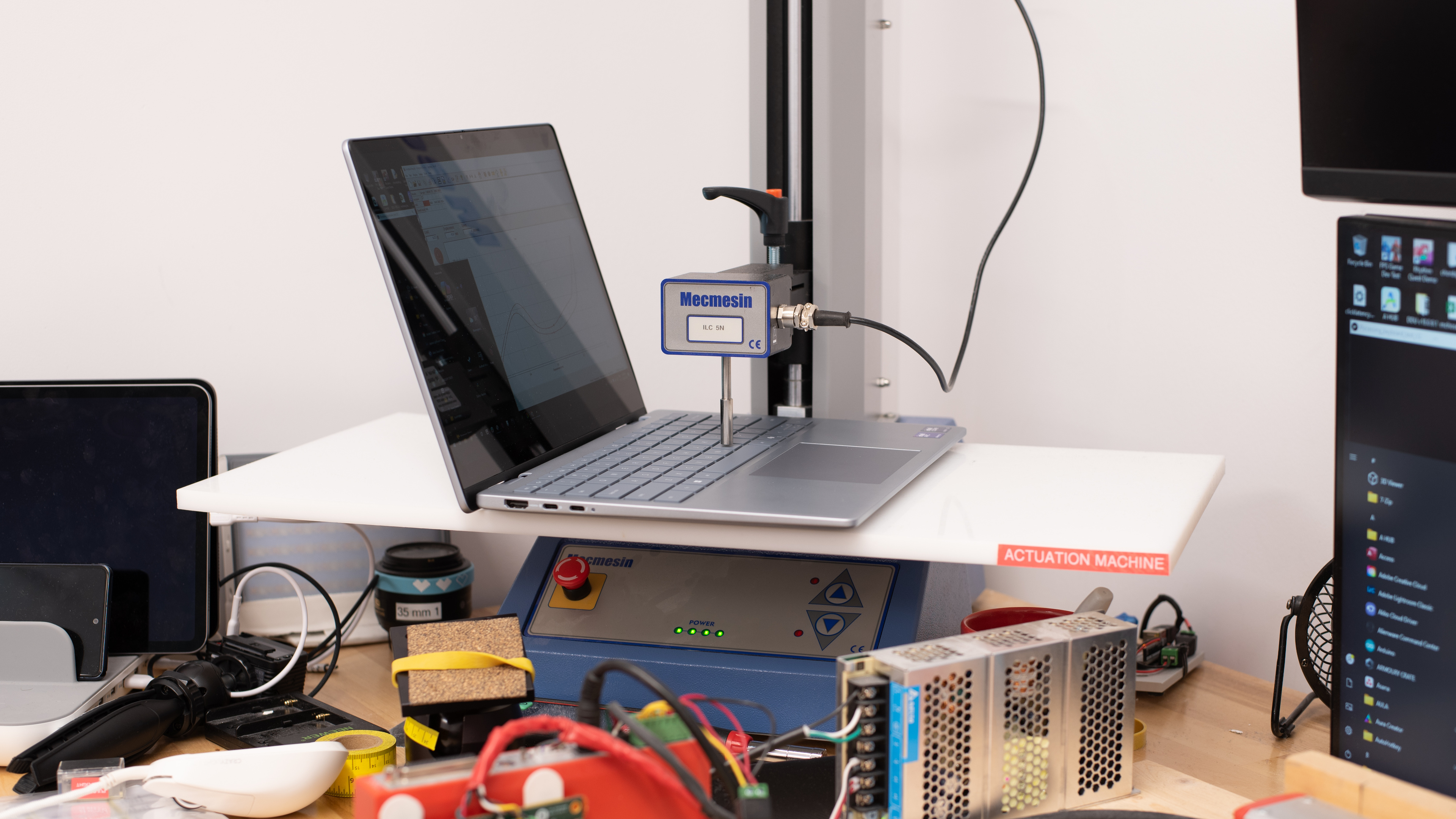
The Dell 14 Plus 2-in-1 is only available in the Ice Blue colorway. See the bottom of the laptop.
The Dell 14 Plus 2-in-1's build quality is excellent. Although there's some plastic in the construction, like the bezel and palm rest, most of the chassis is aluminum. The device feels very sturdy overall; there's noticeable flex on the keyboard deck, but only a little bit on the lid. The finish doesn't scratch easily or show a lot of fingerprints and smudges. There are no complaints about the feet; they feel solid and stick firmly to the bottom.
The hinges feel relatively smooth when opening and closing the lid. They have a fair amount of resistance, making it difficult to open the laptop with one hand, though that's typical for 2-in-1 devices, as it prevents the laptop from collapsing when using it in tent mode. There's very little screen wobble, even when typing heavily.
Accessing the internals is very easy; you only need to remove seven Philips screws and use a prying tool to release the bottom panel's clips. Two of the screws are captive, meaning they remain attached to the panel—the rest are of the same size, so you don't have to worry about putting them back in the wrong spot. Be gentle when removing the panel, as you can easily bend it. The storage slot supports M.2 2230 PCIe Gen 4 NVMe SSDs.
See the owner's manual on Dell's support page.
The Dell 14 Plus 2-in-1's FHD+ display looks reasonably sharp. You can see individual pixels up close, but that isn't much of an issue at typical viewing distances. Split-screen multitasking is possible, but it does feel a little cramped, so if you often work with side-by-side windows, going up to a 15-inch laptop would be best.
The display gets reasonably bright. It's fine for use in most indoor settings, but you may still have some visibility issues in very well lit environments because the screen's glossy finish doesn't handle reflections all that well.
The display's accuracy is bad out of the box. The white balance is visibly inaccurate, especially at higher brightness levels, and the gamma is too low in most scenes, making them too bright. As for color accuracy, the color dE is high mainly because the panel has a narrow color gamut and can't display saturated reds, greens, and blues. The color temperature is on the warmer side, resulting in a slight reddish tint.
The posted results are measurements taken with no color profile selected. The 'Movie' profile is even less accurate, with the following measurements:
The Dell Optimizer app lets you change the display's color temperature; however, it seems quite finicky, as even a small adjustment results in a drastic change, making it hard to fine-tune the color temperature to your liking.
This panel has a poor color gamut. It doesn't even have full coverage of the commonly used sRGB color space, making most web content look slightly washed out. This display isn't suitable for color-critical work like photo and video editing.
The Dell 14 Plus 2-in-1's keyboard layout is relatively standard and easy to get used to, though people with large hands may find it a little cramped. Key stability is fine; there's some wobble, but not enough to cause issues in normal use. As for the actual typing experience, while the keys are easy to actuate, they could use a bit more travel and a lot more tactility, as they're on the mushy side. You can toggle between two backlight brightness levels; the backlight is white and shines well through the legends.
The Dell 14 Plus 2-in-1 has a decent touchpad. It feels nearly as smooth as glass, but it's technically Mylar, a type of plastic. Size-wise, although it's relatively large for a 14-inch laptop, it could be a little bigger, as it would make actions like dragging and dropping over a long distance easier to perform. Tracking works well for the most part—only the right edge of the touchpad seems inconsistent, failing to register inputs at times. This is a diving board touchpad with mechanical buttons. You can click pretty far up; it just takes more effort once you reach the upper half. What makes this touchpad feel truly plastic is the actuation, which feels cheap and flimsy, providing only a small amount of tactile feedback.
The Dell 14 Plus 2-in-1's bottom-firing speakers get very loud with minimal compression at high volume levels. Unfortunately, they sound unnatural and hollow, with almost no bass whatsoever. When watching movies, the background music tends to drown out the dialogue.
Although the webcam's resolution is 1080p, the video quality is only passable at best, as the image looks soft, underexposed, slightly noisy, and washed out. Thankfully, the audio quality is better, as voices sound loud and clear, with little to no background noise. As for the privacy cover, while Windows can recognize that the shutter is blocking the camera, using the shutter doesn't actually disable the camera at the software level, meaning the system can still record audio.
The Dell 14 Plus 2-in-1 has a great port selection. The USB-A supports USB 3.2 Gen 1 data transfer speed of up to 5Gbps. As for the USB-Cs, the one closest to the HDMI port supports USB 3.2 Gen 2 data transfer speed (up to 10Gbps), DisplayPort 1.4, while the other supports Thunderbolt 4 data transfer speed (up to 40Gbps) and DisplayPort 2.1. Both USB-Cs support Power Delivery. Dell advertises the HDMI port as an HDMI 2.1; however, we consider it an HDMI 2.0 because it can only output a maximum resolution of 4k @ 60Hz.
The Dell 14 Plus 2-in-1's wireless adapter is an Intel Wi-Fi 7 BE201 320MHz. Like Wi-Fi 6E, Wi-Fi 7 gives you access to the 6GHz band but with even faster speeds and lower latency. However, you need a router that supports Wi-Fi 7 to benefit from these features. See our best router recommendations if you want to upgrade your home wireless network.
The Dell 14 Plus 2-in-1 is available with the following SoCs:
- Intel Core Ultra 5 226V (8 cores/8 threads, up to 4.5GHz, 8MB cache, Intel Arc 130V, 16GB RAM)
- Intel Core Ultra 7 256V (8 cores/8 threads, up to 4.8GHz, 12MB cache, Intel Arc 140V, 16GB RAM)
- Intel Core Ultra 7 258V (8 cores/8 threads, up to 4.8GHz, 12MB cache, Intel Arc 140V, 32GB RAM)
- Intel Core Ultra 9 288V (8 cores/8 threads, up to 5.1GHz, 12MB cache, Intel Arc 140V, 32GB RAM)
All four are low-power processors designed for general productivity tasks like web browsing, text processing, spreadsheets, and video playback. Unlike their Meteor Lake predecessors, these Lunar Lake chips are proper SoCs (System on Chip) with the RAM built in, so you can only get the Core Ultra 5 226V and Core Ultra 7 256V with 16GB of memory, and the Core Ultra 7 258V and Core Ultra 9 288V with 32GB of memory.
Core count and composition are the same for all four SoCs: four performance and four efficiency cores. There's a performance difference between these chips, but it's relatively small and hard to notice when performing light, general productivity tasks. Finally, all four SoCs have an NPU (Neural Processing Unit) to handle AI tasks, like Windows Copilot, image generation in photo editing apps, and background-blurring on video calls. The Core Ultra 5 226V's NPU has a rated performance of 40 TOPS (Trillions of Operations per Second). The Core Ultra 7 256V and 258V have a rated performance of 47 TOPS, and the Core Ultra 9 288V has a rated performance of 48 TOPS.
You can see more information about the Lunar Lake SoCs on Intel's support page.
The Dell 14 Plus 2-in-1 is only available with Intel's Arc Graphics 130V or 140V, depending on the SoC. These are integrated GPUs designed primarily for light productivity tasks. They're among the better integrated graphics on the market compared to current-gen chips but still noticeably behind entry-level discrete GPUs like the last-gen NVIDIA GeForce RTX 4050 Laptop GPU. They can handle lighter games at 1080p, but you'll have to play with relatively low settings to get playable frame rates. The 140V is faster than the 130V, but the difference is small, not enough to make much difference in practical terms.
You can configure this laptop with 16GB or 32GB of RAM. As mentioned in the CPU section, you can only get 16GB if you get a model with a Core Ultra 5 226V or Core Ultra 7 256V SoC, while 32GB is only available on models with a Core Ultra 7 258V or Core Ultra 9 288V SoC. The RAM isn't user-replaceable.
You can configure this laptop with 512GB, 1TB, or 2TB of storage. The storage is user-replaceable; the slot supports M.2 2230 PCIe Gen 4 NVMe SSDs.
The Dell 14 Plus 2-in-1 scores well in the Geekbench 5 benchmarks. While its Intel Core Ultra 5 226V SoC's overall performance isn't industry-leading, lagging behind Apple's base M4 SoC by around 28% in single-thread and 31% in multi-thread performance, it's still fast enough to handle common general productivity tasks. Upgrading to the Core Ultra 7 or Ultra 9 will give you a slight bump in performance, though the difference will only be noticeable if you perform highly intensive tasks that push the CPU to its maximum capacity.
As for GPU computing workloads, the integrated Intel Arc 130V performs poorly and isn't suitable for such tasks. Again, the Core Ultra 7 and Ultra 9's Arc 140V will only perform marginally better. If you need to run GPU-intensive apps, you're still better off getting a laptop with a discrete GPU or an Apple MacBook Pro with a Pro or Max SoC.
The Dell 14 Plus 2-in-1's Intel Core Ultra 5 226V is only suitable for light to moderately intensive tasks. This is because the Lunar Lake chips prioritize battery life, even at the expense of performance, and this laptop's tuning (for low temperatures and fan noise) results in noticeable throttling. For heavy, sustained workloads, getting a gaming or workstation laptop with a more powerful CPU and a more capable cooling system is best.
You can do some 3D rendering work in Blender on the Dell 14 Plus 2-in-1, as the Intel Core Ultra 5 226V's integrated GPU performs surprisingly well. That said, results will vary depending on the complexity of your project. If you want the fastest rendering times or the smoothest experience, getting a laptop with a discrete GPU is best, as even an entry-level GPU like the NVIDIA GeForce RTX 4050 can complete the same renders in a fraction of the time.
The Intel Core Ultra 5 225V's Arc Graphics 130V performs fairly well in Basemark for an integrated GPU, scoring in the same ballpark as Apple's base M4 SoC. This means you can play some demanding games at 1080p, but you'll have to play with fairly low graphical settings to get playable frame rates. The Core Ultra 7 and Ultra 9's 140V will only perform slightly better.
Models with an Intel Core Ultra 9 288V SoC will likely have a shorter battery life.
Borderlands 3 isn't playable at 1080p on the Dell 14 Plus 2-in-1 with a Core Ultra 5 226V SoC. Although you can get close to 60 fps with low settings, the gameplay is extremely choppy. Lowering the resolution to 720p will reduce the stuttering but won't completely fix it.
The Dell 14 Plus 2-in-1 can easily handle strategy games like Civilization VI with a few tweaks in the settings, as these types of games typically don't need a lot of graphical processing power. The average turn time is decent and within the expected range for low-power SoCs such as the Intel Lunar Lake chips.
Counter-Strike 2 is playable with some tweaks in the settings, but you'll likely experience occasional stutters due to frame drops, which isn't ideal if you're playing competitively.
Shadow of the Tomb Raider runs poorly. Although you can get over 60 fps with low settings, there are frequent stutters, particularly in busy scenes. It's technically playable; just don't expect the smoothest gameplay.
The Dell 14 Plus 2-in-1 's keyboard deck is only mildly warm under load and unlikely to cause any discomfort. The temperature at the bottom of the laptop is in the same ballpark, reaching 44.7 °C (112.46 °F), so you shouldn't have any problems using the device on your lap unless it's directly touching your skin for an extended period.
The posted results are measurements taken in the Ultra Performance mode. You can change the power mode in the Dell Optimizer app.
The Dell 14 Plus 2-in-1 has many pre-installed applications; see the full list.
The Dell 14 Plus 2-in-1 has a fingerprint sensor built into the power button. You can use it to log in quickly, authorize purchases in the Windows Store, and auto-fill saved passwords on supported websites.
The display supports pen input; however, you have to buy the stylus separately, as it doesn't come with the device. Dell recommends using the Dell PN5122W, a Wacom AES 2.0 stylus with 4096 levels of pressure sensitivity and tilt support, though any Wacom AES pen will work.