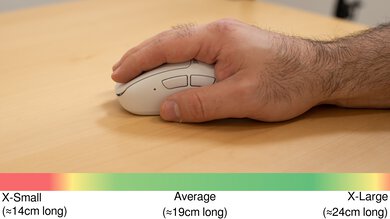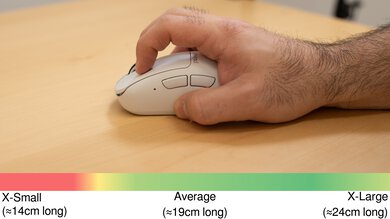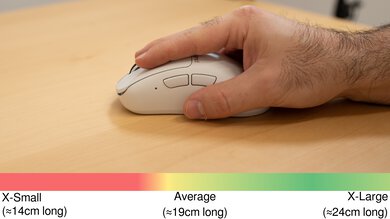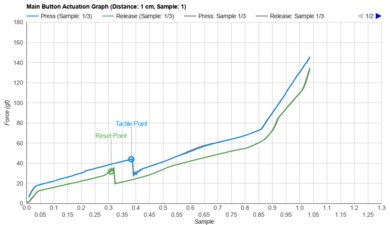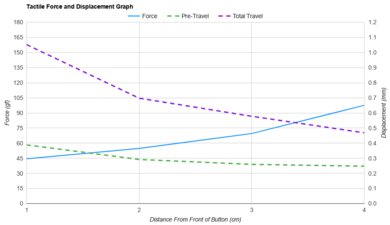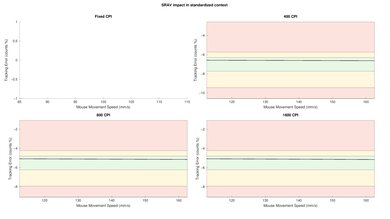The Pulsar Xlite V3 continues Pulsar's Xlite lineup of lightweight wireless gaming mice. It has the same right-handed shape as previous models but with a redesigned body that does away with the Pulsar Xlite V2's distinctive pill-shaped cutouts and features a solid shell instead. It also has newer internal components like Pixart's flagship PAW3395 sensor and RAESHA optical switches. It's also lighter than its predecessor and supports a 4000Hz polling rate if paired with Pulsar's 4K dongle, which they sell separately.
This mouse has several different size variants available. We bought and tested the medium (Size 2) variant. For more details, see the Differences Between Variants section.
Our Verdict
The Pulsar Xlite V3 is decent for work use despite not being designed specifically for this purpose. It has a comfortable right-handed shape that accommodates various hand sizes and grip types, is well built, and you can easily remap buttons using the companion software. While you can connect to it wirelessly using its USB receiver, it doesn't support Bluetooth or multi-device pairing. Also, its scroll wheel lacks a free scrolling mode and L/R tilt inputs.
- Excellent build quality.
- Right-handed shape is comfortable and suitable for many grip types.
- Lightweight bottom plate design means the inside is open to dust and debris.
- Scroll wheel lacks L/R tilt inputs and free-scrolling.
- No Bluetooth connectivity or multi-device pairing.
The Pulsar Xlite V3 is a remarkable FPS gaming mouse. It's extremely lightweight, making it easy to move around quickly and accurately. It has outstanding overall performance, too, with extremely low click and sensor latency for a precise and responsive gaming experience. It also has excellent build quality and a comfortable right-handed shape that's accommodating to most hand sizes and grip types.
- Extremely lightweight.
- Outstanding click latency performance.
- Excellent overall sensor performance.
- Lightweight bottom plate design means the inside is open to dust and debris.
The Pulsar Xlite V3 is a great mouse for MMO gaming despite not being specifically designed for it. While it lacks as many side buttons as dedicated MMO mice, its buttons are easily reprogrammable using the companion software. It also has a comfortable right-handed shape, excellent build quality, and remarkable performance overall.
- Excellent build quality.
- Outstanding click latency performance.
- Excellent overall sensor performance.
- Fewer side buttons than dedicated MMO mice.
- Lightweight bottom plate design means the inside is open to dust and debris.
The Pulsar Xlite V3 has superb raw performance overall. It has remarkably low click and sensor latency and reacts accurately and consistently to your inputs. This mouse has a native polling rate of 1000Hz, but you can buy a 4K dongle from Pulsar that supports a maximum polling rate of 4000Hz. See Sensor Specifications for more info.
- Outstanding click latency performance.
- Excellent overall sensor performance.
Changelog
- Updated Aug 19, 2025: We've converted this review to Test Bench 1.5.1. This update removes less relevant or redundant elements, including several videos. We've also adjusted our Sensor Latency testing, resulting in minor score changes. See our full 1.5.1 changelog for details.
-
Updated Feb 27, 2025:
We've added a link to the newly reviewed Pulsar X3 in the Hand Size Recommendation section.
- Updated Jul 18, 2024: We've added a link to the GLORIOUS Model D 2 Wireless in the Wireless Versatility section of this review.
- Updated May 03, 2024: After receiving community feedback, we've made a few small text changes in this review to better indicate that the unit we bought and tested is a Medium (Size 2) variant in the broader Pulsar Xlite V3 size variant family.
Check Price
Differences Between Sizes And Variants
The Pulsar Xlite V3 is available in black and white colorways. We bought and tested the medium (Size 2) Xlite V3 in the white color option. You can see the label for our unit here.
There are smaller and larger variants of the mouse called the Xlite V3 Mini and Xlite V3 Large. We expect these variants to perform similarly.
| Name | Size | Color Options | Advertised Weight | Advertised Dimensions |
|---|---|---|---|---|
| Pulsar Xlite V3 Mini | Small (Size 1) | Black, White | 52g±1g | 115.6mm Length x 63.4mm Width x 40.7mm Height |
| [nolink:Pulsar Xlite V3 Medium] | Medium (Size 2) | Black, White | 55g±1g | 122mm Length x 66mm Width x 43mm Height |
| Pulsar Xlite V3 Large | Large (Size 3) | Black, White | 58g±1g | 126.6mm Length x 69.5mm Width x 44.5mm Height |
Pulsar also sells the Xlite V3 eS, a more esports-oriented version of the mouse. In addition to supporting a wired polling rate of 8000Hz, it includes Pulsar's 4K dongle, increasing its maximum wireless polling rate to 4000Hz. It has a small OLED display on its underside, so you can change settings without having companion software installed. It also has a more traditional solid baseplate and an aluminum scroll wheel. These changes make the mouse heavier, and we expect it to perform differently than the Xlite V3 we tested.
Popular Mouse Comparisons
The Pulsar Xlite V3 is the successor to the Pulsar Xlite V2. It's an extremely lightweight wireless gaming mouse with a right-handed shape like the previous version. It has a new design that does away with the lineup's distinctive cutouts in the mouse's body in favor of a new solid design. Despite not having cutouts, the mouse is lighter than the previous model. It also features Pixart's flagship PAW3395 sensor and new optical switches for its main click buttons. While it natively supports a maximum polling rate of 1000Hz, Pulsar sells a 4K Dongle that lets you increase it to 4000Hz.
This mouse is an excellent performer and competes with other lightweight wireless gaming mice with right-handed shapes, like the Razer DeathAdder V3 Pro and the LAMZU THORN. An advantage of the Pulsar is that it's available in three different size variants, which isn't common among its peers. It also has an open bottom design that helps reduce its weight but also leaves the internals prone to collecting dust and debris.
For more recommendations, see our picks for the best FPS mouse, the best gaming mouse, and the best lightweight mouse.
The Pulsar Xlite V3 and the LAMZU THORN are high-performance, lightweight, wireless gaming mice. They have similar right-handed shapes, but the Pulsar is slightly bigger, and its hump is more centered, while the LAMZU's is further toward the back of the mouse. The two mice have similar performance, but the LAMZU is slightly lighter. The Pulsar also has much better build quality.
The Pulsar Xlite V3 and the Razer DeathAdder V3 Pro are high-performance wireless gaming mice with similar right-handed shapes. The Pulsar is slightly lighter than the Razer but has a baseplate design that leaves its interior open to dust and debris. The two mice have very similar performance, and while both Razer and Pulsar sell additional dongles that support higher polling rates, Razer's HyperPolling dongle supports a higher polling rate of 8000Hz. Pulsar's 4K dongle only supports a 4000Hz polling rate.
The Pulsar X3 and Pulsar Xlite V3 offer similar raw gaming performance. The X3 has a newer sensor model, but this only provides minor benefits, like tracking on transparent glass and slightly better stability at higher polling rates. The main difference is shape: The X3's shape is based on the Xlite V3 but is more versatile for claw or palm grips with a broader hump towards the rear. In contrast, the Xlite V3 is optimized for palm grip, with a more pronounced downward slope at the rear. Note: Both have small and medium variants, but only the Xlite V3 offers a large version, making it better suited for extra-large hands.
The Pulsar Xlite V3 is an updated version of the Pulsar Xlite V2. The two mice have the same shape, but the V3 is slightly lighter and has a redesigned body with a solid shell instead of having pill-shaped cutouts like on the V2. The V3 has an updated sensor and supports a higher maximum polling rate of 4000Hz with the purchase of a separate 4K dongle from Pulsar. The two mice are closely matched performance-wise, but the V2 has better sensor latency, and the V3 has better click latency.
Test Results

The Pulsar Xlite V3 has a newly designed body made from solid plastic instead of having cutouts like the previous generation Pulsar Xlite V2. The new shell design also features separated left- and right-click buttons, as opposed to the previous version's design, which integrated them into the body. A small Pulsar logo is printed below the left-click button. Like other Pulsar mice, it doesn't have a traditional solid baseplate but instead has a lightweight design that's composed of several plastic struts, exposing the inside of the mouse. There's a single RGB LED in front of the forward side button. You can set it to display a custom color, and it shows your CPI setting and battery status. This mouse has a subdued and minimal aesthetic that won't look out of place in any setup.
We bought and tested this mouse's medium (Size 2) variant. Smaller (Size 1) and larger (Size 3) variants are also available. We've included more information, including advertised dimensions for these other sizes, in the Differences Between Variants section above.
The Pulsar Xlite V3 has excellent build quality. Its solid outer shell feels rigid and doesn't creak or flex even if you apply intentional force. No loose parts rattle when you shake the mouse, and there's only minimal side-to-side play in the left- and right-click buttons and scroll wheel; it's not noticeable when using the mouse normally.
Despite having a solid outer shell, this mouse is extremely lightweight and weighs slightly less than the previous generation Pulsar Xlite V2.
The Pulsar Xlite V3 has a right-handed shape that's unchanged from its predecessor, the Pulsar Xlite V2. It has a centered hump and well-placed buttons that make it suitable for most hand sizes using a palm or claw grip..
There are smaller and larger size variants available called the Pulsar Xlite V3 Mini and Pulsar Xlite V3 Large, respectively. For more details about these size variants, see both the Shape and the Differences Between Variants sections above.
If you're interested in another mouse with a right-handed shape but with a broader rear end that's more supportive for palm or claw hybrid grips, check out the review for Pulsar X3.
Pulsar advertises 100 hours of battery life at a 1000Hz polling rate. Pulsar also offers a 4K Dongle, which allows you to increase the polling rate up to 4000Hz, but they sell it separately. They don't provide an estimate for battery life with 4000Hz polling, but we expect it to be significantly worse. A small LED next to the front side button will blink red when the battery is low.
If you're interested in a gaming mouse with a very similar right-handed shape and added Bluetooth connectivity, see our review of the GLORIOUS Model D 2 Wireless.
The Pulsar Xlite V3 has a paracord-like charging cable that's lightweight and flexible. It easily glides across desks and mousepads with minimal drag. However, it retains some permanent kinks from its packaging.
You can program all of the buttons on this mouse except for the scroll up/down inputs and the CPI button on the underside.
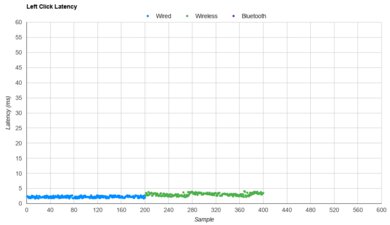
The mouse has outstandingly low and consistent click latency performance. It provides a very responsive-feeling experience, suitable for casual and competitive play. We conducted this test at the mouse's native polling rate of 1000Hz and at the lowest debounce setting of 0ms.
We also tested this mouse at 4000Hz using Pulsar's 4K Dongle, which they sell separately. We found the results to be even better at an impressive 1.6 ms. Here is the graph of our results.
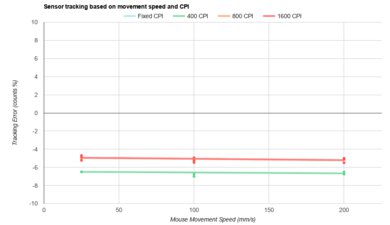
This mouse has remarkable CPI performance. It tracks your movements precisely and accurately with little variation. We conducted this test at the mouse's native polling rate of 1000Hz.
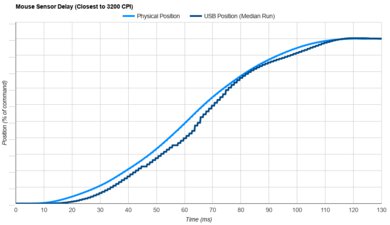
This mouse provides excellent sensor latency performance. It reacts quickly when you move your mouse, and your movements closely match the on-screen cursor movements.
We conducted this test at the mouse's native polling rate and with motion sync turned off. We also tested it with motion sync turned on, and that added about 1 ms of latency across the board, which is expected.
We also tested it at 4000Hz with motion sync off using Pulsar's 4K Dongle, which they sell separately. The results were as follows:
- Delay To Start Of Movement: 12.5 ms
- Delay At Half Movement: 3.3 ms
- Delay To End Of Movement: 4.6 ms
This mouse's native polling rate options are 125Hz, 250Hz, 500Hz, and 1000Hz. Like other mice using PixArt's PAW3395 sensor, this mouse features Motion Sync, a toggleable sensor setting that synchronizes sensor data with polling events. It can improve how closely your mouse movements are matched on-screen but can add around 1 ms of motion latency. Pulsar also sells a 4K Dongle, which allows you to increase the polling rate to 4000Hz.
The left- and right-click buttons, side buttons, and the scroll wheel operate quietly and are unlikely to bother anyone around you.
This mouse uses Pulsar Fusion software, which is well laid out and user-friendly. It feels less bloated than software options from larger mouse manufacturers and lets you adjust all the expected options, including polling rate, CPI, lift-off distance, debounce time, sleep settings, and Motion Sync.