The Pulsar Xlite Wireless is an ultra-lightweight gaming mouse and a wireless version of the original Pulsar Xlite. It has nearly identical dimensions to the original and shares the same distinctive pill-shaped cutouts in its plastic shell to reduce its overall weight. It feels very sturdy and has a comfortable, right-handed shape that's almost universally suitable for all hand sizes and grip types. Performance-wise, it has excellent click latency, a very low minimum lift-off distance, and a very wide CPI range in which you can precisely adjust the set CPI by increments of 50. Notably, both sides have weight-saving cutouts drilled into them, which may irritate you if you prefer a smooth surface to grip the mouse. Also, unlike the original, the wireless version doesn't include adhesive side grips to cover these cutouts.
Our Verdict
The Pulsar Xlite Wireless is good for office work, though it isn't originally for this use. The body feels very sturdy and has a comfortable, right-handed shape. You can reprogram all buttons using the customization software, and it connects wirelessly with its USB receiver. Unfortunately, there's no Bluetooth support, and the scroll wheel doesn't have L/R tilt inputs or a free-scrolling mode.
- Feels very well-built.
- Shape is very comfortable and almost universally suitable for all grip types and hand sizes.
- Connects wirelessly with a USB receiver.
- No Bluetooth support.
- Scroll wheel doesn't have L/R tilt inputs or a free-scrolling mode.
The Pulsar Xlite Wireless is an excellent mouse for FPS gaming. It's very lightweight and has very low click latency. The minimum lift-off distance is very low, and it has an extremely wide CPI range in which you can precisely adjust your CPI by increments of 50. The construction feels very sturdy, and the feet glide very smoothly on mousepads or directly on desks. The right-handed shape is almost universally suitable for all hand sizes using any grip type. However, small hands may have difficulty reaching both side buttons using a fingertip grip.
- Feels very well-built.
- Shape is very comfortable and almost universally suitable for all grip types and hand sizes.
- Extremely lightweight.
- Excellent click latency.
- Pill-shaped cutouts in the body cover both sides, and there aren't any adhesive side grips included.
The Pulsar Xlite Wireless is good for MMO gaming, but it doesn't have nearly as many side buttons as a dedicated MMO gaming mouse. That said, it feels very sturdy and has a comfortable right-handed shape. You can also reprogram all the buttons it does have using the customization software. Performance-wise this mouse has excellent click latency, very low minimum lift-off distance, and an extremely wide CPI range in which you can precisely set and adjust your set CPI by increments of 50.
- Feels very well-built.
- Shape is very comfortable and almost universally suitable for all grip types and hand sizes.
- Excellent click latency.
- Pill-shaped cutouts in the body cover both sides, and there aren't any adhesive side grips included.
- Not nearly as many side buttons as a dedicated MMO gaming mouse.
The Pulsar Xlite Wireless is okay for travel but isn't originally for this use. It feels very sturdy and has a comfortable right-handed shape suitable for all hand sizes, but the shape is bulky and likely won't fit in most laptop cases. It also lacks a storage compartment for its USB receiver.
- Feels very well-built.
- Shape is very comfortable and almost universally suitable for all grip types and hand sizes.
- Bulky; likely won't fit in most laptop cases.
- No storage compartment for USB receiver.
Changelog
- Updated Sep 16, 2022: We've converted this review to Test Bench 1.3. This update adds a new Sensor Latency test and makes minor changes to several of our existing tests, resulting in test result changes in several sections. For more information, you can check out our full changelog here.
- Updated Aug 15, 2022: We've converted this review to Test Bench 1.2. This update simplifies our Weight test and expands on our CPI test from Test Bench 1.1, resulting in changes to test results in both sections. For more details, you can see our complete changelog here.
- Updated Jun 15, 2022: We've updated this review to Test Bench 1.1, which revamped our click latency test methodology. We've updated the text to reflect our new results in various sections, including the Click Latency test box, Usages, Introduction, and other locations where we discuss click latency.
- Updated May 30, 2022: We've converted this review to Test Bench 1.1. This update revamps our Click Latency test and results in changes to test results. For more details, you can see our full changelog here.
Check Price
Differences Between Sizes And Variants
The Pulsar Xlite Wireless we purchased is white, but there's also a black and red colorway available. You can see the label for our unit here.
Popular Mouse Comparisons
The Pulsar Xlite Wireless is an excellent, ultra-light gaming mouse. It's a wireless version of the original Pulsar Xlite, and its shape and dimensions are unchanged. Impressively, it's only six grams heavier than its wired version, despite adding wireless functionality, a rechargeable battery, and RGB lighting. The pill-shaped cutouts that cover much of its outer shell also set it apart from many ultra-lightweight mice that typically have honeycomb-shaped cutouts. Also, its baseplate is very minimal to further reduce weight. It consists of a few narrow plastic struts in a star-like arrangement to keep the internal components in place, but the internals are otherwise very exposed.
For more recommendations, see our picks for the best lightweight mice, the best gaming mice, and the best wireless mice.
The Pulsar Xlite Wireless is an improved, wireless version of the Pulsar Xlite. The Xlite Wireless connects with a USB receiver, but it is only marginally heavier. It also has slightly lower click latency and has RGB lighting, which the wired Pulsar Xlite lacks entirely. Additionally, despite only needing a cable for charging, its cable is higher quality and slightly more flexible than the cable on the original, wired Pulsar. On the other hand, the original Pulsar Xlite is slightly more comfortable as it includes adhesive grip tape you can apply to the sides of the mouse.
The Pulsar Xlite Wireless and the GLORIOUS Model D Wireless are excellent lightweight gaming mice with right-handed shapes and cutouts in their bodies to reduce their overall weight. The Pulsar is lighter and feels sturdier. It also has a slightly wider CPI range. On the other hand, the GLORIOUS mouse has marginally lower click latency.
The Pulsar Xlite Wireless and the Pwnage Ultra Custom Wireless Ergo are excellent lightweight gaming mice with right-handed shapes and cutouts in their bodies to reduce their overall weight. The Pulsar is lighter and has feet that glide more smoothly on mousepads and desks. It also has a wider CPI range and a more precisely adjustable CPI setting. On the other hand, the Pwnage has several modular parts that can change the look and feel of the mouse.
The Pulsar Xlite Wireless and the GLORIOUS Model D are excellent lightweight gaming mice with right-handed shapes and cutouts in their plastic frames to bring down their overall weight. The Pulsar is lighter and feels sturdier. It connects wirelessly with its USB receiver or wired with its charging cable. It also has a lower minimum lift-off distance and a more precisely adjustable CPI with a wider range. On the other hand, the GLORIOUS is a wired-only model.
Test Results


The Pulsar Xlite Wireless looks nearly identical to the wired Pulsar Xlite. It has a white matte plastic body with pill-shaped cutouts on the entire palm rest and both sides of the mouse. Its side buttons are matte white plastic with glossy edges, and its scroll wheel is glossy black plastic with a strip of grooved rubber for grip. The underside is unusual compared to most gaming mice which typically have a solid plastic base. The base of the Pulsar Xlite Wireless has several narrow plastic struts arranged in a star-like pattern that hold the PCB and other internals in place. While this design feels structurally solid, there are large open spaces between the struts and the interior of the mouse is very exposed. It makes the interior more vulnerable to spills and dust build-up than more conventionally-designed mice. Unlike the original wired version, this wireless version has a single RGB lighting zone inside the mouse that reflects off your desk and throughout the palm area. The color of the lighting changes depending on your selected CPI setting, or you can choose a custom color and effect using the customization software.

Note: Some difficulty was encountered while trying to accurately scan the bottom of the Pulsar Xlite Wireless with the 3D scanning tool. The bottom of this mouse isn't a solid plastic surface, but instead a framework of plastic struts with open spaces between them. Unfortunately, the scanner is limited in its ability to capture depth and represents these spaces as large black areas. To capture a more readable scan, these spaces were covered with white masking tape.

The Pulsar Xlite Wireless feels very well-built. There's no wobbling, creaking, or rattling when you shake the mouse. There's a slight amount of flexibility on the sides of the mouse if you squeeze them with enough pressure, but this isn't an issue when using the mouse as intended.

The Pulsar Xlite Wireless is extremely lightweight. It's only six grams heavier than its wired counterpart.
The Pulsar Xlite Wireless has a comfortable, right-handed shape with well-placed buttons and nearly identical dimensions compared to the original wired Pulsar Xlite. Unfortunately, unlike the original, the wireless version doesn't come with adhesive side grips. This may disappoint those bothered by the feeling of the pill-shaped cutouts along either side of the mouse.

You can comfortably use a palm grip regardless of your hand size.

You can comfortably use a claw grip regardless of your hand size.

If you have small hands, you may have difficulty reaching the front side button using a fingertip grip.
Pulsar advertises a battery life of up to 70 hours. It's roughly a standard battery life for a high-quality gaming mouse with the RGB lighting turned off, and it's on par with some more premium options like the Logitech G PRO X SUPERLIGHT.
The manufacturer advertises that the Pulsar Xlite Wireless uses the same cable as the wired version, but it feels like the cable has improved. This cable feels slightly lighter and more flexible, and it retains fewer kinks from its packaging.

The Pulsar Xlite Wireless has superb feet that glide very well on mousepads and desks. These feet are significantly larger than those on the original wired version, and most of the edges are rounded; however, there are still two sharp corners on the top foot.

- Pulsar Xlite Wireless
- USB-A to USB-C charging cable
- USB receiver
- USB receiver extender
- Sticker
- User documentation with QR codes for downloading the full user manual

You can program all the Pulsar Xlite Wireless' buttons. However, the scroll wheel's up/down inputs aren't programmable as the original, wired version. You can configure four custom CPI settings using the software and cycle between them by pressing and holding the left click, scroll click, and front side button together. Alternatively, you can assign a dedicated button to cycle through CPI profiles instead.
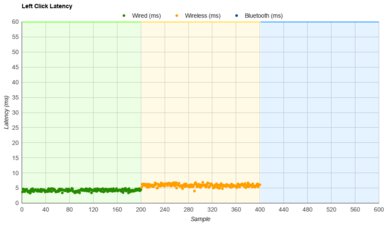
The Pulsar Xlite Wireless has excellent click latency and provides a very responsive-feeling experience for gaming in any genre.
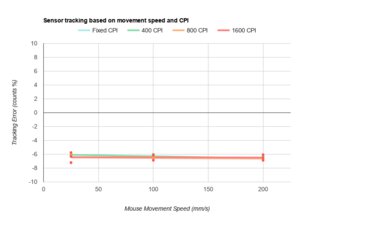
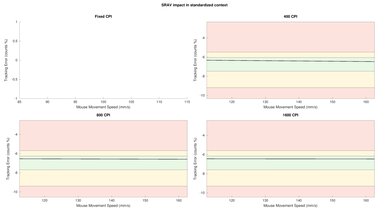
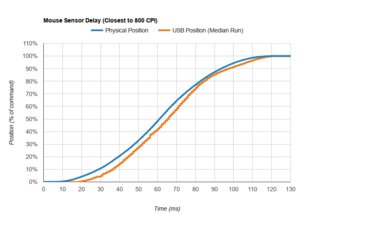
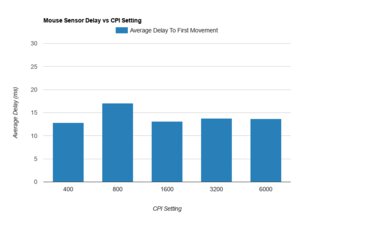
The Pulsar Xlite Wireless has polling rate settings of 125Hz, 250Hz, 500Hz, and 1000Hz. You can change the lift-off distance between a 1mm or 2mm setting using the customization software.

The mouse wheel on the Pulsar Xlite Wireless is precise and has well-defined steps. It's also quiet and scrolls more smoothly than the wheel on the wired Pulsar Xlite.
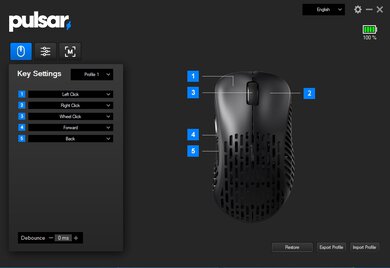
The software for the Pulsar Xlite Wireless is easy-to-use and has a modern, clean-looking interface. It offers a range of lighting and sensor customization options. It also allows you to assign a profile switching button, adjust the lift-off distance, and fine-tune the switch debounce time.

