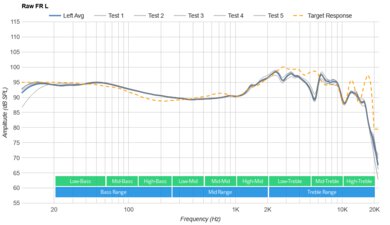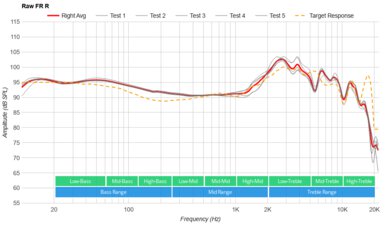The Bose QuietComfort 35 II Gaming Headset is the gamer-centric sibling of the Bose QuietComfort 35 II/QC35 II Wireless 2018. In many ways, nothing has changed in performance between both models as the gaming headset retains the same powerful active noise cancelling (ANC) system of its more casual-use counterpart, as well as the same comfortable fit that Bose is known for. However, with this rendition, the manufacturer has added a detachable boom mic and a PC Desktop controller, which is great for wired gaming on your computer. You can still use them via Bluetooth, but you can't take advantage of their boom mic while using this connection.
Our Verdict
The Bose QuietComfort 35 II Gaming Headset is great for neutral sound. This headset has a very flat and natural sound profile, which ensures the accurate reproduction of vocals and instruments in your audio. It also delivers audio consistently across reseats, so once you get a good fit, you'll experience similar levels of bass and treble. However, because it has a closed-back design, it doesn't create a very immersive soundstage.
- Delivers audio consistently.
- Very comfortable fit.
- No sound customization features.
The Bose QuietComfort 35 Series 2 Gaming Headset is great for commute and travel. When you use it wired, this headset lasts over 35 hours continuously with its ANC on. You can also use them wirelessly if you prefer, but their battery life falls to around 20 hours, which will still be enough for long trips. Their ANC system can block out the low rumbles of bus and plane engines as well as passenger chit-chat. The headset is pretty comfortable for long days on the road, and it comes with a great hard case to help protect it when you're on the go. You can also detach their boom mic to make them more portable.
- Excellent noise isolation.
- Very comfortable fit.
- Leaks some audio at high volume.
The Bose QuietComfort 35 Series 2 Gaming Headset isn't designed for sports and fitness. When you use these headphones wired, the audio cable can snag on something and pull the headphones off your head. The headset itself can also move around or fall off with moderate head movements, which isn't ideal if you have to constantly adjust it on your head during a tough workout. On the upside, you can remove their boom mic and use them wirelessly.
- Very comfortable fit.
- Can fall off of your head with moderate movement.
- Leaks some audio at high volume.
The Bose QuietComfort 35 II Gaming Headset is great for office use, especially if you need to take calls. While you can use the headset via Bluetooth if you prefer wireless, using it wired allows you to use the boom mic, which ensures that your voice sounds clear. The headset also has ANC, so it can easily block out ambient chatter, and it supports multi-device pairing, allowing you to connect them to your PC and smartphone simultaneously.
- Excellent noise isolation.
- Very comfortable fit.
- Leaks some audio at high volume.
The Bose QuietComfort 35 II Gaming Headset is primarily designed for wired gaming. If you want to use it wirelessly, you can't take advantage of its boom mic. Its PC latency is also too high for gaming, resulting in out-of-sync audio and visuals. However, you'll want to check out our Bose QuietComfort 35 II/QC35 II Wireless 2018 review for more information on this headset's wireless performance.
The Bose QuietComfort 35 II Gaming Headset is great for wired gaming. This headset is comfortable, well-built, and even comes with an inline volume wheel and mic monitoring controls, meaning you can adjust your settings on the fly. Thanks to its detachable boom mic, your friends and enemies hear your voice clearly, even in moderately noisy environments. The headset's also equipped with an ANC system to help block out background noise while you're gaming, and their well-balanced sound is versatile for most kinds of gaming.
- Decent boom mic performance.
- Excellent noise isolation.
- Very comfortable fit.
- No sound customization features.
The Bose QuietComfort 35 Series 2 Gaming Headset is very good for phone calls. When using the boom mic, your voice sounds bright but clear and understandable to others. If you're taking a call in a noisy office, the mic can also separate speech from ambient noise well, ensuring you're heard well. You can also use the headset's ANC system to help block out background sound so that you can focus on your call.
- Decent boom mic performance.
- Excellent noise isolation.
- Very comfortable fit.
- Leaks some audio at high volume.
Changelog
- Updated Nov 23, 2023: The following test group's text has been updated following TB 1.6: Bluetooth Connection. There have also been text changes made throughout the review, including to the usages to match these results.
- Updated Nov 23, 2023: We've converted this review to Test Bench 1.6 , which updates how we measure latency. We've updated and renamed the following test groups: Wired Connection, Bluetooth Connection, and Wireless Connection (Dongle). We've also added new codec latency measurements and provided an audio sample of recorded latency.
- Updated Dec 02, 2022: Due to user feedback we've retested SBC latency inBluetooth. This has resulted in new values and we have updated our review.
- Updated Nov 15, 2022: Review published.
Check Price
Differences Between Sizes And Variants
The Bose QC 35 Series 2 comes only in a 'Black' color scheme, and you can see our model's label here. If you come across another variant of this headset, please let us know in the discussions, and we'll update our review.
Popular Headphones Comparisons
The Bose QuietComfort 35 Series 2 Gaming Headset is Bose's first gaming headset and is essentially the Bose QuietComfort 35 II/QC35 II Wireless 2018 with a couple more gamer-centric features like a detachable boom mic and an in-line volume wheel. It's also designed for wired use when connected to your PC, but you can still use it wirelessly if you prefer something more casual. That said, you can still expect the same level of noise isolation as their more casual-use sibling. Thanks to its ANC system, it can block out an excellent amount of sound, putting it on par with the best noise cancelling headphones, like the Bose QuietComfort 45/QC45 Wireless. Unfortunately, it's not as customizable as other strictly gaming headphones like the SteelSeries Arctis Nova Pro Wireless, which also have ANC but are compatible with companion software with robust features.
If you're looking for more headphones, check out our recommendations for the best gaming headsets, and the best Bose headphones.
The Bose QuietComfort 35 II Gaming Headset is the gaming-centric sibling of the Bose QuietComfort 35 II/QC35 II Wireless 2018. However, you can expect the same level of comfort, build, and noise isolation between both models. Where they differ is that the Gaming Headset is designed to be primarily used wired on PCs, and when using this connection, you can use the detachable boom mic to chat with others. This headset also comes with an in-line controller so you can adjust the volume on the fly. That said, you can still use this headset wirelessly if you prefer and expect similar levels of battery life.
The SteelSeries Arctis Nova Pro Wireless are better gaming headphones than the Bose QuietComfort 35 II Gaming Headset. You can use the SteelSeries wired or wirelessly, they're better built, and they come with a wireless transmitter that puts controls like EQs directly at your fingertips. You can also customize their performance using their companion software's robust features. Their boom mic offers better overall performance, and they have a longer total battery life. However, the Bose headphones are still worth considering if you value a high noise isolation performance or if you're looking for gaming headphones that you can use more casually.
Depending on your needs, you may prefer the Bose QuietComfort 45/QC45 Wireless or the Bose QuietComfort 35 II Gaming Headset. Both are equally great headphones, but the QC45 are casual-use headphones, first and foremost. They have an integrated mic for taking calls on the go, and their companion app offers a graphic EQ and presets to help you customize their sound. However, the 35 II Gaming Headset utilizes a boom mic to ensure your voice sounds clear to enemies and teammates alike. It also comes with a PC Desktop controller, which allows you to adjust the headset's sound on the fly. Thanks to their ANC systems, both headphones have a fantastic noise isolation performance.
The SteelSeries Arctis Nova Pro and the Bose QuietComfort 35 II Gaming Headset have different strengths, and you may enjoy either one. The SteelSeries are dedicated wired gaming headphones. Their boom mic has a significantly better overall recording quality, and the headphones have more customization features thanks to their robust companion software. However, if you're looking for wireless casual-use headphones that you can also use for gaming, you'll want to check out the Bose instead. Their sound profile is a lot flatter and more balanced, which some users may prefer, they have an excellent ANC system, and they support multi-device pairing, meaning you can connect them to your PC and smartphone simultaneously. However, they're designed for wired gaming.
Test Results


This headset looks very similar to its sibling, the Bose QuietComfort 35 II/QC35 II Wireless 2018. It has a satin black frame but has copper accents and supports a detachable boom mic. The manufacturer's logo is also modestly present on each ear cup. This headset only comes in one color: 'Black'.

The Bose QC 35 Series 2 are amazingly comfortable. This headset is very light and doesn't clamp tightly onto your head. If you wear glasses, you won't experience pressure from the clamping force. Overall, it's just as comfortable as the Bose QuietComfort 35 II/QC35 II Wireless 2018, so you can expect a fatigue-free gaming experience.

This headset has good controls. When using Bluetooth, their controls are pretty much the same as the Bose QuietComfort 35 II/QC35 II Wireless 2018, with a couple of buttons on the headset that allows you to manage your music and calls. You can also remap the 'Action' button to add voice assistant support, like Amazon Alexa. You can also connect these headphones via wired USB using their PC Desktop controller, which offers a volume wheel, mic monitoring, mic mute, and ANC. There are voice prompts or beeps to let you know when you've registered most controls. If you're using mic monitoring, there are beeps to let you know which level you're at. It's easy to tell when the mic mute button is in effect too. Unfortunately, the control knob is infinite and has no max volume chime.
On the left ear cup:
Action button:
- Single press: Cycles between ANC 'High', 'Low', and 'Off'.
- Press and hold: Access voice assistant.
On the right ear cup:
- '+' and '-': Raises and lowers the volume.
Multi-Function button:
- One press: Plays and pauses audio. Also answers and ends calls.
- Double press: Skips a track forward.
- Triple press: Skips a track backward.
- Press and hold: Declines a call.
PC Desktop Controller
- Volume wheel: Adjusts the volume.
- Power button: Turns the ANC on and off.
- Mic monitoring: Cycles through different strengths of mic monitoring.

This headset isn't very portable as its frame takes up space in your bag. Luckily, it can fold up, and the ear cups can swivel to lay flat to help save some space. You can also detach the boom mic and use the headset wirelessly, which is good if you want to take it with you on the go.

The Bose QC 35 Series 2 has a similarly sturdy hard case as the Bose QuietComfort 35 II/QC35 II Wireless 2018. It's mostly made of leatherette with a soft fabric pouch on the backside. It has a zipper that ensures that the case stays closed. Overall, the case has enough room to store the headphones and cables, except for the PC Desktop Controller, which isn't meant for use on the go.

This headset has good build quality. It's very similar in build to the Bose QuietComfort 35 II/QC35 II Wireless 2018 and Bose QuietComfort 45/QC45 Wireless. It's mostly made of plastic with faux leather padding. Its frame feels somewhat cheap, but on the upside, this material makes the headset quite lightweight.

This headset is stable enough for gaming at your desk or your couch. If you tend to move your head around a lot while gaming, it can shift around your head. However, it's not meant for use during physical activity and will fall off your head with more intense movement.

- Bose QuietComfort 35 II gaming headphones
- 1/8" to 1/16" TRRS audio cable
- USB-A to USB-C charging cable
- Gaming microphone with 1/8" TRRS to 1/16" TRRS cable
- PC desktop controller
- Carrying case
- Manuals
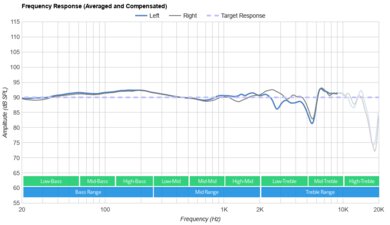
The Bose QuietComfort 35 II Gaming Headset has a similarly neutral and well-balanced sound as the Bose QuietComfort 35 II/QC35 II Wireless 2018. While this sound is well-suited for a variety of audio content, it's also a solid choice for gaming. There's a touch of warmth to help emphasize sound effects like footsteps. Dialogue and instruments are also clear and present. That said, unlike other premium gaming headsets, its companion app doesn't offer sound customization features to help you adjust its sound to your liking.
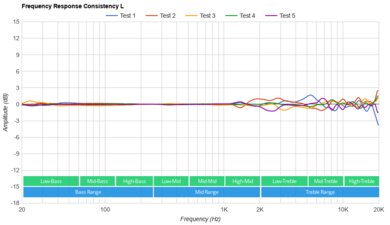
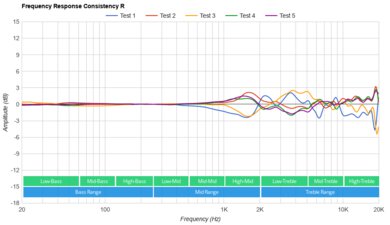
The frequency response consistency of this headset is great. Once you get a good fit, you'll experience consistent audio delivery each time you use them.
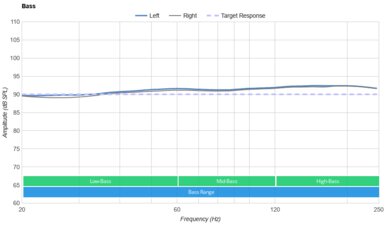
The Bose QuietComfort 35 Series 2 Gaming Headset's bass accuracy is outstanding. There's a slight overemphasis across the range, but it's minor. As a result, your audio has adequate thump, rumble, and warmth. If you're playing games like Red Dead Redemption 2, enemy footsteps also sound clear and present.
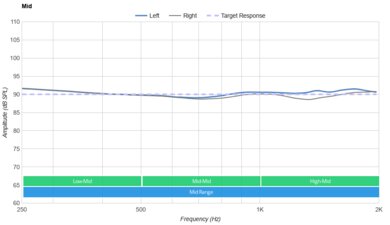
This headset has fantastic mid accuracy. The range is very flat and neutral. As a result, dialogue and instruments are clear, accurate, and natural in your mixes.
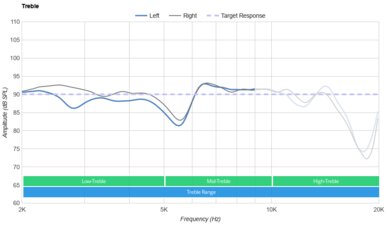
The Bose QuietComfort 35 II Gaming Headset has great treble accuracy. The response is slightly recessed across the range, but it's still quite flat and neutral. As a result, dialogue and instruments still sound clear, while sibilants like cymbals are present in mixes.
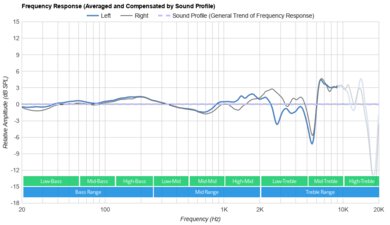
The peaks and dips performance of this headset is great. Most of the response is fairly flat, though there's slight driver mismatch in the high-mid to low-treble range. The left driver adds a bit of harshness to vocals and instruments in the high-mid, while a dip in the low-treble affects the right driver more prominently, which veils these sounds a bit. The mid-treble is uneven for both drivers, resulting in sibilants like hi-hats sounding both dull and piercing.
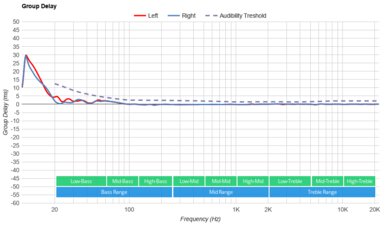
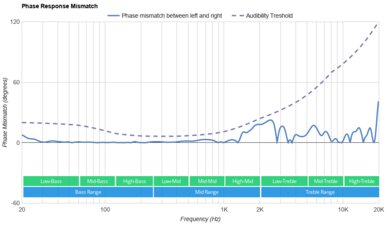
This headset has outstanding imaging. Bose tends to have high quality control, and as a result, their products generally have well-matched drivers. Our unit's L/R drivers are very well-matched too, which is important for the accurate placement of objects like footsteps in the stereo image. Imaging can vary between units depending on quality control and ergonomics, though.
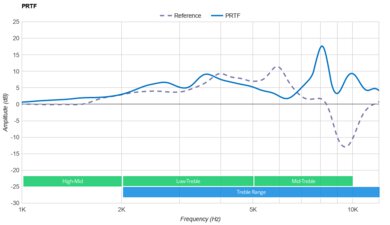
The Bose QuietComfort 35 Series 2 Gaming Headset's passive soundstage performance is poor. However, this is to be expected from closed-back headphones as they can't produce the same open and spacious soundstage as open-back headphones. As a result, this headset's soundstage feels unnatural, and it seems as if sound is coming from inside your head rather than from speakers placed in the room around you.
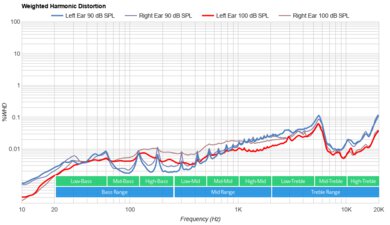
This headset has a good weighted harmonic distortion performance. All frequencies fall within acceptable limits, resulting in clear and pure audio reproduction.
These are the settings used to test the Bose QuietComfort 35 Series 2 Gaming Headset. Our results are only valid when used in this configuration.
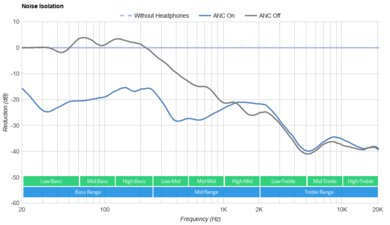
The noise isolation performance is excellent. It performs very similarly to its non-gaming counterpart, the Bose QuietComfort 35 II/QC35 II Wireless 2018. It can block out the low rumble of bus engines, which is good if you want to take the headset with you on the go. It's also very effective at tackling ambient chatter as well as the high-pitched sounds of a standing fan, making this headset a solid choice if you're gaming somewhere noisy.
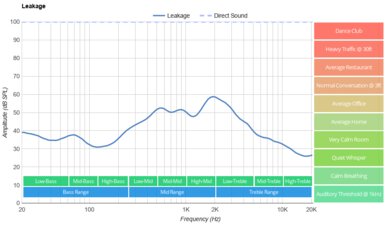
The leakage performance is okay. Leakage is mostly concentrated between the mid to treble range and sounds somewhat full. If you like to crank up the volume when your favorite tunes come on, it's likely others around you can hear it.
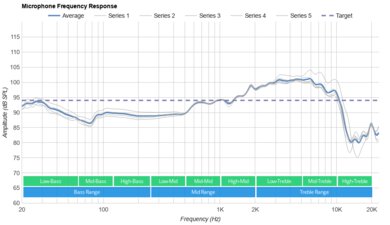
The detachable boom mic has a decent recording quality. Your voice sounds fairly bright, but moving the mic further from your mouth can help temper some of the sharpness. However, keep in mind that this can let in more background noise.
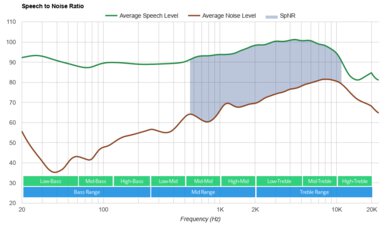
The boom mic's noise handling performance is good. It can separate your voice from ambient noise well, which is good if you're shot calling with a noisy computer fan or near an open window with traffic outside.
The Bose QuietComfort 35 Series 2 Gaming Headset's battery performance is fantastic. You can expect a similar 20-hour continuous battery life to the Bose QuietComfort 35 II/QC35 II Wireless 2018 when you're using Bluetooth and ANC. However, if you want to use them wired with their ANC on, this headset lasts over 35 hours continuously, and it has an auto-off timer to help conserve battery life when not in use. Keep in mind that battery life can vary depending on use, though.

This headset can connect to the Bose Connect app, but only when you're using Bluetooth. You can see a video of how it works here. You can adjust the ANC's level, share audio between two Bose headphones, and check your battery life. You can also view, add, and change Bluetooth sources as well as access settings like voice prompts, standby timer, and voice assistant. Unfortunately, the app lacks an EQ to help you adjust the headset's sound to your liking.

This headset comes with a 1/8" TRRS to 1/16" TRRS cable, which allows you to use it wired. There's also a microphone cable that's 47 inches (1.2m), and a PC Desktop controller that's 100 inches (2.54m). When the mic cable is paired with the PC Desktop controller, you get a very long cable, but you'll need to keep the controller on a table to use it.
This headset has alright Bluetooth connectivity. Like the Bose QuietComfort 35 II/QC35 II Wireless 2018, when you're using a Bluetooth connection, you can connect this headset to two devices at a time, which is good if you want to stay connected to your PC and smartphone simultaneously. However, once you connect the boom mic to the headset or if you're using them wired, you can't use Bluetooth or the companion app. Unfortunately, their PC latency is very high, and your audio and visuals will be out of sync while gaming. Latency can vary depending on your device or app, though.
You can connect this headset to your PC via Bluetooth, analog, and wired USB with full audio and mic compatibility. However, you can only use the boom mic wired.
This headset has full audio and mic compatibility via analog and wired USB with PlayStation controllers. It comes with a PC Desktop controller, which, as the name suggests, is meant to be used on PCs. You can use it with your PS4 or PS5, but if you touch the volume wheel, the headset will disconnect, and the console won't recognize the headset anymore.
You can connect this headset to your Xbox One or Xbox Series X|S by plugging in the 1/8" TRRS cable into your controller.
The Bose QuietComfort 35 II Gaming comes with a PC Desktop controller, which allows you to adjust the volume on the fly. It connects via USB and only has an input for the analog cable.