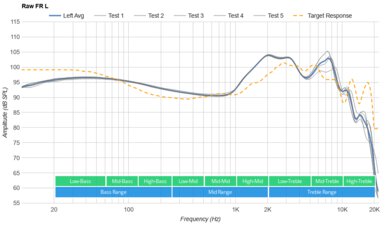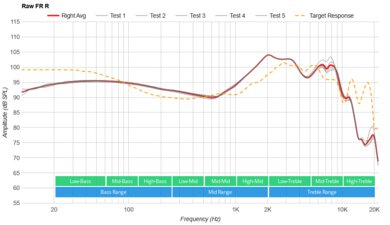The Razer Moray are wired in-ear monitors (IEMs) for streaming and game broadcasting. It's Razer's first offering in this category and one of the first IEMs designed for gaming. Their sound profile is intentionally mixed to highlight voices and dialogue to monitor your voice during a stream or clearly hear teammates over game audio during a match. They also feature a dual hybrid driver system and a THX certification, both advertised to improve immersion and sound quality.
Our Verdict
The Razer Moray are decent for neutral sound. There's a touch of extra high-bass that makes audio sound warm and boomy, while overemphasis in the mid and treble ranges make voices and sibilants, like cymbals, sound bright and detailed. Being closed-back IEMs, they can't deliver a wide, immersive soundstage like open-back headphones. Fortunately, they have great frequency response consistency and are comfortable enough for long listening sessions.
- Great frequency response consistency.
- Bad passive soundstage.
The Razer Moray are inadequate for commuting and travel. They're comfortable enough for long flights and train rides, but their lack of an onboard control scheme means you need to take your device when you want to adjust the volume or change the track. They also can't passively isolate you from lower-range ambient noise, so your music can get drowned out by the deep rumble of a bus or plane engine. On the plus side, their wired design design means you won't need to worry about them running out of power during a longer trip. They also come with a handy case for easy transportation.
- Lightweight and stable in-ear fit.
- Sub-par passive noise isolation.
The Razer Moray are okay for sports and fitness. They have a very stable fit and will stay in your ear during intense exercise, but their wired design makes them prone to snags and limits your range of movement with them on.
- Lightweight and stable in-ear fit.
- Sub-par passive noise isolation.
The Razer Moray are sub-par for office use. They're comfortable and have a wired connection, so you can wear them through a long shift without worrying about ear fatigue or the buds dying on you. However, they lack multi-device pairing as a result, so you'll need to manually swap the cable between the devices you want to use. They have low audio leakage and do a decent job of passively isolating you from ambient conversations or whiny AC units, but if you work near somewhere with heavy traffic or loud construction nearby. Since they don't have a mic, you'll need to rely on an external one for making calls, which isn't as convenient as other in-ear options with in-line microphones.
- Lightweight and stable in-ear fit.
- Sub-par passive noise isolation.
- No microphone.
The Razer Moray are wired-only headphones; you can't use them wirelessly.
The Razer Moray are passable for wired gaming. They're designed for use while streaming, so they do a good job of highlighting dialogue in RPGs or teammates on voice chat. They're lightweight and comfortable enough to be used for long gaming sessions without fatigue, but they won't keep you isolated from rumbly ambient noise, like a truck outside or a passing plane if you live near an airport. However, you'll need to use a separate mic when using them since they don't have one built-in.
- Multiple sizes of foam and silicone eartips.
- Lightweight and stable in-ear fit.
- Sub-par passive noise isolation.
- No microphone.
The Razer Moray can't be used for calls on their own since they don't have a built-in microphone. You can still use them if you hook up a separate mic to capture your voice. You'll find they make voices sound clear and detailed and don't leak much audio, so people around you won't hear the other end of your call.
Check Price
Differences Between Sizes And Variants
These earbuds only come in one color: 'Black', and you can see our model's label here. If you encounter another variant of these earbuds, please let us know in the forums, and we'll update our review.
Note: You may come across a model called the Razer Moray+ online. These are a pair of discontinued gaming earbuds Razer released back in 2009. Name aside, they're unrelated to the Razer Moray.
Popular Headphones Comparisons
The Razer Moray are very unique in-ear monitors. They have a very lightweight construction and comfortable in-ear fit, and their sound profile is catered for streamers who don't want to wear bulky headphones while making content. Since their sound highlights voices and dialogue, they'll still suit you if you're a frequent podcast listener or talk over team chat during multiplayer games, though you'll need to use a separate mic since they don't have one built-in and you can't buy a compatible cable with an in-line mic. This sound profile isn't as neutral as other IEMs intended for music, like the MOONDROP Blessing 3 or KZ AS10.
If you're looking for more gaming options, check out our articles on the best earbuds for gaming, the best gaming headsets, and the best Razer headsets.
The Razer Hammerhead True Wireless 2021 are better gaming earbuds than the Razer Moray. The Hammerhead have a larger set of features, like a companion app, integrated mic, and adjustable EQ for better customizability. They don't leak as much audio and have an ANC system that isolates you from more ambient background noise. However, they're Bluetooth-only headphones and aren't compatible with Xbox or PlayStation consoles. They also have higher latency than the wired-only Moray.
The MOONDROP Aria and the Razer Moray are very similar IEMs with strengths that suit different users. The MOONDROP have a more neutral sound profile that, while not ideal for punchy action games, still make both music and game audio sound full and intense. However, the MOONDROP's treble range is substantially more recessed than the Razer, which greatly impacts the amount of detail present in spoken voices. If you want to keep track of team chat, the Razer's brighter treble range will better suit your use. They're also more comfortable and have a wide selection of foam and silicone ear tips.
The KZ AS10 are more versatile in-ear monitors than the Razer Moray. They have very good noise isolation performance, making them better-suited for commuting since they can block out more of the low rumble from bus engines. Their sound profiles are similar, but the KZ has more bass to complement thumpier music genres and action and RPG games. However, the Razer are more comfortable and come with a much larger selection of ear tips, allowing you to find the best fit for long gaming sessions.
The Razer Hammerhead Pro HyperSpeed True Wireless are better in-ears than the Razer Moray. While the Hammerhead aren't as comfortable as the Moray, their wireless design allows for a better range of movement, and their onboard controls are an added convenience when using them casually on the go or at the office. Their ANC feature can block out more ambient noise than the Moray does passively, making the low rumble of bus engines or passing traffic less of a distraction during an intense game. Their sound profile is also more neutral, which some users may prefer, and their companion app lets you customize their mix via graphic EQ and presets. Their latency on PCs low when their Game Mode is switched on, but they only last five hours on a single charge. In comparison, the Moray's wired connection means you don't need to worry about battery life or latency.
Test Results
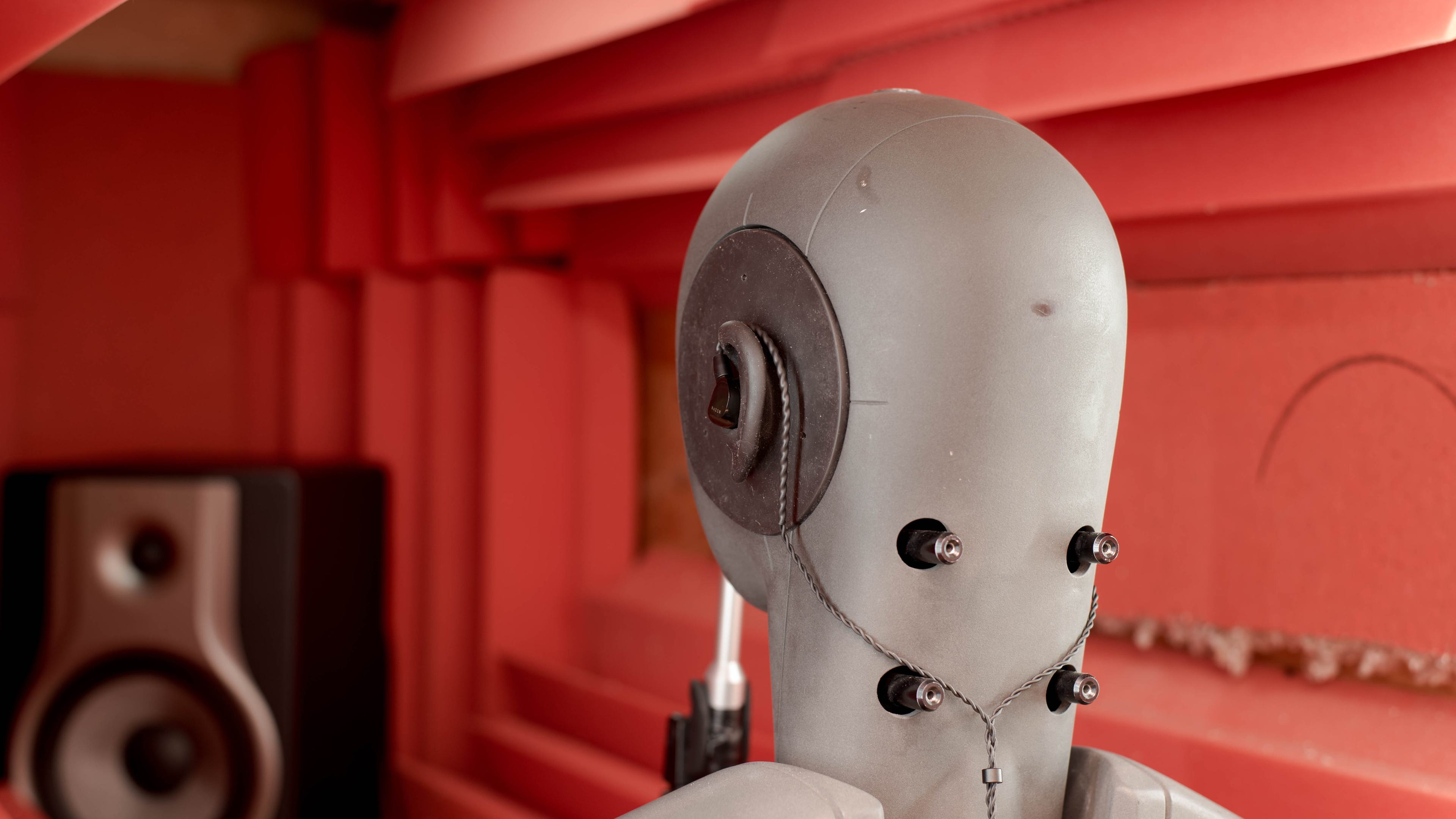
These earbuds have a sleek plastic build that's shaped to fit snugly inside the concha of your ear. Their detachable braided audio cables hook around the top of your ear and can either go down your neck or in front, depending on what you find most comfortable. The buds only come in one color, 'Black'.
These IEMs are very comfortable. There's a selection of foam and silicone ear tips included, so you can find the best size and material for your preferences. They're extremely lightweight and wrap around your ear for added stability, but the cable is quite thick and tangles easily.
The case is great. It's mainly made from faux leather and has a zipper that goes all the way around, ensuring extra protection against wear and tear while going about your day. There's also room to store extra ear tips if you want to switch between the foam and silicone options.
Their build quality is great. They're mostly made of plastic but still feel well-built and durable. The cable is detachable and wrapped in a rubber-like material, with a one-pin jack on each side of the Y split to connect them to the buds. However, keep an eye on the L/R indicators when hooking them up since you can damage the buds or pins if you connect them incorrectly. If the cable breaks, you can order a replacement from Razer or use any cable with an MMCX to AUX connection.
These IEMs have a very stable fit. Their lightweight sculpted body sits deep in your inner ear, while their audio cable hooks around the top of your ear to keep them well secured. They'll stay in place even if you move your head around a lot during intense gaming but will still pop out of your ears if the cable gets snagged.
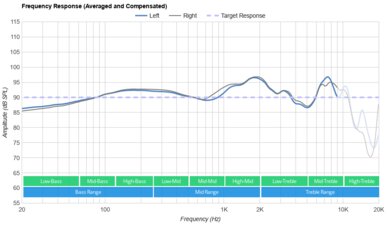
The Razer Moray's sound profile is optimized for streaming and focuses on giving voices extra detail and intensity. To do this, the manufacturer opted for a dual-driver design, which helps increase clarity in desired ranges by dedicating drivers to specific frequencies for optimized audio reproduction.
In the case of the Moray, they have a dynamic driver for bass and mid reproduction, and a balanced armature driver handling treble reproduction. As a result, you'll clearly hear your voice and others' voices over game audio while you broadcast, allowing you to keep the conversation flowing. There's also a touch of extra high-bass to give extra boom and punch to sound effects. Unfortunately, there's no way through Razer to customize their sound profile.
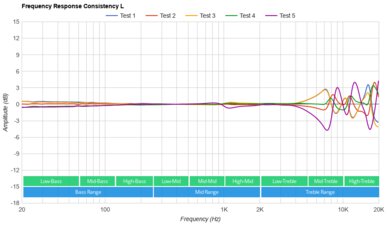
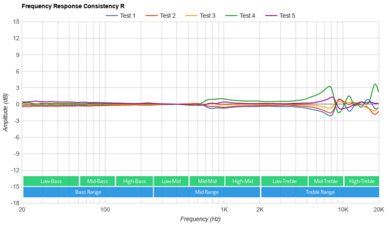
These IEMs have great frequency response consistency. Once you get a good fit using the included ear tips, you'll get consistent audio delivery each time you use the buds.
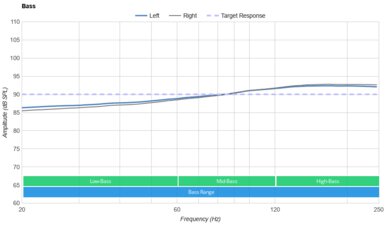
These IEMs have great bass accuracy. The range is relatively neutral, though there's slightly more high-bass than low-bass, resulting in a warmer sound that gives sound effects in games ample punch and boom.
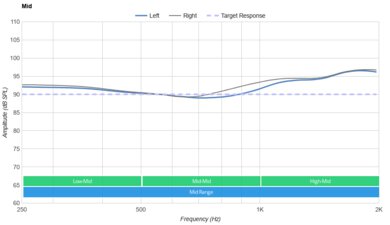
The mid accuracy is good. Low and mid-mid are pretty neutral, and an overemphasized high-mid range adds extra clarity and intensity to voices over team chat or dialogue in RPGs like Baldur's Gate 3. However, this also makes them sound harsh.
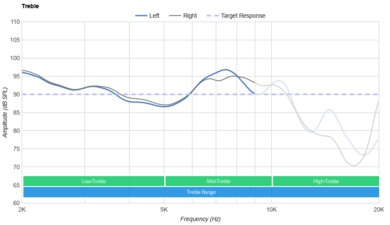
The treble accuracy is very good. Voices and instruments sound very present and detailed. Sibilants are also slightly overemphasized, so consonants like S and T sounds in spoken audio sound sharp and crisp, though also piercing.
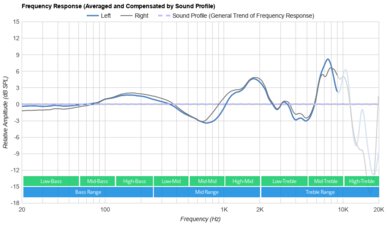
The peaks and dips performance is decent, so the headphones can control their sound profile relatively well. A small peak in the high-bass adds extra boom to the mix, while a dip in the mid-mid recesses instruments and dialogue to the back of the mix. A following peak from the high-mid to low-treble makes vocals sound harsh and intense, while the peak in the mid-treble makes sibilants like S and T sounds piercing.
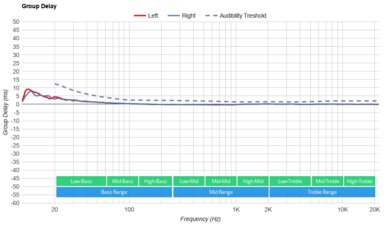
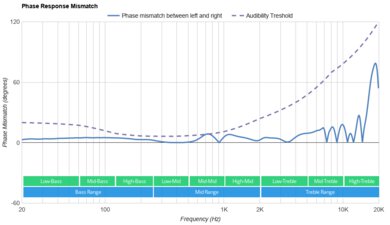
The imaging performance is remarkable. This manufacturer typically has good quality control and ergonomics, which help ensure good imaging and accurate stereo performance. The weighted group delay falls below the audible threshold, ensuring tight bass and transparent treble reproduction. The L/R drivers are also well-matched in amplitude, frequency, and phase response, so sound objects, like footsteps, are accurately placed in the stereo image.
The passive soundstage performance is very bad, but this is normal with closed-back in-ear monitors. Because they play audio directly into your ear canal, soundwaves can't interact with your outer ear and create a wider-feeling soundscape. It feels like sound is coming from inside your head rather than from all around you.
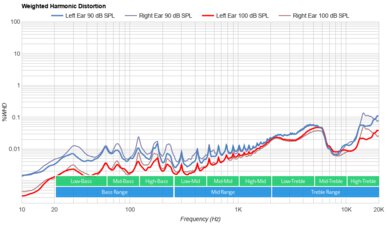
The weighted harmonic distortion is good. Both responses fall within good levels, producing clean and pure audio.
These are the settings used to test these headphones. Our results are only valid when used in this configuration.
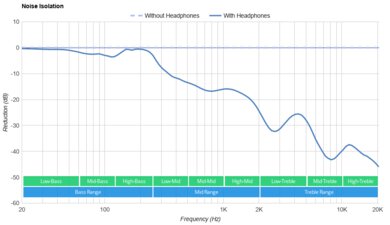
Their noise isolation is sub-par. These IEMs aren't designed to isolate you from background noise and don't have any active noise cancelling (ANC) features. Still, they do a good job of passively cutting out chatty roommates and noisy PC fans. However, you're more likely to be disturbed by the rumble of passing trucks outside.
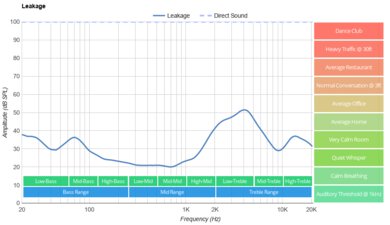
The leakage performance is great. Escaping audio sounds thin since it's mainly in the treble range. It's audible in an average household at max volume, but only if someone's a few feet from you. It's unlikely that roommates or siblings going about their day will hear what you're listening to.
These earbuds are compatible with PCs via their AUX cable. There's no mic, though.
You can use these IEMs with PlayStation controllers by plugging their AUX cable into your PlayStation controller. There's no mic, though, so you'll only receive audio.
These earbuds are compatible with Xbox consoles via their wired connection. However, there's no mic included, so you'll only receive audio.