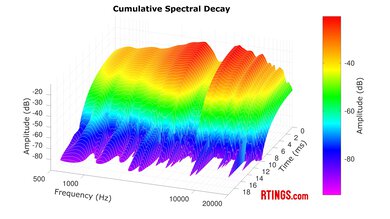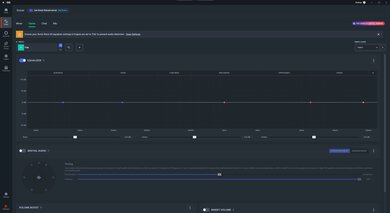The SteelSeries Arctis Nova 5 Wireless are closed-back gaming headphones from the makers of the SteelSeries Arctis Nova 7 Wireless. A companion app isn't exactly a headline-grabbing feature for a gaming headset, but the Arctis Nova 5 Wireless come with something a little different: over 100 game-specific presets. So if you've ever wanted to know what a professionally tuned version of Counter-Strike 2 sounds like, you're in luck. In their advertising materials, SteelSeries has also championed this headset's long battery life and fully retractable mic with AI noise reduction, but how do they perform in practice?
Our Verdict
The SteelSeries Arctis Nova 5 are suitable for sports and fitness in a pinch, but they're not intended for this purpose. Their bulky over-ear design makes them impractical for most workout purposes and difficult to transport. They also do a poor job of blocking out external noise, so you'll hear your gym's pumping EDM soundtrack along with your personal audio. That said, they're comfortable, have a long battery life, and have good controls, so they'll be okay if you need some cans to accompany you on a long walk. Thankfully, their mic is retractable, which might spare you some odd looks.
- Excellent battery life.
- Comfortable fit.
- Companion app with parametric EQ and presets.
- Poor frequency response consistency.
- Disappointing noise isolation.
- Leak a little audio.
The SteelSeries Arctis Nova 5 are acceptable for commuting and travel. Their long battery life and comfortable fit might make them seem like an attractive prospect for long plane or train journeys, but their poor noise isolation means you'd wind up hearing a lot of the engine noise alongside your own audio. They leak a bit of sound, too, so fellow passengers might not enjoy it when you turn up their volume to compensate for all the engine noise you're hearing. They're also bulky and don't have a case, so they aren't the easiest to transport.
- Excellent battery life.
- Comfortable fit.
- Great mic noise handling.
- Poor frequency response consistency.
- Disappointing noise isolation.
- Leak a little audio.
The SteelSeries Arctis Nova 5 are okay for office use. Their long battery life will get you through several days at the office without having to recharge, and their comfortable fit means you can wear them all day without getting fatigued. Their microphone does an excellent job of capturing your voice and a great job separating it from any surrounding noise, so if you need to take conference calls, whoever you're speaking to will hear you clearly. The main downside is that these headphones do a poor job of blocking out office noise, so if you take those calls in a shared space, you might have some trouble hearing what's being said to you. They also leak some noise, so if you like to listen at a loud volume, you'll disturb your coworkers.
- Comfortable fit.
- Excellent mic recording quality.
- Great mic noise handling.
- Poor frequency response consistency.
- Disappointing noise isolation.
- Leak a little audio.
The SteelSeries Arctis Nova 5 are decent for wireless gaming. They have excellent battery life, which will get you through several long gaming marathons without needing to recharge, and they're comfortable enough that you won't mind wearing them for the duration. Their default sound profile is bass-heavy, with plenty of high-bass boom thrown in to keep effects like footsteps feeling immersive. The treble response is inconsistent, with a couple of big peaks and dips rendering sibilants alternately dull or piercing depending on their pitch. That said, you can EQ them using their companion app or choose from one of the 100+ game-specific presets. They have an excellent microphone that reproduces your voice accurately and clearly, so fellow gamers won't have trouble understanding you. That said, they do a poor job blocking out external noise, so these aren't a good choice for gaming in a noisy shared space.
- Excellent mic recording quality.
- Companion app with parametric EQ and presets.
- Great mic noise handling.
- Poor frequency response consistency.
- Disappointing noise isolation.
- Leak a little audio.
The SteelSeries Arctis Nova 5 are not suitable for wired gaming because they only connect to your PC or console wirelessly via their USB dongle or Bluetooth.
The SteelSeries Nova 5 have adequate audio reproduction accuracy. These headphones do a decent job of following their own boomy, bass-heavy sound profile. The bass region is full, which makes game audio feel exciting, although some audible group delay means sounds like 808 drums can feel a little loose. An inconsistent treble response can also make voices sound harsh or muffled, depending on the speaker's pitch. Still, mid-range sounds, such as instruments, are reproduced accurately. The main strike against these headphones is their poorly matched left and right drivers, as objects are inconsistently and inaccurately placed in the stereo field, which can make identifying enemy footsteps tricky.
The SteelSeries Arctis Nova 5 have poor noise isolation. They don't reduce bass-range noise like engine rumble at all, and mid-range sounds like ambient office noise are only slightly reduced. On the plus side, the headphones do a decent job of attenuating higher-pitched sounds like fan whine. These headphones also leak less noise than they let in, so you can listen at moderate volumes without disturbing those around you.
The SteelSeries Nova 5 have a great microphone that makes your voice sound natural, realistic, and clear. The mic also does an impressive job of separating your voice from any surrounding noise, so a loud truck rolling by your open window won't affect your intelligibility.
The SteelSeries Nova 5X have poor frequency response consistency. If you want consistent sound between wears, you'll want to take the time to seat these on your head carefully. That's especially true if you have thick hair or wear glasses, which can break the ear cups' seal around your ears.
Performance Usages
Changelog
-
Updated Jan 08, 2026:
This review has been updated to Test Bench 2.0, which adds the following tests: Stereo Mismatch, Group Delay, Cumulative Spectral Decay, PRTF, Harmonic Distortion, and Electrical Aspects. We've added new performance usages and updated the text throughout the Sound tests.
- Updated Dec 15, 2025: We've converted this review to Test Bench 2.0, which updates our sound tests and adds performance usages. You can read more about this in our changelog.
-
Updated Jun 09, 2025:
We've updated the Differences Between Variants and Style boxes to mention the 'White' color option.
-
Updated Nov 22, 2024:
Several Sound tests have been updated following TB 1.8. There have also been text changes made throughout the review, including the usages and product comparisons to match these results.
Check Price
Differences Between Sizes And Variants
The SteelSeries Arctis Nova 5 Wireless headset comes in two colors: 'Black' and 'White.' The 'Black' option has three headband color designs that correspond to each of the three platform variants: PC, PlayStation, and Xbox, while the 'White' option has a white headband for all three. You should select the variant that works with your gaming platform, but Xbox users should be especially careful to do so, as neither the PlayStation nor PC variants work with Xbox. However, the Xbox variant works with both PC and PlayStation.
| Model | Wireless Compatibility | Wired Compatibility | Headband Color | Secondary Roller |
|---|---|---|---|---|
| 5 | PC, PS | N/A | Black | N/A |
| 5P | PC, PS | N/A | Blue | N/A |
| 5X | PC, PS, and Xbox | N/A | Green | ChatMix |
We tested the 'Black' Xbox variant. You can see our model's label.
If you encounter another variant of these headphones, please let us know in the comments, and we'll update our review.
Popular Headphones Comparisons
The SteelSeries Arctis Nova 5 Wireless are gaming headphones with a similar design to the SteelSeries Arctis Nova 7 Wireless. The Nova 5 have a better mic and longer battery life than the Nova 7, but the Nova 7 can be used via a wired connection, which adds to its versatility. If you're willing to spend more for better noise isolation, the SteelSeries Arctis Nova Pro Wireless are worth considering for their built-in ANC functionality. On the other hand, if all you're looking for is a cheap and cheerful headset to game with and are happy with a wired connection, the SteelSeries Arctis Nova 3 are a great choice.
If you're looking for other headphones, check out our recommendations for the best wireless headsets, the best SteelSeries headsets, and the best gaming headsets.
The SteelSeries Arctis Nova 5 and the Turtle Beach Stealth 600 (Gen 3) have different strengths. The SteelSeries' mic has a better recording quality, and they also have a sturdier build quality and a more useful companion app. On the other hand, the Turtle Beach have a much longer battery life and are usually a little cheaper than the SteelSeries. The Turtle Beach's mic is also a little better at separating your voice from any noise around you.
The SteelSeries Arctis Nova 7 Wireless are more versatile gaming headphones than the SteelSeries Arctis Nova 5 because they can be used via a wired connection. Used wirelessly, there's little to choose between these two pairs, but the Arctis Nova 5 just about have the edge due to their superior mic and longer battery life. The choice will ultimately depend on your usage.
The SteelSeries Arctis Nova 5 and SteelSeries Arctis Nova 3 have different use cases. The Nova 5 are wireless gaming headphones, while the Nova 3 are wired. The Nova 5 are the better choice for most people due to their superior microphone, but if you're looking for cheap gaming headphones and are happy with a wired connection, the Nova 3 are a great choice.
The SteelSeries Arctis Nova 5 and the SteelSeries Arctis Nova Pro Wireless are comparable gaming headphones, though the Nova Pro have the edge due to their versatility. The Nova Pro are much better at blocking out external noise due to their ANC and can be used via a wired connection. On the other hand, the Nova 5 have a slightly better microphone, have a much longer battery life, and are cheaper.
Test Results

The SteelSeries Arctis Nova 5 have a boomy, bass-heavy sound profile, with a healthy amount of bright treble thrown in for good measure. There's enough low-end rumble for explosions to feel exciting, and a wide boost across the high-bass ensures sound effects like footsteps are audible and immersive. This boost also lends orchestral soundtracks a warm tonality, but it can muddy up dialogue. A boost across the high-mids and low-treble keeps dialogue at the front of busy cutscenes, but can also make voices sound a little harsh at times. The treble response is particularly inconsistent. A big dip in the low-treble and a big peak in the mid-treble mean percussion sounds like drum cymbals are alternately piercing or dull, depending on their pitch.
It's worth noting that our unit had very inconsistent drivers. The left and right drivers have slightly different frequency responses, producing an audible imbalance in sound when listening at moderate volumes. You can read more about this in the Imaging section of this review. Changing the input method doesn't alter the frequency response, but turning on the microphone when connected via Bluetooth removes the highest treble frequencies. These cans come with dozens of presets, including game-specific ones, so we can't show them all. But you can view the effect some of the more generic presets have on the sound in this graph.
Like the SteelSeries Arctis Nova 7 Wireless, these headphones have poor frequency response consistency. Their bass delivery is particularly inconsistent and sensitive to changes in fit, seal, and positioning. One day, explosions might sound immersive and exciting; the next, they might sound thin and distant. For that reason, it's worth taking the time to seat these on your head carefully with each wear, especially if you have thick hair or wear glasses, as those can break the headphone's seal around your ears.
The SteelSeries Arctis Nova 5X have okay bass compliance. The whole region is boosted relative to our target curve, with an especially large peak across the mid- and high-bass that adds a hefty amount of punch and warmth to drum sounds and footsteps. That warmth certainly lends your audio a sense of immersive excitement, but it can also make orchestral scores sound a little muddy and mask vocal clarity in the mid-range.
The SteelSeries Arctis Nova 5X have impressive mid-range compliance. The small boost in the low-mids is a continuation of the peak in the high-bass, which can muddy vocals a touch. The mid-mids are mostly flat. A peak that starts towards the upper end of this range continues into the high-mids, keeping dialogue clear and present even during busy cutscenes, although it can also make voices sound just a touch harsh.
The SteelSeries Arctis Nova 5X have acceptable treble compliance. The low-treble is inconsistent, with a moderate peak in the lower part of the range and a big dip in the upper part. That means dialogue can be alternately dull or harsh depending on the pitch of the person speaking. A big peak in the mid-treble renders sound effects like clashing swords in games like Mordhau piercing.
These headphones have okay peaks and dips performance, meaning they do an alright job of following their own sound profile. A big peak across the mid- and high-bass regions can make sound effects like footsteps feel immersive, but can also make busy orchestral scores sound a touch muddy. At the other end of the spectrum, an inconsistent treble range means sibilants like S and T sounds are alternately dull or harsh depending on their pitch.
These headphones have poorly-matched left and right drivers. There are audible deviations in amplitude across the entire frequency range, so centrally panned objects, such as voices, can feel pulled to one side. Similarly, an audible phase mismatch in the mid-mids can make the stereo image feel lopsided.
These headphones have decent group delay. Mid and treble-range sound are reproduced accurately, but group delay in the bass region is slightly audible, meaning sounds like kick drums can feel a touch loose and sloppy.
The SteelSeries Arctis Nova 5X do produce audio that interacts with your pinna, which helps your audio seem as though it's coming from somewhere in front of you. That said, this audio doesn't sound as though it's coming from two speakers in a room. The sound feels closed off rather than open.
These headphones have superbly low harmonic distortion, so you can listen at unsafely loud levels without encountering audible distortion artifacts.
These headphones are compatible with Windows Sonic Spatial Audio and PlayStation 5's Tempest 3D AudioTech. You can adjust the Spatial Audio settings in the SteelSeries GG companion app and the Tempest settings in your PS5's settings. These headphones are also compatible with Dolby Atmos, but a separate license is required for use.
These are the settings used to test these headphones. Our results are only valid when used in this configuration.
The SteelSeries Arctis Nova 5 are closed-back gaming headphones with a fairly subdued, laid-back style. They come in two color options: 'Black' and 'White.' Most of our 'Black' headset is made of black plastic, with black mesh upholstery covering each memory foam ear pad. The SteelSeries logo and indications of the functions of various controls are written in grey on the outside of each ear cup. Our Xbox variant features indicators for left and right, written in green, on the inside of each ear cup, and a green pattern is printed along the floating elastic headband. Those flashes of color change depending on the variant you purchase: the PlayStation variant features blue highlights, and the PC version features grey. The 'White' color option omits accent colors entirely, simply swapping the black components with white ones, including the headband. The microphone is flexible and can retract into the left ear cup, enhancing the headset's versatility.
The SteelSeries Arctis Nova 5 are comfortable headphones. They're similar to but lighter than previous SteelSeries products like the SteelSeries Arctis Nova 7 Wireless. Their low weight and clamping force make them feel unobtrusive when worn on your head. The ear cups have a good range of motion, but are on the smaller side. If you have larger ears, you'll find these a little uncomfortable. Likewise, while the ear cups slide up and down the headband freely, making it fairly straightforward to find a good fit for most, their maximum extension doesn't accommodate larger heads. The floating elastic headband suffers from the same problem. The headband has two settings (and can be removed if you prefer an even larger fit), but even at its loosest, people with larger heads might find it a bit snug.
The SteelSeries Arctis Nova 5 have good controls. There is a roller for volume and physical buttons for mic mute, Quick-Switch, and power. If you purchase the Xbox version, like the one we tested, you also get a roller for chat mix. All the buttons are uniquely positioned or shaped, and the controls are split between each ear cup, making them easy to identify by touch, as there are no duplicate controls. The power and Quick-Switch buttons are similarly shaped, but the power button has a small identification nub on it, so you don't hit it by accident.
As you can see in this list of controls, the Quick-Switch and power buttons serve multiple functions, including controlling music and answering calls. It can be challenging to recall all the combinations, and it's easy to accidentally enter the wrong command. Fortunately, the headphones provide audio feedback when you power them on or off, change pairing mode, or adjust the volume to its minimum or maximum setting. However, there's no audio feedback for the chat mix roller, so you'll have to adjust that by ear each time.
Like most gaming headphones, the SteelSeries Arctis Nova 5 are not very portable. This won't be an issue for most people, as these headphones will likely stay near your gaming rig, so it's not vital that they fit in a pocket or small bag. Although they can fold flat, they still take up a fair amount of space in this configuration. If you're transporting them and need them to take up less space, you can turn the ear cups to face each other, as you would when wearing them, and then push the cups together. The microphone also retracts into the left ear cup, making the headphones easier to transport.
The SteelSeries Arctis Nova 5X have good build quality. The headphones' body is made from a matte plastic that feels firm. The hinges feel firm and well-assembled, and small pads prevent the hinges from slamming into the body of the headphones. The yokes slide smoothly into and out of the plastic headband but have enough friction to stay in place. Each ear pad is made of memory foam covered in a breathable, soft-to-the-touch cloth material. It's possible that these pads will change shape if exposed to sweat or liquids. The most obvious weak link is the floating elastic headband, which can become stretched over time. Fortunately, both the floating headband and earpads are user-replaceable.
The SteelSeries Arctis Nova 5X have okay stability, though they're not a great choice for active gamers who tend to move around a lot. They'll stay on for most gaming sessions, and you can turn to look at friends or to pick up your phone without breaking their seal. However, if you like to lean and twist your body around every bend while playing Forza Horizon 5, don't expect these to stay on.
The SteelSeries Arctis Nova 5X have disappointing noise isolation, but that's to be expected from closed-back headphones without ANC. They block out almost no bass-range sounds, like rumbly train engines, and only do an okay job blocking out mid-range sounds, like people talking. They fare much better with trebly sounds like fan whine, which are significantly reduced. The upshot is that these aren't great headphones for gaming in a noisy shared space or by an open window. The peak in the low bass is an artifact of our testing process. We don't expect you to encounter it during normal use.
The SteelSeries Nova 5X are poor at blocking out everyday noises. The rumble of plane engines is not reduced at all, so you'll definitely hear that train thunder by your open window (though the peak in the low-bass is produced by our testing process, and not something you'll encounter). Mid-range sounds, such as office chatter, are reduced slightly, but you'll still notice them. Sharper mid-range sounds, like a car door slamming, will be very audible alongside your audio. On the other hand, the headphones do a pretty good job of reducing more high-pitched sounds like fan noise.
The SteelSeries Nova 5X have reasonable leakage performance. Most of the leakage is focused in the mids and low-treble ranges, so if you listen at a loud volume, your audio and dialogue will be intelligible to people nearby. However, if you listen at quieter volumes, anyone you're sharing the living room with won't find your audio too annoying.
The microphone's recording quality is excellent. The response is virtually flat up to the mid-treble, with a small boost in the low-treble that adds clarity and detail to voices. The response shelves off dramatically in the mid-treble, which isn't a bad thing, as the intelligible parts of a vocal recording are not found that high, and it stops high-pitched background noise like fan whine from seeping into your audio. Overall, your voice will sound natural, full-bodied, and clear to whoever you're talking with.
The mic has great noise handling. Even if you're gaming in a noisy environment, whoever you're speaking to will hear you clearly. Quieter and more mid-range sounds, like people talking, will be almost entirely removed from your audio. Louder sounds, such as a train engine passing by your open window, might creep into your audio, but they won't compromise your voice's intelligibility.
The SteelSeries Arctis Nova 5P Wireless have excellent battery life performance. SteelSeries advertises them to last 50 hours when connected via their dongle and 60 hours when connected via Bluetooth. We ran our battery discharge test via the dongle connection, as we expect most people will use these headphones for gaming. We measured just over 48 hours of continuous use, which is roughly in line with SteelSeries' expectations. It took 1.8 hours for the headphones to charge fully, and SteelSeries says you'll get six hours of use from a 15-minute charge. By default, they have an auto-off timer that switches the headphones off after 30 minutes of inactivity, but this can be turned off or configured for anything up to 90 minutes of idleness.
The SteelSeries GG app is excellent. It works on both Windows and macOS, and provides numerous ways to customize your audio experience. The mixer tab allows you to control the master volume, chat mix, and microphone level. The gaming tab includes over 100 game-specific presets along with a fully parametric EQ. This is also where you toggle spatial audio and smart volume actions. The chat tab provides you with options for customizing the sound of your in-game chat and includes a 10-band EQ along with controls for ClearCast AI Noise Cancellation, a noise gate, and smart voice. Finally, the microphone tab provides similar controls to the chat tab, but it controls the sound of your own mic rather than in-game chat.
These headphones also come with a mobile app specifically designed for the Arctis Nova 5, called SteelSeries Arctis Nova 5. The mobile app is much more limited than the full SteelSeries GG. Besides the game-specific presets, the app has only three sliders, one each for mic volume, sidetone, and LED brightness. You can also access device power options, activate an audio limiter, toggle extended range mode (which extends the distance the headset can be from the dongle by decreasing audio quality), and switch between the dongle and Bluetooth connection modes. You can view a video of how the mobile app works.
The SteelSeries Arctis Nova 5X cannot be used via a wired analog connection. They come with a USB-C to USB-A dongle extension cable (59 in/1.5 m) and a USB-C to USB-A charging cable (59 in/1.5 m), but neither of these cables can be used for audio or microphone functionality.
These headphones have great Bluetooth connectivity. They can connect to devices such as your phone via Bluetooth 5.3 and still remain connected to your PC or console via their USB dongle. However, they can only deliver audio from one source at a time. To change between sources, press the Quick-Switch button on the headset.
If you wish, you can use the Bluetooth connection to game via your gaming rig or mobile device, but the latency added when using the SBC codec is significantly higher than when connected via the USB dongle, and many will find it almost unusable. That said, some devices and applications compensate for latency, so you might not experience lip-sync issues while watching videos.
The SteelSeries Arctis Nova 5 Wireless have excellent non-Bluetooth wireless connectivity via their USB-C dongle. Their low latency of 30 ms means you won't notice a delay between your game audio and video. You can also connect the dongle to your gaming device using the included USB extender cable, which helps position the dongle for better reception.
You can connect these headphones to your PC via their wireless dongle. If you've purchased the Xbox variant of this headset, ensure that the dongle's slider is set to USB mode when using it with a PC.
You can connect these headphones to your PlayStation via their wireless USB dongle. If you purchase the Xbox variant, be sure to set the slider to USB mode when using your PlayStation.
The SteelSeries Arctis Nova 5X headphones are compatible with Xbox Wireless, offering full audio and microphone functionality, provided you purchase the Xbox variant. The Xbox variant's dongle comes with a slider to select between USB (for your PC or PlayStation) and Xbox modes.
These headphones don't have a dock but come with a wireless USB-C dongle for low-latency gaming. Unfortunately, the dongle's design means it can cover up adjacent ports. To avoid this issue, use the included USB cable extender and connect the dongle to the cable.