The NuPhy Halo65 HE is a wired gaming keyboard that builds on NuPhy's lineup with more of a focus on raw gaming performance. It features Hall effect switches, which allow you to customize actuation and reset distances per switch. While it lacks wireless connectivity—unlike the more general-purpose NuPhy Halo96 V2 and NuPhy Halo75 V2 models—it does support a maximum polling rate of 8000Hz, which helps ensure stable and consistent latency performance for competitive gaming. Additionally, it uses robust web-based configuration software that supports advanced features like Rapid Trigger and SOCD. It also has full RGB backlighting and features a thin wraparound RGB lighting strip around the case, similar to a "halo" from which this lineup gets its name.
Our Verdict
The NuPhy Halo65 HE is an excellent gaming keyboard, delivering outstanding latency performance with support for a maximum 8000Hz polling rate, resulting in a consistently responsive in-game experience. It also boasts excellent build quality, with pre-lubed switches and stabilizers that feel smooth and well-tuned out of the box. Its web-based configuration software allows for customizable actuation and reset points, along with more advanced analog features like multi-action key bindings or Rapid Trigger. This can help you perform much faster and more consistent follow-up inputs and is especially useful for scenarios like counter-strafing in FPS games.
Excellent build quality.
Oustanding latency performance.
Maximum 8000Hz polling rate.
Web-based software offers in-depth adjustable actuation settings.
South-facing LEDs and no shine-through keycaps means legends aren't easy to read in darker rooms.
The NuPhy Halo65 HE is alright for office work but isn't designed specifically with this use in mind. That said, it has excellent build quality, and its pre-lubed switches and stabilizers provide a satisfying typing experience. However, the typing noise is on the louder side, which may be distracting in noise-sensitive environments. It also lacks wireless connectivity, and its compact 65% layout may not suit all workflows, as it omits a full function row, dedicated navigation cluster, and numpad. These functions are still accessible via customizable layers, but you'll need to rely more heavily on shortcuts to use them.
Excellent build quality.
Excellent typing experience.
Wired-only.
Compact 65% layout lacks several keys important for some workflows and the typing noise is on the louder side.
The NuPhy Halo65 HE is a wired-only keyboard that isn't suitable for use with mobile devices or tablets.
The NuPhy Halo65 HE is good for programming. It offers excellent build and typing quality, with very smooth and consistent pre-lubed switches and stabilizers. Unfortunately, it lacks wireless connectivity, and its compact 65% layout may not be efficient for all programming workflows, as you're missing many keys found on full-size layouts. However, you can still access these commands on programmable layers. Finally, while the keyboard includes full RGB backlighting, the keycaps lack shine-through legends, which can make them harder to read in low-light environments.
Excellent build quality.
Excellent typing experience.
South-facing LEDs and no shine-through keycaps means legends aren't easy to read in darker rooms.
Wired-only.
Compact 65% layout lacks several keys important for some workflows and the typing noise is on the louder side.
The NuPhy Halo65 HE isn't suited for an entertainment or home theater setup primarily because it's a wired-only model. It also lacks dedicated media keys, and while it has RGB lighting, it lacks shine-through legends, so you can't read keys in the dark.
Excellent build quality.
South-facing LEDs and no shine-through keycaps means legends aren't easy to read in darker rooms.
Wired-only.
The NuPhy Halo65 HE delivers outstanding raw performance, making it an excellent choice for competitive gaming. It has very low and consistent single-key and multi-key latency, with support for a maximum 8000Hz polling rate. It also supports N-key rollover by default and can register multiple key inputs per USB report, making it well-suited for games that demand rapid or simultaneous keystrokes.
Oustanding latency performance.
Maximum 8000Hz polling rate.
Web-based software offers in-depth adjustable actuation settings.
Changelog
- Updated Jan 06, 2026: Our Test Bench 1.4.3 update adds clearer terminology and new measurements to our Keystrokes test group. For more details, see the full changelog.
- Updated Oct 02, 2025: Our 1.4.2 Test Bench Update makes changes to the Hardware Customizability test group. We've created a new Magnetic Switch Compatibility test and renamed our previous PCB Socket test to Mechanical Switch Compatibility. See our full changelog.
- Updated Aug 26, 2025: We've converted this review to Test Bench 1.4.1. This update removes the Key Release test and a video element from the Multi-Key Latency section, resulting in minor score changes. See our full 1.4.1 changelog for details.
-
Updated Jul 04, 2025:
Added a reference to the NuPhyX BH65 in the build quality box as a very similar alternative with an all-aluminum build.
Check Price
Differences Between Sizes And Variants
The NuPhy Halo65 HE is available with either Gateron Magnetic Coral or Gateron Magnetic Jade Pro switches, and it comes in a single Gray/White/Orange colorway
See our unit's label.
Popular Keyboard Comparisons
The NuPhy Halo65 HE retains the same overall profile and design language as NuPhy’s Halo96 and Halo75 V2 keyboards, but with some important differences: it’s a wired-only model that uses Hall effect switches, with a much stronger focus on gaming performance. While it keeps the signature wraparound RGB lighting strip, the effect is less dramatic due to the absence of a translucent bottom case found on the V2 models. Instead, the lighting is more reminiscent of the first-generation NuPhy Halo96 [Halo65, Halo75] models.
The NuPhy Halo65 HE competes in the very quickly growing market of Hall effect gaming keyboards, alongside other compact options like the IQUNIX EZ60/EZ63 or the Wooting 60HE, as well as slightly larger options like the Wooting 80HE or the NuPhy Field75 HE, which has a very different aesthetic and added macro buttons. Despite being more affordable than some of these competitors, the Halo65 HE holds up well, especially in terms of raw performance. Its feature-rich software also supports advanced functions like Rapid Trigger and SOCD and comes surprisingly close to matching the best-in-class software experience offered by higher-priced Wooting models. All told, this is a standout Hall effect keyboard if you're after a compact 65% layout with excellent competitive performance and robust software.
For more recommendations, see our picks for the best keyboards, the best 60% keyboards, and the best gaming keyboards.
The Wooting 80HE and the NuPhy Halo65 HE are similar gaming keyboards with Hall effect switches and robust configuration software, but they differ in size and some features. The larger Wooting 80HE has a slight performance edge and has a somewhat unconventional TKL layout that includes a dedicated arrow key cluster and almost a full set of navigation keys. It also comes with shine-through keycaps, which improve visibility in low-light environments—something the NuPhy lacks. In contrast, the more compact Halo65 HE omits a dedicated function row and includes fewer navigation keys, though it still provides dedicated arrow keys. It also features a wraparound RGB lighting strip, a design element not found on the Wooting.
The NuPhy Halo65 HE and the NuPhyX BH65 are very similar keyboards. They have very similar dimensions, performance, and software experience. The BH65's all-aluminum build quality feels slightly more premium. It also features two small mounting points and STL files for creating aftermarket hardware attachments. That said, the Halo65 has an adjustable incline and a dampened space bar. It's also slightly lighter and easier to carry around.
The Wooting 60HE and the NuPhy Halo65 HE are compact gaming keyboards with Hall effect switches. The Wooting is slightly smaller, and its layout lacks dedicated arrow keys. That said, it has shine-through keycaps, making it much easier to see keycap legends in the dark. On the other hand, the NuPhy has slightly better performance with a maximum polling rate of 8000Hz. It also has dedicated arrow keys and a wraparound lighting strip that the Wooting lacks. However, both have very robust web-based customization software.
Both the NuPhy Field75 HE and the NuPhy Halo65 HE are quite similar gaming keyboards with Hall effect switches and robust web-based configuration software. The Field75 HE has marginally better performance and several physical extra features the Halo65 HE lacks, including dedicated macro buttons and a decorative metal handle. It also has a larger layout with a function row.
Test Results


This keyboard has a compact layout with a fairly standard profile height. It doesn't take up much space on your desk, which leaves more room for dynamic mouse movement.
Its 65% form factor includes a set of dedicated arrow keys, which are typically absent on most smaller 60% boards. It also has several commonly used navigation keys, including Delete, Home, and Page Up and Page Down keys.
That said, it lacks a function row and numpad, both of which are standard on full-size layouts.

This keyboard has excellent build quality. It has an aluminum plate and top case, and a plastic bottom case. Altogether, the board is very stiff with no deck flex.
Rubber feet on the underside do a great job of keeping the keyboard in place on your desk, and a set of rubber-capped flip-out feet provides an incline option.
The keycaps are made of doubleshot PBT plastic and have a pleasant, slightly textured finish, so they aren't slippery. The spacebar also has a silicone dampener inside to help minimize the hollow sound many other spacebars make.
This keyboard uses a top mount design with silicone padding. The internal aluminum switch plate is sandwiched between two layers of PORON foam and a silicone sheet. While this mounting system is relatively stiff, it helps maintain precise switch travel, which can be affected by softer gasket-style mounting systems.
If you're interested in a similar keyboard with an all-aluminum build, check out the NuPhyX BH65.

These keyboards have a fairly tall, standard profile design. There are flip-out feet on the underside that provide two additional incline options.
While this keyboard is comfortable to type on and doesn't require you to angle your wrists too steeply to reach the keys, using these keyboards with a wrist rest will result in a more comfortable experience, especially if you're typing for long stretches.
NuPhy has acrylic wrist rests for this keyboard on their product page, available for separate purchase.

The NuPhy Halo65 HE has south-facing LEDs that provide the best possible compatibility with aftermarket keycap sets.
This keyboard also features a hot-swappable PCB, which is compatible with magnetic Hall effect switches. As to exactly which Hall effect switches are compatible, both NuPhy and the wider Hall effect switch industry are bad at communicating clear answers.
The configuration software includes specific calibration support for a selection of specific TTC and Gateron magnetic switches.
Other Hall effect switches may be physically compatible, but may lack these calibration settings. We recommend reaching out to NuPhy directly with switch-compatibility questions.



The NuPhy Halo65 HE has fully addressable RGB backlighting. You can adjust the backlighting directly on the keyboard with hotkeys or with the configuration software. There's also a programmable RGB indicator bar above the Escape key.
In addition, it includes a thin wraparound RGB lighting strip, which runs along all four edges of the bottom case. The underglow effect is relatively subtle due to the absence of a translucent bottom case found on the NuPhy Halo V2 models. (See a photo of the Nuphy Halo96 V2 for comparison.) Instead, the lighting is more reminiscent of the first-generation NuPhy Halo models.
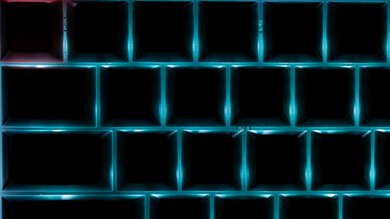
The NuPhy Halo65 HE's keycaps lack shine-through legends, so they're difficult to read in darker environments. It also uses south-facing LEDs, which means most aftermarket shine-through keycaps won't provide much visibility. For reference, see a photo we took with several stock keycaps replaced with standard shine-through keycaps.
NuPhy does sell a set of 'Canopus' shine-through keycaps with legends designed for south-facing LEDs on their website.
When set to white-only backlighting, there's a fairly noticeable blueish tint due to the bluish-green bottom housing of the Gateron Magnetic Jade switches.
The included color-matched cable is rubber-coated and fairly flexible, but it does retain some kinks from the packaging.
The NuPhy Halo65 HE is a wired-only keyboard.

There's a switch on the top edge that allows you to choose between Windows, macOS, and Gaming modes. You can further customize these profiles with particular actuation settings and configure up to four keyboard layers for each using the configuration software.
This keyboard also has a customizable RGB indicator bar just above the Escape key that also displays colors to designate your active profile and whether Caps Lock is enabled.
By default, there isn't a Windows Key lock, but you can bind this command to any key using the configuration software.
Media shortcuts are printed on the keycaps. For a list of other supported shortcuts and other information regarding extra features, see an online version of the user manual. For all extra features related to analog key control, see the Configuration Software section.
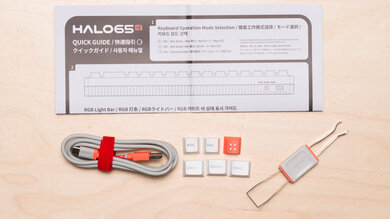
- USB-A to USB-C cable
- Keycap/switch puller
- 6x keycaps (Print, End, hitmarker novelty, and three Mac-specific)
- User documentation
The NuPhy Halo65 HE provides excellent typing quality. The switches and stabilizers are pre-lubed from the factory and very smooth without any noticeable scratchiness or rattle. The switches are also quite stable in their housing with minimal wobble, and the keycaps are made of high-quality PBT plastic with a slightly textured finish. The keycaps have a standard Cherry profile, notably different from the more unusual mSA profile of the keycaps on the related NuPhy Halo96/Halo75 V2 models.
We bought this keyboard with Gateron Magnetic Jade Pro switches, which are very smooth, medium-light linear switches with a somewhat clacky sound signature. Alternatively, you can purchase it with Gateron Magnetic Coral switches, a slightly heavier-weight option with a longer total travel distance, more in line with traditional full-travel mechanical switches.
The NuPhy Halo65 HE's typing noise is reasonably quiet but may bother those around you, especially in noise-sensitive settings.
We bought and tested this keyboard with Gateron Magnetic Jade Pro switches, but we expect the Magnetic Coral switches to produce similar typing noise.
There's a silicone insert inside the spacebar that does a fairly good job of rounding out the overall sound signature and limiting hollowness. However, the overall typing noise still leans on the louder side, as the keyboard is quite resonant with an aluminum plate and only two layers of Poron case foam.
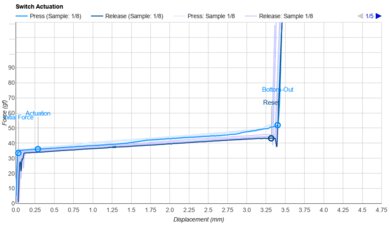
We bought and tested this keyboard with Magnetic Jade Pro switches, which are medium-light linear switches that come pre-lubed from the factory and feel smooth and consistent. They offer a customizable actuation range from 0.1 mm to 3.3 mm.
The NuPhy Halo65 HE is also available with Gateron Magnetic Coral switches. These are linear switches with a slightly heavier feel and a dual-rail stem design, which typically provides greater stability and reduces key wobble. They offer a customizable actuation range from 0.1 mm to 4.0 mm, making them a better fit if you tend to bottom out your keystrokes or prefer a longer total travel distance.
We took measurements of various actuation point settings and confirmed actual measured actuation is consistently within 0.1 mm of the software setting, which is extremely accurate and compares very favorably with current flagship analog keyboards from other manufacturers.
- Setting 0.1 mm: Actual: 0.29 mm
- Setting 0.5 mm: Actual: 0.55 mm
- Setting 1.2 mm: Actual: 1.22 mm
- Setting 1.5 mm: Actual: 1.54 mm
- Setting 1.8 mm: Actual: 1.85 mm
- Setting 2.0 mm: Actual: 2.05 mm
- Setting 2.5 mm: Actual: 2.56 mm
- Setting 3.0 mm: Actual: 3.07 mm
- Setting 3.3 mm: Actual: 3.28 mm
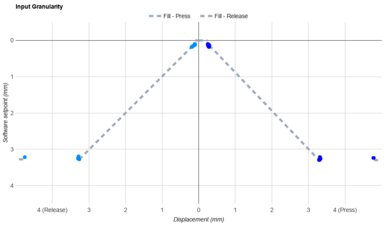
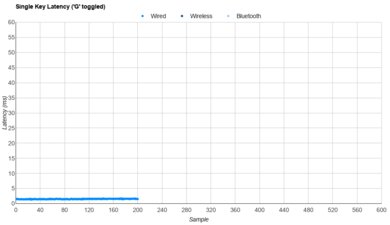
The NuPhy Halo65 HE maintains extremely low single-key latency, providing a highly responsive and consistent experience for gaming in all genres and at any competitive level.
We conducted this test using the following settings:
- Polling rate: 8000Hz
- Actuation: 0.1 mm
- Rapid Trigger: 0.2 mm press, 0.2 mm release
- Gaming Optimization: On
- Stabilization: Low
- Continuous Rapid Trigger: Off
- Deadzones: Off
For consistency, these are the same settings we used for the Multi-Key Latency test. We've used a marginally higher 0.2 mm press and 0.2 mm release setting because we encountered issues in accurately capturing release latency for that test with the lowest (0.1 mm press and 0.1 mm release) settings. See the text in the Multi-Key Latency section for details.
We also performed supplementary testing using Tachyon Mode, which locks performance parameters to what NuPhy designates as optimal. The locked settings using Tachyon Mode are as follows:
- Polling rate: 8000Hz
- Actuation: 0.5 mm
- Rapid Trigger: 0.1 mm press, 0.1 mm release
- Gaming Optimization: On
- Stabilization: Low
- Continuous Rapid Trigger: On
- Deadzones: 0.3 mm initial, 0.3 mm bottom
Using Tachyon Mode has no meaningful effect on single-key latency performance, as can be seen from our alternate Single-Key Latency results with Tachyon Mode enabled.
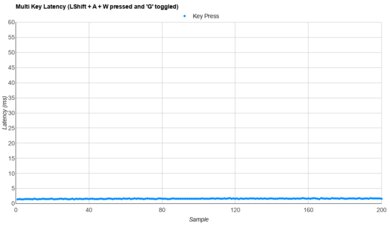
The NuPhy Halo65 HE provides outstanding and exceptionally consistent multi-key latency performance. It's extremely well-suited for playing any game that requires additional keystrokes while multiple keys are pressed and maintained.
We conducted this test using the following settings:
- Polling rate: 8000Hz
- Actuation: 0.1 mm
- Rapid Trigger: 0.2 mm press, 0.2 mm release
- Gaming Optimization: On
- Stabilization: Low
- Continuous Rapid Trigger: Off
- Deadzones: Off
Note: We experienced minor issues capturing accurate, reliable release data during this test and have opted to use marginally higher Rapid Trigger settings of 0.2 mm press and release as opposed to an optimal 0.1 mm press and release. These settings provided much cleaner data that more closely matched expectations. We don't expect any meaningful latency difference due to this marginal difference.
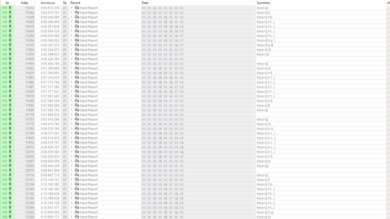
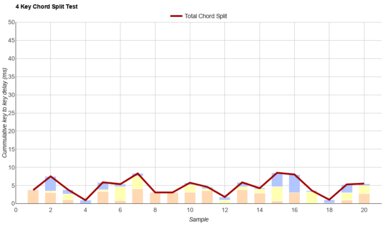
This keyboard has impressive chord split performance, with low 4-chord and 8-chord split delay, making it a viable option for playing rhythm titles or other games requiring many simultaneous inputs.
The NuPhy Halo65 HE uses a web-based configuration utility that you can access on Nuphy's website.
The software provides impressive fine-grained control and customization. However, many settings are easy to miss, and the interface may feel intimidating to users unfamiliar with adjustable Hall effect features. At times, the software also lacks clear explanations for what certain settings do, which can make the learning curve steeper than expected.
One such feature is a switch calibration tool, accessible under the Switch Option tab in the Trigger Settings section. This tool lets you run a calibration process to ensure optimal actuation and reset accuracy for the switches you're using. The software may prompt you to calibrate, particularly after firmware updates. While the keyboard attempts to auto-detect the installed switches, you can also manually select your switch type within this menu. The calibration page currently includes a list of supported options from TTC and Gateron's Hall effect lineups.
This keyboard supports several advanced features tied to its adjustable Hall effect switches, as detailed below. Note that these settings are somewhat unintuitively located in the Key Bindings section—rather than under Trigger Settings—and must be accessed by right-clicking on individual switches to open a pop-up menu.
- Dynamic Keystroke: Allows you to map up to four different actions to a single key based on actuation distance.
- Mod Tap: Allows you to map two actions to a single key based on actuation distance: a held key for the first action and a tap for the second.
- Toggle Key: Toggle a command between on/off states by tapping a key. Holding the key activates the normal key behavior.
- Rapid Shift: Actively monitors two keys, prioritizing input for whichever is pressed further downwards at any time.
- SOCD: Specifies a pair of two keys with custom trigger behavior along three optional parameters: 1) Last input priority, where the last pressed key overrides the first if both exceed the actuation point. 2) No priority, where neither key triggers if both exceed the actuation point. 3) Absolute priority, where one key always overrides the other if both exceed the actuation point. Disclaimer: Using this setting may be disallowed in some competitive online games, such as CS:2.
- Hyper Tap: Automatically triggers another key the moment a specific key stops registering.
- Tachyon Mode: Separetly found under the Mode Settings tab, this preset forces what NuPhy has designated as optimal deadzone, actuation, and rapid trigger points.
For Linux users, you'll need to adjust your udev permissions to use the web-based configuration software. We confirmed the software is compatible with Linux during testing. You can find basic instructions from this Reddit thread.
