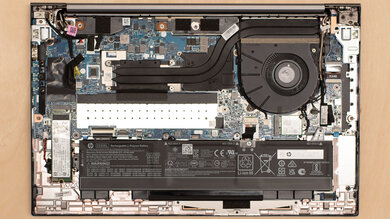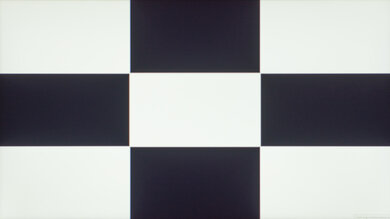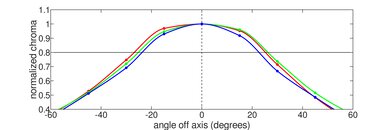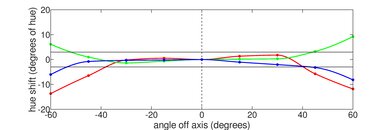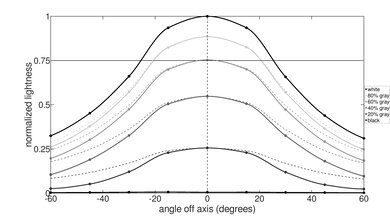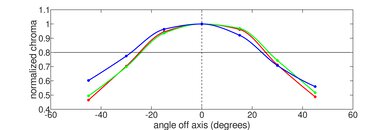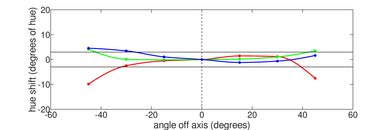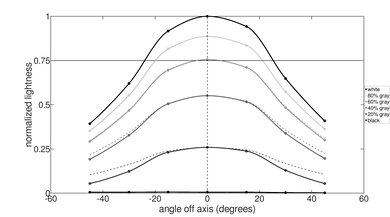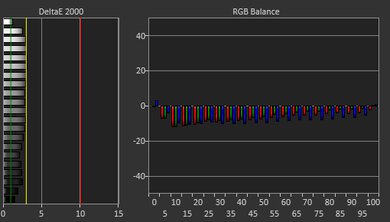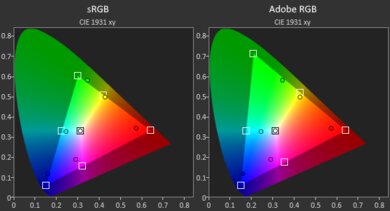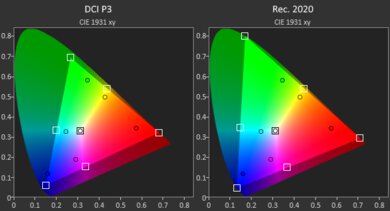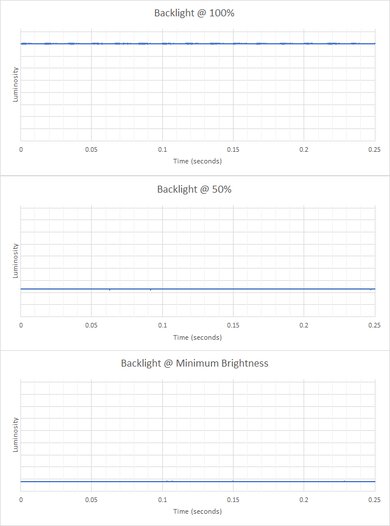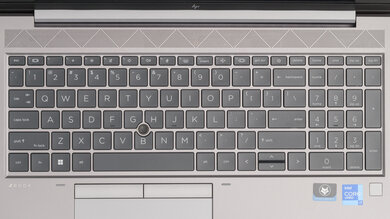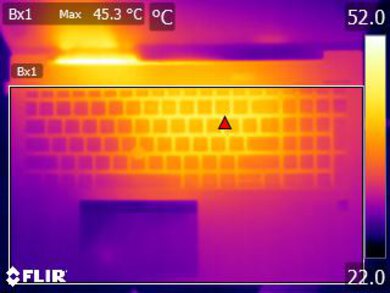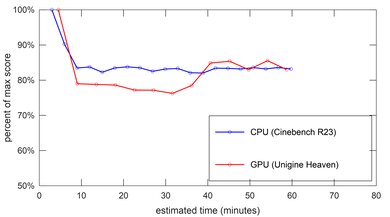The HP ZBook Firefly 15 G8 (2021) is a thin and light Windows mobile workstation that replaces the HP ZBook Firefly 15 G7 from 2020. The Firefly is the thinnest and most affordable model in HP's ZBook lineup, which includes the ZBook Studio, ZBook Fury, and ZBook Power. The Firefly G8's outer design is identical to its predecessor as it's largely an internal spec upgrade. It has Intel 11th Gen processors, Intel Xe Graphics and NVIDIA Quadro T500 GPU options, faster 3200Mhz memory, and Thunderbolt 4 support. At the time of this review, there's already a newer ZBook Firefly G9 with Intel 12th Gen CPUs and NVIDIA T550 discrete graphics.
Our HP ZBook Firefly has a 1080p 250 nit display, an Intel Core i7-1185G7 CPU, an NVIDIA Quadro T500 discrete GPU, 32GB of memory, and 512GB of storage. There are 1080p and 4k display options, including a 1000 cd/m² FHD panel with an integrated privacy screen. Other CPU options include the Intel Core i5-1135G7, i5-1145G7, and i7-1165G7. The NVIDIA Quadro T500 is the only discrete GPU option; otherwise, you can configure the laptop with integrated graphics only. You can get up to 64GB of memory and 2TB of storage.
Our Verdict
The HP ZBook Firefly G8 is good for school use. It's very portable thanks to its thin and light design, and its battery lasts over nine hours of light use, enough to get through a typical school day. The display provides plenty of room for multitasking, the keyboard is comfortable to type on, and the touchpad is responsive. Its Intel 11th Gen CPU and optional NVIDIA discrete GPU can handle tasks like web browsing, video playback, text formatting, and even some light photo editing and video editing, but they struggle in very demanding workloads with complex or high-resolution materials.
- Easy to carry around due to thin and light design.
- Battery lasts long enough for a typical 8-hour day of light use.
- Quiet fans.
- Comfortable keyboard and responsive touchpad.
- Wide port selection includes two Thunderbolt 4 ports.
- CPU and GPU struggle in very demanding workloads.
- CPU and GPU throttle significantly under load.
- Keyboard gets hot under load.
The HP ZBook Firefly is mediocre for gaming. Even with an NVIDIA Quadro T500 discrete GPU, it struggles to reach playable frame rates in graphically demanding games. Also, the CPU and GPU throttle significantly under load, and there are only 60Hz display options with no VRR support. On the upside, it has a lot of ports for your peripherals, and its fast PCIe NVMe SSD makes games load quickly.
- Wide port selection includes two Thunderbolt 4 ports.
- Fast PCIe NVMe SSD.
- User-replaceable memory and storage.
- CPU and GPU struggle in very demanding workloads.
- CPU and GPU throttle significantly under load.
- Keyboard gets hot under load.
The HP ZBook Firefly G8 is decent for media consumption. Its thin and light design makes it easy to carry around, and its battery lasts around six hours of video playback, enough time for a couple of movies. The base 1080p display looks a little dim and washed out, but you can configure the laptop with a better one, up to a 4k panel with 100% sRGB coverage. All the displays are IPS panels, though, so blacks look gray in dim settings. The speakers get very loud and sound full and natural; however, they don't have much bass and can be slightly sibilant in some content.
- Easy to carry around due to thin and light design.
- Battery lasts around 6 hours of video playback.
- 1080p and 4k display options with full sRGB coverage.
- Loud and full-sounding speakers.
- Base 1080p display looks slightly washed out.
- No touch input.
- Blacks look gray in dim settings.
- Speakers lack bass.
The HP ZBook Firefly is decent for use as a workstation. Its Intel 11th Gen CPU and NVIDIA discrete GPU can handle light to moderately intensive workloads like photo and video editing. However, they struggle with extremely demanding tasks that involve complex materials and throttle under load, resulting in stutters and long rendering times. The keyboard is comfortable to type on for extended periods, and there are plenty of ports for peripherals and external displays, including an HDMI and two Thunderbolt 4 ports. Its memory and storage drive are user-replaceable, so you can upgrade the device yourself later on.
- Wide port selection includes two Thunderbolt 4 ports.
- Fast PCIe NVMe SSD.
- User-replaceable memory and storage.
- CPU and GPU struggle in very demanding workloads.
- CPU and GPU throttle significantly under load.
- Keyboard gets hot under load.
The HP ZBook Firefly G8 is good for business use. It's a very portable device with enough battery life to get you through a typical eight-hour day of light productivity. It has a comfortable keyboard, a responsive touchpad, and a display that provides plenty of space for multitasking. You get a wide port selection for multiple peripherals and external monitors, including an HDMI and two Thunderbolt 4 ports. Its Intel 11th Gen can handle tasks like text formatting, spreadsheets, and presentations, and you can get the laptop with an NVIDIA discrete GPU to handle some light photo and video editing. The webcam's video quality isn't very good as the image is soft and underexposed, and the microphone sounds quiet and muffled. If you need additional security, you can configure the laptop with Intel vPro enabled or a smart card reader.
- Easy to carry around due to thin and light design.
- Battery lasts long enough for a typical 8-hour day of light use.
- Quiet fans.
- Comfortable keyboard and responsive touchpad.
- Wide port selection includes two Thunderbolt 4 ports.
- CPU and GPU struggle in very demanding workloads.
- Keyboard gets hot under load.
Changelog
- Updated Dec 12, 2023: Added mention of the MSI Summit E16 Flip Evo (2023) as an alternative with better performance over time in the Performance Over Time section.
- Updated Aug 29, 2023: Added mention of the Lenovo Slim Pro 7 14 (2023) as an alternative with better CPU and GPU performance in the Geekbench 5 section.
- Updated Sep 16, 2022: Added mention of the Dell Precision 5570 (2022) as an alternative with more powerful GPU options.
- Updated Sep 07, 2022: Review published.
Check Price
Differences Between Sizes And Variants
We tested the HP ZBook Firefly 15 G8 with a 1080p display, an Intel Core i7-1185G7 CPU, and NVIDIA Quadro T500 discrete GPU, 32GB of memory, and 512GB of storage. The screen, CPU, GPU, memory, and storage are configurable; you can see the available options in the table below.
| Screen |
|
|---|---|
| CPU |
|
| GPU |
|
| Memory |
|
| Storage |
|
| Color |
|
Our display and performance results are only valid for the configuration we tested. If you come across a different configuration option not listed above, or you have a similar HP ZBook Firefly 15 G8 mobile workstation that doesn't correspond to our review, let us know, and we'll update it. Some tests, like black uniformity and color accuracy, may vary between individual units.
You can see our unit's label here.
Popular Laptop Comparisons
The HP ZBook Firefly 15 G8 is among the thinnest and most portable mobile workstations on the market. However, its portability comes at the cost of performance as it uses low-power U-series CPUs designed for ultraportables with only an entry-level discrete GPU option. You can easily find laptops with better performance at a similar price point or even cheaper, like an Apple MacBook Pro 14 (2021).
For other options, see our recommendations for the best laptops, the best business laptops, and the best Windows laptops.
The HP ZBook Firefly 15 G8 (2021) and the Dell Precision 3571 (2022) are both mobile workstations; however, they're very different. The HP prioritizes portability and general user experience over sheer performance, while the Dell laptop prioritizes performance over user experience. If performance isn't the most important aspect and you just want a portable laptop with a comfortable keyboard or better-sounding speakers, go with the HP. However, if performance is the most important aspect, go with the Dell, as its Intel 12th Gen processors and NVIDIA discrete graphics are significantly more powerful.
The Apple MacBook Pro 16 (M1, 2021) is much better than the HP ZBook Firefly 15 G8 (2021). The MacBook Pro is a more premium-feeling device with a sturdier build, and it provides a better user experience overall, with a larger and more responsive haptic touchpad, a better webcam, and longer battery life. The MacBook Pro's Mini LED display has better contrast and full DCI-P3 coverage, making it more suitable for color work, while the HP laptop only has full sRGB coverage. If performance is the most important aspect, the MacBook Pro also comes out ahead as its M1 Pro and Max SoCs are significantly faster than the HP model's Intel 11th Gen CPU and NVIDIA Quadro T500 GPU.
The Apple MacBook Pro 14 (M1, 2021) is much better than the HP ZBook Firefly 15 G8 (2021). The MacBook Pro provides a better user experience, with a larger and more responsive touchpad, a better webcam and microphone array, more ports, and longer battery life. The MacBook Pro's display has a Mini LED backlight to provide better contrast and a 120Hz refresh rate to make the system feel more responsive. It also has full DCI P3 coverage for viewing and producing HDR content, while the HP model only has full coverage of the sRGB color space. Performance-wise, the MacBook Pro comes out ahead as its M1 Pro and Max SoCs are significantly faster and can handle more demanding tasks.
The Lenovo ThinkPad P1 Gen 4 (2021) is much better than the HP ZBook Firefly 15 G8 (2021) as a mobile workstation. The Lenovo is available with more powerful Intel 11th Gen H-series processors and NVIDIA discrete GPUs while being only marginally larger than the HP. The Lenovo's base display configuration is sharper and brighter than the HP's, and its higher-end displays have a wider color gamut for professional color work. The Lenovo doesn't throttle as much under load, but it gets hotter.
Test Results
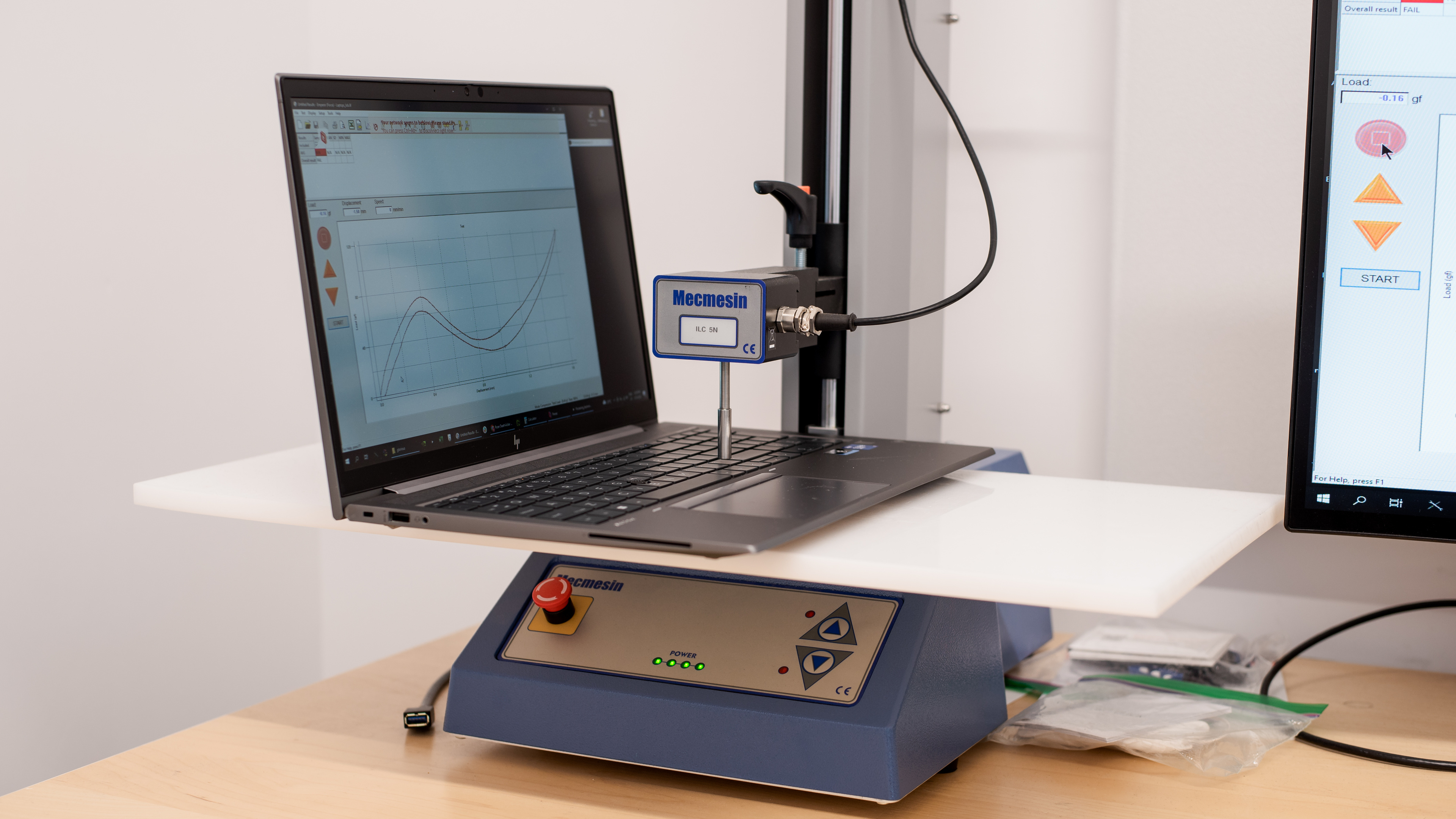
The HP ZBook Firefly 15 G8 has a simple design with an all-gray chassis and a 'Z' logo on the lid. Size-wise, it's closer to an ultraportable than a standard mobile workstation. It has ports on both sides, air vents on the bottom, and up-firing speakers above the keyboard. The keyboard includes a Numpad on the right side and a joystick-like nub to control your mouse cursor, a feature often seen on Lenovo ThinkPad laptops.
The HP ZBook Firefly G8's build quality is excellent. The chassis is entirely metal and feels solid, with very little flex in the screen and keyboard deck. The finish doesn't pick up fingerprints or scratch easily, and the feet feel sturdy. It's a very well-built laptop overall; it just isn't as premium-feeling as something like an Apple MacBook Pro 14 (2021). As an additional feature, it has a spill-resistant keyboard with a draining hole at the bottom of the laptop.
The HP ZBook Firefly is very portable due to its thin and light design. The 65W power adapter is also compact and lightweight.
The HP ZBook Firefly's serviceability is excellent. Accessing the internals is easy as you only have to remove five Philips screws and pry open the bottom panel; you just need to be careful when using the prying tool, as the metal casing can bend. All the replaceable parts are easily accessible except for the memory modules, which are underneath a protective panel. You can see the maintenance and service guide here. Opening the laptop and changing the hardware may void the manufacturer's warranty.
The HP ZBook Firefly 15 G8 is available with the following displays:
- 15.6" IPS 1920 x 1080 60Hz (45% NTSC, 250 cd/m²)
- 15.6" IPS 1920 x 1080 60Hz (72% NTSC, 1000 cd/m²)
- 15.6" IPS 1920 x 1080 60Hz (100% sRGB, 400 cd/m²)
- 15.6" IPS 3840 x 2160 60Hz (100% sRGB, 400 cd/m²)
The 1080p displays look decently sharp at this screen size and provide plenty of room for multitasking, though you can likely see individual pixels up close, which might be bothersome if you're used to seeing high-resolution screens like an Apple MacBook Pro 14 (2021). The 4k display is sharper; however, the difference is hard to notice at typical viewing distances, and it'll shorten the battery life significantly. The 1000 cd/m² 1080p option has an integrated privacy screen to reduce the viewing angle so it's harder for others to see the displayed content.
The HP Firefly G8 is only available with 60Hz displays. It's fine for productivity, but people used to gaming monitors with a high refresh rate (120Hz or more) might find it a little stuttery. The 1080p screen has a slow response time, resulting in noticeable ghosting, so it isn't ideal for gaming or viewing fast-moving content. The other displays will perform similarly.
The HP ZBook Firefly G8's 250 cd/m² 1080p display has a decent contrast ratio. It's a little better than the typical 1000:1 contrast of most IPS panels, but it's still relatively low compared to other display technologies like VA and OLED. Blacks look gray, especially in dim settings. The contrast ratio can vary between individual units, but the difference is usually minor and isn't noticeable.
The HP Firefly G8's base 1080p display gets reasonably bright, better than the advertised 250 cd/m². It's bright enough for use in most indoor settings but not outdoors in broad daylight. If you often work in a sunny room or well-lit environment, it's best to get the 400 cd/m² 1080p or 4k panel, or better yet, the 1000 cd/m² 1080p panel. The screen gets very dim at the lowest brightness setting so it's more comfortable to view in dark rooms.
The HP ZBook Firefly 15 has good reflection handling. Its matte anti-reflective coating does a good job of diffusing and reducing the intensity of direct, mirror-like reflections like a lamp or open window during the day. Although you can still see some reflection when viewing light-color content with the screen at maximum brightness, it isn't overly distracting. Dark-color content is much harder to see because bright lighting and reflections cause a hazy look throughout the screen.
The HP ZBook Firefly 15's black uniformity is great. Other than some patchy spots at the sides and the top, the screen is very uniform, with no backlight bleed whatsoever. Black uniformity varies between individual units due to manufacturing tolerances; you may get some backlight bleed, which is common for IPS panels. However, you can expect the rest of the screen to be fairly similar.
The HP ZBook Firefly 15 G8 has acceptable horizontal viewing angles. Image accuracy degrades quickly as you move to the sides, so it's best to be more or less in front of the screen for any color-critical work. The other displays likely have similar viewing angles except for the 1000 cd/m² 1080p panel with a privacy screen, which has narrower viewing angles to shield the content of your screen from others around you. You can expect the 1000 cd/m² 1080p display to be similar to the HP ENVY x360 13 (2020).
The HP Firefly G8 has acceptable vertical viewing angles. The image dims and washes out when viewing from above or below. Again, you need to look at the screen more or less straight on if you need perfect accuracy, which can be hard if you're in a tight space with very little room to tilt the screen. The other displays likely have similar viewing angles except for the 1000 cd/m² 1080p panel with a privacy screen, which has narrower viewing angles by design.
The HP ZBook Firefly 15 G8's out-of-the-box color accuracy is okay. The white balance inaccuracies are minor and hard to spot, but most colors are visibly off because this 1080p panel has a narrow color gamut. The color temperature is slightly cooler than the standard 6500K target, not enough to make a noticeable difference. The gamma is too high, making almost all scenes look darker than they should. The other displays have full sRGB coverage and likely better accuracy. Color accuracy varies between individual units, but the difference is usually minimal.
The HP ZBook Firefly G8's 45% NTSC display has a poor color gamut. It doesn't have full coverage of the commonly-used sRGB color space or wider color spaces like Adobe RGB and DCI P3, making most content look slightly washed out and the display unsuitable for any type of color work. The other panels have 100% sRGB coverage, but none of them have enough Adobe RGB or DCI P3 coverage for tasks like photo editing or viewing and producing HDR content.
The HP ZBook Firefly 15 G8 has a great keyboard. It feels spacious and has a standard layout that's easy to adapt to. The plastic used for the keycaps feels okay; it isn't particularly premium or cheap. The keys are stable, have a lot of travel, and provide satisfying tactile feedback. The keys require a fair amount of force to actuate but not enough to make the keyboard tiring to type on for extended periods. Typing noise is relatively low and isn't a problem in quiet settings, like a classroom or library.
Backlighting is optional. It's available in white only, and you can toggle between two brightness levels or turn it off completely.
The HP Firefly G8 has a great touchpad. It's decent in size and feels very smooth. It tracks all movements and gestures well, and there aren't any issues with palm rejection or actions like dragging and dropping. Like many Lenovo ThinkPad laptops like the Lenovo ThinkPad P1 Gen 4 (2021), you can also navigate using the joystick-like nub between the letters G and H and the dedicated buttons above the touchpad, allowing you to keep your hands closer to the keyboard. As for the touchpad's buttons, they feel clicky and satisfying, but you can only click in the bottom portion of the touchpad.
The HP ZBook Firefly 15 G8 has outstanding speakers. They fire upwards from the top of the keyboard and get very loud with very little dynamic compression at max volume. They sound natural and full; however, they don't have much bass and are slightly sibilant in some content.
The HP ZBook Firefly 15 G8's webcam video quality is mediocre. The image looks soft with very little fine details and slightly underexposed. The microphone doesn't pick up much background noise, but voices sound muffled and quiet. The privacy cover doesn't disable the camera at the software level. If you're worried about the microphone recording audio, you can disable it using the F8 hotkey. Facial recognition is only available on models with an IR camera.
The HP ZBook Firefly 15 G8 has a great port selection. The two USB-A ports support USB 3.2 Gen 1 data transfer speed (up to 5Gbps). The one on the left supports HP Sleep and Charge, meaning you can use it to charge a mobile device even when the laptop is in sleep mode. The two USB-Cs support Thunderbolt 4 (up to 40Gbps data transfer speed and two external 4k displays at 60Hz), DisplayPort 1.4, and Sleep and Charge. You can charge the laptop via the barrel plug port or any of the two USB-Cs. All units have a Nano Sim card slot, but those without WWAN support have a non-removable tray. You can configure the laptop with an optional smart card reader for additional security.
The HP ZBook Firefly G8 15 has an Intel Wi-Fi 6 AX201 wireless adapter. You can add optional LTE connectivity with an Intel XMM 7360 LTE-Advanced Mobile Broadband (Cat 9) or a Qualcomm Snapdragon X55 LTE+5G adapter. You can also add NFC support; the contact point is in the upper right corner of the touchpad.
The HP ZBook Firefly 15 G8 is available with the following CPUs:
- Intel Core i5-1135G7 (4 cores/8 threads, up to 4.2GHz, 8MB cache)
- Intel Core i5-1145G7 (4 cores/8 threads, up to 4.4GHz, 8MB cache, with or without vPro)
- Intel Core i7-1165G7 (4 cores/8 threads, up to 4.7GHz, 12MB cache)
- Intel Core i7-1185G7 (4 cores/8 threads, up to 4.8GHz, 12MB cache, vPro)
Unlike most mobile workstations, the HP ZBook Firefly 15 G8 uses Intel U-series processors designed for ultraportables instead of the more powerful H-series CPUs. These low-power processors allow for a thinner chassis and slightly longer battery life. However, it also means that you'll get the performance of an ultraportable as these CPUs run at a lower wattage and have fewer cores than the H-series processors, like the Intel Core i7-11800H in the Lenovo ThinkPad P15 Gen 2 (2021). The U-series CPUs is close to the H-series CPUs in single-thread performance, provided there's enough cooling, but they're much slower in multi-threaded workloads.
As for choosing between the four available configurations, there isn't much performance difference between them as they only differ in clock speeds. A higher clock speed does provide a small performance boost, but it also results in more heat, which leads to more throttling under load. You can get the i5-1145G7 with or without vPro enabled, while the i7-1185G7 has vPro enabled as a default. Intel's vPro platform ensures that you get the highest-performing chips and includes additional security and remote manageability features.
The HP ZBook Firefly 15 G8 is available with the following GPUs:
- Intel Xe Graphics (integrated, Core i5s, 80 execution units)
- Intel Xe Graphics (integrated, Core i7s, 96 execution units)
- NVIDIA Quadro T500 4GB GDDR5 VRAM (discrete)
The NVIDIA Quadro T500 is the only discrete GPU option available. It's roughly equivalent to the more mainstream NVIDIA MX450 based on NVIDIA's older Turing architecture. It's better than integrated graphics but still falls behind the entry-level GTX 1650 and Apple's base M1 Pro SoC in computing power. Intel Xe is an integrated GPU designed for light workloads, like web browsing and video playback. You can do some light photo editing or play simple games, but don't expect to edit any 4k or 8k videos. The Core i7s have more execution units than the Core i5s; however, the performance difference is minimal. Since the HP ZBook Firefly is only available with low-end graphics, it's more of a business-oriented ultraportable laptop with slightly more graphical horsepower for the occasional photo and video editing rather than an actual mobile workstation. If you want a mobile workstation with more powerful GPU options, check out the Dell Precision 5570 (2022).
You can configure the HP ZBook Firefly with 8, 16, 32, or 64GB of memory. Some models have a single-channel memory configuration, so if you don't plan on upgrading the memory yourself, it's best to get a model with dual-channel memory as it'll provide better performance.
You can configure the HP ZBook Firefly with 128GB, 256GB, 512GB, 1TB, or 2TB of storage.
The HP ZBook Firefly G8 has a very good overall score in Geekbench 5. Its single-thread performance is outstanding; however, its multi-thread performance is worse than most mobile workstations. It's because the U-series CPUs only have four cores, whereas most workstations have H-series CPUs with six, eight, or even more cores. This level of performance is good enough for general productivity tasks like web browsing, text formatting, spreadsheets, and even some light photo editing, but it isn't ideal for heavily multi-threaded tasks like 4k video editing or 3D rendering. Also, these are the scores for the top-end Core i7-1185G7, so this is as good as it gets. The other CPUs will be slightly slower.
The NVIDIA Quadro T500 is decent for GPU compute tasks. It's better than Intel Xe integrated graphics but worse than Apple's base M1 Pro SoC and the entry-level NVIDIA GeForce GTX 1650. It can handle some photo and video editing, but you'll likely experience stutters and long rendering times if you work with complex materials. The integrated Intel Xe graphics are slower and inadequate for demanding tasks. If you want a similar laptop with better CPU or GPU performance, check out the Lenovo Slim Pro 7 14 (2023).
The HP ZBook Firefly with an Intel Core i7-1185G7 performs well in the Cinebench R23 benchmark, but again, this is closer to the performance of an ultraportable than a mobile workstation. It can get the job done; it'll just take a lot longer to complete the render than an H-series CPU with a higher core count, like the Intel Core i7-12700H in the Dell Precision 3571 (2022).
The HP Firefly G8's performance in Blender is okay. There's no reason to use the CPU for rendering if you get a model with an NVIDIA Quadro T500, as the discrete GPU is significantly faster. The T500 is still on the slower side compared to other discrete graphics like the NVIDIA RTX A3000 in the ASUS ProArt Studiobook Pro 16 OLED (2021). The Intel Xe graphics on the Core i5 and I7 CPUs will be much slower, in the same ballpark as the Lenovo Yoga 9i 14 (2021), an ultraportable.
The HP ZBook Firefly 15 with an NVIDIA Quadro T500 has a low score in the Basemark GPU benchmark, scoring only slightly better than the Intel Xe graphics in our Microsoft Surface Pro 8 (2021). You can play some light or moderately demanding games; however, you'll have to play at low settings or 720p to reach playable frame rates. The same applies to the Intel Xe integrated graphics.
The HP ZBook Firefly 15 G8's storage drive performance is outstanding. It has fast read and write speeds that make the system feel responsive and snappy. The laptop boots up, opens apps, and transfers files quickly. The speed of the SSD may vary depending on the size, as larger SSDs tend to perform better.
The HP ZBook Firefly 15 has decent battery life. The system switches to the integrated graphics in lighter workloads, giving you just enough battery life to get through a typical 8-hour workday. If you perform demanding tasks like video editing, you can expect the battery life to be closer to the gaming battery life, which means you'll have to use the laptop plugged in most of the time. Models with integrated graphics only will last slightly longer, but models with a 4k display will have a much shorter battery life. Battery life varies greatly depending on your usage and the laptop's configuration.
Borderlands 3 runs terribly on the HP ZBook Firefly 15 G8 with an NVIDIA Quadro T500 GPU. Motion is very choppy, even at the lowest graphical settings. None of the configurations can run this game well.
Civilization VI runs poorly on the HP ZBook Firefly at 1080p with high settings. However, it's playable if you lower a few settings, especially since Civilization VI is a strategy game that doesn't require fast reaction times or precise aiming. The average turn time is a little slow but in line with other similarly-specced ultraportables. The game is playable on integrated graphics but only at the lowest graphical settings.
The HP ZBook Firefly G8 runs CS:GO well. The Intel Core i7-1185G7 and NVIDIA Quadro T500 can push out high frame rates at 1080p, but there are some stutters as the frame rate drops well below 60 fps at times. You'll likely need to play at medium or low settings to reach 60 fps on models with Intel Xe graphics.
Shadow of the Tomb Raider runs poorly on the HP ZBook Firefly 15 G8 mobile workstation. Even with the NVIDIA Quadro T500 discrete GPU, the average frame rate doesn't reach 60 fps at the lowest setting, and the frame times are inconsistent, resulting in noticeable stutters. None of the configurations can run this game well.
The HP ZBook Firefly 15 G8 has decent thermal and noise handling. The keyboard is warm but not uncomfortable when idle, and the fans are completely silent. The keyboard gets a little hot under load and can cause some discomfort as the hot spot is near the center of the keyboard. The fans are audible when working at full speed, but it's very subtle and not distracting at all.
The HP ZBook Firefly 15 G8 has poor performance over time. The CPU and GPU throttle significantly, even though their temperatures are relatively low, likely to keep the keyboard or bottom of the laptop from getting uncomfortably hot to the touch. The other CPUs can likely maintain higher performance as their slower clock speeds result in less heat, but not by much. If you want a similar laptop with better performance over time, check out the MSI Summit E16 Flip Evo (2023).
The HP ZBook Firefly 15 G8 has many pre-installed applications, including:
- Adobe Offers: Ads for Adobe software applications.
- HP Audio Control: Lets you control the volume, change the speaker configuration, and tweak the sound profile with an equalizer.
- HP Client Security Manager: This app allows you to set up the fingerprint sensor and the optional smart card reader, set up your phone as a method of identification, backup and restore data, manage your login passwords for websites and applications, and access other security-related features.
- HP Documentation: Contains warranty information, regulatory, safety, and environmental notices, and the user guide.
- HP Easy Clean: Disables the keyboard and touchpad temporarily for cleaning.
- HP PC Hardware Diagnostics Windows: Tools to help you diagnose system issues.
- HP Power Manager: Lets you view and change the battery's charge mode to maintain battery health.
- HP Privacy Settings: Lets you choose the type of information you share with HP.
- HP Quick Drop: Lets you transfer files wirelessly between your PC and mobile devices.
- HP Smart: Companion app for HP printers.
- HP Support Assistant: Helps with system updates and troubleshooting of common issues. It also connects you to an HP Virtual Agent for further troubleshooting.
- HP Sure Click Pro Secure Browser: Online protection. This app lets you open browsers in a container to prevent malware from infecting your system.
- HP System Information: Lets you view the system's specifications.
- HP Wolf Security: Hardware and software protection against cyberattacks. It also has features like a self-healing BIOS, an antivirus, and hardware-based monitoring.
- Tile: App to activate the laptop's built-in Tile module.
You can configure the HP ZBook Firefly 15 G8 mobile workstation with a fingerprint reader and/or an IR camera for facial recognition. The fingerprint reader is on the keyboard deck, below the Numpad.