Products
MSI MPG 271QRX QD-OLED
ASUS ROG Strix OLED XG27ACDNG
Tested using Methodology v2.1.1
Updated Dec 02, 2025 01:21 PM
SEE PRICE
BestBuy.com
Tested using Methodology v2.1.1
Updated Nov 05, 2025 03:37 PM
SEE PRICE
Amazon.com
Max Refresh Rate
360 Hz
Size
27"
Panel Type
QD-OLED
Native Resolution
2560 x 1440
Max Refresh Rate
360 Hz
Size
27"
Panel Type
QD-OLED
Native Resolution
2560 x 1440
Our Verdict
MSI MPG 271QRX QD-OLED
ASUS ROG Strix OLED XG27ACDNG
The MSI MPG 271QRX QD-OLED and the ASUS ROG Strix OLED XG27ACDNG are competing monitors with similar specs as they each have a 1440p, 360Hz QD-OLED screen. The main advantage of the ASUS is that it gets brighter in SDR, so it's the better choice if you need something to use in a bright room. Besides that, the MSI has slightly better motion handling, but the difference is hard to tell.
Variants
- MPG 271QRX QD-OLED (27")
- ROG Strix OLED XG27ACDNG (27")
Check Price
27"
MPG 271QRX QD-OLED
SEE PRICE
BestBuy.com
27"
ROG Strix OLED XG27ACDNG
SEE PRICE
Amazon.com
27"
MPG 271QRX QD-OLED
SEE PRICE
B&H
27"
ROG Strix OLED XG27ACDNG
SEE PRICE
BestBuy.com
27"
MPG 271QRX QD-OLED
SEE PRICE
Walmart.com
27"
ROG Strix OLED XG27ACDNG
SEE PRICE
Walmart.com
27"
MPG 271QRX QD-OLED
SEE PRICE
Amazon.com
27"
ROG Strix OLED XG27ACDNG
SEARCH
B&H
27"
MPG 271QRX QD-OLED
SEARCH
MSI
27"
ROG Strix OLED XG27ACDNG
SEARCH
ASUS
Main Differences for
PC Gaming
PC Gaming
Threshold
PC Gaming
9.2
9.2
Full Comparison
Design
Style
Design Picture
Compare High-Res

Compare High-Res

Curved
No
No
Curve Radius
Not Curved
Not Curved
Build Quality
8.5
8.5
Build Quality Picture
Compare High-Res

Compare High-Res

Ergonomics
9.0
9.0
Ergonomics Picture
Compare High-Res

Compare High-Res

Back Picture
Compare High-Res

Compare High-Res

Height Adjustment
4.3" (11.0 cm)
4.7" (12.0 cm)
Min Height To Top Of Panel
16.7" (42.3 cm)
15.1" (38.3 cm)
Tilt Range
-20° to 5°
-17.5° to 5°
Rotate Portrait/Landscape
Yes, Both Ways
Yes, Both Ways
Swivel Range
-30° to 30°
-45° to 45°
Wall Mount
VESA 100x100
VESA 100x100
Stand
Stand Picture
Compare High-Res

Compare High-Res

Thickness Picture
Compare High-Res

Compare High-Res

Base Width
12.3" (31.2 cm)
10.4" (26.5 cm)
Base Depth
9.4" (24.0 cm)
8.7" (22.0 cm)
Thickness (With Display)
7.1" (18.0 cm)
6.9" (17.5 cm)
Weight (With Display)
18.0 lbs (8.2 kg)
16.1 lbs (7.3 kg)
Display
Display Picture
Compare High-Res

Compare High-Res

Size
27"
27"
Housing Width
24.0" (61.0 cm)
24.1" (61.1 cm)
Housing Height
14.0" (35.6 cm)
14.5" (36.9 cm)
Thickness (Without Stand)
2.6" (6.5 cm)
2.6" (6.6 cm)
Weight (Without Stand)
12.0 lbs (5.4 kg)
10.8 lbs (4.9 kg)
Borders Size (Bezels)
0.5" (1.2 cm)
0.4" (0.9 cm)
Controls
Controls Picture
Compare High-Res

Compare High-Res

In The Box
In The Box Picture
Compare High-Res

Compare High-Res

Power Supply
Internal
Internal
Picture Quality
Contrast
10
10
Checkerboard Picture
Compare High-Res

Compare High-Res

Native Contrast
Inf : 1
Inf : 1
Contrast With Local Dimming
Inf : 1
Inf : 1
Local Dimming
10
10
Local Dimming Video
Local Dimming
No
No
Backlight
No Backlight
No Backlight
SDR Brightness
6.9
7.7
Real Scene
245 cd/m²
322 cd/m²
Peak 2% Window
254 cd/m²
411 cd/m²
Peak 10% Window
252 cd/m²
414 cd/m²
Peak 25% Window
254 cd/m²
344 cd/m²
Peak 50% Window
256 cd/m²
292 cd/m²
Peak 100% Window
256 cd/m²
245 cd/m²
Sustained 2% Window
253 cd/m²
410 cd/m²
Sustained 10% Window
251 cd/m²
411 cd/m²
Sustained 25% Window
254 cd/m²
341 cd/m²
Sustained 50% Window
255 cd/m²
290 cd/m²
Sustained 100% Window
254 cd/m²
244 cd/m²
Automatic Brightness Limiting (ABL)
0.001
0.034
Minimum Brightness
27 cd/m²
13 cd/m²
HDR Brightness
7.0
6.8
EOTF
Compare High-Res
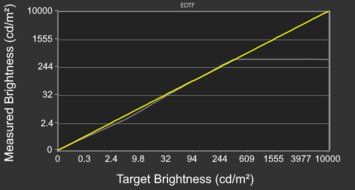
Compare High-Res

VESA DisplayHDR Certification
DisplayHDR TRUE BLACK 400
DisplayHDR TRUE BLACK 400
Real Scene
459 cd/m²
413 cd/m²
Peak 2% Window
1,045 cd/m²
992 cd/m²
Peak 10% Window
476 cd/m²
454 cd/m²
Peak 25% Window
375 cd/m²
359 cd/m²
Peak 50% Window
316 cd/m²
301 cd/m²
Peak 100% Window
265 cd/m²
252 cd/m²
Sustained 2% Window
1,038 cd/m²
982 cd/m²
Sustained 10% Window
474 cd/m²
448 cd/m²
Sustained 25% Window
373 cd/m²
354 cd/m²
Sustained 50% Window
314 cd/m²
298 cd/m²
Sustained 100% Window
264 cd/m²
250 cd/m²
Automatic Brightness Limiting (ABL)
0.078
0.078
Gray Uniformity
9.0
9.3
50% Uniformity Picture
Compare High-Res

Compare High-Res

50% Std. Dev.
0.476%
0.602%
50% DSE
0.117%
0.100%
Black Uniformity
10
10
Native Black Uniformity Picture
Compare High-Res

Compare High-Res

Native Std. Dev.
0.225%
0.293%
Black Uniformity Picture With Local Dimming
Compare High-Res

Compare High-Res

Std. Dev. w/ L.D.
N/A
N/A
Color Accuracy (Pre-Calibration)
8.3
8.5
Pre Calibration Picture
Compare High-Res

Compare High-Res

Pre Gamma Curve Picture
Compare High-Res

Compare High-Res

Pre Color Picture
Compare High-Res

Compare High-Res

Picture Mode
sRGB
sRGB Cal Mode
sRGB Gamut Area xy
110.1%
107.0%
White Balance dE (Avg.)
0.99
1.74
Color Temperature (Avg.)
6,238 K
6,411 K
Gamma (Avg.)
2.25
2.27
Color dE (Avg.)
1.75
1.49
Contrast Setting
N/A
N/A
RGB Settings
Default
Default
Gamma Setting
No Gamma Setting
Default
Brightness Setting
70
44
Measured Brightness
217 cd/m²
119 cd/m²
Brightness Locked
No
No
Color Accuracy (Post-Calibration)
9.7
9.8
Post Calibration Picture
Compare High-Res

Compare High-Res

Post Gamma Curve Picture
Compare High-Res

Compare High-Res

Post Color Picture
Compare High-Res

Compare High-Res

Picture Mode
User
User Mode
sRGB Gamut Area xy
101.7%
100.4%
White Balance dE (Avg.)
0.51
0.43
Color Temperature (Avg.)
6,492 K
6,500 K
Gamma (Avg.)
2.19
2.19
Color dE (Avg.)
0.50
0.44
Contrast Setting
70
75
RGB Settings
97-99-100
97-98-97
Gamma Setting
No Gamma Setting
2.2
Brightness Setting
27
25
Measured Brightness
101 cd/m²
100 cd/m²
SDR Color Gamut
9.7
9.8
sRGB Color Gamut Picture
Compare High-Res

Compare High-Res

sRGB Coverage xy
100.0%
100.0%
sRGB Picture Mode
User
User Mode
Adobe RGB Color Gamut Picture
Compare High-Res

Compare High-Res

Adobe RGB Coverage xy
92.7%
95.2%
Adobe RGB Picture Mode
User
User Mode
HDR Color Gamut
9.6
9.6
Wide Color Gamut
Yes
Yes
DCI-P3 Color Gamut Picture
Compare High-Res

Compare High-Res

DCI-P3 Coverage xy
99.2%
99.3%
DCI-P3 Picture Mode
User, EOTF Boost
Console HDR
Rec. 2020 Color Gamut Picture
Compare High-Res

Compare High-Res

Rec. 2020 Coverage xy
80.4%
79.8%
Rec. 2020 Picture Mode
User, EOTF Boost
Console HDR
HDR Color Volume
9.0
8.9
DCI-P3 Color Volume ITP Picture
Compare High-Res
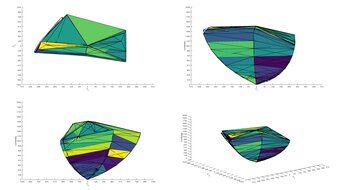
Compare High-Res

1,000 cd/m² DCI-P3 Coverage ICtCp
97.8%
97.0%
DCI-P3 Picture Mode
User, EOTF Boost
Console HDR
Rec. 2020 Color Volume ITP Picture
Compare High-Res
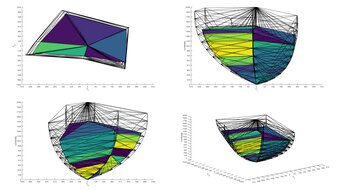
Compare High-Res

10,000 cd/m² Rec. 2020 Coverage ICtCp
48.8%
47.6%
Rec. 2020 Picture Mode
User, EOTF Boost
Console HDR
Viewing Angle
10
10
Viewing Angle Video
Chroma Graph
Compare High-Res

Compare High-Res

Color Washout From Left
70°
70°
Color Washout From Right
70°
70°
Hue Graph
Compare High-Res

Compare High-Res

Color Shift From Left
70°
70°
Color Shift From Right
70°
70°
Lightness Graph
Compare High-Res

Compare High-Res

Brightness Loss From Left
70°
70°
Brightness Loss From Right
70°
70°
Black Level Raise From Left
70°
70°
Black Level Raise From Right
70°
70°
Gamma Shift From Left
70°
70°
Gamma Shift From Right
70°
70°
Text Clarity
7.0
7.0
ClearType On
Compare High-Res

Compare High-Res

ClearType Off
Compare High-Res

Compare High-Res

Panel Type
QD-OLED
QD-OLED
Pixels
Compare High-Res
Compare High-Res
Subpixel Layout
Triangular RGB
Triangular RGB
Direct Reflections
7.0
7.0
Ring Light Picture
Compare High-Res

Compare High-Res

Direct Reflections Graph
Peak Direct Reflection Intensity
24.9%
25.4%
Screen Finish
Glossy
Glossy
Ambient Black Level Raise
4.3
4.1
Black Level Raise Picture
Compare High-Res
Compare High-Res

Ambient Black Level Raise Graph
Black Luminance @ 0 lx
0.00 cd/m²
0.00 cd/m²
Black Luminance @ 1000 lx
3.39 cd/m²
3.53 cd/m²
Total Reflected Light
9.0
9.0
Bright Room Off Picture
Compare High-Res

Compare High-Res

Total Reflection Ring Light Picture
Compare High-Res

Compare High-Res

Total Reflected Light Intensity
4,746% ⋅ pixel
4,720% ⋅ pixel
Diffraction Artifacts
No
No
Gradient
9.8
9.6
Gradient Picture
Compare High-Res

Compare High-Res

Color Depth
10 Bit
10 Bit
Motion
Refresh Rate
8.4
8.4
Native Refresh Rate
360 Hz
360 Hz
Max Refresh Rate
360 Hz
360 Hz
Max Refresh Rate Over DP
360 Hz
360 Hz
Max Refresh Rate Over HDMI
360 Hz
360 Hz
Max Refresh Rate Over DP @ 10-bit
360 Hz
360 Hz
Max Refresh Rate Over HDMI @ 10-Bit
360 Hz
360 Hz
DSC Toggle
Yes
Yes
DSC Off Max Refresh Rate Over DP
240 Hz
180 Hz
DSC Off Max Refresh Rate Over HDMI
360 Hz
180 Hz
Variable Refresh Rate (VRR)
Variable Refresh Rate
Yes
Yes
FreeSync
Compatible (Tested)
Yes
G-SYNC
Compatible (Tested)
Compatible (NVIDIA Certified)
VRR Maximum
360 Hz
360 Hz
VRR Minimum
< 20 Hz
< 20 Hz
VRR Supported Connectors
DisplayPort, HDMI
DisplayPort, HDMI
VRR Motion Performance
9.9
9.8
Pursuit Photo VRR
Compare High-Res

Compare High-Res

OD Mode CAD Comparison
Recommended VRR OD Setting
No OD Mode
No OD Mode
Variable Overdrive Advertised
No
No
Avg. CAD
12
22
Best CAD
11
22
Worst CAD
20
23
Refresh Rate Compliance
9.7
9.7
Fast GTG Sequence
VRR Compliance
Compliance @ Max Hz
91%
85%
Compliance @ 120 FPS
96%
94%
Compliance @ 60 FPS
97%
96%
CAD @ Max Refresh Rate
9.9
9.8
Pursuit Photo At Max Refresh
Compare High-Res

Compare High-Res

CAD Heatmap At Max Refresh
Compare High-Res

Compare High-Res

Recommended Overdrive Setting
No OD Mode
No OD Mode
Avg. CAD
11
22
Best 10% CAD
6
14
Worst 10% CAD
16
36
Response Time @ Max Refresh Rate
First Response Time
0.3 ms
0.6 ms
Total Response Time
0.3 ms
0.6 ms
Recommended Overdrive Setting
No OD Mode
No OD Mode
RGB Overshoot
0 RGB
0 RGB
Worst 10% RGB Overshoot
0 RGB
0 RGB
Worst 10% First Response Time
0.9 ms
2.4 ms
Worst 10% Total Response Time
0.9 ms
2.4 ms
Heatmap First Response
Compare High-Res

Compare High-Res

Heatmap Total Response
Compare High-Res

Compare High-Res

Heatmap RGB Overshoot
Compare High-Res

Compare High-Res

Response Time @ 120Hz
Worst 10% First Response Time
0.7 ms
2.3 ms
RGB Overshoot
0 RGB
0 RGB
Total Response Time
0.3 ms
0.7 ms
First Response Time
0.3 ms
0.6 ms
Recommended Overdrive Setting
No OD Mode
No OD Mode
Worst 10% Total Response Time
0.7 ms
3.1 ms
Worst 10% RGB Overshoot
0 RGB
1 RGB
120Hz First Response Heatmap
Compare High-Res

Compare High-Res

120Hz Total Response Heatmap
Compare High-Res

Compare High-Res

120Hz Heatmap RGB Overshoot
Compare High-Res

Compare High-Res

Response Time @ 60Hz
Recommended Overdrive Setting
No OD Mode
No OD Mode
First Response Time
0.3 ms
0.7 ms
Total Response Time
0.3 ms
1.0 ms
RGB Overshoot
0 RGB
0 RGB
Worst 10% Total Response Time
0.7 ms
5.6 ms
Worst 10% First Response Time
0.7 ms
3.1 ms
Worst 10% RGB Overshoot
0 RGB
1 RGB
60Hz First Response Heatmap
Compare High-Res

Compare High-Res

60Hz Total Response Heatmap
Compare High-Res

Compare High-Res

60Hz RGB Overshoot Heatmap
Compare High-Res

Compare High-Res

Backlight Strobing (BFI)
Backlight Strobing Picture
Compare High-Res

Compare High-Res

Backlight Strobing Frequency Picture
Compare High-Res

Compare High-Res

Backlight Strobing (BFI)
No BFI
Yes
Maximum Frequency
N/A
180 Hz
Minimum Frequency
N/A
120 Hz
Longest Pulse Width Brightness
N/A
146 cd/m²
Shortest Pulse Width Brightness
N/A
146 cd/m²
Pulse Width Control
No BFI
No
Pulse Phase Control
No BFI
No
Pulse Amplitude Control
No BFI
No
VRR At The Same Time
No BFI
No
VRR Flicker
5.4
5.2
VRR Flicker Video
VRR Flicker Graph
Compare High-Res

Compare High-Res

Dark Gray Flicker
5.6 RGB
5.7 RGB
Middle Gray Flicker
1.2 RGB
0.9 RGB
Light Gray Flicker
1.2 RGB
2.3 RGB
Image Flicker
10
10
Backlight Picture
Compare High-Res

Compare High-Res

Flicker-Free
No
No
PWM Dimming Frequency
0 Hz
0 Hz
Inputs
Input Lag
9.2
9.1
Native Resolution @ Max Hz
1.9 ms
2.0 ms
Native Resolution @ 120Hz
5.7 ms
5.5 ms
Native Resolution @ 60Hz
14.5 ms
14.2 ms
Backlight Strobing (BFI)
N/A
6.8 ms
Resolution
7.5
7.5
Native Resolution
2560 x 1440
2560 x 1440
Aspect Ratio
16:9
16:9
Megapixels
3.7 MP
3.7 MP
Pixel Density
109 PPI
109 PPI
PS5 Compatibility
9.3
9.3
PS5 Compatibility Photo
Compare High-Res

Compare High-Res

PS5 Compatibility Table
Compare High-Res

Compare High-Res

4k @ 120Hz
Yes
Yes
4k @ 60Hz
Yes
Yes
1440p @ 120Hz
Yes
Yes
1440p @ 60Hz
Yes
Yes
1080p @ 120Hz
Yes
Yes
1080p @ 60Hz
Yes
Yes
Xbox Series X|S Compatibility
9.3
9.3
XSX Compatibility Photo
Compare High-Res

Compare High-Res

XSX Compatibility Table
Compare High-Res

Compare High-Res

4k @ 120Hz
Yes
Yes
4k @ 60Hz
Yes
Yes
1440p @ 120Hz
Yes
Yes
1440p @ 60Hz
Yes
Yes
1080p @ 120Hz
Yes
Yes
1080p @ 60Hz
Yes
Yes
Inputs
Inputs 1
Compare High-Res

Compare High-Res

Inputs 2
Compare High-Res

Compare High-Res

DisplayPort
1 (DP 1.4)
1 (DP 1.4)
DisplayPort Transmission Bandwidth
No DisplayPort 2.1
No DisplayPort 2.1
Mini DisplayPort
No
No
HDMI
2 (HDMI 2.1)
2 (HDMI 2.1)
HDMI 2.1 Bandwidth
48Gbps (FRL 12x4)
48Gbps (FRL 12x4)
Daisy Chaining
No
No
3.5mm Audio Out
Yes
Yes
Ethernet
No
No
HDR10
Yes
Yes
Dolby Vision
No
No
USB
USB-A Ports
2
3
USB-A Rated Speed
480Mbps (USB 2.0)
5Gbps (USB 3.2 Gen 1)
USB-B Upstream Port
Yes
Yes
USB-C Ports
1
1
USB-C Upstream
Yes
Yes
USB-C Rated Speed
5Gbps (USB 3.2 Gen 1)
5Gbps (USB 3.2 Gen 1)
USB-C Power Delivery
90W
90W
USB-C DisplayPort Alt Mode
Yes
Yes
Thunderbolt
No
No
macOS Compatibility
macOS Screenshot
Compare High-Res

Compare High-Res

Features
Additional Features
Speakers
No
No
RGB Illumination
Presets
Controllable
Multiple Input Display
PIP + PBP
PIP + PBP
KVM Switch
Yes
Yes
Smart OS
No
No
On-Screen Display (OSD)
OSD Picture
Compare High-Res

Compare High-Res

Check Price
27"
MPG 271QRX QD-OLED
SEE PRICE
BestBuy.com
27"
ROG Strix OLED XG27ACDNG
SEE PRICE
Amazon.com
27"
MPG 271QRX QD-OLED
SEE PRICE
B&H
27"
ROG Strix OLED XG27ACDNG
SEE PRICE
BestBuy.com
27"
MPG 271QRX QD-OLED
SEE PRICE
Walmart.com
27"
ROG Strix OLED XG27ACDNG
SEE PRICE
Walmart.com
27"
MPG 271QRX QD-OLED
SEE PRICE
Amazon.com
27"
ROG Strix OLED XG27ACDNG
SEARCH
B&H
27"
MPG 271QRX QD-OLED
SEARCH
MSI
27"
ROG Strix OLED XG27ACDNG
SEARCH
ASUS
)














MSI MPG 271QRX QD-OLED
ASUS ROG Strix OLED XG27ACDNG
Comments
MSI MPG 271QRX QD-OLED vs ASUS ROG Strix OLED XG27ACDNG: Main Discussion
What do you think of these products? Let us know below.
Looking for a personalized buying advice from the RTINGS.com experts? Insiders have direct access to buying advice on our insider forum.
Hello! Help with personalized buying advice is something our experts offer only via our insider forums. We do have lots of self-service tools and recommendation articles that should be helpful as well though!
Hello,
I’m currently thinking about buying my first OLED monitor.
I can’t explain it, but it seems the Asus monitor is less popular than the MSI. Yet, while the two seem very similar, the Asus has better SDR brightness, USB 3.2 ports (compared to 2.0 for the MSI), and some nice features like a phone holder, camera holder, etc.
So my question is which one do you recommend and why does the MSI consistently rank first in buying guides, especially on your own site? In your Best 1440p Gaming Monitor Guide, you list the MSI in first place and for example, the Asus XG27AQDMG 240Hz as “Best Upper Mid-Range 1440p Monitor,” even though the Asus XG27ACDNG 360Hz seems better in every way and should have the first place, no ?
Can you explain this, please? Which one should I go for?
I’m afraid of missing out on information and the fact that the Asus is so less popular makes me wonder.
Thank you for the job you do and have a nice day!
PS: Post translated from French.