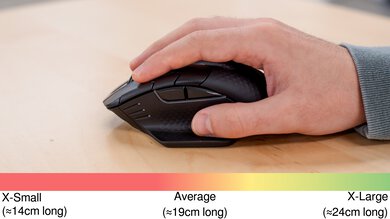The Corsair DARK CORE RGB PRO is an impressive overall wireless gaming mouse. It features an outstanding sensor that can reach a maximum of 18,000 CPI, and you can adjust the CPI in increments of one. It also has exceptionally low click latency and a maximum polling rate of 1000Hz. Unfortunately, It's heavy and doesn't offer weight optimization, so it's not ideal for ultra-light gaming. Fortunately, it's very comfortable and designed for right-handed people using a palm grip, and it can also be used with a fingertip or claw grip by those with larger hands.
Our Verdict
The Corsair DARK CORE RGB PRO is excellent for office use. It's a very comfortable mouse that's suitable for any sized hand with a palm grip. It can connect to your computer either through its USB receiver or Bluetooth, which is great. There are a lot of buttons you can reprogram, which helps with your workflow, but sadly, the wheel doesn't offer any horizontal scrolling.
- Very comfortable to use with a palm grip.
- Bluetooth-compatible.
- All buttons are macro-programmable.
- Slot for USB receiver.
- No weight optimization.
- Scroll wheel doesn't offer extra features.
The Corsair DARK CORE RGB PRO is good for FPS games. It's packed with great gaming features such as exceptionally low click latency, a 1000Hz maximum polling rate, and a wide CPI range. Unfortunately, it's a heavy mouse. Fortunately, it's very comfortable and designed to be used with a palm grip by any hand size.
- Exceptionally Low click latency.
- Very comfortable to use with a palm grip.
- Slot for USB receiver.
- Sensor doesn't always perform at set CPI.
- Heavy mouse.
- No weight optimization.
The mouse is excellent for MMO gaming. Every button on the Corsair DARK CORE RGB PRO is macro-programmable. There are two side buttons and an extra two above, closer to the left button. It has exceptionally low click latency, a high polling rate, and a wide CPI range.
- Exceptionally Low click latency.
- Very comfortable to use with a palm grip.
- All buttons are macro-programmable.
- Slot for USB receiver.
- Sensor doesn't always perform at set CPI.
- No weight optimization.
- Scroll wheel doesn't offer extra features.
- Slot for USB receiver.
- No weight optimization.
Changelog
- Updated Aug 19, 2025: We've converted this review to Test Bench 1.5.1. This update removes less relevant or redundant elements, including several videos. We've also adjusted our Sensor Latency testing, resulting in minor score changes. See our full 1.5.1 changelog for details.
-
Updated Nov 26, 2024:
We've updated this review to reflect that this mouse now has a maximum polling rate of 1000Hz. See the Sensor Specifications for more information.
- Updated Jan 05, 2024: We've updated the CPI graph displayed in the Sensor Latency section of this review. Our results remain the same, but these graphs have two new columns with results from the Delay At Half Movement and Delay To End Of Movement tests.
- Updated Dec 01, 2023: We've converted this review to Test Bench 1.5. This update adds a new Main Button test group, which provides button actuation data and switch information. We've also made minor changes to how we calculate the Office usage score. For more details, you can see our full changelog here.
Check Price
Differences Between Sizes And Variants
We tested the Corsair DARK CORE RGB PRO in black, which is the only color available for this model. There's a variant called the Corsair DARK CORE RGB PRO SE, which allows for wireless charging with any of Qi-compatible mousepad. The models are listed below.
| Model | Sensor Model | Max CPI | Advertised Weight | Wireless Charging |
| DARK CORE RGB PRO | PAW3392 | 18,000 | 133g | No |
| DARK CORE RGB PRO SE | PAW3392 | 18,000 | 142g | Yes |
If someone has a DARK CORE RGB PRO that doesn't correspond to our review, let us know and we will update the review.
Popular Mouse Comparisons
The Corsair DARK CORE RGB PRO is an impressive overall mouse, and it feels better built and more comfortable than other wireless gaming mice. The sensor has a high CPI variation, which is disappointing. It's heavy, but if that doesn't bother you, this is a great mouse for its price.
Also, make sure to check out our recommendations for the best gaming mice, the best wireless mice, and the best Corsair mice.
The Logitech G502 LIGHTSPEED and the Corsair DARK CORE RGB PRO are two good FPS gaming mice. Both options have a gamer-centric look and aren't for people with very small hands. The Logitech is a bit smaller, lighter, and has more buttons, including an extra one on the side. On the other hand, the Corsair has both a thumb and a pinky rest, which some people may find more comfortable.
The Corsair DARK CORE RGB PRO is better than the Corsair IRONCLAW RGB Wireless. The DARK CORE has lower click latency and onboard memory. However, the IRONCLAW has more buttons, lower lift-off distance, and less CPI variation.
The Corsair DARK CORE RGB PRO and the Corsair M65 RGB ULTRA WIRELESS are both good wireless gaming mice. The M65 RGB ULTRA WIRELESS is lighter, and it comes with weights if you prefer heavier mice. It has a wider CPI range and a very low lift-off distance, as well as more programmable inputs thanks to its tilt gesture support. Also, while its charging cable is rubber, it feels more flexible and doesn't retain kinks like the DARK CORE RGB PRO's braided cable. On the other hand, the DARK CORE RGB PRO has lower click latency, and it's better suited for larger hands using a palm or claw grip.
The Corsair DARK CORE RGB PRO is better than the Razer Mamba Wireless. The Corsair has Bluetooth support, a higher max CPI and the dedicated software works on macOS. However, the Razer is lighter, and it has an extra programmable input.
Test Results

The Corsair DARK CORE RGB PRO has a gamer-friendly aesthetic. Its ergonomic-shaped body is made out of matte plastic with textured rubber on the back and scroll wheel. The side grips have the same textured pattern as the back, except they're hard plastic instead of rubber. There are also glossy accents on the back and near the scroll wheel. There's RGB lighting throughout, including on the logo, sides, and scroll wheel.

It has an excellent build quality. The plastic body feels solid and there's no flex or squeaking when you squeeze it hard. There's a sound when you shake it, but that sound disappears if you place your finger on the left/right buttons, so it's likely these buttons are a bit loose. The textured rubber on the back and scroll wheel feel nice, and the mouse glides around very well. The RGB lighting looks good, too.
The Corsair DARK CORE RGB PRO is heavy. It comes with an extra side panel for your pinky that weighs three grams, so you can make it a bit heavier by adding it. There's a variant, the Corsair DARK CORE RGB PRO SE, that's advertised to be about 10 g heavier.
This mouse is very comfortable. It has an ergonomic shape designed for right-handed people and it comes with a nice thumb rest. There's an additional side panel in the box you can use for a pinky rest. If you're interested in a mouse with fewer buttons but similar performance and a palm rest you can adjust to change the length of the mouse, check out the Mad Catz R.A.T. 2+.
The Corsair DARK CORE RGB PRO Wireless can be paired with its USB receiver or through Bluetooth, and you can also use it wired while charging. There's an LED light between the scroll wheel and CPI switch button that indicates the battery life and pairing status. The battery is rated to last at least 16 hours if you use the RGB lighting, but this isn't something we test for.
The included braided cable is mediocre. It's so stiff out-of-the-box that it's difficult to use the mouse when wired. The cable kinks rather easily.
There are eight buttons, and you can reprogram all of them, including the scroll wheel click. If you're interested in a similar gaming mouse with configurable side buttons that allow you to install one or two side buttons on either side, check out the Logitech G900 Chaos Spectrum.
This mouse has remarkably low click latency, both over a wired and wireless USB connection.
The available polling rate settings for this mouse are 125Hz, 250Hz, 500Hz, and 1000Hz.
Note: Corsair advertised a maximum polling rate of 2000Hz when we first tested this mouse. However, during testing, we discovered this wasn't a true implementation of 2000Hz polling. Instead of sending one report every 0.5 milliseconds, as a proper 2000Hz update would, this mouse sent two reports to your computer at 1 millisecond intervals and didn't provide any meaningful performance benefit.
Corsair has since removed the advertised 2000Hz polling rate from the companion software and some of the marketing materials. The removal of this setting doesn't affect the mouse's performance, and our test results remain unchanged.
If you'd like to learn more, see this post in the comments.
The Corsair iCUE software is outstanding. It offers a ton of customization options, and it's available on both Windows and macOS. The mouse has onboard memory, making it easy to carry over your settings to another computer.