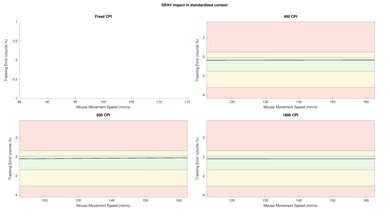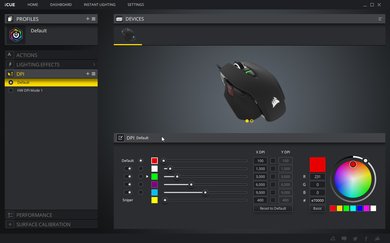The Corsair M65 Elite is a very good gaming mouse that has an excellent build quality thanks to its aluminum frame. Its performance is also outstanding and you can easily customize its CPI settings to better suit your preferences. It also has a sniper button that switches your CPI to your set value for as long as you hold it, which is very useful. On the upside, it has great ergonomics and fits most people. People with extra-large hands might not feel comfortable using a palm or claw grip, while smaller hands might not have great control over the mouse with a fingertip grip.
Our Verdict
Good for the office. This mouse has great ergonomics, although people with extra-large hands will have trouble with palm or claw grip, while smaller hands might have trouble reaching some buttons with a fingertip grip. The mouse has an excellent build quality and a few programmable buttons that you can customize easily on Windows PCs. However, it isn't wireless and the cable could clutter your desk space.
- Excellent build quality.
- Outstanding performance.
- Near-universal design for all hand sizes and grips.
- Stiff cable.
- Not recommended for small hands with fingertip grip, or extra-large hands with palm or claw grip.
Great for FPS video games. It has a very low click latency and is decently light when taking out all the available weights. This mouse has amazing performance and can be customized to your preference. Also, the build quality is amazing and most hand sizes will be able to use this mouse comfortably. Only extra-large hands might have some trouble with the palm and claw grips while small hands might not have the best control with a fingertip grip.
- Excellent build quality.
- Outstanding performance.
- Near-universal design for all hand sizes and grips.
- Stiff cable.
- Not recommended for small hands with fingertip grip, or extra-large hands with palm or claw grip.
Excellent for MMOs. The mouse offers a few programmable buttons, although not as many as dedicated MMO mice. The build quality is amazing and the mouse has great ergonomics, which is suitable for most people. However, extra-large hands will have trouble with the palm and claw grip, while small hands might not feel comfortable using the fingertip grip.
- Excellent build quality.
- Outstanding performance.
- Near-universal design for all hand sizes and grips.
- Stiff cable.
- Not recommended for small hands with fingertip grip, or extra-large hands with palm or claw grip.
Good for ultra-light gaming. This mouse is a bit on the heavier side, but has amazing performance which is customizable to your preference. It's a great gaming mouse, but if you're looking for the lightest option, this mouse isn't it.
- Excellent build quality.
- Outstanding performance.
- Near-universal design for all hand sizes and grips.
- Stiff cable.
- Not recommended for small hands with fingertip grip, or extra-large hands with palm or claw grip.
Unsuitable for traveling. The mouse is fairly big and won't be very travel-friendly. It's also wired-only, meaning it might not be ideal to use in a plane if you don't like having a cable dangling around.
- Excellent build quality.
- Outstanding performance.
- Near-universal design for all hand sizes and grips.
- Stiff cable.
- Not recommended for small hands with fingertip grip, or extra-large hands with palm or claw grip.
Changelog
- Updated Sep 28, 2022: We've converted this review to Test Bench 1.2. This update simplifies our Weight test and expands on our CPI test from Test Bench 1.1, resulting in changes to test results in both sections. For more details, you can see our complete changelog here.
- Updated Sep 21, 2022: We've converted this review to Test Bench 1.1. This update revamps our Click Latency test and results in changes to test results. For more details, you can see our full changelog here.
- Updated Oct 05, 2020: Converted to Test Bench 1.0.
- Updated Dec 20, 2019: Converted to Test Bench 0.8.1.
Check Price
Popular Mouse Comparisons
The Corsair M65 RGB Elite is a great FPS mouse that separates itself from the others thanks to its amazing build quality and giant sniper button. You can also customize the mouse sensitivity by increments of 1, which gives you a lot of control over how the mouse feels. However, its cable is a bit stiff and its latency is a bit higher than most wired gaming mice. See our recommendations for the best wired mouse, the best gaming mouse, and the best mouse.
The Logitech G502 HERO is a slightly better gaming mouse than the Corsair M65 RGB Elite. It has lower latency than the Corsair and has more programmable buttons. On the other hand, the Corsair is smaller and lighter, though people with large hands may have a hard time using it with a palm or claw grip.
The Corsair M65 RGB Elite is a better gaming mouse than the Corsair Nightsword RGB. They have different shapes, but the M65 Elite is better built and fits most grips and hand sizes. Its sensor is also more consistent with its CPI settings. On the other hand, the Nightsword has slightly more buttons.
The Corsair M65 RGB Elite and the Corsair M65 RGB ULTRA WIRELESS are very similar mice, but the RGB Elite is wired-only while the RGB ULTRA WIRELESS also has wireless capabilities. The RGB ULTRA WIRELESS also has a lower lift-off distance, lower click latency, and it has a gyroscope and accelerometer within it that let you set functions to mouse tilts in any direction. Comparatively, the RGB Elite is slightly lighter and feels better built.
The Corsair M65 RGB Elite is an updated version of the Corsair M65 PRO RGB. The RGB Elite is lighter, has a CPI indicator, an additional RGB lighting zone in the scroll wheel, better mouse feet, and a higher maximum CPI. Comparatively, the PRO RGB has a lower lift-off distance and side buttons placed closer together.
Test Results
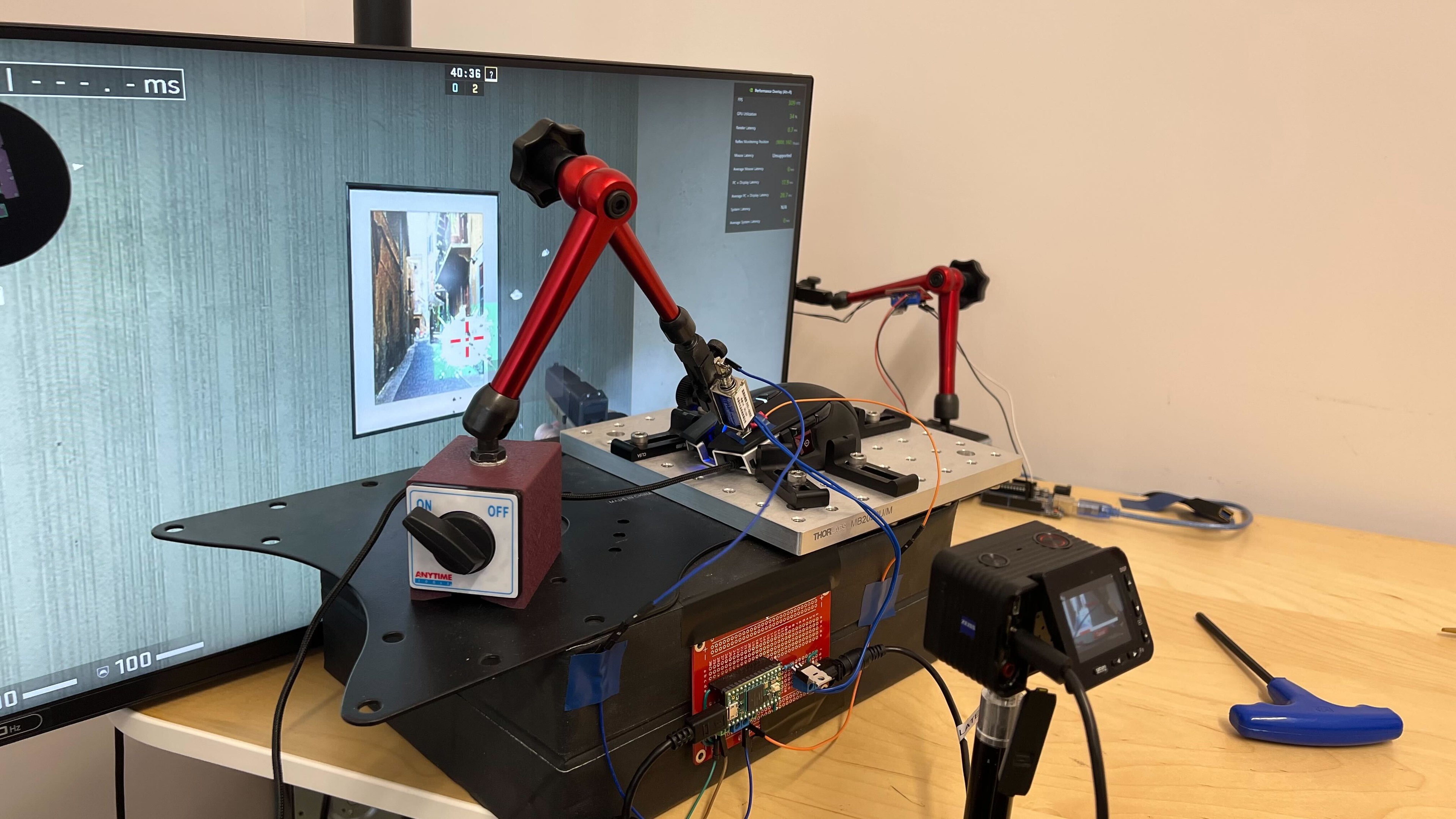
The Corsair M65 has a gaming-oriented design. It has a high bump where your palm rests and has a sleek aluminum and matte plastic look. There are also two RGB zones, on the wheel and on the manufacturer's logo, which is at the back of the mouse where your palm rests. It has a few side buttons, including a sniper button that sets your CPI to a preset number when holding it down.
This mouse is quite heavier than ultra-light gaming mice. You can reduce its weight by removing three 4g weights and the three 2g screws that are on the underside of the mouse. If you want a lighter mouse, check out the XTRFY M4 RGB.
The Corsair M65 RGB has great ergonomics. Other than the side buttons and the thumb rest, the mouse has a fairly ambidextrous design. There's also no variant with the same design for left-handed people. Also, the high palm rest design reduces the amount of suitable grips and hand sizes. On the upside, the mouse is easy to grab, and the thumb rest helps to have a better control over the mouse. If you want a true ambidextrous design, check out the Corsair M55 RGB Pro instead.
The Corsair M65 is suitable for almost all hand sizes with the palm grip. However, people with extra-large hands might feel like their fingers extend past the mouse's body. Something bigger like the Corsair IRONCLAW RGB Wireless will be better suited for a palm grip.
The M65 can't be used wirelessly. For an updated, wireless model from this lineup, check out the Corsair M65 RGB ULTRA WIRELESS.
The cable of the Corsair M65 Elite is mediocre. It resembles the Razer Naga Trinity's cable, meaning it keeps kinks from being folded and might drag on your desk. It's braided, but feels stiff and isn't the most malleable.
All the eight buttons of the Corsair M65 Elite are customizable, which is great. You have the left/click buttons, two side buttons, the big red sniper button, and the mouse wheel click. By default, the side sniper button automatically sets the CPI to 400 for as long as you hold it. You can customize this in the iCUE software. If you want a Corsair mouse with a few more buttons, check out the Corsair Nightsword RGB, although its sensor isn't as consistent.
The click latency of the Corsair M65 RGB Elite is very low and most people won't notice any delay when playing games.
During testing, we managed to make the M65 work on glass, but it only worked partially and it gets quite frustrating to use, which is why it isn't recommended.
The mouse wheel of the Corsair M65 Elite is typical of gaming mice. It's incremented, giving good feedback on the scroll wheel, but can't be unlocked for free-scrolling. If you're looking for a similar gaming mouse that unlocks for free scrolling, check out the Logitech G502 Proteus Spectrum. Or, for another option that not only has a free-scrolling mode but the ability to automatically switch between a notched and free-scrolling mode depending on how fast you're scrolling, check out the Razer Basilisk V3.
The Corsair iCUE software offers a lot of customization options on Windows and macOS. You can easily set the CPI settings for five presets and the sniper button. You can also adjust the lighting effects of the two zones, or completely turn it off. The mouse also has on-board memory, meaning you'll be able to plug in your mouse in a different computer and still have your settings.