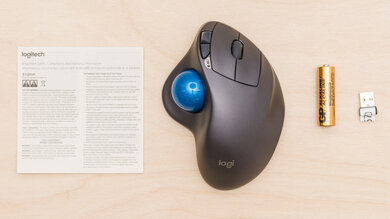The Logitech M570 is a very good ergonomic trackball mouse. It stays stationary on your desk, and you use the trackwheel with your thumb to move the cursor. It feels well-built and has a very comfortable right-handed shape that's very well-suited for a palm or claw grip, though if you have small hands, you may have difficulty reaching all buttons using a claw grip. It connects wirelessly with its USB receiver and uses one AA battery. Unfortunately, it doesn't support Bluetooth, and you can't adjust the polling rate or CPI setting. Also, while it has companion software, it uses the older Logitech SetPoint software, which isn't compatible with macOS.
Our Verdict
The Logitech M570 is very good for office use. It feels very well-built, has an ergonomic shape ideal for a palm grip for all hand sizes, and connects wirelessly with its USB receiver. Unfortunately, it doesn't support Bluetooth and only has a mediocre number of buttons to program using the companion software. Also, the software is Logitech's older SetPoint software, which feels dated and isn't compatible with macOS.
- Very comfortable right-handed design.
- Feels very well-built.
- Connects wirelessly with a USB receiver.
- No Bluetooth support.
- Scroll wheel lacks L/R tilt buttons and doesn't unlock for free scrolling.
The Logitech M570 is inadequate for FPS gaming and isn't for this use. It has a fairly high click latency, a low polling rate that you can't adjust, and a fixed CPI. It's also very heavy, but this shouldn't affect your experience because it uses a stationary trackball design. That said, it feels well-built and has an ergonomic right-handed shape idea for a palm grip for all hand sizes.
- Very comfortable right-handed design.
- Feels very well-built.
- Click latency is fairly high.
- Polling rate is low and isn't adjustable.
- Trackball design may take some getting used to.
- Very heavy.
The Logitech M570 is bad for MMO gaming and isn't for this use. It doesn't have nearly as many side buttons as dedicated MMO mice, has a low polling rate that you can't adjust, a fixed CPI, and its click latency is only alright. On the bright side, it feels very well-built and has a very comfortable right-handed shape. It's ideal for a palm grip for all hand sizes and suitable for a claw grip for all but small hands.
- Very comfortable right-handed design.
- Feels very well-built.
- Click latency is fairly high.
- Polling rate is low and isn't adjustable.
- Trackball design may take some getting used to.
- Not nearly as many side buttons as a dedicated MMO mouse.
The Logitech M570 wireless trackball is bad for ultra-light gaming and isn't for this use. It has a fairly high click latency, a low polling rate you can't adjust, and a fixed CPI. It's also very heavy, though this shouldn't affect gameplay in the same way as a conventional mouse because it uses a stationary trackball design.
- Very comfortable right-handed design.
- Feels very well-built.
- Click latency is fairly high.
- Polling rate is low and isn't adjustable.
- Trackball design may take some getting used to.
- Very heavy.
The Logitech M570 wireless trackball is decent for travel but isn't for this use. Unfortunately, it doesn't support Bluetooth and has no onboard memory for settings. It's also very heavy and likely won't fit in most laptop cases. On the bright side, it connects wirelessly with its USB receiver and has an onboard compartment for it when not in use. Also, its stationary trackball design means it doesn't need as much space on a desk as a conventional mouse does.
- Feels very well-built.
- Connects wirelessly with a USB receiver.
- No onboard memory.
- Bulky; not designed for portability.
Check Price
Differences Between Sizes And Variants
The Logitech M570 is a predecessor of the Logitech ERGO M575 and the premium Logitech MX ERGO. The unit we tested is black/dark grey, and It has no other variants. You can see the label for our unit here.
Popular Mouse Comparisons
The Logitech M570 wireless trackball mouse is the predecessor of the Logitech ERGO M575 and the premium Logitech MX ERGO. It lacks some of the later material design upgrades, has a much shorter battery life, and lacks Bluetooth support. However, it's still a very good choice if you don't have much desk space or you're looking for an affordable ergonomic trackball mouse for office use.
For other options, see our recommendations for the best ergonomic mice, the best wireless mice, and the best Logitech mice.
The Logitech M720 Triathlon is an excellent wireless office mouse, while the Logitech M570 is a very good ergonomic trackball mouse. The M720 Triathlon connects with its USB receiver or Bluetooth. It has four side buttons, a scroll wheel with L/R tilt buttons that also unlocks for free scrolling, and customization software compatible with Windows and macOS. It's best suited for a fingertip grip for all hand sizes. On the other hand, the M570 is a stationary trackball mouse with a pinky rest and only connects with its USB receiver. It's best suited for a palm grip for all hand sizes.
The Logitech ERGO M575 is an updated version of the Logitech M570. It connects wirelessly with its USB receiver or via Bluetooth. It also has an adjustable CPI and a newer version of software compatible with Windows and macOS. On the other hand, the Logitech M570 only connects wirelessly with its USB receiver, though it has a compartment for storing it when it isn't in use. Both mice are well-suited for a palm or claw grip for nearly all hand sizes.
The GLORIOUS Model D is an excellent ultra-light gaming mouse, while the Logitech M570 is a very good trackball mouse. The GLORIOUS is a wired mouse that's much lighter and has an adjustable CPI, a much higher polling rate, and significantly lower click latency. It's well-suited for all grip types but isn't suitable for smaller hands. The Logitech is intended for office use and connects wirelessly with a USB receiver. It has a more comfortable ergonomic design that includes a pinky rest and is best-suited for a palm or claw grip for nearly all sizes but isn't suitable for a fingertip grip.
The Logitech MX ERGO is an updated version of the Logitech M570. It has a plate you can use to tilt the mouse up to 20°, a rechargeable battery, and four additional buttons. It also has an adjustable CPI and companion software compatible with Windows and macOS. Comparatively, the M570 only connects with its USB receiver and uses an AA battery. It also has a compartment for its USB receiver when not in use. Both mice are well-suited for a palm or claw grip for nearly all hand sizes.
Test Results

We weigh all our mice with the same batteries to ensure consistency. The AmazonBasics AA battery we use weighs 27.51g.
If you're interested in a trackball mouse with a top-mounted trackball and a scroll ring instead of a more conventional scroll wheel, check out the Kensington Orbit Fusion Wireless Trackball.
The Logitech M570 has an advertised battery life of 18 months, but this isn't something we test. If you're interested in a trackball mouse that's wired, check out the Kensington SlimBlade Trackball.


If you're interested in a similar trackball mouse with a scroll wheel with L/R tilt inputs for horizontal scrolling, check out the ELECOM HUGE M-HT1DRBK.
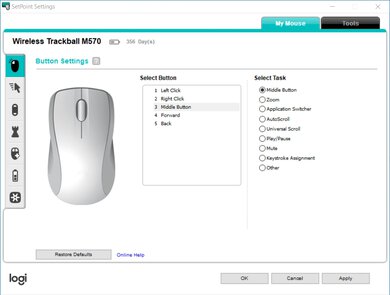
Note: By default, Logitech's SetPoint software should display an image of the Logitech M570. However, it displayed a generic mouse image during our tests, which seems to be a common bug with the software, likely caused by its age and lack of current Windows 10 support. That said, it did not affect the functionality of the software during our tests.