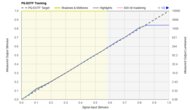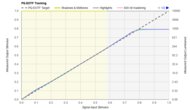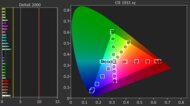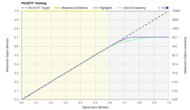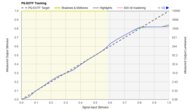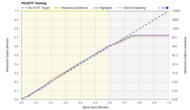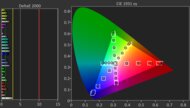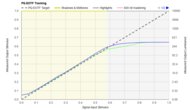If you have an Xbox Series X or plan to get one, you may need a new TV to fully utilize the Series X's potential. Certain criteria should be considered when evaluating whether a TV will meet the desired green check marks when testing compatibility on your console.
One of the most unique features that the Xbox Series X offers is its support for Dolby Vision gaming, as it's currently the only console on the market that supports the advanced HDR format. If you want to game in Dolby Vision, your TV needs to support it. We perform over 350 tests during our testing process, and we find out whether or not a TV supports Dolby Vision gaming and what refresh rates are supported with Dolby Vision enabled. A TV's refresh rate is one of the most important factors, as it's inherently tied to the frame rate. If you want to game at 120 fps, you need an option that supports a 120Hz refresh rate. A high refresh rate also goes hand-in-hand with VRR, as VRR lets the TV dynamically adjust its refresh rate to match the game's frame rate, minimizing, if not eliminating, any screen tearing that can result from the game's frame rate not matching the TV's refresh rate.
Input lag refers to the time it takes for your controller inputs to register on the screen, making it one of the most important aspects for competitive gamers. Input lag is often confused with response time, but they're different. Response time is the time it takes for a pixel to change from one color to the next. TVs with a slow response time leave blurry trails behind fast motion, while TVs with fast response times deliver clear motion. OLEDs are the uncontested best TVs regarding response time, as their pixel transitions are nearly instantaneous.
A TV's overall image quality is also crucial for gaming. You want an option that's bright enough to play games in a room with the lights on without being distracted by reflection on your screen. You also want something that displays a wide range of colors and has good enough contrast that highlights stand out against dark backgrounds in HDR. We determine whether a TV's picture quality dips when using Game Mode and which TVs offer excellent performance and image quality simultaneously.
Below are our recommendations for the best televisions for the Xbox Series X. While this recommendation focuses on the Xbox Series X, the picks are the same for the Xbox Series S. For more options, check out our recommendations for the best PS5/PS5 Pro TVs, the best 120Hz TVs, and the best Switch 2 TVs. You can also vote on which ones you want us to buy and test. To learn more about the new models releasing this year, check out our 2026 TV lineup page.
Quick Look






We buy and test dozens of TVs yearly, taking an objective, data-driven approach to deliver results you can trust. Our testing process is complex, with hundreds of individual tests that take over a week to complete. Most of our tests are done with specially designed test patterns that mimic real content, but we also use the same sources you have at home to ensure our results match the real-world experience. We use two main tools for our testing: a Colorimetry Research CR-100 colorimeter and a CR-250 spectroradiometer.
-
Best TV For Xbox Series X
 Gaming9.3Game Mode Responsiveness9.4Mixed Usage8.9Bright Room8.8Home Theater9.0Sports8.8Brightness8.7Black Level10Color9.1Processing (In Development)8.3Resolution4kNative Refresh Rate165HzScreen FinishMattePanel TypeOLEDSub-TypeQD-OLEDSee all our test resultsDolby VisionNo
Gaming9.3Game Mode Responsiveness9.4Mixed Usage8.9Bright Room8.8Home Theater9.0Sports8.8Brightness8.7Black Level10Color9.1Processing (In Development)8.3Resolution4kNative Refresh Rate165HzScreen FinishMattePanel TypeOLEDSub-TypeQD-OLEDSee all our test resultsDolby VisionNoThe Samsung S95F OLED is the best TV for Xbox Series X. It offers a complete package of gaming performance and top-tier image quality, with barely any drawbacks. This QD-OLED's image quality is stunning, with perfect blacks, incredibly vivid colors, and highlights that really pop out in HDR content. Additionally, the TV boasts impressive SDR brightness, and its matte coating does an exceptional job of eliminating reflections on the screen, allowing it to overcome glare from even the most bothersome light sources without issue.
The TV features HDMI 2.1 bandwidth on all four ports located in Samsung's Slim One Connect Box, allowing you to keep your setup clean and tidy. Those HDMI ports support up to 4k @ 165Hz, so it easily takes advantage of the 4k @ 120Hz maximum on the Series X, but you can put that 165Hz to good use if you also have a gaming PC. The TV supports G-SYNC, FreeSync, and HDMI Forum VRR, providing a tear-free gaming experience on both Xbox and PC. Motion is incredibly clear thanks to the TV's nearly instantaneous pixel transitions, and its low input lag provides a snappy gaming experience. Add in the fact that it has an incredibly wide viewing angle for those with wide seating arrangements, and you get an extremely versatile TV that excels in every usage. Some Xbox gamers may be disappointed by the TV's lack of Dolby Vision support. However, very few games natively support Dolby Vision on Xbox, and you're typically best off using HGiG instead.
-
Best Upper Mid-Range TV For Xbox Series X
 Gaming9.1Game Mode Responsiveness9.4Mixed Usage8.6Bright Room7.6Home Theater8.8Sports8.1Brightness8.0Black Level10Color8.8Processing (In Development)8.4Resolution4kNative Refresh Rate144HzScreen FinishGlossyPanel TypeOLEDSub-TypeQD-OLEDSee all our test resultsDolby VisionNo
Gaming9.1Game Mode Responsiveness9.4Mixed Usage8.6Bright Room7.6Home Theater8.8Sports8.1Brightness8.0Black Level10Color8.8Processing (In Development)8.4Resolution4kNative Refresh Rate144HzScreen FinishGlossyPanel TypeOLEDSub-TypeQD-OLEDSee all our test resultsDolby VisionNoThe Samsung S90F OLED is the best gaming TV for Xbox Series X if the price of the Samsung S95F OLED is out of reach, or if you prefer a TV with a glossy coating. You get the same perfect black levels as the S95F, and colors are almost as good thanks to its QD-OLED panel. It's a bit dimmer than the S95F in HDR, but it's still very close, so you'd be hard-pressed to notice a difference in brightness when playing most HDR games. On the other hand, it's noticeably dimmer in SDR, and it's not quite as effective at eliminating reflections caused by glare; therefore, it's better suited for dark or moderately lit rooms. It features the same incredibly wide viewing angle as the higher-end model, making it a great option for playing party games with friends in a large living room.
Unlike the S95F, this model caps out at 4k @ 144Hz, but that's still more than enough for an Xbox. You also still get all three flavors of VRR, so you get a tear-free gaming experience on your console and PC. Input lag is just as low as the S95F, and you still get the same nearly instantaneous pixel transitions, so games look clear and feel smooth. Just be aware that only the 55-inch, 65-inch, and 77-inch sizes of this TV use a QD-OLED panel, and this varies depending on your region.
-
Best Mid-Range TV For Xbox Series X
 Gaming8.5Game Mode Responsiveness9.0Mixed Usage8.2Bright Room6.7Home Theater8.4Sports7.1Brightness7.0Black Level10Color8.3Processing (In Development)8.3Resolution4kNative Refresh Rate120HzScreen FinishGlossyPanel TypeOLEDSub-TypeWOLEDSee all our test resultsDolby VisionYes
Gaming8.5Game Mode Responsiveness9.0Mixed Usage8.2Bright Room6.7Home Theater8.4Sports7.1Brightness7.0Black Level10Color8.3Processing (In Development)8.3Resolution4kNative Refresh Rate120HzScreen FinishGlossyPanel TypeOLEDSub-TypeWOLEDSee all our test resultsDolby VisionYesThe LG B5 OLED is the best gaming TV for Xbox Series X if you want an OLED, but the Samsung models are too pricey. Like the Samsung S90F OLED, it delivers outstanding picture quality, with inky blacks and good enough HDR brightness to make highlights stand out in HDR games. It's dimmer than the S90F in SDR, and its reflection handling isn't as good, but it still overcomes glare in a room with a few overhead lights on. On the other hand, it doesn't significantly reduce the intensity of direct reflections, so avoid placing the TV screen in front of a lamp or window. Since it uses a WOLED panel, you don't get the same level of vividness as the QD-OLEDs above, but colors still look punchy enough to please most people. However, blacks do look deeper in a bright room since they don't raise as much as they do on the Samsung models. You even get a very wide viewing angle, making it suitable for wide seating arrangements.
Its four HDMI 2.1 bandwidth ports offer up to 4k @ 120Hz support, and you won't miss out on the 144Hz support the S90F has since the Series X is limited to 120Hz. It's also compatible with every VRR technology, has nearly instantaneous pixel transitions, and has low input lag, making it a complete package for console gamers. Unlike the Samsung models, it supports Dolby Vision for those who prefer gaming in that format, or if you also use your Xbox as a streaming device.
-
Best Lower Mid-Range TV For Xbox Series X
 Gaming7.8Game Mode Responsiveness8.0Mixed Usage7.8Bright Room8.0Home Theater7.9Sports7.9Brightness7.8Black Level8.4Color7.5Processing (In Development)7.7Resolution4kNative Refresh Rate144HzScreen FinishGlossyPanel TypeLCDSub-TypeVASee all our test resultsDolby VisionYes
Gaming7.8Game Mode Responsiveness8.0Mixed Usage7.8Bright Room8.0Home Theater7.9Sports7.9Brightness7.8Black Level8.4Color7.5Processing (In Development)7.7Resolution4kNative Refresh Rate144HzScreen FinishGlossyPanel TypeLCDSub-TypeVASee all our test resultsDolby VisionYesOLEDs are well known for being the best gaming TVs in terms of overall performance, but you can still get a solid Mini LED TV, like the TCL QM7K, without sacrificing too much. You don't get the same perfect blacks as OLEDs, but this TV's great local dimming makes blacks deep and bold, with just minor blooming around highlights. Highlights pop out in HDR games, and colors are vibrant, so it delivers very good image quality regardless of the game you're playing. Direct light sources facing the screen are visible, but the TV has excellent SDR brightness, so glare from indirect light sources is a non-issue. Unfortunately, it doesn't have a wide viewing angle like the OLEDs above, so it's best to sit as centered in front of the screen as possible.
This model offers a wide variety of gaming features, like 4k @ 144Hz, VRR, and low input lag, so it takes full advantage of your Xbox's features. You can even game in 1080p @ 288Hz if you also have a PC rig. It doesn't have the nearly instantaneous pixel transitions as the OLEDs above, but they're quick for a Mini LED model, so fast motion only has some minor trails of blur behind it. All in all, this is a great gaming TV that also supports Dolby Vision for those who want it.
-
Best Budget TV For Xbox Series X
 Gaming7.2Game Mode Responsiveness7.9Mixed Usage7.1Bright Room7.0Home Theater7.2Sports7.1Brightness6.5Black Level7.6Color7.2Processing (In Development)7.0Resolution4kNative Refresh Rate144HzScreen FinishGlossyPanel TypeLCDSub-TypeVASee all our test resultsDolby VisionYes
Gaming7.2Game Mode Responsiveness7.9Mixed Usage7.1Bright Room7.0Home Theater7.2Sports7.1Brightness6.5Black Level7.6Color7.2Processing (In Development)7.0Resolution4kNative Refresh Rate144HzScreen FinishGlossyPanel TypeLCDSub-TypeVASee all our test resultsDolby VisionYesWhat if you like what the TCL QM7K offers, but the TV is still a bit out of your price range? That's where the TCL QM6K comes into play. Colors appear slightly muted compared to the QM7K, but they're still vibrant enough to enjoy in most games. Blacks don't have the same depth as on the QM7K, but its local dimming still delivers bold blacks, especially for a budget model. Unfortunately, it's a bit too dim in HDR for highlights to truly pop out as they should, but HDR games still look decent. On the other hand, the TV's SDR brightness is quite good, so it handles glare from indirect light sources. However, direct sources of light are very visible on the screen, so it's best to avoid placing the TV directly in front of lamps. It has the same narrow viewing angle as the more expensive TCL, which isn't ideal for large living spaces.
Fortunately, the TV's gaming performance is almost on par with the more expensive TCL. Input lag is low, it supports VRR for nearly tear-free gaming, and pixel transitions are almost as fast. You get up to 4k @ 144Hz from its two HDMI 2.1 ports, and it even supports 1080p @ 288Hz for those with gaming PCs. If you're looking for the most affordable model on the market that still offers solid image quality and a range of gaming features, this is it.
-
Best Cheap TV For Xbox Series X
 Gaming6.2Game Mode Responsiveness6.7Mixed Usage6.0Bright Room6.3Home Theater5.8Sports6.0Brightness5.6Black Level4.9Color6.8Processing (In Development)6.3Resolution4kNative Refresh Rate60HzScreen FinishGlossyPanel TypeLCDSub-TypeVASee all our test resultsDolby VisionYes
Gaming6.2Game Mode Responsiveness6.7Mixed Usage6.0Bright Room6.3Home Theater5.8Sports6.0Brightness5.6Black Level4.9Color6.8Processing (In Development)6.3Resolution4kNative Refresh Rate60HzScreen FinishGlossyPanel TypeLCDSub-TypeVASee all our test resultsDolby VisionYesIf you're on a very strict budget but still hope to get a TV that can take advantage of some of your Xbox's features, the Hisense QD6QF is a decent option. It isn't a great gaming TV overall, but it does support VRR, which reduces screen tearing. 4k @ 120Hz isn't possible on this model, but it does support 1440p @ 120Hz. However, input lag is very high in that mode, which holds back its usefulness. Fortunately, you can still game in 4k @ 60Hz with decently low input lag. Pixel response times are on the slower side, so fast motion appears a bit blurry, but it's not too noticeable for a cheap model.
The TV lacks local dimming, so blacks aren't very deep and appear gray. It's also not a very bright TV, but it's just good enough to overcome glare in a room with moderate lighting. However, its limited brightness means that highlights don't stand out in HDR, resulting in an underwhelming HDR experience. Colors also look a bit lackluster, since the TV struggles to display both bright and dark colors. However, it still displays a solid range of colors, so the picture doesn't look too muted. Unfortunately, like most LED models, its viewing angle is on the narrow side, so it's best to sit centered to the screen for the best image quality. If you game on a daily basis and care about getting the most out of your Xbox, you may want to look elsewhere; however, the TV is fine for casual gamers.
Notable Mentions
-
LG G5 OLED:
The LG G5 OLED is an outstanding TV overall and competes with the Samsung S95F OLED. Although it has very impressive colors, the Samsung's QD-OLED panel still provides a more colorful experience. The LG is a bit brighter, but the Samsung still does a better job handling reflections, so it's the better option for most gamers.
See our review -
LG C5 OLED:
The LG C5 OLED is an alternative to the Samsung S90F OLED. It's brighter than the Samsung in SDR, displays deeper blacks in a dark room, and supports Dolby Vision. However, the Samsung displays more vivid colors, and it's brighter in its gaming mode, making it the better TV for most gamers.
See our review -
TCL QM8K:
The TCL QM8K is a great alternative to the LG B5 OLED if you mostly use your Xbox in a bright room, as it's significantly brighter than the LG.
You don't get the same crystal-clear motion as on the LG, but it's pretty good for an LED TV, so motion isn't too blurry. It also doesn't display the same inky blacks as the LG, but blacks are still quite deep.
See our review -
Hisense U75QG:
The Hisense U75QG is a brighter alternative to the TCL QM7K. Unfortunately, the Hisense drastically overbrightens HDR content, so it doesn't follow the game maker's intent. The Hisense also
has slow pixel transitions, leading to blurry motion. Since the TCL also has superior black levels, it's the better TV for most Xbox gamers.
See our review -
Hisense U65QF:
The Hisense U65QF is a brighter alternative to the TCL QM6K. However, the Hisense displays HDR content much brighter than intended. Since the TCL has superior accuracy, better black levels, and lower input lag, it's the better option for Xbox gamers.
See our review -
TCL S551G:
The TCL S551G is an alternative to the Hisense QD6QF. The Hisense offers superior image quality, making it the better option for most people. However, the 120Hz mode that the TCL offers has much lower input lag than the Hisense, so it's a good option for gamers on a budget who prefer performance over image quality.
See our review
Recent Updates
Jan 23, 2026:
Confirmed the availability of our picks and updated some text for clarity.
Oct 30, 2025:
We replaced the LG B4 OLED with the LG B5 OLED in the 'Best Mid-Range' category, and replaced the TCL Q651G with the Hisense QD6QF in the 'Best Cheap' category. We also updated the Notable Mentions section.
Jul 16, 2025:
We replaced the Samsung S90D OLED with the Samsung S95F OLED as our new top pick. We also replaced the LG C4 OLED with the Samsung S90F OLED in the 'Upper Mid-Range' category, the Hisense U7N with the TCL QM7K in the 'Lower Mid-Range' category, the Hisense U6N with the TCL QM6K in the 'Budget' category, and the Hisense A7N with the TCL Q651G in the 'Best Cheap TV' category. We also dropped the 'Best Bright Room' category, since the S95F outperforms our old pick, the Sony BRAVIA 9.
Apr 23, 2025:
Removed the TCL QM7/QM751G QLED from the Notable Mentions and mentioned it alongside the Hisense U7N in the 'Best Lower Mid-Range TV For Xbox Series X' category, since the TVs are so similar. We also updated some text throughout for accuracy.
Dec 18, 2024:
Added the TCL S5/S551G to the Notable Mentions and refreshed some text throughout the article for accuracy.
All Reviews
Our recommendations above are what we think are currently the best televisions for the Xbox Series X. We factor in the price (a cheaper TV wins over a pricier one if the difference isn't worth it), feedback from our visitors, and availability (no TVs that are difficult to find or almost out of stock everywhere).
If you would like to do the work of choosing yourself, here is a list of all our recent TV reviews. Be careful not to get too caught up in the details. While no TV is perfect, most TVs are great enough to please almost everyone, and the differences are often not noticeable unless you really look for them.