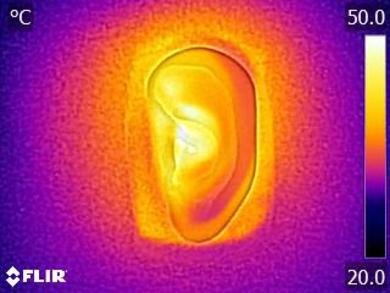The Logitech G432 are straightforward wired gaming headphones with a boom mic for online games. While they lack higher-end features like virtual surround sound, they work with the G HUB app and are fairly customizable. Also, you can use them with practically any platform, and they offer great value overall.
Our Verdict
The Logitech G432 are good for neutral sound. Their bass is punchy, extended, and accurate, while their mid-range is well-balanced and even. The treble range is also very good. However, their bass is slightly light on thump and rumble and ever so slightly boomy. Some may also find them too mid-rangy and forward-sounding, while their treble also lacks a bit of detail. They also don't have the best frequency response consistency, so their delivery can vary significantly across users. Overall, these headphones are still fairly versatile for a wide variety of music genres and will also be great for video games.
- Graphic EQ and presets in companion software.
- Comfortable fit.
- Sound delivery varies significantly across users.
The Logitech G432 are poor for commuting. These headphones barely block any noise, which means a lot of ambient noise will seep into your audio on public transit. They don't do much against the deep rumble of bus and airplane engines. Also, their bulky design won't be ideal to carry around, and their wired design makes them even more cumbersome on the go.
- Comfortable fit.
- Plasticky build quality.
- Poor noise isolation.
- Sound delivery varies significantly across users.
The Logitech G432 are sub-par for sports. They aren't designed for this use and won't be ideal for physical activity due to their bulky over-ear design. They sway around a lot and won't be great for running or any type of sports. Their bulky design traps heat inside their ear cups, making you sweat more than usual. Also, you'll constantly have a wire in your way if you decide to work out with these.
- Comfortable fit.
- Plasticky build quality.
- Sound delivery varies significantly across users.
- Not stable enough for workouts.
The Logitech G432 are mediocre for the office. They don't isolate much noise and leak a bit, but their audio reproduction is pretty good if you want to enjoy your favorite tracks at the office. Also, they're comfortable to wear for a while, and you won't have to manage a battery life, which some may prefer.
- Comfortable fit.
- Good microphone performance.
- Poor noise isolation.
- Sound delivery varies significantly across users.
The Logitech G432 Gaming Headset is wired only; you can't use it wirelessly.
The Logitech G432 are decent for gaming. These simple, wired gaming headphones have a good microphone for online games, and their wired connection offers no latency issues. They also have a USB dongle, which offers low latency, so your audio and visuals stay in sync. You can customize their warm sound profile using their companion software's graphic EQ plus presets if you prefer a different sound. They're comfortable to wear for a while and are versatile enough to be used with pretty much any platform.
- Graphic EQ and presets in companion software.
- Comfortable fit.
- Good microphone performance.
- Plasticky build quality.
- Sound delivery varies significantly across users.
The Logitech G432 are alright for phone calls. The mic has a good overall performance, so your voice is clear and understandable over the phone, even if you're calling from a moderately noisy place. Their default sound profile reproduces accurately so you can hear the person you're talking to. However, they have poor noise isolation, so you may have trouble hearing a call you take in a noisy environment.
- Comfortable fit.
- Good microphone performance.
- Poor noise isolation.
- Sound delivery varies significantly across users.
Changelog
- Updated Oct 18, 2023: Made minor edits to the text to bring it up to date.
- Updated Sep 11, 2023: Updated the PC Compatibility and PlayStation Compatibility results to reflect that you can use the USB dongle to connect to PCs and PlayStation consoles.
- Updated Jan 10, 2023: We've renamed these headphones from Logitech G432 Gaming Headset to Logitech G432 across the site.
- Updated Sep 09, 2022: We've added a small disclaimer to the App Support test which highlights some of the most commonly reported issues users online have encountered with Logitech's G HUB companion software.
Check Price
Differences Between Sizes And Variants
The Logitech G432 Gaming Headset comes in one colorway, 'Blue/Black'. If you encounter another variant, let us know in the forums, and we'll update our review.
Popular Headphones Comparisons
The Logitech G432 Gaming Headset are wallet-friendly gaming headphones that set themselves apart by their customizable sound and good microphone performance. Their performance is pretty good for an affordable headset, and they offer solid value.
See our recommendations for the best budget and cheap gaming headsets, the best gaming headsets under $100, and the best gaming headsets.
The Logitech G432 are better wired gaming headphones than the Astro A10 Gen 2. The Logitech's boom mic makes your voice sound more natural and does a better job of separating it from background noise. They work with a companion app that has a graphic EQ and presets for sound customization. However, the Astro A10 feel well-built, while the Logitech have a plasticky, somewhat cheap feel.
The Logitech G432 is slightly better than the Logitech G335. The G432 have a slightly better-balanced sound profile, block out more ambient noise, leak less audio, deliver better overall mic performance. They're compatible with the Logitech G HUB companion software too, which allows you to adjust their audio reproduction with a graphic EQ as well as mic sidetone and virtual surround sound. Meanwhile, the G335 are more comfortable, have a superior control scheme, deliver audio more consistently, and feel better-built.
The Logitech G432 are better wired gaming headphones than the Razer Kraken V3 X. The Logitech are more comfortable and have a more neutral sound profile, which some users may prefer. They also have a graphic EQ and presets available in their companion app, and come with a couple of different audio cables, so you're able to connect via analog or wired USB to PC, PS4, and PS5 with full compatibility. Their boom mic has better noise handling too. You can also use them with Xbox One and Xbox Series X consoles with full compatibility via an analog connection. However, the Razer's boom mic has a better recording quality.
The Logitech G432 and the Logitech G435 LIGHTSPEED Wireless have different strengths, and you may prefer either one. While both headphones are comfortable and have similarly fair build qualities, the G432 are wired gaming headphones with a significantly better overall boom mic performance. They also have a companion app that offers a graphic EQ and presets so that you can adjust their sound to your liking. However, the G435 are wireless gaming headphones designed for users with smaller heads. They support Bluetooth, which is good if you want to connect them to your smartphone.
Test Results

The Logitech G432 Gaming Headset is very similar in style to the Logitech G430, although the blue accents are less bright and flashy. Compared to the G430's fabric covering, the pleather ear cup covers lend a sleeker look. The mic is also foldable if you want it out of the way when you're not using it. They're not overly attention-catching but still look like gaming headphones.
Their control scheme is pretty lackluster and doesn't offer many options. You only have a single wheel for volume control on the cups, and you can mute your microphone when flipping it up. On the upside, this means they're very easy to use, and the wheel doesn't infinitely scroll, which is good since you can easily know when you're at maximum or minimum volume.
These headphones, like most over-ears, aren't the most breathable. They get a bit warmer than the Logitech G430 since the cups aren't covered in the same porous fabric. However, it won't be an issue when you're sitting down gaming.
Like most gaming headphones, they're pretty bulky and not very portable. That's not an issue if you just plan to leave them at your desk, but if you need to carry them around, it's disappointing that they can't fold into a more compact format and don't come with a case or pouch. However, the cups lay flat, which makes it easier to slide the headset into a bag or wear them around your neck.
The build quality is okay. They have a metal frame that reinforces the headband, but the overall build of the headphones doesn't feel premium. They're very plasticky, and the joints don't feel very solid. Pricier headsets from Logitech, like the Logitech G533 Wireless, are often sturdier.
These headphones are reasonably stable. Their tight fit helps them stay on your head even if you move around a bit. However, the cups are big and can sway around if you make intense movements. Also, their wired design means you have to ensure their cable doesn't get hooked on something, which could easily yank the headphones off your head. Still, they won't slip around when you're on the couch gaming.
They have a warm sound profile. They don't have a thumpy, rumbly sound, but audio has body and enough boom to bring out sound effects like footsteps. Instruments and vocals are present and clear but are also a bit veiled, with somewhat dull sibilant sounds. However, they have inconsistent audio delivery, so their sound depends on the headphones' fit, positioning, and seal. On the plus side, their companion software includes a graphic EQ for sound customization.
They have mediocre frequency response consistency. These headphones are prone to consistency issues throughout the range. Wearing glasses can break the ear cups' seal against your head and cause a drop in bass. Their mid and treble delivery is also dependent on the headphones' fit and positioning, so it's important to adjust them with each use to get a more consistent sound.
They have very good bass accuracy. The low to mid bass ranges are underemphasized, so audio has less rumble and punch. However, the high-bass response is very neutral, so instruments sound warm and full, and sound effects like footsteps and explosions feel lively.
Their bass delivery also varies noticeably across users and is sensitive to the quality of fit, seal, and whether you wear glasses. The response here represents the average bass response, and your experience may vary.
They have fantastic mid accuracy. The response is flat and well-balanced, which results in present, clear, and accurate instruments in soundtracks and dialogue in cutscenes.
Treble accuracy is decent. The range is underemphasized, so the upper harmonics of instruments are somewhat veiled. Sibilants like S and T sounds also sound somewhat dull.
They have a great peaks and dips performance. In general, they control their sound profile well. However, a dip in the low-treble range (particularly in the left driver) veils vocals and instruments. A peak in the high-treble makes sibilants like cymbals sound piercing. There's a shorter but wider peak from the high-bass to low-mid that adds boom and makes instruments sound cluttered.
They have a good imaging performance. This is typical for the Logitech products we've tested, which indicates the brand's ergonomics and quality control. The group delay falls below the audibility threshold for most of the range, resulting in tight bass and transparent treble. The L/R drivers are well-matched in phase and frequency response. However, there's a significant mismatch in their phase response. This can make the stereo image a bit weak in the higher frequencies and give the sense that there's a hole in the stereo field. However, imaging varies between units.
The Logitech G432 Gaming Headset's soundstage is mediocre. The soundstage sounds wide but closed-off. Audio seems to come from inside your head rather than the room around you, which is normal for closed-back headphones.
These headphones support DTS Headphone:X 2.0, a virtual surround sound feature accessible in the companion software. It's meant to give the soundstage a more 3D feel, which can help you hear sound effects like footsteps accurately and make audio seem more immersive.
There's some distortion in the bass range at normal listening volumes, but it's mostly present in the left driver and isn't that noticeable with regular listening. The rest of the range falls within good limits, resulting in clear audio reproduction.
These are the settings used to test the Logitech G432. Our results are only valid when used in this configuration.
These headphones don't have ANC, so they don't isolate against bass-range noise like rumbling traffic outside your window. They do a better job with higher-pitched sounds like voices or a computer fan but still aren't a good choice if you want to block out ambient sound. However, this is typical for gaming headphones.
The leakage performance is decent. They leak some audio in the mid-range, but the loudest leakage is concentrated in the treble range, so it sounds thin and tinny. If you're gaming in the living room, other people will hear a bit of your audio if you crank up the volume, but it won't be that loud.
The boom mic has a good recording quality. Your voice sounds bright and natural, although lacking in body. Your teammates won't have much of a problem hearing you clearly.
The mic's noise handling performance is very good. It can separate your voice from moderate ambient noise. If you're chatting to teammates near a window with traffic outside, they'll still hear you clearly.
These headphones are compatible with the G HUB software, but it doesn't have the same amount of customization as some other Logitech products. With these headphones, you get a nice 10-band EQ, volume, mic, and sidetone levels, on top of surround sound customization. There are a few EQ presets that you can't modify, but you can create and save your own, which is nice. You can't map buttons like on the Logitech G933 Wireless and the Logitech G935 Wireless, as these headphones don't have additional buttons for it. There have also been several user reports of problems trying to use this software, including startup issues, freezing, and connection issues with some devices. We didn't encounter these problems during testing, but if you'd like to share your experience using Logitech G HUB with this product, please comment in the forums.
These headphones aren't Bluetooth-compatible. For gaming headphones with Bluetooth connectivity, look at the HyperX Cloud Mix.
These headphones are very versatile, and you can use them with any platform for mic and audio support. With the USB dongle, they have low latency, so your game's audio and video stay in sync. However, you can't use the dongle on Xbox One, so you need to use the 1/8" TRRS connection with a controller. On PC, you have to use the included Y-splitter to use both the mic and headphone ports.
Using the analog cable, you can get full mic and audio support on PCs. They're also fully compatible with PCs using the analog to USB-A adapter that comes included.
The USB dongle is compatible with PS5 consoles. You can also connect to PS4 or PS5 with full mic and audio support with the analog cable.
You can't use the USB dongle with Xbox consoles, but you can plug the analog cable into a controller for full mic and audio support.
Their USB dongle is compatible with PC and PlayStation consoles but doesn't work with Xbox. You can also set your EQ inside their app on PC and have the settings apply when you use the dongle with your PlayStation.