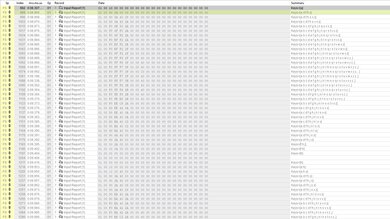The Corsair K95 RGB PLATINUM XT is an amazing gaming keyboard that's versatile enough for other uses as well. The dedicated software lets you program all keys, including the six macro keys, and customize RGB lighting. The keyboard has a solid build, and comes with a comfortable wrist rest that most people should be satisfied with. The doubleshot PBT keys are durable and have a nice feel to them, and the good tactile feedback helps reduce typos, but the keys can feel a bit heavy. Unfortunately, it has limited compatibility on both macOS and Linux systems, but the majority of keys still work on them. Overall, it has a better feel than its predecessor, the Corsair K95 PLATINUM.
Our Verdict
The Corsair K95 RGB PLATINUM XT is amazing for gaming. The doubleshot PBT keycaps are good and feel stable, and overall the keyboard has an excellent build quality. There are six dedicated programmable macro keys on the left side, and the RGB backlighting is amazing for gaming in the dark. The tactile keys might feel a bit too heavy for gamers, but luckily, it has extremely low click latency.
- Six dedicated macro keys.
- Extremely low click latency.
- Low pre-travel distance.
- Heavy operating force.
This keyboard is decent for office use. The Corsair RGB K95 PLATINUM XT has excellent typing quality with good tactile feedback, but the Cherry MX Blue switches are too loud and may bother your coworkers. However, the keyboard is available with tactile Cherry MX Brown and linear Cherry MX Speed switches as well. This keyboard also has acceptable ergonomics, and it comes with a comfortable wrist rest.
- Low pre-travel distance.
- Excellent build quality.
- Comfortable typing experience.
- Heavy operating force.
- Cherry MX Blue switches are loud.
The Corsair K95 PLATINUM XT is wired-only and isn't made for mobile use.
This keyboard is great for programming. The Corsair K95 PLATINUM XT comes with a comfortable wrist rest, and the ergonomics are acceptable enough to use for a full day of programming. The tactile keys give good feedback but may feel a bit heavy. The six dedicated macro keys are good for programming, but unfortunately, Linux users can't download the iCUE software, which is only available on macOS and Windows.
- Six dedicated macro keys.
- Low pre-travel distance.
- Comfortable typing experience.
- Heavy operating force.
The Corsair K95 RGB PLATINUM XT is disappointing for HTPC use. It's a wired keyboard, so you have to sit close to the TV if you want to use it like this. It also lacks a trackpad, so you'll also need to use a mouse. On the plus side, it has dedicated media keys and backlighting that you can use in the dark.
- Low pre-travel distance.
- Dedicated media keys.
- Wired-only keyboard.
- No trackpad.
- Low pre-travel distance.
Changelog
- Updated Nov 29, 2023: We've converted this review to Test Bench 1.3.1, which adds a new estimated PCB latency test to the Single-Key Latency section and a new Analog test to the Switches section of this review. You can see the full changelog here.
- Updated Oct 30, 2023: We've converted this review to Test Bench 1.3, which overhauls how key input is evaluated. We've added new tests for Single Key Latency, Multi Key Latency, Data Transmission, and Chord Split. We've also introduced a new Raw Performance usage and adjusted how the Gaming and Office usage scores are calculated. You can see the full changelog here.
- Updated Jun 21, 2023: We've converted this review to Test Bench 1.2. This update introduces new Backlight Features and Backlight Clarity test boxes. We've also added a new Switches test box, added additional test comparisons to our Hardware Customizability test box that we introduced with our last Test Bench. For an in-depth look at our changes, you can see our full changelog here.
- Updated May 31, 2023: We've converted this review to Test Bench 1.1. This update adds several new tests addressing Hardware Customization, Macro Keys And Programming, and Wireless Mobile Compatibility. We've also added new objective evaluations to the Typing Noise test, and we've simplified several tests and removed several others that were no longer relevant. For an in-depth look at all our changes, you can see our full changelog here.
Check Price
Differences Between Sizes And Variants
The Corsair K95 RGB PLATINUM XT is only available in black, but with three different variants of switches. The keyboard is also available with Cherry MX Speed and Cherry MX Brown switches, but our model came with Cherry MX Blue switches. Besides typing quality, we expect most of the results to be applicable to the other switches.
Popular Keyboard Comparisons
The Corsair K95 RGB PLATINUM XT is an amazing gaming keyboard thanks to its RGB lighting and dedicated macro keys. It's not very different from the previous model, the Corsair K95 PLATINUM, but has more durable doubleshot PBT keycaps. The six dedicated macro keys give this keyboard an advantage over some of its competitors, whose keyboards don't have them, so MMO gamers should be pleased with the Corsair. For other options, check out our recommendations for the best gaming keyboards, the best mechanical keyboards, and the best RGB keyboards.
The Corsair K100 RGB and the Corsair K95 RGB PLATINUM XT are similar gaming keyboards, but the K100 is much better because it has much lower click latency. The K100 is only available with two types of linear switches, but the K95 is available with clicky and tactile switches as well, so those switch types offer better tactile feedback for typing.
The SteelSeries Apex Pro is a better gaming keyboard than the Corsair K95 RGB PLATINUM XT. The SteelSeries has linear switches that let you change the pre-travel distance to suit your needs, and the keys are easier to actuate. However, they don't provide any tactile feedback like Cherry MX Blue switches on the Corsair. Also, you can get the Corsair with Cherry MX Browns or Speeds if you prefer. Feature-wise, the SteelSeries has an OLED screen, while the Corsair has a column of dedicated macro keys. Latency is much lower on the SteelSeries, although the Corsair's isn't bad either.
The Corsair K95 RGB PLATINUM XT is an upgraded version of the Corsair K95 PLATINUM. The two boards are very similar, but the XT comes with a plushier wrist rest, and it uses PBT keycaps instead of ABS keycaps like on the PLATINUM. The original PLATINUM has lower latency, so it may be a better option for fast-paced and competitive gaming. Both boards are available with Cherry MX Brown and Cherry MX Speed switches, but only the XT is available with Cherry MX Blue switches.
The SteelSeries Apex 7 TKL and the Corsair K95 RGB PLATINUM XT are wired mechanical keyboards with very similar features, performance, and build qualities but notable differences in size and switch types. The SteelSeries is a TenKeyLess keyboard available with tactile SteelSeries Brown, linear SteelSeries Red, and clicky SteelSeries Blue switches. On the other hand, the Corsair is a full-sized keyboard with dedicated macro keys, which the SteelSeries lacks, and it’s available with tactile Cherry MX Brown, clicky Blue, and linear Speed Silver switches.
Test Results

The Corsair K95 PLATINUM XT is fairly big because of its full-sized design. It takes up a good amount of space, and even more so if you use the wrist rest. If you want a full-size keyboard with a simpler design and a smaller footprint, check out the Logitech G512 Special Edition.
Excellent build quality. It's fairly similar to the Corsair K95 PLATINUM, with a metal top plate and a solid plastic base, but there's a bit of flex to it. On the upside, the doubleshot PBT keycaps on the Corsair K95 PLATINUM XT have a nicer feel than the double-shot ABS keycaps on the standard K95. Also, it has a comfortable wrist rest made out of a cushion-like material.
This keyboard has acceptable ergonomics. There's one incline setting with the feet opening sideways, so you won't close them by mistake if you put pressure on the keyboard. The Corsair K95 PLATINUM XT comes with a detachable wrist rest, which is comfortable thanks to its plushy cushion.
The cable is very long and thick, with a sturdy feel to it. There are two USB plugs at the end, as you need both for the USB passthrough.
There's no wireless connectivity on the Corsair K95 PLATINUM XT.
There are dedicated media keys at the top right, but they're made differently from the rest of the keyboard, and feel like they're cheaply made. There's also a wheel for volume control. On the top left, there are profile switch and brightness buttons, plus a dedicated Windows lock key so you don't accidentally minimize your game. The Corsair K95 PLATINUM XT also supports Elgato Stream Deck integration for streamers. If you'd like a keyboard without a Numpad, check out the Corsair K65 LUX RGB.
- Corsair K95 RGB PLATINUM XT keyboard
- Detachable wrist rest
- Extra textured keys (2x Q, W, E, R, A, 2x D, S, F, Corsair logo)
- Extra blue macro keys (S1-S6)
- Keycap remover
- User manuals
The Corsair K95 RGB PLATINUM XT has excellent typing quality. The tactile switches give nice responsive feedback, plus the doubleshot PBT keycaps feel good and are stable. Unfortunately, the Cherry MX Blue switches are too loud for an office environment. Since the keys require a high operating force, typos should be minimal, but it could get tiring to type on.
The keys are loud and aren't suggested for an office environment. The keyboard is also available with Cherry MX Speed and Cherry MX Brown switches, which should both be quieter.
The Cherry MX Blue switches on our unit give good tactile feedback. There's a short pre-travel distance and a high operating force. It's also available with linear Cherry MX Speed and tactile Cherry MX Brown switches. If you want a similar keyboard available with more switches, check out the Corsair K70 RGB MK.2.
The Corsair K95 RGB PLATINUM XT has excellent click latency. You shouldn't notice any delay when gaming. If you want a keyboard with even lower latency, check out the Razer Huntsman V2 Analog.
The iCUE software offers a ton of customization options. Each key is programmable and is individually backlit as well. The keyboard has onboard memory for five profiles, and you can save as many profiles as you want on the software.
The iCUE software isn't available on Linux, so the G1-G6 keys are disabled by default unless you program them on Windows or macOS beforehand and save them to the onboard memory. On macOS, the Print Screen button acts like an F13 button, the Calculator hotkey does nothing, and the Scroll Lock and Pause/Break keys adjust screen brightness.