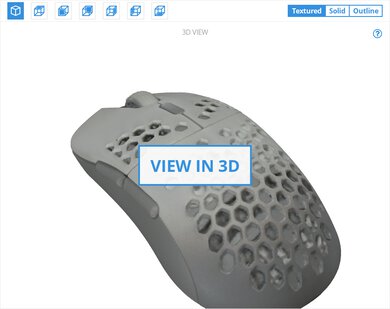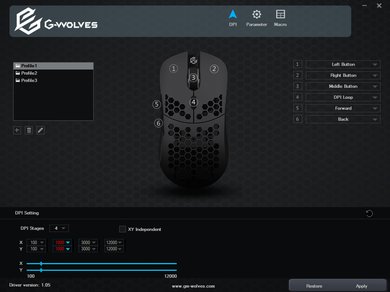The G-Wolves Hati HT-M Classic Edition has a honeycomb design that makes it lightweight, but it still feels well-built and exhibits almost no flexing or squeaking when being used. It's ambidextrous and can be used with any grip type, though it's a bit on the larger side and may be too big for people with small hands. The performance is excellent, with an adjustable CPI and polling rate, so you can customize the mouse to perfectly suit your preferences.
Our Verdict
The Hati is a good mouse for office use. It has excellent ergonomics and should be comfortable for everyone except people with small hands. It can be used with any grip type, and feels quite well-built, making it a good choice for all-day use. It also has two programmable side buttons which can help you get extra work done quickly.
- Exceptional performance.
- Well-built and ergonomic design.
- Ambidextrous fit will be good for all grip types.
- Bulky design may be too large for people with small hands.
The G-Wolves Hati is a good mouse for FPS games. It has excellent ergonomics, exceptional CPI and polling rate performance, and all its buttons are programmable. Unfortunately, it's quite large, and people with small hands will likely find it hard to reach all the buttons or get a comfortable grip.
- Exceptional performance.
- Well-built and ergonomic design.
- Ambidextrous fit will be good for all grip types.
- Bulky design may be too large for people with small hands.
This mouse is good for MMO games. While it doesn't have as many extra buttons as some dedicated MMO mice, all of the buttons it does have are programmable. It also has excellent ergonomics and should be comfortable for most people to use for extended periods. Unfortunately, it's on the larger side, and people with small hands will likely have a tough time reaching all the buttons or getting a comfortable grip.
- Exceptional performance.
- Well-built and ergonomic design.
- Ambidextrous fit will be good for all grip types.
- Bulky design may be too large for people with small hands.
This mouse is great for ultra-light gaming. While its weight isn't customizable, it's quite lightweight due to its honeycomb design and has excellent ergonomics and CPI performance, making it a good gaming mouse. Unfortunately, it's a fairly large mouse, which likely won't be comfortable for people with small hands.
- Exceptional performance.
- Well-built and ergonomic design.
- Ambidextrous fit will be good for all grip types.
- Bulky design may be too large for people with small hands.
This mouse isn't designed for traveling. Its wired design won't be ideal to work in small spaces like on a plane and it won't fit in most laptop bags.
- Exceptional performance.
- Well-built and ergonomic design.
- Ambidextrous fit will be good for all grip types.
- Bulky design may be too large for people with small hands.
Changelog
- Updated Oct 05, 2020: Converted to Test Bench 1.0.
- Updated Jun 22, 2020: We've retested the palm grip comfort for small hands to be more consistent with other reviews.
- Updated Dec 20, 2019: Converted to Test Bench 0.8.1.
- Updated Dec 11, 2019: Review published.
Check Price
Differences Between Sizes And Variants
This mouse is available in many different color combinations and in a small or medium size. Also, it's available with two different sensors. We tested the model with the PMW 3360 sensor and don't know how this would compare to the PMW 3389, but we don't expect the results to be significantly different.
Popular Mouse Comparisons
The G-Wolves Hati mouse is one of the biggest ultra-light gaming mice we've reviewed. It isn't recommended for people with small hands, unless you use a palm grip. Its performance is quite amazing, although there's a model variant with a newer sensor too. This mouse has an amazing lightweight cable. See our recommendations for the best mouse, the best wired mouse, and the best gaming mouse.
The GLORIOUS Model O and the G-Wolves Hati HT-M Classic Edition are similar ultra-light gaming mice. They weigh about the same and have the same sensor. The G-Wolves' body is a bit shorter, and the GLORIOUS features RGB lighting.
The Cooler Master MM710 is a better mouse for ultra-light gaming than the G-Wolves Hati HT-M Classic Edition. The Cooler Master is lighter and has a higher CPI. On the other hand, the G-Wolves feels better built and has lower click latency. While the G-Wolves can be used with any grip type for anyone except those with small hands, the Cooler Master isn't for people with larger hands.
The GLORIOUS Model D and the G-Wolves Hati HT-M Classic Edition are excellent ultra-light gaming mice. They're similarly sized, but the GLORIOUS will be better for a claw or palm grip due to its ergonomic slanted design, while the ambidextrous design of the G-Wolves is better for fingertip grip users. The GLORIOUS' cable is slightly better, but the G-Wolves doesn't seem to have any flex to its body like the GLORIOUS has.
The G-Wolves Hati HT-M Classic Edition is marginally better than the XTRFY M4 RGB. The G-Wolves is lighter and much more customizable because it has software support. However, the XTRFY has a better build quality, and its high-quality feet provide a smoother glide.
Test Results

The G-Wolves Hati mouse looks similar to most other ultra-light gaming mice, with the same honeycomb plastic pattern on top, though it doesn't have it on the side like Finalmouse Ultralight 2 or the Cooler Master MM710. It comes in a variety of colors, including some with gradients, which is a nice touch that makes it stand out a bit. The variant we tested fades from grey to white. The matte finish also feels nice in the hand and gives you a good grip.
The G-Wolves Hati mouse is fairly light, though it's heavier than some other ultra-light mice we've tested, like the Finalmouse Ultralight 2. The weight can't be customized, other than by adding the optional grips or feet that come with the mouse, though this doesn't increase the weight by a noticeable amount. If you want something even lighter, check out the GLORIOUS Model D Minus.
The G-Wolves Hati mouse feels very well-built. It's made of hard plastic and has practically no flex, making it feel very solid, even with the honeycombed plastic. The L/R click buttons have a slight wobble when you shake the mouse, though this likely won't be noticeable in normal use. For a sturdier-feeling ultra-lightweight gaming mouse, check out the GLORIOUS Model O Minus or the Cooler Master MM711.
The Hati's ergonomics are outstanding and it has a fairly straightforward, ambidextrous design. Unfortunately, it's a fairly large mouse which likely won't be suitable for people with smaller hands. On the upside, its design makes it suitable for any grip type for people with medium to extra-large hands. It also comes with additional latex grips for the sides and L/R buttons if you prefer having extra grip. There is also a more ergonomic shaped model, called the G-Wolves Skoll, but we haven't reviewed it yet. For a similar lightweight gaming mouse with a right-slanted design, check out the GLORIOUS Model D or the ROCCAT Kone Pro.
Update 06/22/2020: For consistency, we've retested the comfort of using a palm grip for small hands. The review has been updated, though no scores changed.
The G-Wolves Hati works well for everyone when using a palm grip. However, it's a big large so some with small hands might be better off with a smaller mouse, like Finalmouse Ultralight 2 or the GLORIOUS Model O-.
The Hati will work well with the claw grip for anyone except those with small hands, who may have a hard time getting a good grip on the mouse. People with small hands may be better off with a smaller mouse like the Finalmouse Ultralight 2 or the GLORIOUS Model O-.
The Hati will work well with the fingertip grip for anyone except those with small hands, who may have a hard time getting a good grip on the mouse. People with small hands may be better off with a smaller mouse like the Finalmouse Ultralight 2 or the GLORIOUS Model O-.
This mouse is wired-only.
The G-Wolves Hati's cable is very flexible and lightweight. It doesn't easily get caught on things, and shouldn't kink too much.
The Hati we tested uses the Pixart PMW3360 sensor. There's also another model available with the 3389 sensor, though we aren't sure of the difference in performance. If you're interested in a similar gaming mouse that lets you adjust the CPI more precisely by increments of 50, check out the ROCCAT Kone Pure Ultra.
The Hati has six buttons, all of which are programmable, which is good. It has an L/R click, two buttons on the left side, the CPI switching button on top, and the scroll wheel is also clickable. If you're interested in a gaming mouse with hot-swappable left and right-click switches, check out the SteelSeries Prime.
The Hati's mouse wheel is mediocre, though pretty standard for gaming mice. It's incremented, which can't be turned off for infinite scrolling like some office mice. It also doesn't have left/right tilt.
Update 01/10/2020: We previously stated this mouse had mediocre click latency. After updating its firmware, we have updated the review to reflect its greatly improved click latency performance.
The Hati's click latency is great. It's low enough that even more serious gamers shouldn't notice any latency issues.
If you want a similar mouse with lower click latency, check out the Logitech G402 Hyperion Fury.
The G-Wolves Hati 3360 software is great, though it isn't the easiest to use. This Windows-only software allows you to adjust the mouse's CPI and polling rate, as well as customize all six buttons. The customization can also be saved to the mouse's onboard memory so it'll carry over to other PCs, though unfortunately not Macs. If you want a mouse that has software support for macOS, check out the SteelSeries Aerox 3.
While the Hati is compatible with both Windows and Mac, you can't reprogram any of the buttons on Mac and will be stuck using the default assignments. Even if you customize the buttons on a Windows machine and switch to a Mac, you'll lose your customization.