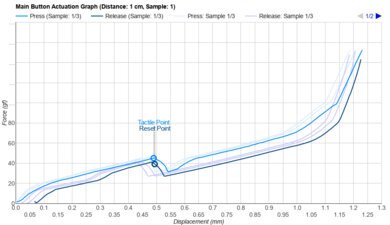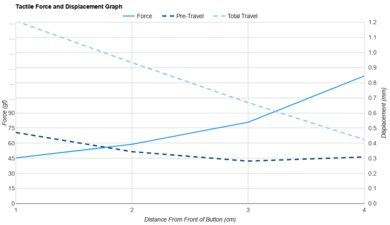The LAMZU Inca is a lightweight, wireless gaming mouse. It has a symmetrical shape with a fairly low profile, a noticeably narrow waist section, and a pronounced rear hump. Its shell is made of solid plastic with some weight-saving perforations on the underside that are covered by the mouse feet to protect the interior from dust and debris ingress. It uses PixArt's flagship PAW3950 sensor and supports a maximum polling rate of 8000Hz out of the box. You can customize settings, including macros, CPI, and polling rate, using LAMZU's web-based Aurora software.
Our Verdict
The LAMZU Inca is decent for work, although it isn't designed specifically for this use. It has excellent build quality and connects wirelessly with a USB receiver. You can also remap buttons using the web-based companion software. Unfortunately, it doesn't support Bluetooth connectivity or multi-device pairing.
Excellent build quality.
No Bluetooth support for multi-device pairing.
Scroll wheel lacks productivity features like free-scrolling or tilt inputs.
Unique shape has a relatively narrow suitability range for hand sizes and grip types.
The LAMZU Inca is outstanding for FPS gaming. It has excellent build quality and feels very sturdy, despite being extremely lightweight for a mouse with a solid plastic shell. It also delivers superb raw performance, with remarkably low and consistent click latency and amazing all-around sensor performance, with a maximum polling rate of 8000Hz. The shape is also fairly unique: it's quite small overall with a low-profile towards the front, a very narrow waist, and a fairly tall rearward hump. This makes it very well suited for a claw grip or fingertip grip, but for a relatively small range of hand sizes compared to many other FPS mice, so it won't be a perfect fit for everyone.
Excellent build quality.
Outstanding sensor latency.
Outstanding raw gaming performance.
Extremely lightweight.
Unique shape has a relatively narrow suitability range for hand sizes and grip types.
The LAMZU Inca is very good for MMO or MMORPG gaming, though it has fewer side buttons than a dedicated MMO mouse. That said, it has excellent build quality and provides remarkable raw gaming performance suitable for competitive play.
Excellent build quality.
Outstanding raw gaming performance.
Unique shape has a relatively narrow suitability range for hand sizes and grip types.
The LAMZU Inca delivers superb raw performance with impressively low and consistent click and sensor latency. It supports a maximum polling rate of 8000Hz using the included receiver, offering an exceptionally responsive and consistent experience for both competitive and casual play. Based on user reports from other recent LAMZU mice, we expect battery life at 8000Hz to be somewhat underwhelming compared to slightly larger flagship models from other brands. While we don't test battery life directly, we expect it to deliver around 20 hours of continuous use, which is consistent with LAMZU's other recent releases. This isn't surprising given the Inca's size and lightweight design, but it's worth considering if you prefer using higher polling rates and don't like recharging your mouse very often.
Superb click latency.
Maximum polling rate of 8000Hz.
Outstanding sensor latency.
Changelog
- Updated Aug 19, 2025: We've converted this review to Test Bench 1.5.1. This update removes less relevant or redundant elements, including several videos. We've also adjusted our Sensor Latency testing, resulting in minor score changes. See our full 1.5.1 changelog for details.
- Updated Jul 03, 2025: Review published.
- Updated Jun 26, 2025: Early access published.
- Updated May 21, 2025: Our testers have started testing this product.
Check Price
Differences Between Sizes And Variants
The LAMZU Inca is available in Black or White colorways. We purchased the White version.
We normally include an image of the label in this section, but this mouse doesn't have a visible label to photograph.
Popular Mouse Comparisons
The LAMZU Inca is a new symmetrical shape in LAMZU's collection of lightweight wireless gaming mice that also includes the LAMZU Atlantis, the LAMZU MAYA, and the LAMZU THORN. The Inca stands out with a small symmetrical shape with a particularly narrow waist, low front button height, and a fairly wide rounded hump towards the rear. This shape is reminiscent of the BenQ ZOWIE ZA13-B and is particularly well suited for a relaxed claw grip for small or medium-sized hands or a fingertip grip for medium or large-sized hands. Unlike some other LAMZU models, the Inca includes an 8K-capable wireless receiver in the box. This means you don't need to purchase a separate receiver to unlock higher polling rates and get the lowest, most consistent latency performance right out of the box.
Performance-wise, this mouse is a top-tier option for competitive gamers, and it's exceptionally lightweight. That said, it has a distinctive, somewhat polarizing shape that won't suit everyone. You may find it very comfortable, especially if your hand size and grip style fall within a relatively narrow range. However, it's not as universally accommodating as more conventional flagship shapes like the Logitech G PRO X SUPERLIGHT 2 or the Razer Viper V3 Pro.
For more recommendations, see our picks for the best lightweight mouse, the best wireless gaming mouse, and the best mouse.
The LAMZU MAYA and LAMZU Inca are small, lightweight wireless gaming mice designed for competitive play. The MAYA has a slightly less aggressive hump, and while both shapes are well-suited for claw grip, the MAYA is more accommodating to a somewhat wider range of hand sizes and grip types. The Inca is noticeably narrower, with a taller and more aggressive rear hump. The Inca includes a receiver that supports a maximum polling rate of 8000Hz out of the box, while the MAYA is available in several variants, some of which only include receivers limited to 1000Hz or 4000Hz.
The Razer Viper V3 Pro and LAMZU Inca are lightweight, high-performance wireless mice with symmetrical shapes. The Razer is somewhat larger overall, with a lower profile throughout its length and a more moderate, mid-positioned hump—making it more accommodating for a wider range of hand sizes and grip types. The LAMZU, on the other hand, is smaller, with a noticeably narrower midsection and a more aggressive rear hump. It's best suited for a claw grip, particularly if you have small to medium-sized hands.
The Logitech G PRO X SUPERLIGHT 2 and the LAMZU Inca are both lightweight wireless mice for competitive gaming. Both have symmetrical shapes, but the Logich's shape is more broadly accommodating for a range of different hand sizes and grip types. Comparatively, the LAMZU's shape narrows noticeably towards the middle and has a fairly tall rear hump that makes it best suited for a claw grip for small or medium-sized hands.
The Endgame Gear OP1 8k and the LAMZU Inca are small-sized, high-performance gaming mice. The Endgame Gear mouse is a wired model that uses unique SPDT mechanical switches, offering a slight advantage in click latency. In contrast, the LAMZU is a wireless model that uses Omron optical switches, which offer better long-term reliability since they're not prone to double-clicking over time. In terms of shape, both are well-suited for claw grips. However, the LAMZU is narrower, with a more aggressive rear hump. Some users may find this more comfortable, but it also makes the LAMZU slightly less versatile in accommodating a wide range of hand sizes.
Test Results


The LAMZU Inca has a straightforward look and is available in either a White or Black colorway. Its body has a matte plastic finish, while the side buttons have a glossy finish. There's a small gold LAMZU logo along the bottom left.
Unlike some LAMZU models, which have an open framework on the underside rather than a solid baseplate, this mouse's underside is mostly solid with a small number of weight-saving honeycomb perforations. However, these perforations are covered when you install the mouse feet, so the interior of the mouse is protected from accumulating dust or debris.
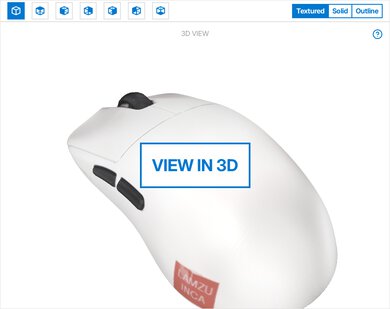

The LAMZU Inca has excellent build quality. Its body is made of solid plastic and feels very sturdy, with no flex or creaking when squeezed. It has a dry-grip matte coating that feels secure in hand. The white colorway we tested is somewhat prone to showing marks and scuffs. This is pretty common for white peripherals, so if you're concerned about that, you may prefer the black version instead.
The left- and right-click buttons, along with the two side buttons, have a satisfying, pronounced tactility.
Overall, the fit and finish are excellent, with no visible gaps, unwanted flexibility, or rattling sounds during normal use or when shaken vigorously.
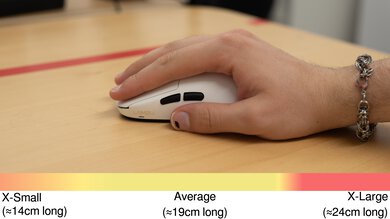
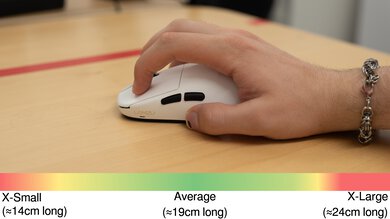
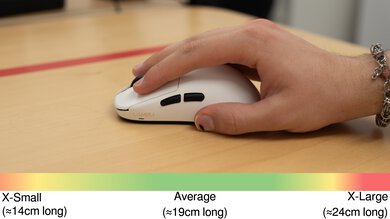
The LAMZU Inca has a fairly small symmetrical shape with a noticeable narrow waist. It's fairly low-profile towards the front and has a raised rearward hump. This shape is best-suited for a relaxed claw grip for small or medium-sized hands. However, you'll have to use a much more aggressive claw posture if you have larger hands, which may be uncomfortable for long stretches.
It's also suitable for a fingertip grip, especially if you tend to place your fingers farther back on the buttons. That said, this shape isn't specifically designed for a fingertip grip.
This mouse isn't particularly well-suited for a palm grip across most hand sizes. Its low front clicks and pronounced rear hump make it difficult to achieve full palm contact unless you have small or very small hands.
LAMZU advertises a maximum battery life of up to 80 hours using a 1000Hz polling rate.
Unfortunately, there are no official battery life estimates for other polling rate settings. However, we expect the LAMZU Inca to use the same battery as recent models like the LAMZU MAYA X. Based on user reports online, battery life at 8000Hz appears to be around 20 hours for LAMZU's recent models, and we expect similar performance from the Inca. If you've had hands-on experience with this mouse, feel free to share your battery life observations in the comments.
The mouse also has a 'Competitive Mode' that you can toggle in the software. The software provides vague details about exactly how it functions, but a pop-up message suggests that with the setting enabled, "the performance of the mouse is maximized but the power consumption will also increase."
The LAMZU Inca has a fairly thick yet flexible paracord-like cable. It glides smoothly across desks and mousepads. However, it retains some minor kinks from its packaging and is slightly prone to tangling.

This mouse doesn't come with feet installed, but the box includes two sets of identical feet, which we installed for testing.
These feet have rounded edges and average thickness. They glide very smoothly on mousepads and desks with minimal drag.

- USB-C to USB-A cable
- 2.4 GHz 8k receiver.
- 2 x extra mouse feet
- Carrying pouch
- Adhesive grip tape
- User documentation

You can reprogram all buttons, including the button on the underside that cycles CPI settings by default. However, a left-click function must always be assigned somewhere, and you can't reprogram the scroll up or down inputs.
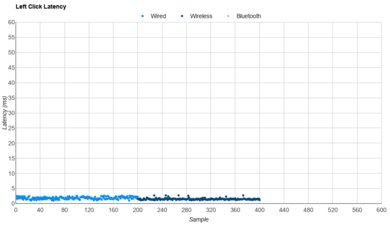
The LAMZU Inca delivers superb click latency performance, providing an exceptionally responsive and consistent experience for gaming in any genre, at any competitive level.
We conducted this test with the lowest debounce setting of 0 ms, Competitive Mode enabled, and maximum polling rate settings for both wired and wireless connections.
We conducted supplementary testing at other polling rates below:
4000Hz:
- receiver 1.7 ms (see graph)
1000Hz:
- receiver 1.8 ms (see graph)
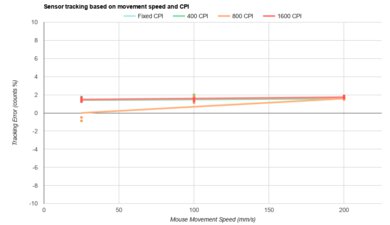
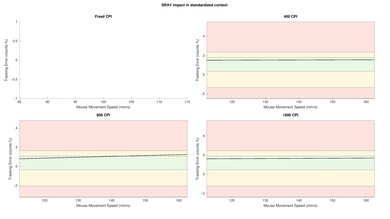
The LAMZU Inca delivers excellent tracking consistency across most CPI settings. However, we observed some unexpected speed-related accuracy variation at 800 CPI. The variation is relatively minor, but because the SRAV value is positive, you may slightly overshoot your target on faster flicks.
This isn't a major issue and is unlikely to affect in-game performance. If you use the 800 CPI setting, your muscle memory may need a short adjustment period to adapt to the slight speed variation.
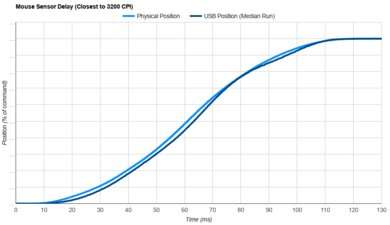
The LAMZU Inca has remarkably good sensor latency. It reacts extremely quickly to your movements, closely matching them to the cursor movements you see on-screen.
We conducted this test at 8000Hz with Motion Sync off and Competition Mode on.
We performed supplementary testing below using the following settings:
| Polling Rate | Motion Sync | Delay at Start of Movement | Delay at Half Movement | Delay at End of Movement |
|---|---|---|---|---|
| 1000Hz | Off | 11.8 ms | 2.8 ms | 2.4 ms |
| 4000Hz | Off | 10.6 ms | 1.7 ms | 1.2 ms |
| 8000Hz | On | 10.1ms | 1.7ms | 0.9ms |
See comparison graphs for our supplementary testing.
During testing, we found that enabling Motion Sync doesn't introduce any significant latency penalty for this mouse. We're not recommending for or against using this setting. Instead, we want to emphasize that it doesn't significantly impact motion latency either way.
In fact, our results show slightly better performance than 8000Hz polling with Motion Sync disabled, as shown in the table above. However, these differences fall within the normal margin of variance for this test and shouldn't be taken as evidence that Motion Sync improves performance. We recommend experimenting with the setting on or off and using whichever option feels best.
This mouse's wireless polling rate options are 1000Hz, 2000Hz, 4000Hz, and 8000Hz. Its maximum wired polling rate is 1000Hz.
You can adjust various sensor settings, including CPI, LOD, and Motion Sync, in the software. For details, see the Configuration Software section.

The scroll wheel has a very grippy rubberized coating with a raised filigree pattern. Scrolling is quiet and precise-feeling with fairly well-pronounced steps.
The left- and right-click buttons, side buttons, and scroll wheel operate fairly quietly and aren't likely to bother those around you.
This mouse uses LAMZU's web-based Aurora client, which is compatible with Chromium-based browsers like Chrome or Edge.
It's fairly straightforward with all settings laid out on a single page. It allows you to adjust a range of expected settings, including sleep settings, lift-off distance, macros, ripple control, and angle snapping.
We've provided details for some additional settings below:
Competition Mode: A popup in the software indicates that enabling this setting will maximize mouse performance at the cost of faster battery consumption.
Motion Sync: This setting attempts to synchronize sensor data with USB polling events. This can make on-screen motion feel more consistent. We recommend trying this setting to see whether you prefer the feel with or without it, and use whichever option feels right to you. For details about the effect of this setting on performance, see the Sensor Latency section.